10 Linux Video Editors - How to Choose the Best One?
From captivating stories and engaging vlogs to professional films, the demand for high-quality video editing continues to rise. And Linux systems are far from left behind. The open-source community has offered free Linux video editors that rival their commercial counterparts. With so many options available, this post highlights the top 10 Linux editing software, showcasing their key features, strengths, and weaknesses. Find a capable tool on this list that brings your vision to life!
Guide List
Top 10 Best Linux Video Editors Comparison Table of 10 Linux Video Editing Software How to Choose the Best Video Editor for Linux Bonus: Best Video Editor for Windows and MacTop 10 Best Linux Video Editors
Now, Linux has grown into a robust platform for creative professionals, offering a wide range of video editing tools. In this list, you'll explore the top 10 best Linux video editors. Whether you're a beginner or professional editor, there's something for everyone.
1. Shotcut
License: Free and Open-Source

- Pros
- Cover a large number of video and audio formats via FFmpeg.
- Customizable interface with dockable panels.
- Fast effects rendering is made possible by its good GPU acceleration.
- Cons
- Its UI may feel dated to some users.
- The real-time playback can lag with complex effects.
2. Kdenlive
License: Free and Open-Source
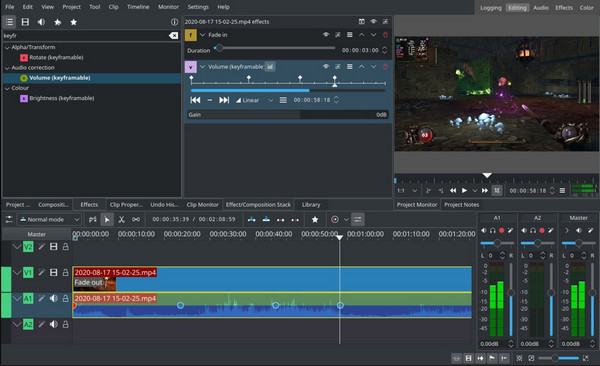
- Pros
- Offer excellent community support.
- Support multi-track timeline with keyframes.
- Flexible effects with easy adjustment.
- Cons
- It crashes occasionally, especially on large projects.
- Have a steeper learning curve.
3. OpenShot
License: Free and Open-Source

- Pros
- OpenShot is Perfect for fast video tasks, such as slideshows.
- Very beginner-friendly with a drag-and-drop interface.
- Include 3D animated titles with the help of Blender.
- Cons
- No advanced tools, such as fine color grading.
- Can be sluggish with HD projects.
4. Olive Video Editor
License: Free and Open-Source
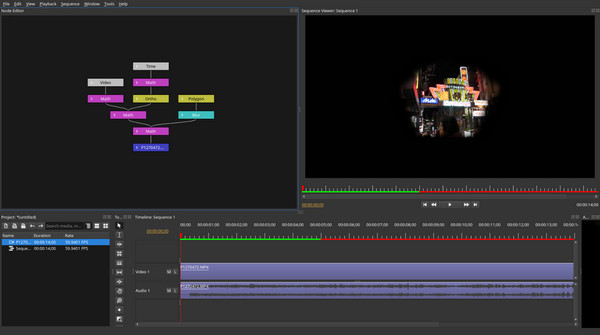
- Pros
- Offer a real-time preview engine for smoother playback.
- Ideal for intermediate users who opt for a fast and lightweight tool.
- Cons
- Have missing key features like effects and transitions.
- Risk of instability and bugs.
5. DaVinci Resolve
License: Free with Paid Studio Version

- Pros
- High-performance engine for 4K workflows.
- Offer industry-standard audio mixing, color correction, and VGX tools.
- Its Studio version has AI and advanced collaboration features.
- Cons
- It is very demanding on hardware.
- Have a complex setup on Linux.
6. HitFilm
License: Free and Paid Version

- Pros
- Have an extensive library of pre-built transitions.
- Its tutorials and learning resources are beginner friendly.
- Support 3D composting tools, VFX, and motion tracking.
- Cons
- It is very demanding on hardware.
- Have a complex setup on Linux.
7. Lightworks
License: Free and Paid Version
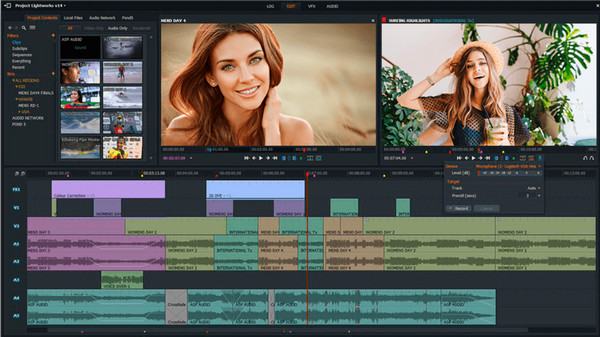
- Pros
- Real-time effects and background export features are supported.
- Professionals for Hollywood films trust it.
- Great timeline precision and keyboard shortcut.
- Cons
- The free version limits the resolution to 720p.
- Its screen may not be very intuitive for new users.
8. Flowblade
License: Free and Open-Source

- Pros
- It is lightweight and works fast even on low-end hardware.
- Offer fine control over video trims, timing, and cuts.
- Support more than 50 built-in filters and transitions.
- Cons
- It has a less modern interface compared to Linux video editors.
- Not ideal for complex visual effects.
9. Cinelerra GG Infinity
License: Free and Open-Source
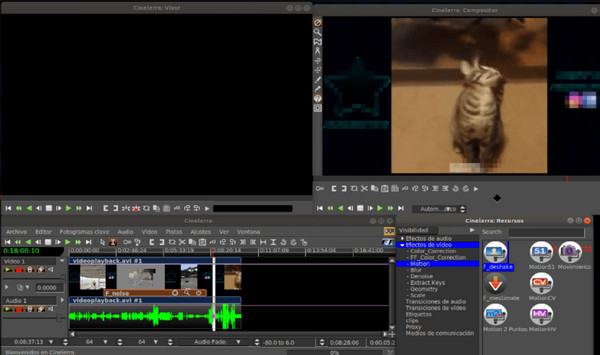
- Pros
- Capable of handling complicated projects.
- Cover built-in tools for audio mastering and advanced color correction.
- Designed for high-resolution workflows, up to 4K.
- Cons
- It has an intimidating interface with a steep learning curve.
10. Pitivi
License: Free and Open-Source
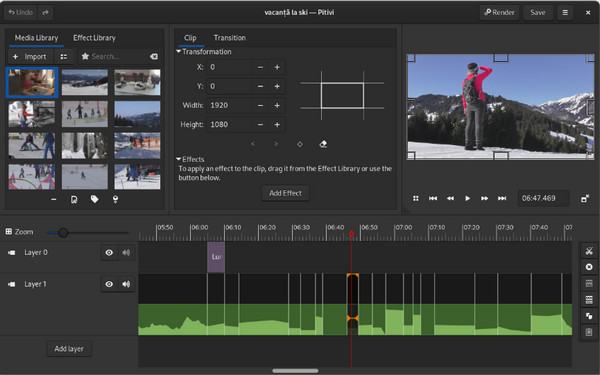
- Pros
- Feature a clean, minimalistic interface.
- Fast startup and has a low memory footprint.
- Fast startup and has a low memory footprint.
- Cons
- Its development progress is slower compared to other Linux video editors.
- Fewer advanced features, such as color grading and masking.
Comparison Table of 10 Linux Video Editing Software
Choosing the right Linux video editor can be a challenging task. Thus, to help you decide more easily, the following table compares the top 10 Linux editing software, highlighting their key aspects, such as ease of use, performance, key features, etc.
| Linux Video Editor | Ease of Use | Performance | Key Features | Best For |
| Shotcut | Easy | 4/5 | Wide format support, GPU acceleration, and native timeline editing. | Beginners to intermediate editors |
| Kdenlive | Easy | 4/5 | Customizable interface, multi-track support, and proxy editing. | Intermediate to advanced-level users |
| OpenShot | Very Easy | 2/5 | Drag-and-drop interface, keyframe animation, and animated titles. | Beginners |
| Olive | Easy | 4/5 | Modern user interface, real-time preview, and node-based effects. | Intermediate users |
| DaVinci Resolve | Moderate | 5/5 | Audio mixing, VFX tools, and pro color grading. | Professional editors |
| HitFilm | Easy | 4/5 | Transitions, VFX tools, and motion graphics. | Content creators and VFX users |
| Lightworks | Moderate | 4/5 | Real-time effects, fast rendering, and multi-cam editing. | Professional and experienced editors |
| Flowblade | Moderate | 5/5 | Fast rendering performance and frame-accurate cutting. | Traditional editors with low-spec PCs |
| Cinelerra GG | Difficult | 5/5 | Broadcast quality, high-res editing, and audio mastering. | Technical users and advanced editors |
| Pitivi | Easy | 3/5 | Timeline editing, GNOME integration, simple UI, and timeline editing. | Casual and light editing |
How to Choose the Best Video Editor for Linux
With numerous Linux video editors available, ranging from beginner-friendly to professional software, it's essential to select the best one that suits your needs, skills, and hardware. To make the right decision, check out the following crucial factors:
- • Purpose of the Project. If your focus is on simple social media clips, you can select OpenShot. But for a short film or video production, you will likely need a more advanced tool.
- • Skill Level. Not all editors are friendly. If you're a first-time user, it's essential to choose one with a minimal learning curve. On the other hand, if you already have experience, you can aim for more complex software.
- • System Requirements. Since video editing is resource-intensive, before choosing a Linux video editor, ensure your computer meets the necessary storage requirements.
- • Feature Set and Flexibility. Different editors have different sets of tools. You can go for a straightforward feature focused on basic trimming, transitions, and titles. Meanwhile, you can choose ones with multi-track timelines, color grading, and audio mastering.
- • Format and Codec Support. It's nice if your editor supports the format you usually work with, ensuring compatibility with everything from your phone videos to camera footage.
- • Budget and Licensing. While Linux video editors are free and open-source, other tools offer a freemium model. For instance, Lightworks offers a free version, while DaVinci has a powerful free tier, complemented by a paid Studio version with premium features.
Bonus: Best Video Editor for Windows and Mac
While those are a strong lineup of Linux video editors, many users also work across platforms, Windows and macOS. For a versatile, lightweight, and fast video editing solution outside Linux, AnyRec Video Converter is on top! This program is more than just a tool for changing formats, it also comes with a friendly built-in editor that's perfect for quick enhancements, with trimmer, cropper, rotator, effects, filters, text, and background music editing. Its real-time preview features ensure you always see changes before exporting. All can be done without spending hours learning and without worrying about quality loss.

Video editor for trimming, merging, rotating, adding effects, and more.
Hardware acceleration for faster exports and smoother performance.
Offer high-quality format conversion (over 1,000 formats), up to 4K resolution.
Enhance quality by reducing noise, optimizing brightness and contrast, and upscaling.
Secure Download
Secure Download
Conclusion
Having the best Linux video editor comes down to your personal needs, system capabilities, and workflow. From a beginner-friendly option like OpenShot to a professional editor like DaVinci Resolve, Linux now offers a wide range of editing software that can meet your expectations. On the other hand, for those editing on Windows or Mac, trying AnyRec Video Converter is a powerful yet easy solution to enhance your videos. If you want something that combines fast video conversion with a built-in editor without compromising on quality, that's AnyRec Video Converter for you!
Secure Download
Secure Download



