Which is the Best Operating System for Gaming? A 2025 List
Having the right OS is crucial for PC gamers, yet often overlooked. While top-tier hardware grabs the headlines, the operating system is the hero behind every frame, click, and victory. Now, you’re seeking the best operating system for gaming, aware that it could offer smoother gameplay. This guide here will dive deep into the best OS for gaming, evaluating them on grounds like performance, stability, and more. Discover now the OS that helps you hit that play!
Guide List
Quick Summary for the Best Operating System for Gaming Which Is the Best OS for Gaming Best Game Recorder for Windows and MacQuick Summary for the Best Operating System for Gaming
Choosing the best operating system for gaming is necessary for optimal gaming performance and user experience. Though Windows is still the dominant platform due to widespread game support and hardware compatibility, others like macOS, Linux, and SteamOS have their advantages. Here’s a quick comparison summary of these popular gaming operating systems:
| Operating System | Gaming Performance | Game Compatibility | Hardware Support | Ease of Use | Best For |
| Windows 11 | Excellent | Wide support | Top-tier | Easy | Newest gaming PCs, AutoHDR support |
| Windows 10 | Very Good | Wide support | Top-tier | Easy | Older PCs |
| macOS Sonoma | Limited | Few games | Good | Easy | Apple hardware, Mac-optimized games |
| Ubuntu | Limited | Moderate | Good | Difficult | Open-source fans |
| SteamOS 3.0 | Good | Steam games | Good | Moderate | Steam Deck, couch gaming |
| ChromeOS | Poor | Limited | Limited | Easy | Streaming games only |
Which Is the Best OS for Gaming
Have you decided yet which is the best gaming OS? Below is a detailed breakdown of the key categories to help you decide which operating system best suits your gaming needs.
Best OS for Gaming: Performance
- • Windows 11: Top-tier gaming performance thanks to its cutting-edge features and hardware support.
- • Windows 10: Offers strong performance, especially on older systems.
- • macOS Sonoma: Has only limited gaming performance due to its weaker GPU support.
- • Ubuntu (Linux): Gives moderate performance and depends heavily on Proton and compatible drivers.
- • SteamOS 3.0: Good performance on Steam Deck but less consistent on custom PCs.
- • ChromeOS: Very poor performance and only supports cloud gaming.
Best OS for Gaming: Game Selection
- • Windows 11: Covers almost every PC game and platform without any issues.
- • Windows 10: Has the same broad game library as Windows 11.
- • macOS Sonoma: Offers a few native games, and it is mostly indies and Apple Arcade.
- • Ubuntu (Linux): Moderate selection through Steam Proton, but not all titles work.
- • SteamOS 3.0: Good access to the Steam Library, limited outside of it.
- • ChromeOS: Very limited to cloud gaming services.
Best OS for Gaming: Convenience
- • Windows 11: Modern user interface and easy access to games and hardware settings.
- • Windows 10: It has a familiar interface and a hassle-free setup for most users.
- • macOS Sonoma: Very user-friendly, despite lacking gaming-focused features.
- • Ubuntu (Linux): It is less convenient due to its manual setup and terminal use.
- • SteamOS 3.0: Offers a simple and console-like experience optimized for Steam Deck.
- • ChromeOS: Easy to use, but not made for gaming workflows.
Best OS for Gaming: Compatibility
- • Windows 11: This system is the best in class for supporting GPUs, peripherals, and game software.
- • Windows 10: Great compatibility, especially with legacy hardware.
- • macOS Sonoma: Limited only to Apple hardware with poor third-party support.
- • Ubuntu (Linux): Inconsistent driver and peripheral support; it is slowly improving.
- • SteamOS 3.0: Ideal for Steam Deck hardware, and it lacks general compatibility.
- • ChromeOS: Very limited hardware and peripheral support for gaming.
Best OS for Gaming: Security
- • Windows 11: Gives you strong built-in security with TPM 2.0 and frequent updates.
- • Windows 10: It is secure enough, but support is winding down.
- • macOS Sonoma: Highly secure with powerful privacy controls and system integrity.
- • Ubuntu (Linux): Very secure thanks to its open-source transparency and regular updates.
- • SteamOS 3.0: Secure Linux base with sandboxing features.
- • ChromeOS: Highly secure with automatic update support and a sandboxed environment.
Best Gaming OS: Overall
| Best OS Overall | Windows 11 |
| Runner-Up | Windows 10 |
| Most Private and Open-Source | Ubuntu (Linux) |
| Best for Casual Mac Use | macOS Sonoma |
| Best for Steam-based Gaming | SteamOS 3.0 |
| Most Secure Lightweight OS | ChromeOS |
Best Game Recorder for Windows and Mac
Finally got the best operating system for gaming? You would not want to miss the best moments in your gameplay, so capturing them comes in! Like operating systems, many game screen recorders are out there, but not all have the right balance of performance and features. If you want a no-lag and high-quality capture, use AnyRec Screen Recorder. This powerful software is designed primarily with creators and gamers in mind. It lets you capture gameplay up to 4K resolution while keeping smooth frame rates. Also, it is lightweight and optimized to minimize CPU and GPU usage, helping you avoid lag and any performance drops. Whether it is a fast-paced action or chill games, it delivers professional performance and results.

Offer high-quality game recording up to 4K resolution at 60 FPS.
Webcam overlay supports game reactions, which is perfect for streamers.
Hotkeys support for quick control (pause, start, stop, etc) during gameplay.
Built-in editor to make quick edits easy without a separate program.
Secure Download
Secure Download
Step 1. Open AnyRec Screen Recorder on your Windows 11 PC. From the main interface, choose the "Game Recorder" mode, which is optimized for recording high-quality gameplay.
Step 2. In the Game Recorder panel, click "Select the game" to display a list of running applications. Choose your game window from the list, then confirm by clicking the "OK" button.
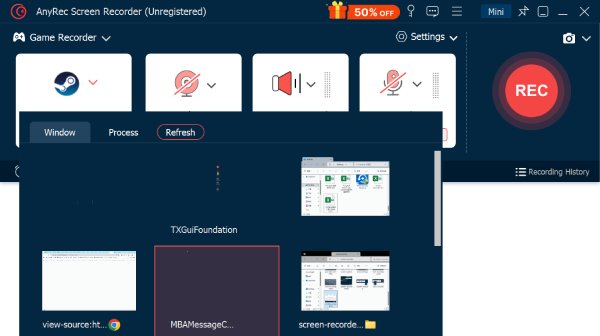
Optionally, before starting, click the "Settings" button to configure your recording quality by adjusting the resolution, frame rate, format, and more, taking advantage of your operating system's gaming performance capabilities.
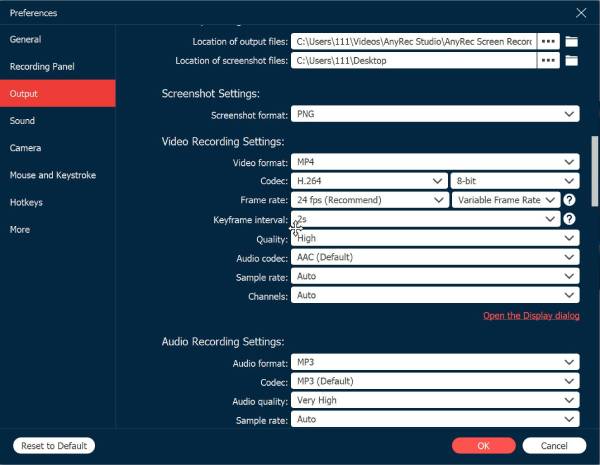
Step 3. To record in-game audio, turn on "System Sound". If you want to include commentary, enable the "Microphone". You can also enable "Webcam" to capture your live reactions.

Step 4. Click the "REC" button or press the "Ctrl + Alt + R" keys to capture your gameplay. Once you’re done, click the "Stop" button. You will be taken to a preview window to trim and edit your video before saving it.
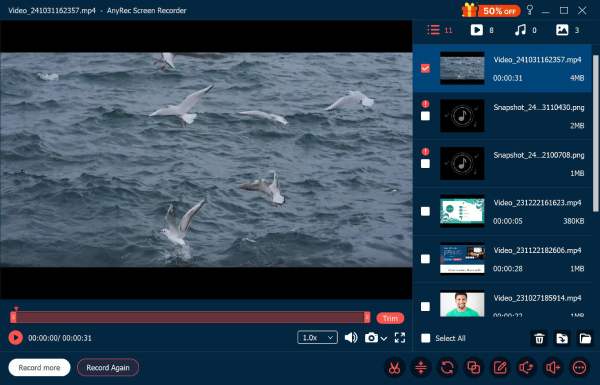
Conclusion
Among the operating systems today, you see that Windows 11 stands out as the best operating system for gaming, giving you the widest game support and top-tier hardware compatibility. At the same time, the other OS offers a unique difference in performance and overall experience. You can also use game boosters to get smoother experience. Now, to maintain the best gaming experience, share your moments using AnyRec Screen Recorder! It is lightweight yet packed with powerful features like 4K game recording, webcam overlays, editing tools, annotation tools, and more. Capture your gaming highlights now without compromising performance and quality.
Secure Download
Secure Download



