Top 5 VR Converters - Understand How it Works Here!
VR converters can transform ordinary 2D or non-VR formats into VR-compatible formats, such as 360-degree video or 3D videos. This footage can then be played on popular VR headsets, including PlayStation VR2, Meta Quest 3, and Valve Index. But what exactly it is, and with so many options in the market, how do you choose the right one? This post will explain everything about the VR converter and dive into the top 5 best tools available. Turn your flat screens into new worlds today!
Guide List
What a VR Converter Can Do Top 5 VR Video Converters How to Convert Video to VR with 3D EffectWhat a VR Converter Can Do
A VR video converter is a tool designed specifically for transforming regular videos into VR-compatible formats that can be played on virtual reality headsets and platforms. As it rises, more users wish to enjoy an immersive video converter, even if it wasn't filmed in 360 or 3D. After converting video to 360 VR, you can modify the format, perspective, and video depth so that it meets the VR viewing requirements. Here are two of the most necessary functions a VR converter performs:
2D to 360-Degree Video Conversion. A 360 VR converter takes the standard flat 2D video into a simulated 360-degree environment. Here, you can look around as if you're surrounded by the scene.
2D to 3D Conversion. Another powerful function of VR converters is its ability to transform flat 2D videos into 3D. Doing so will create a stereoscopic effect by creating two slightly offset versions of the original frame. It is usually in Side-by-Side or Top/Bottom formats.
Top 5 VR Video Converters
Virtual reality is becoming more popular in entertainment, gaming, and education. Whether you want to relive memories in VR or prepare immersive videos, the right VR video converter can make a huge difference in compatibility and quality.
1. AnyRec Video Converter
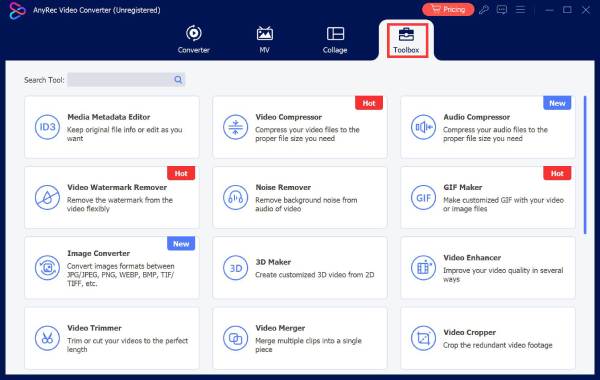
AnyRec Video Converter is a modern and friendly solution that's made with a dedicated 3D Maker in its toolbox. This feature lets you convert 2D videos into stereoscopic 3D formats like side-by-side or top-and-bottom. What makes this VR converter friendly is its ability to watch first and customize the 3D effects, depth, and resolution before finalizing. Plus, it includes handy tools such as an enhancer and a compressor to improve your video further before VR playback.

3D Maker tool that converts 2D videos to 3D formats effortlessly.
4K and HD video support, keeping high resolution after conversion.
Fast conversion speed ensures you'll get the 3D results in no time.
Customize output settings, e.g., resolution, quality, and more.
Secure Download
Secure Download
- Pros
- Smooth 4K output with hardware acceleration.
- Offer an all-in-one toolbox with enhancer, compressor, trimmer, etc.
- Can customize 3D depth and other settings.
- Cons
- No built-in VR headset preview.
2. DVDFab Video Converter
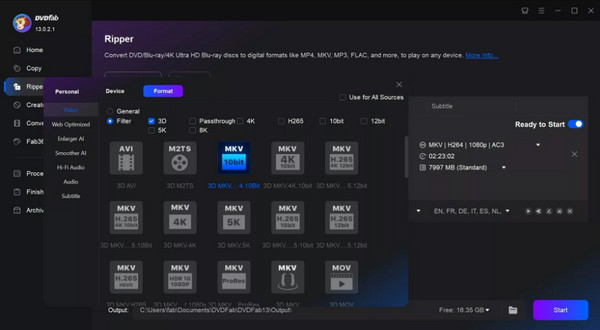
Next is DVDFab Video Converter. It stands out for its VR Lab Module that offers advanced options for generating VR and 3D content. It supports high-resolution, including 8K, and has fine control over video parameters such as audio channels, bitrate, and color profiles. Using this VR converter, you can transform 2D videos and even get your desired viewing angles, depth effects, and eye separation.
- Pros
- VR Lab has deep 3D customization.
- Built-in DVD/Blu-ray ripper for VR conversion.
- Complete control over video, audio, and format specs.
- Cons
- Steep learning curve for beginners.
3. Pavtube Video Converter
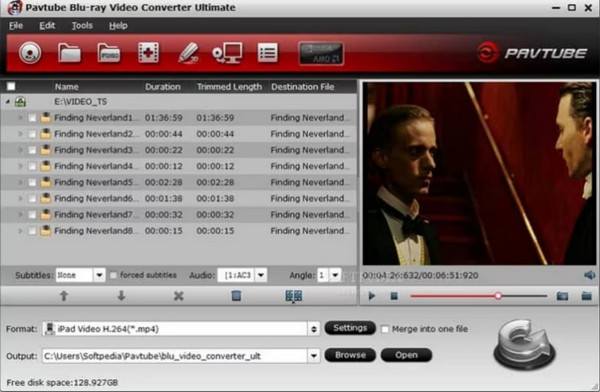
Pavtube Video Converter is famous for its broad compatibility and device-specific conversion profiles, covering VR headsets like Samsung Gear VR, Oculus Rift, HTC Vive, etc. It covers various HD resolutions, such as 1080p and 4K, and has batch conversion support. The VR video converter features simple editing tools as well, like crop, watermark, trim, and subtitle embedding.
- Pros
- Straightforward user interface.
- Stable 2D to 3D conversion with VR formats.
- Reliable support for almost all VR headsets.
- Cons
- Few controls over 3D effect parameters.
- It has no 360-degree video support.
4. iFun Video Converter
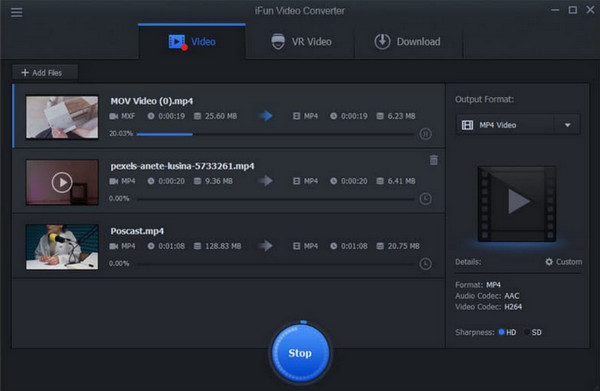
Designed for speed and efficiency, iFun Video Converter offers fast VR conversion from 2D to 3D SBS and other VR-friendly formats. It has a built-in smart compression engine that lessens file size without quality loss. Furthermore, it supports over 150 formats and is equipped with basic editing functions like cut, merge, and rotate.
- Pros
- Offer a built-in downloader for videos from online sources.
- Clean, ad-free main screen.
- Quick 2D to 3D conversion with minimal lag.
- Cons
- No 3D customization tools.
- Offer no 360-degree video creation.
5. VideoSolo Video Converter
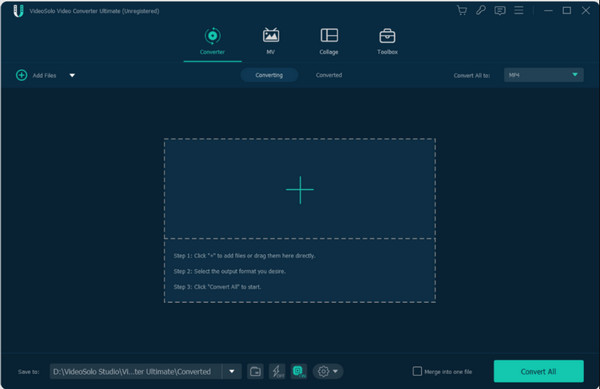
VideoSolo Video Converter Ultimate is a comprehensive video to VR conversion tool, supporting features like 2D to 3D SBS and top-bottom conversion. It features format presets for VR headsets, including PSVR, Oculus, and Daydream. Additionally, it supports video enhancement functions like brightness control, contrast adjustments, and denoising.
- Pros
- Fast GPU-accelerated rendering for high-resolution.
- Include quality enhancement filters and controls.
- Cons
- Do not cover a full 360-degree projection.
- No option for VR metadata editing.
How to Convert Video to VR with 3D Effect
Now, to finally turn your regular video into a 3D VR-compatible format, here's how to use the AnyRec Video Converter's 3D Converter:
Step 1.On your computer, launch AnyRec Video Converter. Then, go to the "Toolbox" widget tab at the top menu. From there, click on "3D Maker" to open a new window.
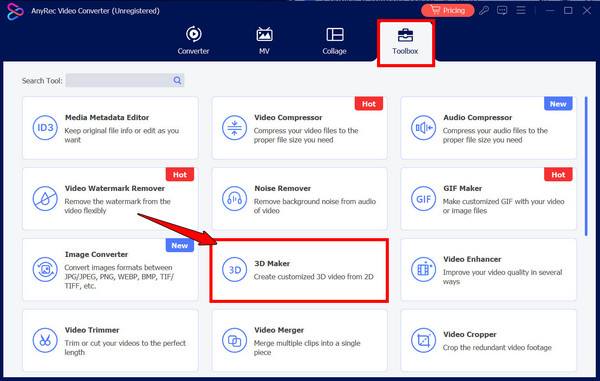
Step 2.Here, click the "Add" button to import the regular video you wish to convert. Once it loads, select either "Anaglyph" or "Split Screen" below. You can adjust how strong the effect appears using the slider.
Step 3.Now, see how the 3D transformation looks in real-time. Next, select your desired format, like MP4, MOV, AVI, and more, and quality from High to Low.
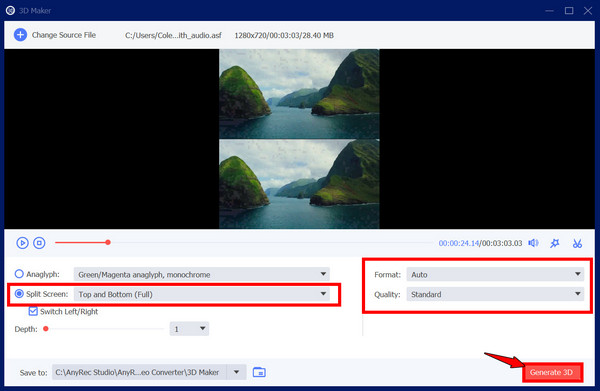
Step 4.Finally, select the destination folder at the bottom. Then, click the "Generate 3D" button to begin the video-to-VR conversion.
Conclusion
As you've seen today, getting the right VR converter is crucial for transforming all your ordinary videos into immersive, VR headset-ready content. Whether you want to convert 2D into 3D or optimize it for a 360-degree playback, the tools here are powerful and friendly solutions. Among these VR 2D to 3D converters, AnyRec Video Converter stands out for its mixture of simplicity and robust 3D features. Here, you can convert standard videos into VR-friendly formats with no hassle. From a user who's new to VR to an experienced creator, everyone can take their videos to the next level of immersive viewing.
Secure Download
Secure Download



