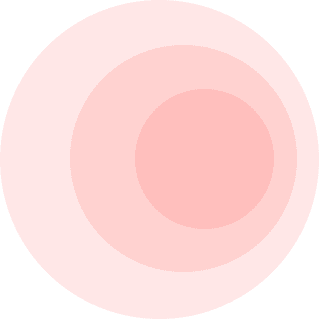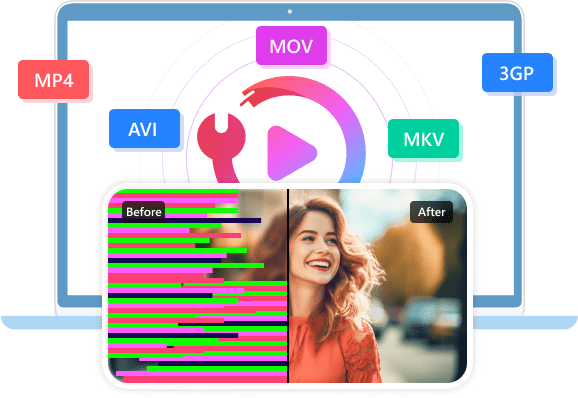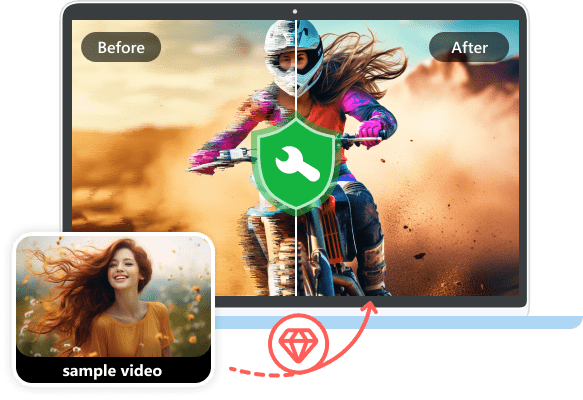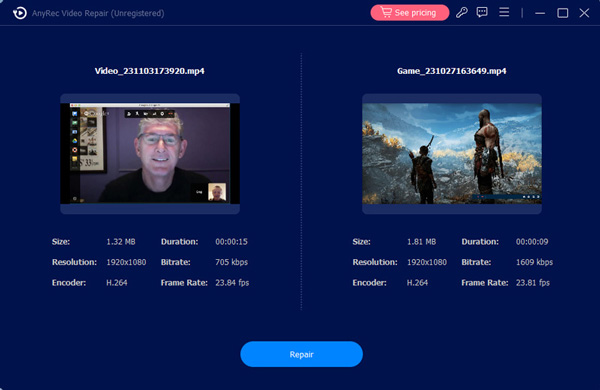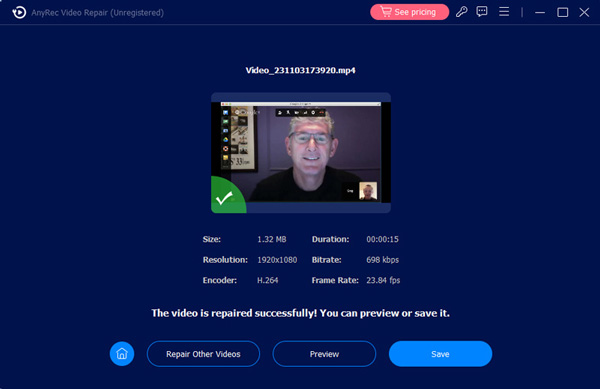Repair Unplayable Videos for Seamless Playback
- Choppy Videos
- Playback Errors
- Can‘t Play
- Damaged Videos
- No Sound
-

Get Smooth Video Playback
Fix choppy, jumpy, jerky, stuttering, or skipping videos without losing details. The video repair software can automatically detect and repair a particular frame stuck with the latest AI algorithm.
Free DownloadFor WindowsSecure Download
Free DownloadFor macOSSecure Download
Free DownloadFor WindowsSecure Download
-
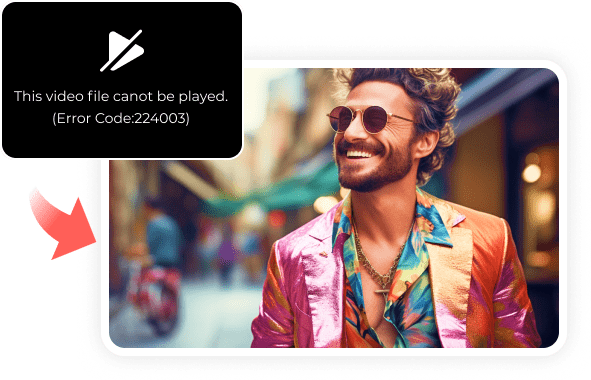
Fix Video Playback Errors
The video playback error message “This video file cannot be played” can be caused by many reasons. Don’t worry about that. You can fix playback error code 224003, 102630, 232011, 626, 699, 620, 9324, and more with AnyRec Video Repair in seconds.
Free DownloadFor WindowsSecure Download
Free DownloadFor macOSSecure Download
Free DownloadFor WindowsSecure Download
-
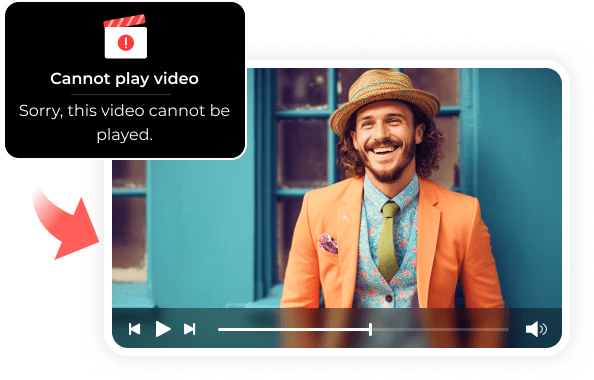
Fix Video Not Playing
It also fixes the video playback error of “This video file cannot be played” in Chrome, Safari, Firefox, YouTube, Netflix, Amazon Prime, and many other platforms. Moreover, you can fix a video that won’t load or play on your computer or phone here.
Free DownloadFor WindowsSecure Download
Free DownloadFor macOSSecure Download
Free DownloadFor WindowsSecure Download
-
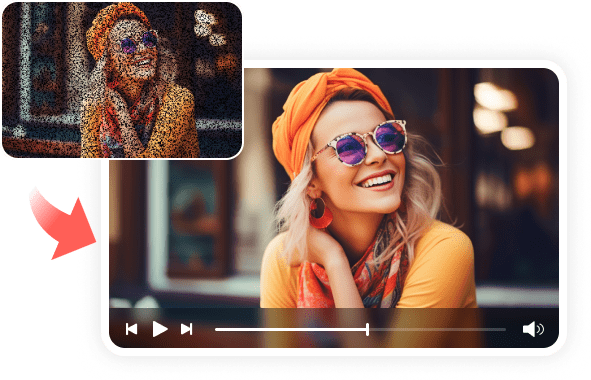
Repair Damaged Video Files
Damaged videos can be caused by viruses, malware, hard disk errors, internet shutdown while downloading, improper system shutdown, etc. Instead of guessing, you can fix a corrupted video file by using AnyRec Video Repair.
Free DownloadFor WindowsSecure Download
Free DownloadFor macOSSecure Download
Free DownloadFor WindowsSecure Download
-
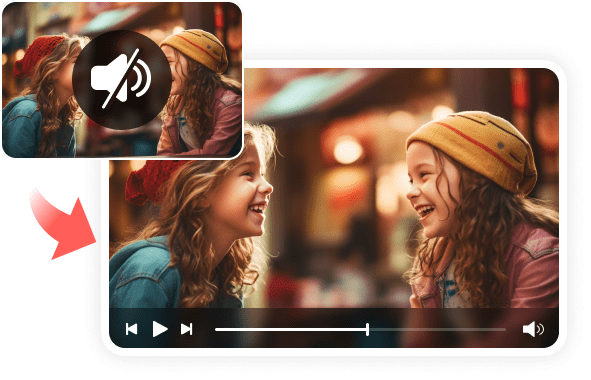
Resolve No Sound While Playing Videos
Repair no sound on MP4, AVI, MKV, and 3GP videos. You can effortlessly fix MP4 no sound when playing on iPhone, Android, Mac, Windows, and other devices. The video and audio out of sync problem can be solved too.
Free DownloadFor WindowsSecure Download
Free DownloadFor macOSSecure Download
Free DownloadFor WindowsSecure Download