Streamlabs Or OBS? Which Is Your Best Streaming Software
Live streaming is becoming a popular activity on the internet, and for high-quality streaming, you will have to choose OBS or Streamlabs. These two are the most used platform among gamers and live streamers, and this is because of professional features to produce the best online content. If you are new to live streaming and want to learn which is better when comparing Streamlabs with OBS, read further to see the most fitted tool.
Guide List
What Are Streamlabs and OBS Which Is Better: Compare Streamlabs and OBS Alternative for Streamlabs and OBS FAQs about Streamlabs and OBSWhat Are Streamlabs and OBS
OBS is a cross-platform tool that specializes in live streaming. Since it is open source, it allows you to create and customize effects and add-ons. This also means bugs and glitches are frequently fixed by any developer. It helps to manage the users' livestream by switching cameras, audio sources, and other media content. Among the main features, OBS can capture multiple sources on the screen while the user can add transitions between scenes. Most pro streamers use this app for YouTube, Twitch, and other platforms.
On the other hand, Streamlabs is made to be the improved version of OBS Studio. Like the other software, this tool is free and open source and is made to produce what is lacking from the original streaming software. All media produced are automatically saved in the cloud, including sources, transitions, and scenes. Meanwhile, it creates a versatile streaming service by providing custom overlays and themes. Streamlabs has a whole new environment, different from OBS.
As you may know, both software sounds professional and enticing, but their differences are far wider when it comes to living, streaming, recording, and other activities. See the next part to know what you need to start your online stream.
Which Is Better: Compare Streamlabs and OBS
Comparing the two streaming tools still depends on your needs, considering your equipment and how you want to proceed with live streaming. This part will determine the differences between OBS Studio and Streamlabs.
OBS Studio

Being a free tool is one of its advantages, despite its comprehensive functions. OBS Studio welcomes the user’s ideal platform with its open source, while device compatibility is not a problem. Regarding CPU usage, it only puts a little pressure, translating to a smoother workflow and high-quality stream.
Surprisingly, OBS has its disadvantages, which limit streaming productivity. It has a limited feature in the original version, so you must add custom features with plug-ins. Pre-recorded audio files are also not accepted within the platform, which many streamers find disappointing as famous jingles and sound effects are necessary. Moreover, OBS can only save recorded video in a lossy format, so the recording quality will be lost when processed and exported. And the important one is that the CPU usage of OBS will be very high, which will trouble the recording, especially for gameplay.
Streamlabs
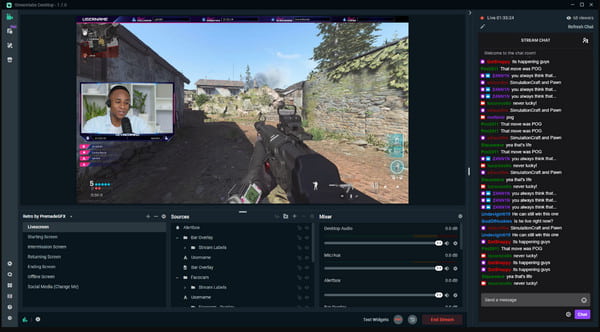
The tool’s most advantageous function is the autosave when recording. The user only needs to log in on any computer, and they can access the files. Unlike OBS, the tool supports multiple live streaming, which many streamers find a great help for their exposure. Moreover, it provides an app store offering various applications that can help enhance live streaming and recording.
Regarding disadvantages, Streamlabs is not accessible, featuring an annual plan for $149 for full features. It can also affect the performance of your equipment with lags and glitches, as it can weigh heavier with the number of features. Ultimately, the platform saves recordings in lossy formats, and export videos will appear lower in quality than you expected.
To see the apparent differences between OBS Studio and Streamlabs, here is a table that shows the full advantages and disadvantages of the two streaming software.
| OBS Studio | Streamlabs | |
| Pros | ◆ Free with customizable sources and plugins. ◆ Real-time video and audio recording. ◆ Share multiple sources like text, browser, etc. ◆ Optimize audio with suppression, gains, and noise gates. ◆ Stream on significant platforms like YouTube, Facebook, Twitch, etc. | ◆ Free with an app store for streaming enhancements. ◆ Stream to any online platform. ◆ Personalize streams with overlays and themes. ◆ Livestream on mobile devices for broader exposure. ◆ Introduce monthly tipping for monetizing streams. |
| Cons | ◆ Require more configuration because of feature lacks. ◆ Can only stream one destination for streaming. ◆ Remote guests are complex to do. | ◆ Not all features are free, requiring an annual plan for $149. ◆ Use more CPU because of heavy performance. ◆ Only support lossy formats, exporting low video quality. |
Alternative for Streamlabs and OBS
What if you want to capture online content without a difficult learning curve? The answer is AnyRec Screen Recorder, a screen recording tool for Windows and macOS. Unlike OBS or Streamlabs, the tool has a user-friendly interface equipped with only the necessary functions for recording. Moreover, it is a lightweight tool that does not interrupt activities like online meetings and gameplay. AnyRec Screen Recorder is a game-changer for live streaming and recording.

Capture video in full screen, window, and on any area.
Configure resolution at 1080p and 4K with 60FPS.
Edit video with real-time drawing during recording.
Have hotkeys for easier feature access in capturing.
Secure Download
Secure Download
FAQs about Streamlabs and OBS
-
1. What to consider when choosing a streaming tool?
Aside from standard requirements to equipment, consider trying the apps and allow yourself to practice and get familiar with Streamlabs and OBS. Of course, you must consider other sources such as budget and skills.
-
2. Do I need OBS to use Streamlabs?
No. Even though Streamlabs came from OBS, they differ regarding features and performance. So, you only need to download one tool that meets your requirements.
-
3. Why do more users prefer Streamlabs to OBS?
The tool is more intuitive when it comes to overall performance. On the other hand, OBS needs to be customized to maximize its features. Still, it has an active community where other users answer all questions.
-
4. Can I use Streamlabs to record?
Yes, it has a built-in recorder for audio and video. But if you want an easier way to capture onscreen streaming, AnyRec Screen Recorder is recommended for Windows and Mac.
-
5. Which is better to use for live streaming?
Streamlabs and OBS Studio are unique, so each tool is equal to one. You can try them to see which benefits you and your computer better.
Conclusion
This article shows the best of OBS Studio and Streamlabs, allowing you to choose the best one that fits your live streaming and recording needs. The two software have both advantages and disadvantages, showing that no tool is better than the other. For better live stream recording, use AnyRec Screen Recorder on Windows and Mac—export recorded high-quality videos in any popular format with the professional screen recorder.
Secure Download
Secure Download
