Stable Diffusion vs. Midjourney: Review of AI Generators
With the sudden rise of AI tools, the production of Image Generators is everywhere. But among these programs, Stable Diffusion and Midjourney are two of the best solutions for generating photos. They are similar in the purpose of creating styles through input text prompts. However, since they are competition, they still differ in performance, quality, and other categories. Let’s figure out AI Image Generators' best features and shortcomings to see Stable Diffusion vs. Midjourney.
Guide List
Part 1: What Are Midjourney and Stable Diffusion Part 2: Midjourney vs. Stable Diffusion: See Differences Bonus Tips: The Best Image Upscaler for AI-Generated Images Part 3: FAQs about Midjourney and Stable DiffusionPart 1: What Are Midjourney and Stable Diffusion
This part will discuss the overview of the two AI generators. The rivalry between the two is because of the performance they can give, unlike other AI tools. For now, let’s take a look at their overview and see how they generate pictures.
Midjourney Overview
The tool was created by Midjourney, Inc., which is based in San Francisco as an independent research lab. It is a program that quickly generates pictures through text descriptions or prompts, similar to other AI tools like DALL-E. The best part of Midjourney is its non-existent requirements for hardware or software. The user only needed to create a Discord account and join the Midjourney server. The tool is neither free nor offering a free trial. You have to subscribe to one of the premium plans before generating photos. Here is a simple step to use Midjourney:
Step 1.Open the Discord app on your device and log in. Add the Midjourney server and navigate to the #newbie channel. Choose the plan you want to purchase.
Step 2.Use /imagine prompt or /blend to generate photos. Midjourney accepts the simple description and can also combine styles and techniques from different uploads.
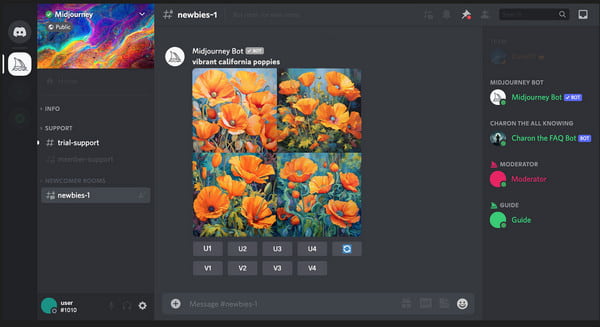
Stable Diffusion Overview
This AI tool was first introduced in August 2022 by Stability AI and a few academic and non-profit researchers. It is a free and open-source program that you can run locally with at least 4GB of VRAM. It also allows users to customize its system to create accurate pictures with prompts. The AI generator has advanced features to tweak, making custom art models difficult to achieve. However, you can try Stable Diffusion for free online, where you can input prompts and generate pictures instantly. Of course, it takes some time and skills to maximize the tool’s potential, but the final result is what makes it worth checking out.
Step 1.Click the "Get Started for Free" button and enter the prompts to the first search field. The Negative Prompt box is where you can enter the negative keywords. The tool will remove them when generating the picture.
Step 2.Click the "Generate Image" button to process. The possible outcome with Stable Diffusion is mixed with distorted images. Ensure to use the right prompts or continue to click the button until good results appear.
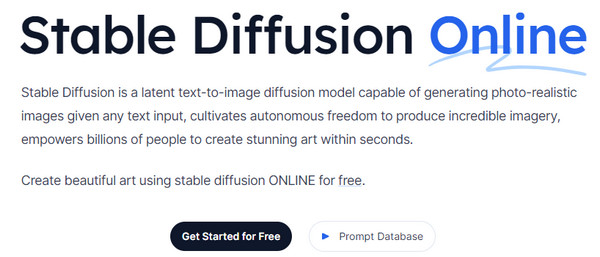
Part 2. Midjourney vs. Stable Diffusion: See Differences
While the two AI tools have the same purpose of generating images, they are launched with different goals. Midjourney is launched in public as a for-profit service, while the other tool is under an open-source license. Stable Diffusion is known for its customizable settings and even offers a basic version online that can be used via a free and paid subscription. On the other hand, Midjourney is a straightforward tool that generates pictures instantly with flexible plans to offer. See more comparison details of the two AI tools.
Midjourney VS. Stable Diffusion: Features and Pricing
The first thing you will notice from the two tools is the general feature set they offer. Midjourney uses upscaling options from U1 to U4, but for the best Stable Diffusion upscalers, you can install various upscaling models to enhance your pictures. Meanwhile, Stable Diffusion’s inpainting and out painting allow you to edit and add new details to an existing image. For Midjourney, it offers a Zoom Out function for an easier editing method.
Since prompts are the way to generate pictures, Midjourney prompts offers text and blend commands. This way, the user can mix two different photos into one. Stable Diffusion only has the text prompt, but you can elaborate descriptions with custom models trained to generate realism and anime illustrations.
As for pricing, Midjourney offers four monthly subscriptions starting from $10 to $120. It is also up to you if you want to have an annual subscription that has more discounted prices. Stable Diffusion, on the other hand, starts at $9 to access hundreds of APIs and models. You can also check the other plans for $49 and $149 if you want more power and features to generate pictures. Still, the free version is always available on the main website.
Bonus Tips: The Best Image Upscaler for AI-Generated Images
You would want to enlarge the generated images for printing or social media posting, and AnyRec AI Image Upscaler can upscale images without losing the quality. It is a web-based tool powered by the latest AI technology. It supports popular image formats such as PNG, GIF, JPEG, BMP, and so on to upscale up to 8x Magnification level. It also has a real-time preview to compare the enhanced output to the original upload.
- Upscale Stable Diffusion and Midjourney with AI algorithm.
- Fix blurry and distorted parts while enlarging the photo.
- Compare results with the built-in Zoom to see details.
- Have no watermark applied on upscaled image results.
Step 1.Visit the online upscaler and click the "Upload Photo" button to start. Browse your local folder for the picture and click the "Open" button to select.

Step 2.From the next window, select the Magnification level at the top part. After a few seconds of processing, you can check the output and compare it to the original picture.
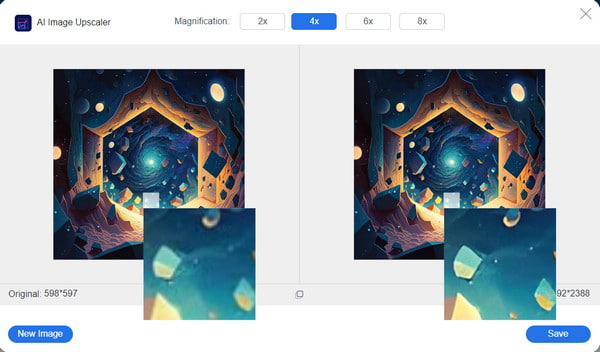
Step 3.Once you are good with the outcome, it is time to save it on your device. Click the "Save" button to upscale the image and wait till the downloading process is done.
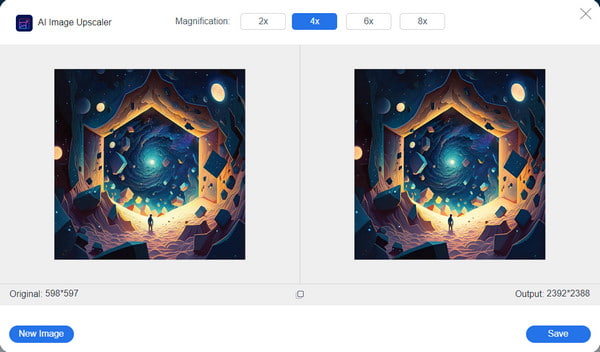
Part 3. FAQs about Midjourney and Stable Diffusion
-
1. Why is Midjourney so much better than Stable Diffusion?
The results from Midjourney’s algorithm are more stunning and realistic. Most users find the AI tool easier to use without too much configuration and rendering than Stable Diffusion.
-
2. What are the common Stable Diffusion errors?
Usually, Stable Diffusion does not work with an unstable internet connection. Most of the time, the results from generating the prompts have distorted parts like hands, teeth, limbs, and so on. While these can be fixed, it takes time to practice and train the models.
-
3. What are the requirements of Stable Diffusion and Midjourney?
Midjourney is not a downloadable program, so it only requires a Discord account and subscription to operate. Meanwhile, Stable Diffusion requires a DPU with a minimum of 6GB VRAM. You also need a 10GB storage capacity on a hard drive and solid-state drive.
-
4. Do I need an internet network to use Stable Diffusion?
No. You don’t need an internet connection when using the AI tool on your computer. The software is accessible offline, but you might need to connect to the internet to download the necessary models and add-ons.
-
5. Can I use Midjourney to generate explicit content?
No. The AI generator does not support gore or sexual content. Although it is not included in its terms, the Midjourney server can ban you from generating more images when it detects violence, disease, and other explicit prompts.
Conclusion
No doubt that AI tools are helpful in any way. Midjourney and Stable Diffusion are both image generators, but they differ in performance, result, and price. While you learn more about these tools, it is good to keep in mind about an upscaler that helps to enlarge pictures. Try AnyRec AI Image Upscaler for free!
