Final Cut Pro Windows Alternative: Top 10 Picks and More
For years, Final Cut Pro has been your go-to editing tool on your Mac. Now, you look for the same familiar editing experience for your PC, a Final Cut Pro Windows alternative. The good news is that video editing on Windows has risen dramatically, offering powerful tools that can not only match but even surpass the FCP capabilities. Explore now the top 10 FCP for Windows, and tips to choose the best alternative, no Mac required.
Guide List
Is Final Cut Pro Available on Windows How to Choose Your Best FCP Alternative Top 10 Best Final Cut Pro for Windows AlternativesIs Final Cut Pro Available on Windows
Final Cut Pro is a professional editing software by Apple that is famously used for film, TV, and content creation. As a long-time Mac user, you may wonder if you can access it on your Windows PC, too.
Unfortunately, the short answer to that is no. Final Cut Pro is not available for Windows; it is exclusive to macOS and iPadOS. While installing macOS on a virtual machine on Windows may make running the Final Cut Pro app possible, this approach is complex and unstable and violates Apple’s terms of service. The nice thing to do is to seek a Final Cut Pro Windows alternative.
How to Choose Your Best FCP Alternative
Having the best Final Cut Pro alternative relies on your editing needs, budget, and skills. Though FCP is only workable on macOS, you don’t have to worry about that as many video editing software offer the same functionality. Before diving deeper into the top picks, here are the key factors to consider when choosing the best Final Cut Pro editing software alternative for PC.
- • Skill Level. If you’re a beginner, you may prefer user-friendly tools, or if you’re a professional editor, you won’t mind a steep learning curve tool.
- • Key Features. Look for color grading, multi-track editing, visual effects, and audio tools.
- • System Compatibility. Not only features, but also make sure the video editing software runs smoothly on your hardware.
- • Budget. Check the free and paid options based on your needs.
Top 10 Best Final Cut Pro for Windows Alternatives
It’s time for the powerful alternatives to Final Cut Pro on Windows! The following video editing programs offer unique features tailored to distinct editing needs and user skill levels. Here’s a comprehensive overview with a comparison table at the end, helping you choose the perfect Final Cut Pro PC version alternative.
1. AnyRec Video Converter
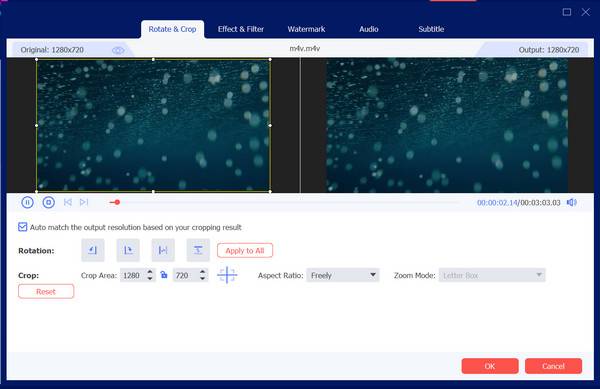
Perfect for everyone needing conversion and editing capabilities, AnyRec Video Converter covers over a thousand formats such as MP4, MOV, AVI, MKV, etc., and device presets for iPhone, Android, and game consoles. This FCP for PC alternative boasts an impressive 50x faster speed and an AI-powered tool for video enhancement, noise reduction, and video stabilization. Its intuitive interface makes it easier for starters, while its batch processing and editing caters to more advanced users.

Extensive format support with device-specific presets for seamless playback.
Edit videos easily using rotation, trimming, effects, watermarks, and more.
Fast processing speed without quality loss; supports up to 4K resolution.
Customize the video and audio settings, e.g. frame rate, bit rate, etc.
Secure Download
Secure Download
2. Adobe Premiere Pro
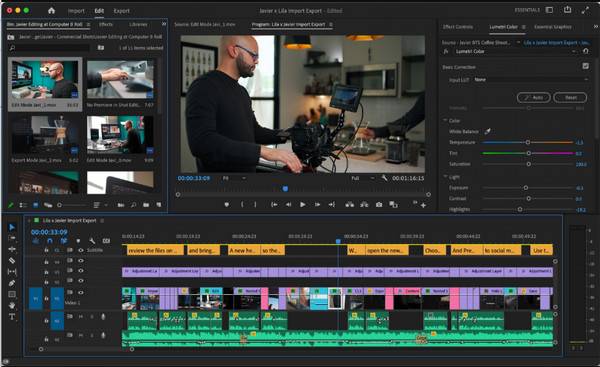
A powerful Final Cut Pro X Windows alternative in professional video editing, Adobe Premiere Pro has a collection of tools that includes color grading, audio mixing, and multi-camera editing. And its recent update has presented AI-powered features like Generative Extend, which is for extending clips by up to two seconds.
3. DaVinci Resolve

Famous for its advanced color grading capabilities, DaVinci Resolve mixes professional editing tools with a robust color correction suite. The free version of this FCP for Windows alternative includes multi-track editing and visual effects, and audio post-production tools, making it enough for your basic video projects. You can also add text in Davinci Resolve to make subtitles.
4. Vegas Pro

Vegas Pro stands out with its intuitive interface and powerful editing features. It includes AI-driven tools like Tempo Detection and Beat Detection, which assist in syncing video edits to music beats. Furthermore, this Final Cut Pro alternative for PC offers advanced color grading, motion tracking, and 3D editing capabilities, ideal for casual and professional editors.
5. Lightworks
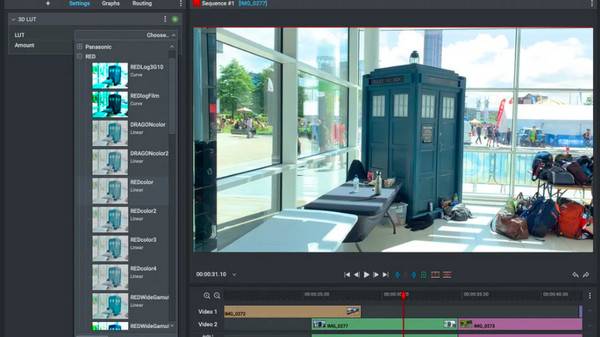
Lightworks is another professional-grade editor famous for its real-time effects and multicam editing power. This Final Cut Pro Windows alternative supports various formats and advanced trimming tools. While you may face export limitations in the free version, its Pro versions provide full access to its feature set.
6. HitFilm Express

Next is HitFilm Express, a free FCP for PC with visual effects, making it ideal for creators seeking to produce cinematic content. It has a wide array of VFX tools, and its modular interface lets you customize your workspace according to what you need. Thus, if you wish to add flair to your content without breaking the bank, HitFilm Express is the one that you need.
7. Clipchamp
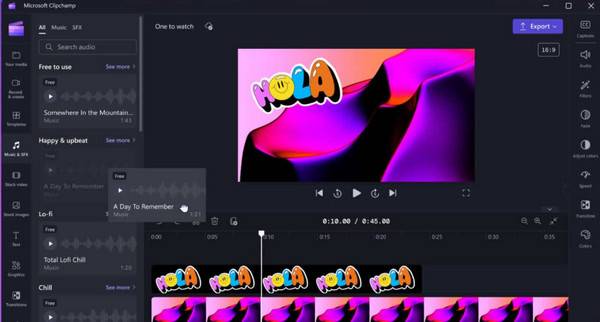
Clipchamp, now integrated with Microsoft, features a friendly, browser-based editing experience. It provides AI-powered tools, including auto captions, noise suppression, and text-to-speech functionalities. If you're into quick edits and social media content creation, this Final Cut Pro Windows alternative is for you.
8. VideoPad

Meanwhile, the following FCP software for Windows alternative is a lightweight editor named VideoPad, perfect for starters and casual editors. It supports several file formats and essential editing tools such as transitions, text overlays, and audio editing. Its simplicity makes it an accessible option for all your simple projects.
9. Blender

Blender also has a built-in video sequence editor. It covers multi-track editing, audio mixing, and various transitions. This 4K video editor makes it a unique all-in-one solution for users who opt for editing and visual content creation. Being open-source, this FPC for PC is a cost-effective choice for everyone looking for a comprehensive suite of creative tools.
10. PowerDirector
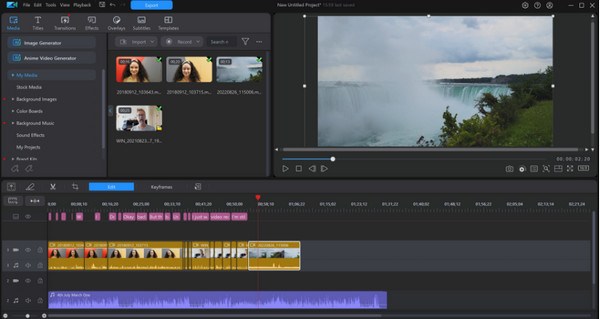
Last but not least is the PowerDirector. This software offers a perfect blend of advanced editing tools and straightforward features. You can expect an extensive library of effects and templates catering to casual and experienced editors, making this Final Cut Pro similar video editor best for various projects.
Comparison Table of the Final Cut Pro Windows Alternatives
Here’s a helpful comparison table to guide your choice among the best Final Cut Pro alternatives for Windows. Each excels in different areas, and this table highlights the features such as AI enhancements, free version, and the types of editing each is best suited for.
| Software | Free Version | AI enhancement | Video effects, transitions, and filters | 3D editing | Best for |
| AnyRec Video Converter | √ | √ | √ | √ | Quick conversion and editing of videos in excellent quality |
| Adobe Premiere Pro | × (free trial only) | √ | √ (advanced VFX and color tools) | √ | Professional editing and video production |
| DaVinci Resolve | √ | √ | √ (professional VFX tools) | √ | Color grading and advanced post-production |
| Vegas Pro | × (free trial only) | √ | √ | √ | Fast video editing and audio sync |
| Lightworks | √ | × | √ | × | Multi-camera and pro editing |
| HitFilm Express | √ | × | √ | × | Visual effects and YouTube content |
| Clipchamp | √ | √ | √(simple effects) | × | Social media content and browser-based edits |
| VideoPad | √ | × | √ | × | Basic videos for beginners |
| Blender | √ | × | √(limited) | √ | 3D animation and other technical projects |
| PowerDirector | × | √ | √ | √(Limited) | Flexible video editing with effects |
Conclusion
While Final Cut Pro remains a favorite among Mac users, Windows has a range of powerful editing tools that can match it and even exceed its capabilities. From the listed Final Cut Pro Windows alternatives, your best choice depends on your workflow, goals, and system equipment. If you want a lightweight yet powerful solution, start with AnyRec Video Converter. Here, you can get balanced editing with AI enhancements, fast processing speed, and format versatility. No doubt an excellent entry point into content creation.
Secure Download
Secure Download



