Save Time with These 8 Bulk Image Resizers [Online/Offline]
Editing one photo is easy, but what if you need to resize hundreds of images at once? Doing it one by one can be time-consuming; this is where the bulk image resizer comes in handy. Using these tools, you can resize multiple images in just a few clicks, whether they are for a website, faster sharing, or following photo sizes for a project. This guide today introduces 8 of the best batch image resizers, online and desktop tools, saving you time while keeping image quality safe.
Guide List
Why You Need a Bulk Image Resizer Top 3 Desktop Bulk Image Resizers Top 5 Online Batch Image Resizers One-stop Image Editing Tools You May NeedWhy You Need a Bulk Image Resizer
A bulk image resizer solves the problem of manually resizing a bunch of photos individually. You could be a photographer, online seller, or simply someone who wants to manage digital images, and bulk image resizing offers practical benefits. Here are some of the key reasons why you need it:
- • Compress and resize for the web. Optimize images for faster loading speed.
- • Easier sharing via email. Compressing images to prevent attachments from exceeding limits.
- • Ideal for eCommerce product images. Resize pictures in batch for Amazon, eBay, Etsy, and more E-commerce platforms.
- • Preserve transparency. Maintain PNG transparency when resizing.
- • Batch resize without losing quality. Adjust multiple pictures simultaneously without compromising quality.
- • Folder processing. Resize entire folders for efficiency.
- • Maintain aspect ratio. Prevent distorted images by locking proportions.
- • Format conversion. Quickly switch between JPEG, PNG, or other formats.
- • Keep metadata. Maintain details such as copyright information, camera settings, and geotags.
Top 3 Desktop Bulk Image Resizers
When you're working with large batches of photos, speed, flexibility, and quality are everything. So, here's a look at three stand-out desktop bulk image resizers, streamlining your image resizing workflow.
1. BatchPhoto

A polished, feature-rich bulk image resizer app made for batch operations on Windows systems. Beyond resizing, this app offers multiple enhancement features, including crop, rotate, add watermark, color adjustments, and even format conversion. Plus, it covers advanced resizing and allows you to save repeat workflows as a profile.
2. IrfanView
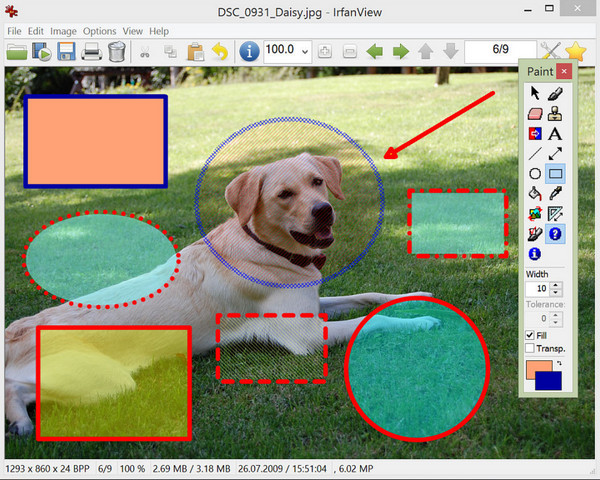
IrfanView is a quick and lightweight Windows-based photo viewer that can also serve as a bulk image resizer. Besides resizing images in batch, it can convert formats, apply filters, and more to multiple photos at the same time. With plugin support, it covers various formats and even offers lossless JPEG operations, while preserving metadata.
3. XnResize
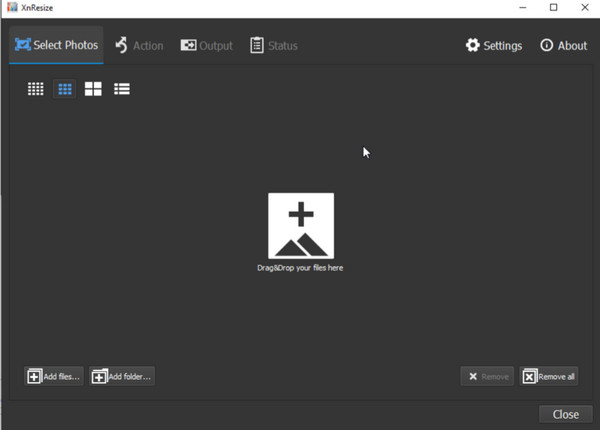
Part of the XnView suite, XnResize is a free, cross-platform bulk image compressor. It supports drag-and-drop batch resizing, folder processing, preserves metadata, and covers more than 500 input and 70 output formats without compromising quality.
Top 5 Online Batch Image Resizers
Meanwhile, if you wish to resize multiple images without installing anything, online batch image resizers can be a solution. Below, you will find five standout tools, including robust newcomers and established favorites.
1. AnyRec Free Online Image Compressor
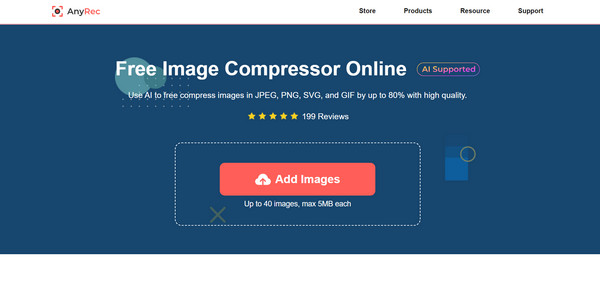
AnyRec Free Online Image Compressor can batch compress up to 40 pictures (JPG, PNG, GIF, and SVG formats) with high quality. This bulk image resizer does not add watermarks. You can do bulk image resizing for professional and personal use without paying. Additionally, privacy is ensured, as all uploaded images will be deleted, ensuring your files remain secure and can only be viewed by you. Thus, if you value clean design, efficiency, and high-quality results, this online tool sets the standard.
Features:
- • Allows you to upload and compress up to 40 images at once.
- • Utilizes intelligent algorithms to maintain quality during the compression process.
- • Reduce image size by percentages or pixels without blurry.
- • Offers fast processing speed to resize multiple images at once.
2. ImageResizer
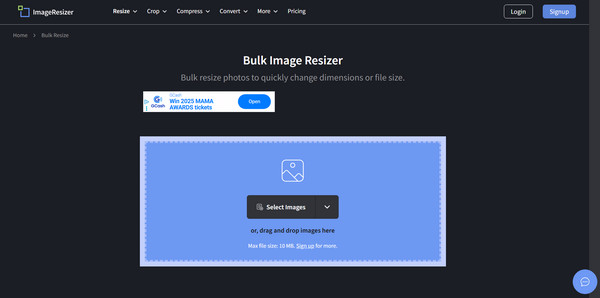
ImageResizer takes simplicity to the next level on its straightforward image resizing interface. In this online bulk image resizer, you can quickly adjust image dimensions by entering the exact values or using the percentage scale. What makes it appealing is its unlimited free usage and quick performance, letting you work on large batches of images effortlessly. Its drag-and-drop functionality also adds to its convenience.
3. Fotor
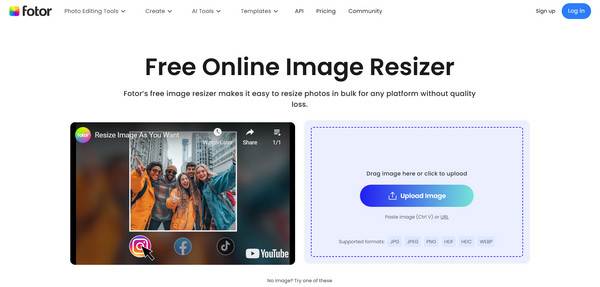
Transitioning from a simple batch image resizer tool, Fotor has a more well-rounded online photo editor, including batch resizing. What's more, you can apply filters, adjust brightness, tweak contrast, and even add text or stickers within Fotor photo editor. Its cloud integration allows you to access and edit projects from different devices smoothly. Compared to other online image editors, Fotor clearly prioritizes creative users who want more than just resizing.
4. BeFunky
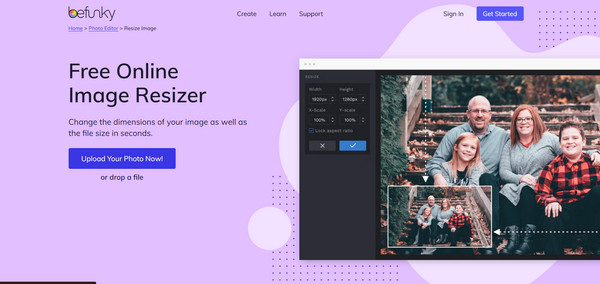
On the other hand, BeFunky mixes simplicity with robust editing tools, much like the previous one, but with a cleaner and more friendly design. This bulk image resizer enables you to resize, crop, and adjust entire sets of photos simultaneously, saving you a significant amount of time. While its free version only covers basic needs, once you upgrade, you can get more templates and advanced effects. BeFunky focus on visual creativity makes users want to immerse themselves in it.
5.Bulk Resize Photos
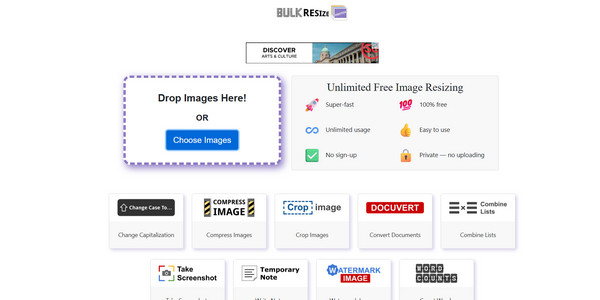
Finally, Bulk Resize Photos completes the list of online bulk image resizers. It prioritizes speed, flexibility, and complete control over output size. Unlike other tools, this online tool offers multiple options, such as set by percentage, exact dimensions, or target file size in MB/KB, which is helpful when images are used for email, websites, or e-commerce platforms. While it does not boast editing extras, it still excels in control, making it a go-to choice for users who value accuracy and precision.
| Tool | Batch Limit | Key Strengths |
| AnyRec Free Online Image Compressor | Up to 40 pictures | Multiple format support, AI lossless compression |
| ImageResizer | Up to 50 pictures | Can resize JPG and PNG with flexible units |
| Fotor | Up to 50 pictures | Easy drag and drop screen with AI-powered resizing with no quality loss |
| BeFunky | No limit | Batch photo editor with crop, watermark, resize, etc |
| Bulk Resize Photos | Varies | Super fast; complete file size control, format conversion |
One-stop Image Editing Tools You May Need
After exploring both desktop and online bulk image resizers, it is worth mentioning that you need more than just resizing. Having a one-stop photo editing tool can save you a significant amount of time, as it combines multiple features into a single platform. Whether for business, personal use, or projects, here are some editing functions you find helpful, alongside recommended tools.
- • Upscale Images. Get AnyRec AI Image Upscaler to enlarge photos without losing quality details and clarity.
- • Convert Image Formats. Use CloudConvert to effortlessly switch between PNG, JPG, WebP, and other image formats with ease.
- • Remove Watermarks. Trust HitPaw Watermark Remover to clean up logos or unwanted text from pictures.
- • Background Removal. Choose Remove.bg to quickly eliminate or replace backgrounds.
- • Compress Images. Shrink file size while still keeping images as sharp as possible with AnyRec Free Online Image Compressor.
- • Repair Damaged Photos. Restore all corrupted and unopenable images with Stellar Repair for Photo.
- • Add Filters and Effects. Go with Fotor for enhancements such as filters, overlays, and even text editing.
- • Batch Edit Photos. Use BeFunky Batch Editor to apply the exact edits on hundreds of images at the same time.
Conclusion
Choosing the right batch image resizer can boost your productivity, whether you're preparing photos for e-commerce, web performance, or simply for your personal collections. For power, go for desktop tools, and for flexibility, aim for an offline solution. Each of the eight tools is designed to perfectly align with your workflow and editing needs. But if you want a fast, free, and hassle-free solution, AnyRec Free Online Image Compressor is suggested. It lets you change image dimensions in bulk in just a few clicks, all while keeping excellent visual quality intact.



