AV1 vs. H.265: Which Codec is Better? [Quality, Size, etc.]
Since video quality continues to evolve, choosing the correct codec becomes so important. And today's top contenders are AV1 and H.265. Both deliver stunning visuals with efficient compression, but they differ in some aspects: performance, compatibility, etc. Which one is better? This article will give you a closer look at AV1 vs. H.265, breaking down their quality, encoding speed, compression, and more. See which codec best suits your needs.
Guide List
What Is AV1 What Is H.265 AV1 vs. H.265: Compression & Quality AV1 vs. H.265: Compatibility AV1 vs. H.265: Encoding Speed & File Size Comparison Table of AV1 vs. H.265 Best AV1 and H.265 HEVC Video ConverterWhat Is AV1
First off, in this AV1 vs. H.265 battle, is knowing what AV1 video codec is. The AOMedia Video 1 is a next-generation open-source video codec by the Alliance for Open Media. It is made to support high-quality video at lower bitrates, letting you stream and download videos with less data consumption. And due to being royalty-free, AV1 increases its popularity among streaming platforms, e.g., Netflix and YouTube, for 4K and HDR content.
What Is H.265
Next for AV1 vs. H.265: what is H.265? Also known as HEVC or High Efficiency Video Coding, H.265 is the next-in-line to H.264 and has better compression with enhanced visual quality. It is usually used for 4K video streaming, Blu-ray discs, and video conferencing, even if it needs licensing fees for use in commercial products.
AV1 vs. H.265: Compression & Quality
In terms of compression efficiency, AV1 totally outperforms H.265. It can lessen file size by up to 30% to 50% while preserving similar or even higher visual quality. This makes AV1 the ideal codec for streaming high-resolution videos. Meanwhile, H.265 still delivers excellent quality and is more commonly used for many existing playback devices.
AV1 vs. H.265: Compatibility
As for compatibility, between AV1 vs. H.265, H.265 has broader compatibility across devices and platforms since it has been around longer. Even smartphones, smart TVs, and video editors. On the other hand, AV1 is still gaining popularity, but is covered by newer GPUs, browsers like Chrome and Edge, and streaming platforms, but may not work smoothly on older hardware.
AV1 vs. H.265: Encoding Speed & File Size
Now, regarding the encoding speed and file size, AV1 codec uses compression techniques that take more time to encode, so exporting videos can be slower. However, it is significantly smaller and reduces data usage for viewers. While H.265 encodes faster and is less demanding on hardware, it produces large files in comparison.
Comparison Table of AV1 vs. H.265
After that quick comparison between AV1 and HEVC H.265, to help you decide which codec best fits your needs, here's a comparison table for you. Both video codecs have strengths, but each shine in different scenarios.
| Category | AV1 | H.265 |
| Video Quality | Higher-quality visuals at lower bitrates, perfect for 4K and HDR. | Excellent quality, but needs more bandwidth. |
| Compression Efficiency | Superior compression, minimizing file size by up to 50%. | High compression but less efficient than AV1. |
| Encoding Speed | Slower because of complex compression algorithms. | Quicker and more efficient for fast processing. |
| Device Compatibility | Supported by newer devices and platforms. | Fully compatible with older and current hardware. |
| Licensing | Completely royalty-free and open-source. | Needs licensing fees for quick processing. |
| Recommended Use | 4K content, modern streaming applications. | Live streaming, video conferencing, and older devices. |
- For streaming platforms and video sharing. AV1 is the better choice because of its efficient compression and smooth playback, even at lower bitrates.
- For ultra-clear 4K/HDR visuals, AV1 delivers superior picture quality while maintaining smaller file sizes, perfect for high-resolution content.
- For live video, conferencing, and older hardware. H.265 performs much better since it encodes faster and works very well in a broader range of devices.
- For distributing content on current devices. H.265 stands out as the most practical and reliable one since most modern devices and editors support it natively.
Best AV1 and H.265 HEVC Video Converter
After the AV1 vs. H.265 comparison, you may have decided to convert videos between AV1 and H.265 formats. If so, AnyRec Video Converter is your reliable choice. You can convert videos in AV1, H.265, and other 1000+ formats and codecs with high quality. Moreover, there are 20+ video editing tools for quick customizations. Whether you want to convert 4K HDR videos, compress AV1 files, or export HEVC clips, this video converter offers everything you need. It also ensures smooth conversion without loss in visual quality. Even if you're a beginner or professional, it is your all-in-one solution that simplifies every step of the process.

Convert videos between AV1, H.265, MP4, MOV, MKV, and more.
Retains original quality, even for 4K and HDR video content.
Thanks to advanced GPU acceleration, it offers fast conversion speed.
Let you adjust bitrate, frame rate, resolution, and codec freely.
Secure Download
Secure Download
Step 1. Launch AnyRec Video Converter on your computer. Click the "Add Files" button. Upload your AV1 or H.265 videos into the program.

Step 2. Click the "Format" dropdown menu to select your preferred output format, like H.265, AV1, MP4, or any other file type.
To fine-tune the output, click the "Settings" button next to the selected format. There, adjust the resolution, frame rate, bitrate, and more as needed.
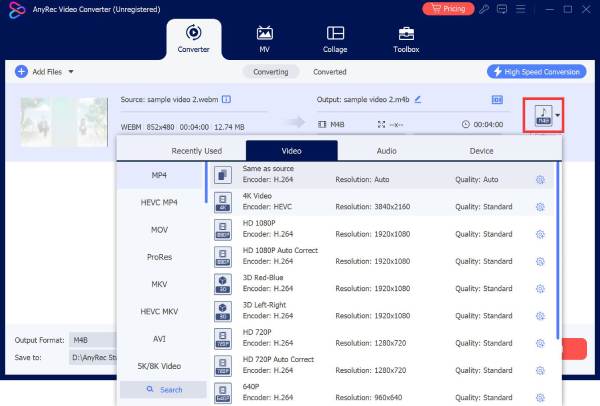
Step 3. Before converting, you can enhance your video too by clicking the "Edit" button. And later on, click the "Convert All" button to convert AV1 and H.265 videos.
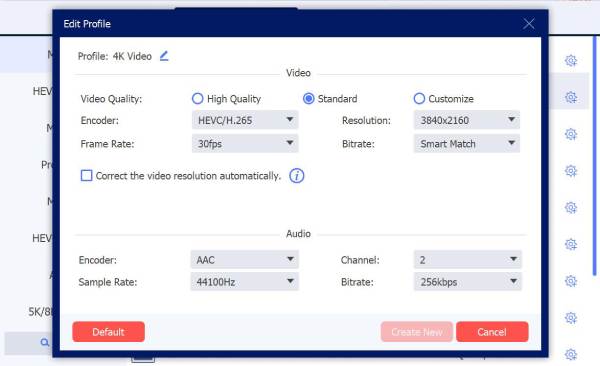
Conclusion
In short, AV1 vs. H.265 codecs have good compression efficiency. The AV1 codec stands out for its superior efficiency and optimized performance of streaming platforms. As for the H.265 HEVC codec, it has wider hardware support and faster encoding than AV1. If ever you intend to convert your videos easily between AV1 and H.265, try AnyRec Video Converter. This video converter software ensures smooth conversion without quality loss, supports batch processing, and offers flexible settings for all famous codecs.
Secure Download
Secure Download



