How to Play Brawl Stars on PC/Mac/Online: Get Started Now!
With its fast-paced 3v3 battles and engaging game modes, Brawl Stars captivates millions of users worldwide! Although it is designed for smartphones or tablets, you may yearn to expand your gaming experience to your computer. Can you play Brawl Stars on PC? The good news is that there are ways to bring this fun to your desktop! This guide will explore three ways to unlock a whole new place to play Brawl Stars on PC, Mac, or online. Experience Brawl Stars like never before!
Guide List
How to Play Brawl Stars on PC by Screen Mirroring How to Play Brawl Stars on PC and Mac with an Android Emulator How to Play Brawl Stars OnlineHow to Play Brawl Stars on PC by Screen Mirroring
Now that you wish to play Brawl Stars on a larger screen but don't want to use an emulator, screen mirroring is a great solution. Unlike emulators, screen mirroring keeps your device's performance, and one of the best tools for this job is the AnyRec Phone Mirror. This powerful mirroring software allows you to cast Brawl Stars game from Android to a PC without any delay via Wi-Fi or USB cable, making it an ideal option for real-time gameplay, such as Brawl Stars. It also features a recording function, allowing you to capture your gameplay in up to 4K resolution with audio. If you're concerned about lag, this tool performs exceptionally well and offers optimized encoding to deliver nothing but smooth visuals.

Mirror your Brawl Starts screen to PC in real-time with up to 4K resolution.
Capture both system audio and mic for commentary while mirroring.
Can take quick, high-resolution screenshots of the game during the session.
Trim, cut, and enhance your recordings for easy sharing and uploads.
Secure Download
Step 1.Open AnyRec Phone Mirror on your computer. There, select "Android Mirror", and you will have two options to connect your Android device: USB or Wi-Fi Connection. Choose the one you prefer.
Step 2.Suppose you go for "Wi-Fi Connection". After ensuring that both devices are connected to the same Wi-Fi network, download the "FoneLab Mirror" app from the Play Store. Later, launch it, then scan the QR code or enter the PIN on your PC screen, then tap "Start Mirroring"
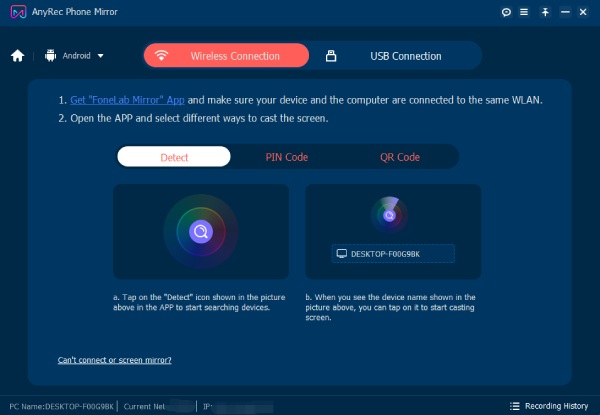
Step 3.Now, open the Brawl Stars on your Android phone, and you should see the gameplay on your PC screen. If you're ready, click the "Record" button on your computer and don't forget to add any audio sources.
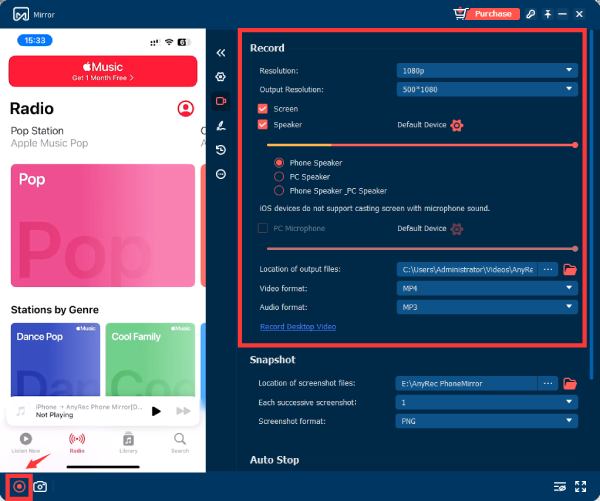
Step 4.Start your match now as usual. Once done, click the "Stop" button. Access the recording in the "Recording History" button, and click the "Cut" button to trim your recording before saving it to your PC. In this way, you can easily play Brawl Starts on PC.
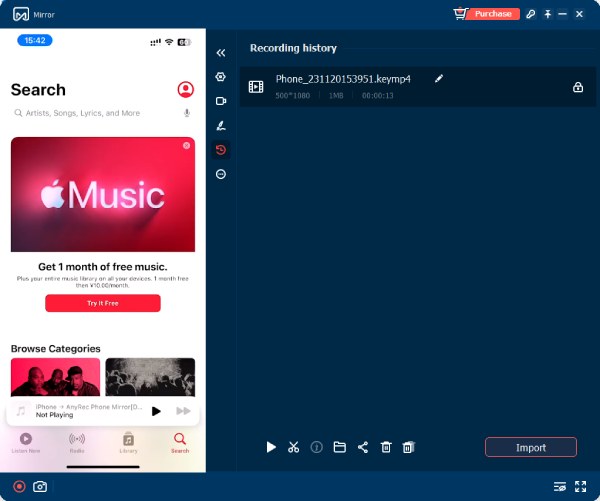
Secure Download
How to Play Brawl Stars on PC and Mac with an Android Emulator
Playing Brawl Stars on PC and Mac can take your gaming experience to the next level, offering you larger screens, better controls, and improved performance. While the game is designed for on-the-go use, an Android emulator makes it possible for you to play Brawl Stars on PC and Mac. Here are five of the popular Android emulators to use on Windows and Mac:
1. BlueStacks
BlueStacks is the most popular Android emulator for playing Brawl Stars on PC or Mac, offering a user-friendly interface and strong performance simultaneously. It is optimized for gaming, featuring keymapping tools, multi-instance capabilities, and macro support. Additionally, it is undoubtedly an ideal choice for action-packed games like Brawl Stars, thanks to its high FPS and HD graphics support.
Step 1.Get BlueStacks on your PC or Mac from its official website. Once done, open BlueStacks and then sign in with your Google account to access the Play Store.
Step 2.There, search for "Brawl Stars" and select it from the results. Click the "Install" button, just as you would on your Android device. Later, you can configure controls first, then launch Brawl Stars from the BlueStacks home screen.

2. LDPlayer
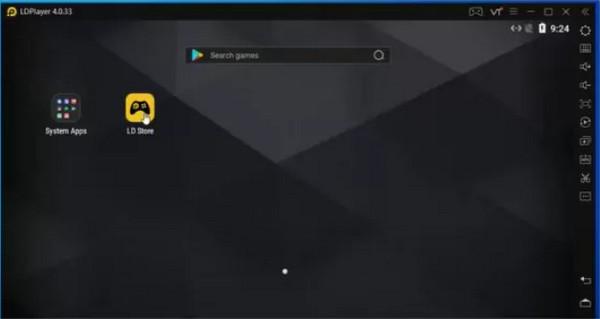
Next is LDPlayer, another popular Android emulator that focuses on giving a smooth gaming experience. It is known for its lightweight installation and performance optimization, so lower-end PCs won't struggle to keep up. Additionally, it offers high FPS gameplay, excellent keyboard mapping, and supports playing multiple games at once. Thus, it will help you play Brawl Starts on PC smoothly with no delay. Though it only works for Windows, it is regularly updated with new features and improvements.
3. NoxPlayer
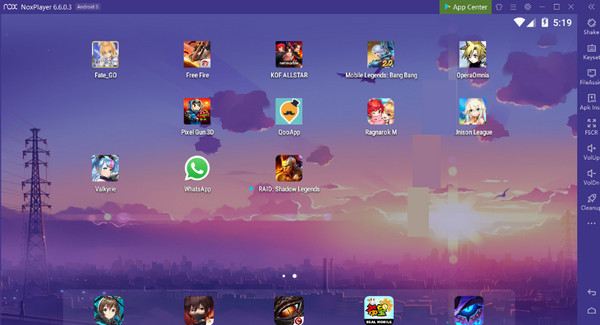
NoxPlayer is a trustworthy Android emulator for Mac that gives the perfect mix of performance and usability. It offers key mapping customization, script recording, and multi-instance support, allowing you to multitask effectively. Compared to the previous emulator, NoxPlayer is slightly heavier, but it provides a stable experience for playing Brawl Stars on PC and Mac, as well as other high-demand games.
4. Gameloop
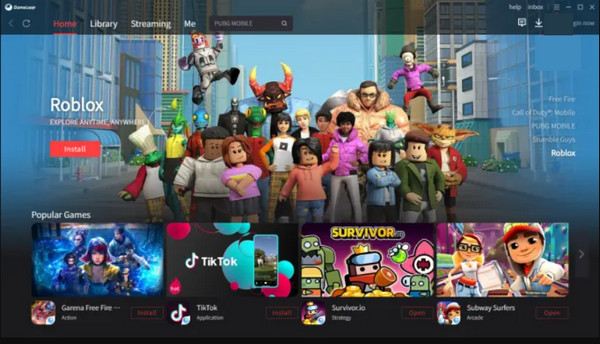
Gameloop, which primarily works with PUBG Mobile and Call of Duty, can also handle Brawl Stars on PC/Mac very well, thanks to its gamer-focused interface and powerful optimization. Like others here, it also includes keyboard and mouse mapping, together with live streaming and screen recording features. But it may lack some flexibility compared to the first ones mentioned.
5. MEmu Play

Another Windows-only emulator, MEmu Play, centers on speed and flexibility. It features strong performance and supports multiple Android versions. Additionally, it offers versatile keyboard and mouse control, various instances, and even screen recording features. While its interface can feel a bit technical initially, it is powerful enough to play Brawl Stars on PC due to its quick response time.
How to Play Brawl Stars Online
Brawl Stars is indeed an exciting real-time multiplayer game that connects players worldwide in solo showdowns, 3v3 battles, and events. If you don't want to install anything on your PC or Mac, learn how to play Brawl Stars online instead! With the cloud gaming platform, EasyFun.gg, you can enjoy Brawl Stars in your browser. Here's how:
Step 1.Upon visiting EasyFun.gg website, click the "Play on browser" button on the Brawl Stars page. For 6 hours of daily gameplay, you need to sign in or register with Google first.
Step 2.The game will launch in an Android environment on your screen. Once the Brawl Stars game opens, log in to your Supercell ID to access your progress and brawlers, which is the same as on mobile.
Step 3.Customize your keyboard controls, including Movement, Attack, Super, and Gadget. Then, you can click the "Full-screen" button to give you an immersive gameplay experience and toggle the "HD" option to minimize lag. Play as usual.
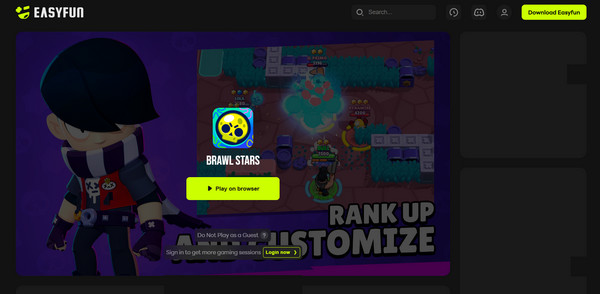
Conclusion
Whether you're competitive or just want to expand your gaming experience, there are many great ways to download and play Brawl Stars on PC, Mac, and online! You can use emulators like BlueStacks to enjoy playing on PC or Mac, or use the EasyFun.gg site to play Brawl Stars online through your browser. However, if you want to enjoy the benefits of both —playing the game on a bigger screen and capturing it —the AnyRec Phone Mirror is highly recommended. It mirrors your Android to PC in real-time and records everything in excellent quality! Easy to set up and requiring no root access, this tool makes the entire operation smooth and straightforward.
Secure Download



