Top 10 Voice Over Software with Pros/Cons [How to Add?]
The right voice captures attention and conveys emotion very well. Behind this flawless audio recording is a powerful tool: a high-quality voice-over software that handles everything from smooth recording to precise editing. Where to find a tool that can bring your audio visions to life? Today’s post dives deep into the market to bring you the top 10 voice-over software solutions, featuring their pros, cons, and more. Get ready now to record voice-overs with confidence!
Guide List
How to Choose Your Best Voice Over Software Top 10 Best Voice Over Software Add Voiceover to Your VideoHow to Choose Your Best Voice Over Software
When choosing the right voice-over software, you should consider not only whether it can record your voice, but also features like editing, enhancing, effects, and exporting in formats suitable for your platform. With so many options out there, it’s crucial to assess your needs and match them with the features offered. So, before getting into the top voice-over software picks, here are the key factors to take note of:
• Multi-track Editing The recorder should let you edit multiple tracks at the same time, which is ideal for podcasts with many speakers, music, and sound effects.
• Voice Effects and Filters. Effects like pitch shift, reverb, etc., can hugely improve the tone and clarity of your voice recording.
• Noise Reduction. A good voice-over app has this feature; you can remove unwanted noises such as clicks, hums, and hisses.
• Voice Enhancement Tools. Another excellent feature of a voice-over audio software is letting you do manual adjustments, such as vocal clarity, equalization presets, and more.
• Text to Speech. Some programs offer AI-driven text-to-speech features that let you change the written text into voice-overs.
• Multiple Formats. Ensure the software covers exporting your recording in formats compatible with your platform of your choice, such as MP3, FLAC, WAV, or AAC.
• Cost and Licensing. A vocal recording program ranges from free to subscription-based or one-time purchase; your budget should be considered, too, at this point.
Top 10 Best Voice Over Software
With the right tools, you can record, edit, mix, and enhance your voice recording to meet different production needs. From friendly tools to high-end voice-over software, below are the top 10 picks that can help you with your podcasts, audiobooks, and other audio projects.
1. Audacity
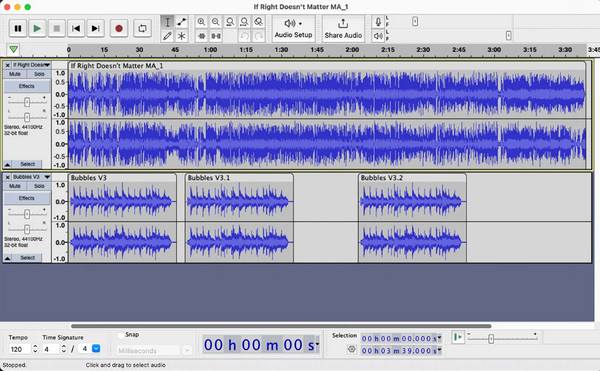
Platform: Windows, Mac, Linux
Best for: Beginners and budget-conscious users.
First on the list is Audacity, one of the most famous audio editors today. Among beginners and creators, this voice-over recording and editing software is a go-to choice due to its simplicity and wide compatibility. It can trim, add effects, and do multi-track editing.
- Pros
- Completely free-to-use tools.
- Excellent for basic voice recording and editing.
- Cons
- Look old-fashioned.
- Do not have advanced editing.
2. Adobe Audition
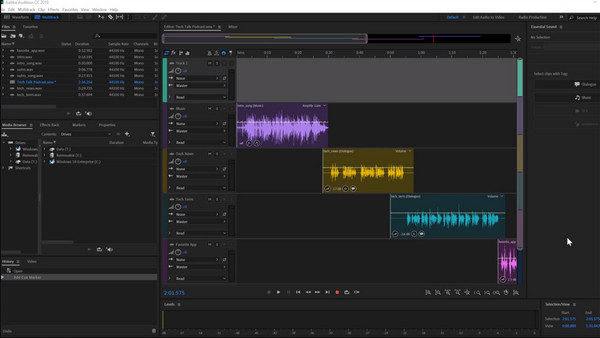
Platform: Windows, Mac
Best for: Professional voice-over editing and production.
Shifting to another professional DAW used in music, film, and podcasts, Adobe Audition offers powerful features such as multi-track editing and noise reduction. If you have serious voice-over projects to complete, this voice-over software won’t disappoint you.
- Pros
- Ideal for professional voice work.
- Work well with all Adobe apps.
- Cons
- Not beginner-friendly.
- Expensive monthly fee.
3. Windows Voice Recorder
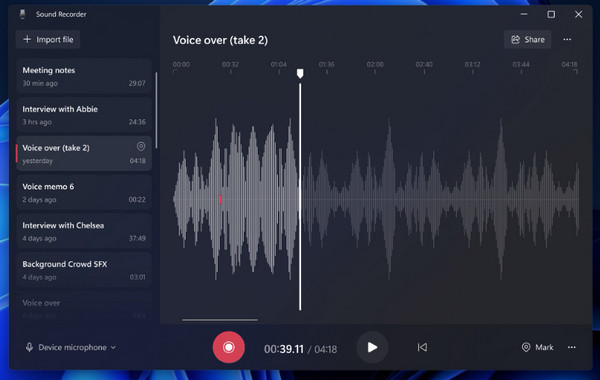
Platform: Windows
Best for: Quick voice memos and casual recordings.
Windows Voice Recorder, on the other hand, is a pre-installed voice-over app for basic projects. It is very helpful for quick voice memos and rough drafts without needing third-party help, despite lacking editing features.
- Pros
- Already installed on Windows.
- Perfect for basic, quick recordings.
- Cons
- No additional editing tools.
4. Studio One

Platform: Windows, Mac
Best for: Advanced audio and voice-over production.
Studio One is a professional DAW famous for its intuitive workflow and drag-and-drop support. It can do audio recording, editing, and mastering, making it ideal for both music and voice-over projects.
- Pros
- Good for music and voice-over tasks.
- Drag and drop editing with simple operations.
- Cons
- This voice-over software may be too hard for starters.
5. Logic Pro

Platform: Mac
Best for: Advanced users and Mac-based audio professionals.
The following voice-over software is Apple’s program, named Logic Pro. Using this tool, you can get high-quality audio production features in a sleek and modern user interface. From recording to mastering, Logic Pro is widely used in the music industry.
- Pros
- Full of advanced features.
- Excellent sound quality.
- Cons
- It takes time to learn.
6. Sound Forge

Platform: Windows
Best for: Detailed voice editing and audio restoration.
Meanwhile, Sound Forge is a long-standing digital audio editor and voice-over software that does voiceover work with complete waveform controls. If you're a professional seeking advanced tools in a clean layout, Sound Forge may excite you.
- Pros
- Good enough for restoring audio.
- Work fast and is lightweight.
- Have precise waveform editing.
- Cons
- Not perfect for multi-track projects.
7. Pro Tools

Platform: Windows, Mac
Best for: Professional studios and high-end projects.
Pro Tools is popular and well-considered the standard in music and film production. This voice-over software contains unparalleled power and precision, together with features for audio mixing, automation, and post-production.
- Pros
- Handle large projects.
- High-end editing and mixing features.
- Cons
- Requiresa strong computer.
- It is expensive with many add-ons.
8. REAPER

Platform: Windows, Mac
Best for: Advanced users who are on a budget.
Next up is REAPER, a cost-effective but highly customizable DAW. It is a well-known voice-over software among audio engineers for its scripting, flexibility, and lightweight design.
- Pros
- Can be customized a lot.
- Work fast and smoothly.
- Cons
- Need some setup before using.
- It may be a bit technical.
9. GarageBand

Platform: Mac, iOS
Best for: Causal voice-over users.
GarageBand is a friendly DAW that comes pre-installed on macOS and iOS devices. It features a clean, intuitive interface with recording and editing tools, which is perfect for new podcasters and students. You can easily export GarageBand project to MP3 format for easy playback.
- Pros
- Easy to use tool.
- Great for simple voice work.
- Cons
- Only for Apple devices.
- Limited features compared to others.
10. Cubase

Platform: Windows, Mac
Best for: Voice-over professionals and musicians
Finally, here comes Cubase. It is a full-featured DAW utilized broadly in music and post-production. This voice-over software offers excellent audio editing and mixing, and has MIDI support, making it very versatile.
- Pros
- Has many built-in tools and effects.
- Works very well for complex editing,
- Cons
- Difficult to learn at first.
- It is expensive.
| Use Cases | Recommended Software |
| Podcast Recording | Audacity, GarageBand, Adobe Audition, REAPER |
| Advanced Audio Editing | Pro Tools, Sound Forge, REAPER, Studio One |
| Educational Projects | Audacity, Adobe Audition, GarageBand |
| Music and Voice-Over Combo | Logic Pro, Studio One, Cubase, REAPER |
| Professional Studio Recording | Adobe Audition, Logic Pro, Cubase, Pro Tools, Studio One |
| High-Capacity Production | Adobe Audition, Pro Tools, Cubase |
| Budget-Conscious Projects | Audacity, GarageBand, REAPER |
Add Voiceover to Your Video
Now that you have recorded your audio with your chosen voice-over software, adding it to your video is the next step! Whether for tutorial, vlog, demo, or others, AnyRec Video Converter makes the process very easy. AnyRec supports a wide range of audio formats and features an intuitive interface that fits both beginners and professional editors. Despite its name, it has a full-featured editor that lets you edit, add audio, and export everything smoothly in one place. You can even sync your audio perfectly with your visuals for professional-grade voice-over work.

Match your voiceover perfectly with video and adjust volume or clarity.
Can add filters, effects, and overlays for polished video presentations.
High-speed conversion and export without compromising quality.
Let you add or edit subtitles to complement your voiceover.
Secure Download
Secure Download
Step 1.Open AnyRec Video Converter. Click the "Add Files" button to import the video to which you want to add a voiceover. To start, click the "Edit" button to open the editing interface.
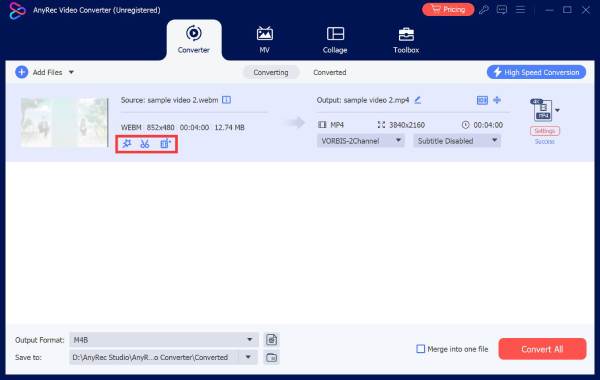
Step 2.From there, you will see different editing tabs needed for your video. You can correct video orientation or resize the frame (Rotate & Crop), enhance visuals (Effects & Tab), add supporting text (Watermark), and upload subtitles (Subtitle).
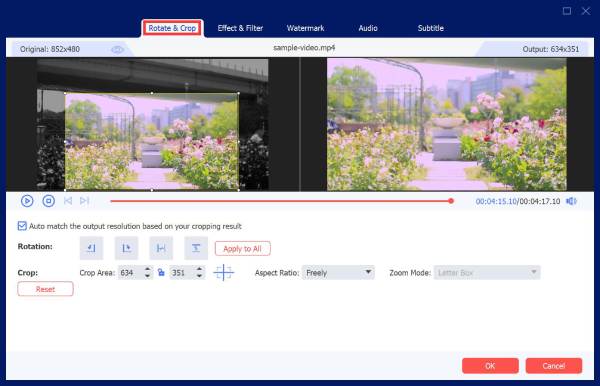
Step 3.Now, go to the "Audio" tab to add your voiceover. Click the "Add" button to upload your recorded narration. You can then adjust the volume and apply delay effects to ensure it syncs perfectly with the video content.
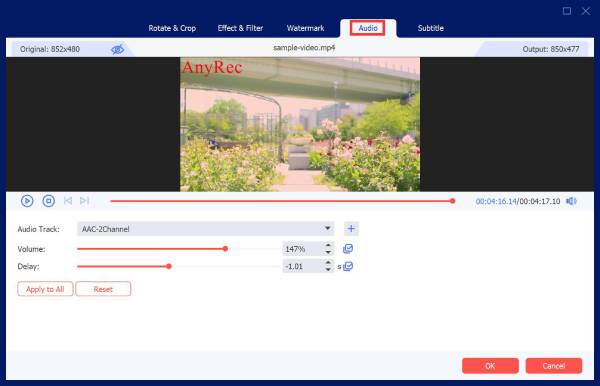
Step 4.When everything sounds just right, click the "OK" button. Choose your preferred output format, rename the file, and select a destination folder. Finally, click the "Convert All" button to export your video.
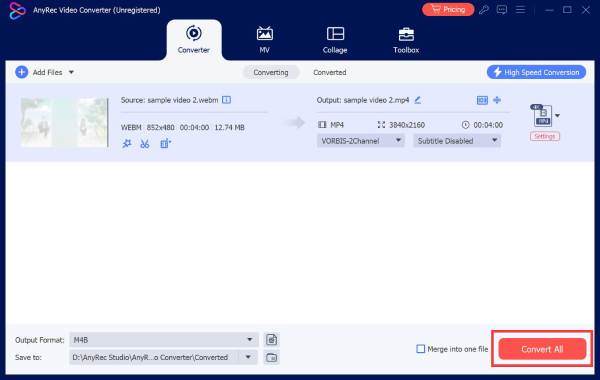
Conclusion
From beginner-friendly options like Audacity to professional solutions such as Logic Pro and more, each voice-over software here brings something unique to the table. Don't forget to consider what features matter most to you. Once you have recorded your voiceover, bring everything together using AnyRec Video Converter. This tool lets you easily add voice-overs, sync them, apply effects, and export in high-quality, do everything in a simple interface. Use the right voice-over software today and elevate your voice recording.
Secure Download
Secure Download



