How to Convert M4A to MP2 for Broadcasting with High Quality
Despite the fact that M4A uses AAC to compress more effectively while maintaining high quality, it may not be compatible with other devices, such as DVD players. Thus, it gives you enough reason to convert M4A to MP2, an audio file format with excellent support for players and devices. Moreover, you can even use MP2 audio format for broadcasting. If you’re currently looking for a tool to help, read this post and explore the five easy methods to transform M4A to MP2 with ease.
Guide List
What Are M4A and MP2? Method 1: AnyRec Video Converter Method 2: FFmpeg Method 3: AnyConv Method 4: Convertio Method 5: VEED.io FAQs| Tools | Features |
| AnyRec Video Converter | Batch convert multiple M4A files without affecting the quality. |
| FFmpeg | It supports many video and audio codecs, letting you convert files using commands. |
| AnyConv | Converts up to 60 different files every hour. |
| Convertio | Handles various file types, like audio, presentations, images, documents, etc. |
| VEED.io | Convert file formats easily with no hidden charges. |
What Are M4A and MP2?
Before converting M4A to MP2, you should know more about these 2 formats, which enable you to get high-quality result. Although both audio formats are compressed, they cater to different needs.
The M4A file is a compressed file extension encoded with Advanced Audio Coding. It is widely accepted by Apple devices and modern media players. Furthermore, it is typically smaller than MP2, as AAC packs more audio data into a smaller space.
On the other hand, the MP2 file is handled by most devices and media players, even including DVD players and broadcasting devices. But it sacrifices more audio when compressed than M4A, and it also has a large file size that can be a downside for storage space.
Both formats have their ups and downs. If compatibility with older devices is your top priority, opt for MP2. Continue to the following parts to see 5 methods for converting M4A to MP2.
Method 1: AnyRec Video Converter
With AnyRec Video Converter on your side, you won’t have to bother searching for the perfect program to convert M4A to MP2 anymore. This Windows and Mac application has advanced features that allow you to edit, enhance, and convert more than a thousand formats. Each audio and video format has distinct pre-made profiles you can customize to acquire your desired quality. You can also take advantage of its batch converter, especially if you have multiple M4A files to convert; not a single loss in quality will happen.

Convert M4A files to MP2, MP3, AAC, and more without sacrificing quality.
Have an integrated player to preview your audio/video before converting it.
Get a 50x batch conversion speed with its Blu-Hyper decoding technique.
Support changing the sample rate, quality, channel, and other parameters.
Secure Download
Secure Download
Step 1.Upload your M4A audio file using the "Add Files" button on the AnyRec Video Converter home screen. Or, for a speedy upload, you can drag it onto the screen.
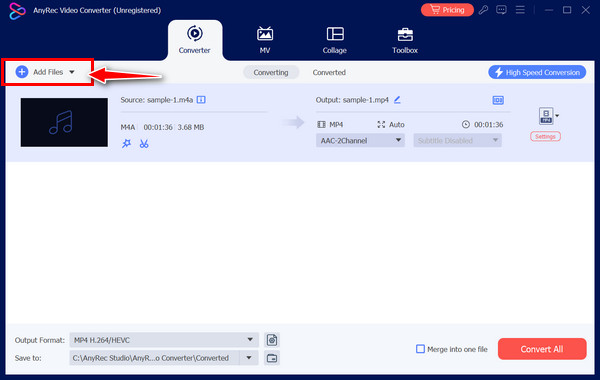
Step 2.Click the "Format" menu list to choose a format under the "Audio" section. Scroll down and locate "MP2." You can change the parameters by clicking the "Custom Profile" button.
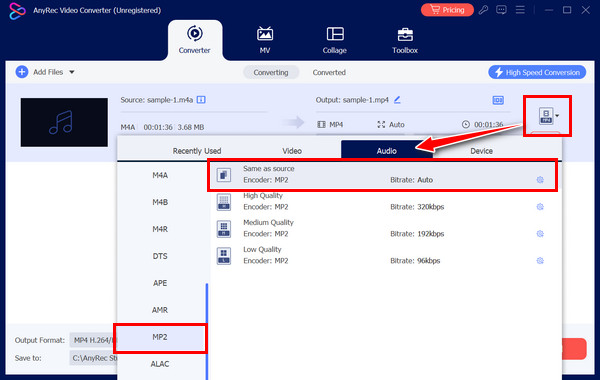
Step 3.After everything is set, give your MP2 file a name and directory. The M4A to MP2 conversion can be completed by clicking the "Convert All" button.
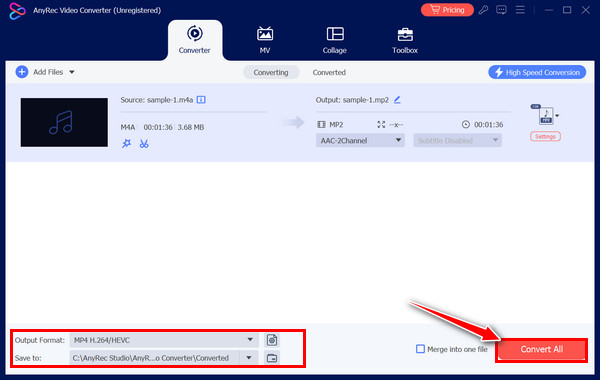
Secure Download
Secure Download
Method 2: FFmpeg
Besides converter software, a powerful command-line tool, FFmpeg, can also effectively convert M4A to MP2. It can also perform video conversion, though it isn’t your typical conversion procedure, as you’ll need to use commands.
Step 1.Install FFmpeg on your Windows/Mac/Linux/. To function appropriately, add its path to the environment variables when installing it. Next, open the command tool, enter ffmpeg, and click the "Enter" key.
Step 2.Afterward, go to your M4A file’s folder path, type it in the command tool, and press the "Enter
Step 3.Next, input ffmpeg -i ‘input.m4a’ ‘output.mp2’ to finally convert M4A to MP2, and the file is saved on the respective folder.
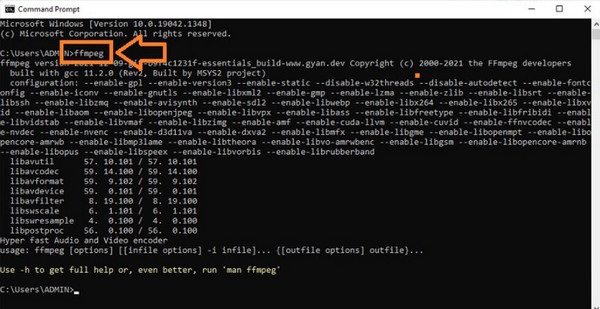
Method 3: AnyConv
The first web-based M4A converter is incredibly user-friendly and supports various file types. It is your great M4A to MP2, M4A to WAV, and more converter, and the safety and security of all your uploaded files are among its top priorities. To efficiently achieve the desired conversion, just upload your M4A audio file using its drag-drop function and select MP2 as the output format.
Step 1.Go to the "CHOOSE FILE" button on the AnyConv screen to locate your M4A files on your computer.
Step 2.Choose "MP2" as your output format. Click the "CONVERT" button to conclude the M4A to MP2 conversion.
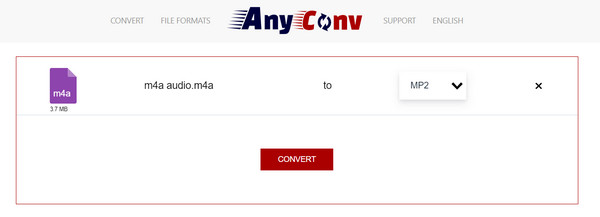
Method 4: Convertio
Convertio is another fantastic alternative to converting M4A to MP2 online. It supports the majority of file types, including images, audio, video, etc. Thanks to its easy-to-use interface, its conversion operation goes swiftly, so it’s regarded as among the top online converters. In addition, it leaks no data or private information to unaffiliated third parties.
Step 1.Click the "Choose Files'' button on Convertio’s home page to add your M4A file. Next, click the "More" menu button to pick the "MP2" format.
Step 2.Before clicking the "Convert" button to start transforming M4A to MP2, you can modify the profile’s settings.
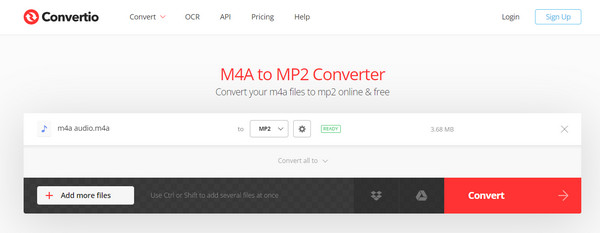
Method 5: VEED.io
With VEED.io, the final M4A to MP2 online converter, you can enjoy more than just converting video and audio files. You can edit, refine, and trim your audio files to personalize them. Whether you wish to convert or edit video, image, or audio files, this web-based converter guarantees high quality for all.
Step 1.Determine your M4A file by clicking the "Choose M4A File" button when you arrive at the VEED.io’s M4A to MP2 website.
Step 2.Click the "Convert" button to acquire the result or adjust the settings in the "Advanced Settings" option below.
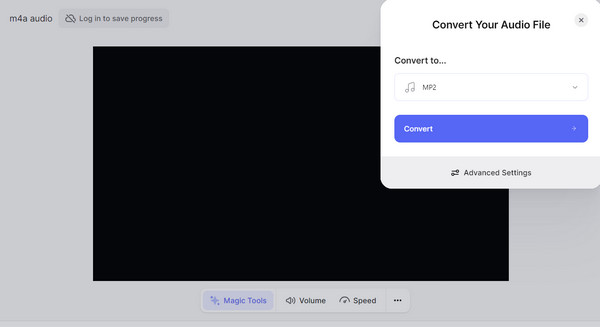
FAQs
-
Do online converters offer the convenience of converting M4A to MP2?
Yes. Using them won’t require installation. However, you may face limitations like a file size limit, the number of files you can convert, advertisements, and the need for a Wi-Fi connection.
-
Is there a loss of quality experience when I convert M4A to MP2?
Yes. Since M4A uses AAC, a modern compression method compared to MP2’s. However, you can select a higher bitrate to minimize the quality loss if you wish to convert to MP2 due to compatibility issues.
-
Can VLC convert M4A files to MP2?
Yes. VLC is a versatile tool that supports playing many media formats and has the power to convert files, including M4A and MP2.
-
What’s the quickest possible way to convert M4A files?
You can convert using a free online converter, like Convertio, Converter App, and others that need to be mentioned, such as Zamzar and CloudConvert. You can initiate the conversion process by simply uploading your files and selecting MP2 as your output format.
-
What players should you consider using to avoid converting M4A to MP2?
You can consider getting VLC Media Player for Windows, Mac, mobile OS, or the Windows Media Player, iTunes for Windows and Mac, and many more options accessible on most operating systems.
Conclusion
In a nutshell, that’s all about converting M4A to MP2! Today, you saw all possible best methods to accomplish the conversion task if you prioritize compatibility with many devices and players. Among all those have said converters, there’s this one you can fully trust worth considering, named AnyRec Video Converter. Besides giving you many format selections and customization options, this program has enhancing and editing features you can enjoy. Don’t miss out this tool to convert M4A to MP2!
Secure Download
Secure Download
