Screenshot Instagram Vanish Mode: 5 Hacks and More to Know
Made for disappearing messages and photos, that's what Instagram Vanish Mode is. But what if you want to save it before it is gone forever? Can you screenshot Vanish Mode? Luckily, there are ways to work around this IG feature! Whether it is a message that holds crucial information or a funny photo to keep, read on to discover the five smart ways to screenshot Instagram Vanish Mode content, ensuring you never miss a thing.
Guide List
Does Instagram Notify When You Screenshot in Vanish Mode Screenshot Instagram Photos in Vanish Mode on Windows and Mac [High Resolution] 3 Ways to Screenshot Instagram Disappearing Photos on iPhone and Android Use Another Phone to Take a Photo on Instagram [Low Resolution]Does Instagram Notify When You Screenshot in Vanish Mode
Since the Vanish Mode feature is made to keep chats private by making messages disappear after they are seen or once the chat is closed, you may wonder whether Instagram notifies the other person when you screenshot an Instagram Vanish Mode chat.
The answer is yes; Instagram does alert the other person when a screenshot is taken. Whether it is a photo, video, or text, the other person will receive a notification in the chat. This way, Instagram can protect users' privacy and discourage misuse of any content.
Screenshot Instagram Photos in Vanish Mode on Windows and Mac [High Resolution]
Instagram is mainly designed for mobile use, but you can also access it through browsers to check DMs and open Vanish Mode chats, letting you take Instagram disappearing screenshots on a desktop. To achieve this with secrecy and high quality, use AnyRec Screen Recorder! This Windows and Mac tool allows you to record or take a screenshot of any portion of your screen, whether it's a small chat window or the entire screen. It also offers various export formats like MP4, AVI, MOV, WMV, and more. Additionally, it provides editing capabilities, allowing you to trim, rotate, convert, and perform other file enhancements before exporting them. You can also use it to screenshot Instagram Story with high quality.

Capture the entire screen, window, or custom region with high quality.
Trim and edit the screenshot before finalizing and saving it to your device.
Adjust the resolution and other output settings to your needs.
Take a screenshot during recordings with a zero-quality drop.
Secure Download
Secure Download
Step 1. Launch AnyRec Screen Recorder on your Windows or Mac. From the main menu, click "Video Recorder". Make sure your Instagram window is open and the conversation is ready. Choose to capture "Full" screen or "Custom" to focus only on the window.
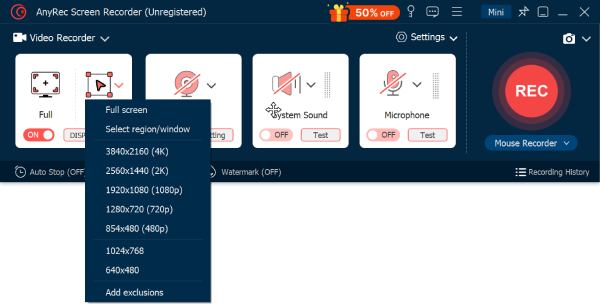
For the best quality of Instagram Vanish Mode screenshots, go to "Settings" then "Output" to adjust the resolution, format, and other settings.
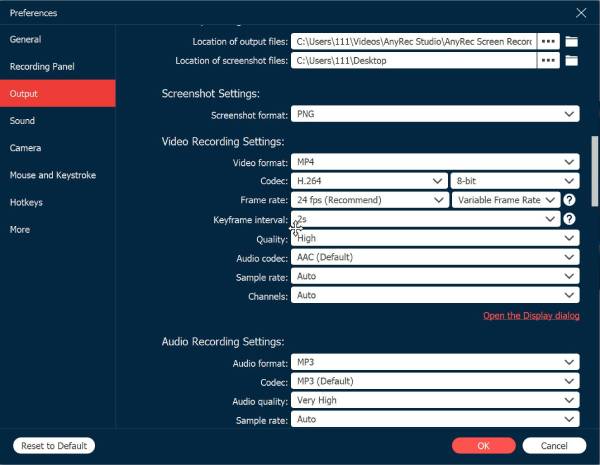
Step 2. Enable "System Sound" if the content includes audio. Turn on "Microphone" to add live voice; don't forget to balance audio levels.
Step 3. Click the "REC" button to start. In the 3-second countdown, open the disappearing photo in the conversation. Then use the floating toolbar's "Camera" button to take a screenshot.

Step 4. Once finished, click the "Stop" button. Preview the Instagram recording in the next window, and view the Instagram Vanish Mode screenshot saved in the right pane. You can edit it if needed, then click the "Save" button to export it to your computer.
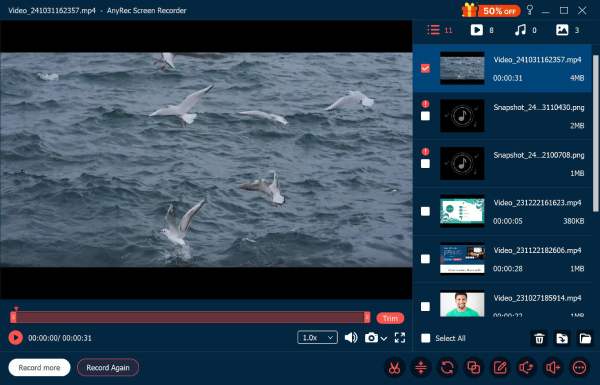
3 Ways to Screenshot Instagram Disappearing Photos on iPhone and Android
While Instagram Vanish Mode screenshot alerts the other person or the sender, some workarounds exist. Besides the software assistance, the following are three methods commonly used on both iPhone and Android, along with instructions on how to use each safely.
1. Take Instagram Vanish Mode Screenshot Using App Switcher
This method relies on your phone's app switcher to screenshot Instagram disappearing photos before it is removed. Since the Instagram feature briefly appears in app previews, this easy trick can be effective.
- 1. In the Instagram Vanish Mode chat, wait for the photo or message to appear.
- 2. Then quickly swipe up or use the gesture to access the "App Switcher".
- 3. Take a screenshot (Volume Down + Power) of the preview before it disappears.
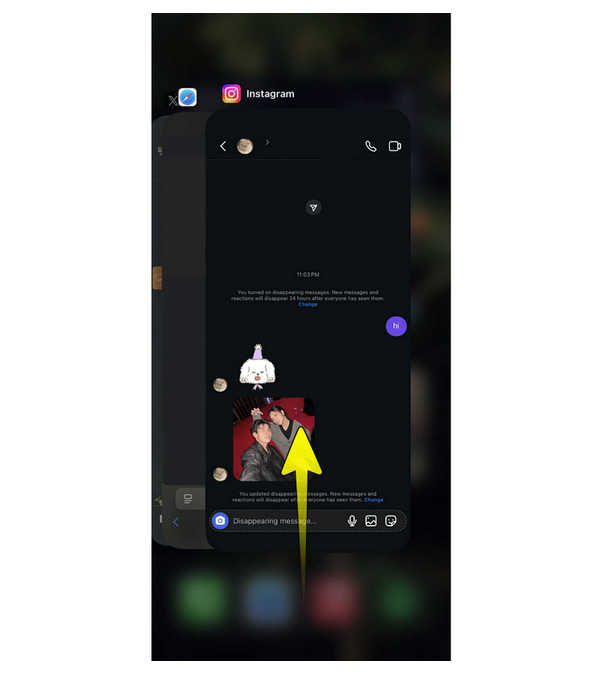
2. Take Instagram Vanish Mode Screenshot in Airplane Mode
Airplane Mode turns off all network activity, including Instagram's ability to alert the sender about the Instagram Vanish Mode screenshot. By preloading the content and then disconnecting before capturing your mobile screen, you might bypass the screenshot detection.
- 1. Once you load the Vanish Mode conversation with the disappearing content, quickly activate the "Airplane Mode" to disconnect from the internet.
- 2. Take a screenshot as usual, then close the app before turning off the Airplane Mode.
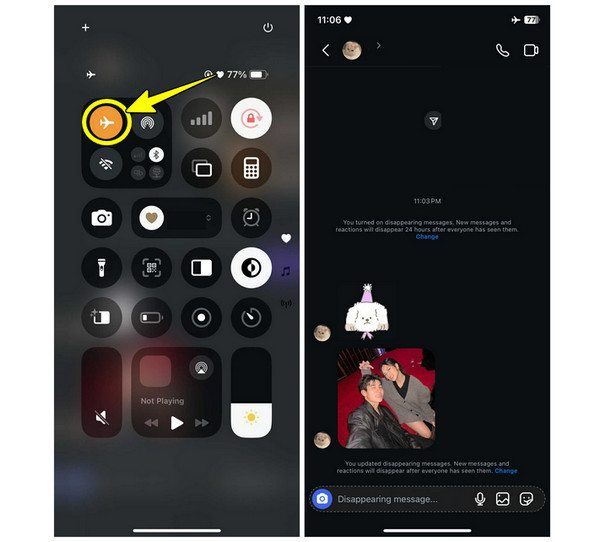
3. Take Instagram Vanish Mode Screenshot Using Virtual Android App
Some Android users prefer installing virtual apps or cloning tools. With this tool, you can run the Instagram app in a parallel space, and it typically doesn't trigger screenshot detection, allowing you to take an IG Vanish Mode screenshot secretly. While it may not work on all devices, it is still worth trying.
- 1. Launch Virtual Master from the Google Play Store.
- 2. Then, tap "Create VM" and select the Android version and resolution to run the cloned version, then tap "Start VM".
- 3. Next, tap the "Add" button to add the Instagram app. Navigate to the conversation where Vanish Mode is enabled.
- 4. Capture the screen as usual without alerting the other person.
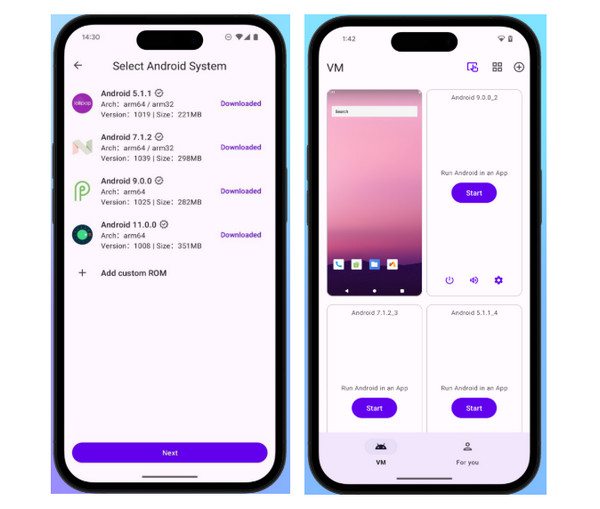
Use Another Phone to Take a Photo on Instagram [Low Resolution]
Another fast and simple way to save Instagram view-once picture is to use a second phone or camera. This method does not involve any software tricks and avoids triggering screenshot detection. However, keep in mind that the quality is not as good as capturing it directly on your screen, especially with a shaky hand.
- 1. Ready the Instagram Vanish Mode conversation open on your mobile phone. Ensure the screen brightness is set to a higher level for optimal capture.
- 2. Now, get another photo to capture the image in the Vanish Mode chat.
- 3. Review the captured phone screen to ensure it is clear. You’d better edit the screenshot later to enhance the quality.
Conclusion
Capturing an Instagram Vanish Mode screenshot is a tricky operation, as it notifies the sender once a screenshot is taken. However, as you can see here, with the correct methods, you can achieve it secretly without triggering the alert. From using the app switcher to taking a photo with a secondary device, each option offers different levels of convenience and quality. For the most reliable, safe, and high-quality solution, use AnyRec Screen Recorder on Windows and Mac. It allows you to easily capture Vanish Mode chats and even IG Stories in excellent quality. Whether it's a photo or a whole conversation, the tool gives you the freedom to decide how and what you cover on your screen.
Secure Download
Secure Download



