Top 10 CapCut Alternatives - How to Choose the Best?
CapCut is undoubtedly taking the world of video editing by storm, especially among mobile users. But as projects become more complex, you may seek broader compatibility across desktops, or maybe you hit the limits of what CapCut can offer; this is where a CapCut alternative comes in. Regardless of the reason, this post gathered the top 10 apps like CapCut, catering to desktop and mobile users. Find the perfect tool today to bring your visions to life!
Guide List
Is Capcut Getting Banned or Coming Back What to Consider Choosing an Alternative [In Case Capcut Get Banned Again] 5 Best Capcut Alternatives for Windows and Mac 5 Best Apps as an Alternative to Capcut for Android and iPhoneIs Capcut Getting Banned or Coming Back
Why should you consider looking for CapCut alternatives? Is it really getting banned?
CapCut, the well-known editing app owned by China’s ByteDance, faced a temporary ban in the U.S. on January 19, 2025, due to new national security laws targeting apps tied to foreign governments. The concerns focused on user data privacy and potential misuse by China. However, just days later, on January 21 2025, an executive order temporarily rolled back the ban, giving ByteDance about 75 days to comply with U.S. demands.
While CapCut is accessible again, it remains unavailable for downloads on the Apple App Store and Google Play Store, together with TikTok, due to legal risks associated with hosting it. Further, the app is also under increased scrutiny in public schools, government agencies, and private companies over fears of data privacy collection and security risks.
In short, CapCut is not completely banned, but it is still up in the air, between user demand and national security concerns. Therefore, it’s just nice to have a CapCut alternative in your hand.
What to Consider Choosing an Alternative [In Case Capcut Get Banned Again]
If CapCut faces another ban, a reliable CapCut alternative is key, especially for creators, students, and professionals who depend on seamless video editing. But it is not that easy since you're not only looking for a tool that offers fancy features, but it must fit your workflow, budget, and privacy needs. Here is the list of things you should consider when picking a CapCut alternative:
- Look for an intuitive interface.
- Ensure it works on your device (iOS, Android, and desktop).
- High-resolution export options are supported.
- Offer key tools like timing, effects, music, and text.
- Have clear data policies and powerful security.
- Consider free vs. premium features.
5 Best Capcut Alternatives for Windows and Mac
The good thing is that CapCut is not the only robust tool available for creating such stunning videos. Whether you’re a beginner or a professional needing an editing tool tailored for both Windows and Mac, the following CapCut alternatives stand out for their unique capabilities, offering advantages that suit your editing style.
1. AnyRec Video Converter - Best for All-in-One Editing and Conversion
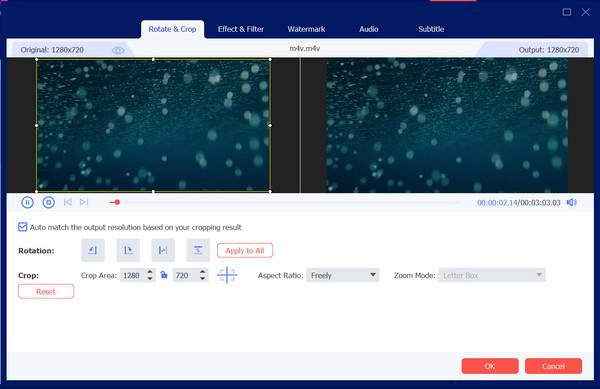
To begin, AnyRec Video Converter is the perfect CapCut alternative for everyone who prioritizes simplicity paired with versatile editing functions. While its name highlights conversion, it’s far more than that as AnyRec combines powerful video editing and compression with advanced AI in one place, making it ideal for beginners and professional users alike. Here, you can trim, rotate, crop, apply filters, adjust effects, enhance quality, and more without any steep learning curve. It also supports over a thousand video and audio formats and up to 4K resolution, ensuring compatibility with high-quality content across multiple platforms.

Can add filters, effects, trim, rotate, and do more to your videos.
Enhance video by upscaling resolution, optimizing brightness and contrast.
Real-time preview of all applied edits before exporting.
Simple drag-and-drop interface with clear controls and tools.
Secure Download
Secure Download
2. Filmora - Best for Creative Effects Library with a Friendly Interface
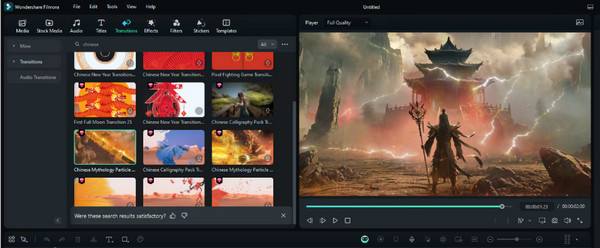
Moving on to Filmora, another strong CapCut alternative contender that is famous for its beginner-friendly screen with rich effects. What sets this apart from others is its wide range of pre-built templates, animations, transitions, and audio effects. One unique feature is option tacking, letting you add text or graphics to motion objects, making it perfect for editing vlogs, tutorials, or other promotional content.
3. Final Cut Pro - Best for Professional Editing on Mac

Go to the more advanced side, Final Cut Pro stands out as the go-to place for professional Mac users. This Apple-exclusive CapCut alternative for Mac has a sophisticated toolkit made for high-end production, making it loved by filmmakers and content creators. It has a magnetic timeline that simplifies edits, while multicam editing, advanced color grading, and 360-degree support provide unmatched control over your project. You can also apply effect and add text in Final Cut Pro.
4. Clipchamp - Best for Quick Social Media Projects

Clipchamp is both a cloud-based editing tool and an app owned by Microsoft that is perfect for those who opt for fast video editing. It works across both Windows and Mac with speed and convenience after you log in to your Microsoft account. This online CapCut alternative is for social media content, giving you preset dimensions for platforms like TikTok, YouTube, and Instagram.
5. DaVinci Resolve - Best for Advanced Color Grading and Effects

Last but not least, DaVinci Resolve is suitable for those who demand the most control over every inch of their projects. This CapCut alternative for PC is well-known for its color correction tools and is usually used in professional post-production. It also holds features like Fusion, Fairlight, and a smart AI-based editing tool.
5 Best Apps as an Alternative to Capcut for Android and iPhone
Since CapCut has gained its name for its powerful and friendly mobile video editing features, you will get CapCut alternatives for both Android and iOS, too. These apps offer unique strengths, letting you find the perfect match for your video projects. Below are the top 5 apps like CapCut you should consider.
1. InShot

InShot is one of the excellent choices if you want a fast, no-fuss editing experience. It shines in social media editing, giving you features like presets for TikTok, Instagram, YouTube, and more. What’s more about this CapCut alternative is its wide variety of filters, transitions, and effects, that let you produce eye-catching videos in just minutes.
2. iMovie

Next, iMovie, developed by Apple, features a polished interface and seamless integration with iOS and iCloud. Using this iPhone CapCut alternative, you can create Hollywood-style trailers, apply professional-grade transitions, add subtitles, and enjoy 4K resolution on your video. Make it even more easy, it offers smart templates and audio-enhancement tools that even beginners would enjoy.
3. KineMaster

Transitioning to a more advanced CapCut alternative is KineMaster. Unlike simpler apps, KineMaster offers chroma key or green screen, multi-layer editing, and audio mixing tools. If CapCut feels too basic for you, KineMaster ensures precise editing and frame-by-frame trimming for your professional-quality content.
4. VivaVideo

For a more fun and visually creative app alternative to CapCut, VivaVideo offers templates, stickers, and animated texts, ideal for slideshow creation. The app features a storyboard-style editor that includes slow motion, collage, and background music features that are loved by casual and semi-pro users.
5. VN Video Editor
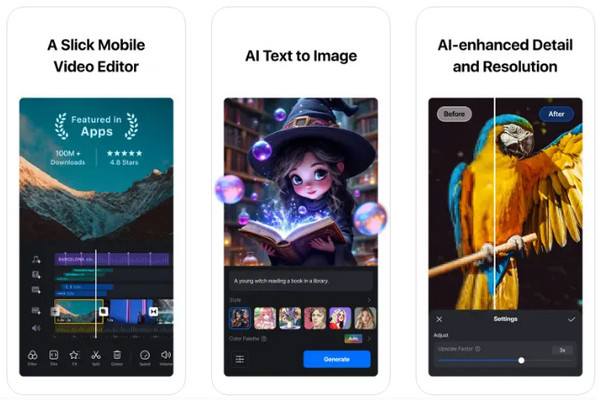
Finally, VN Video Editor stands out for its minimalist interface alongside robust features. Compared to most mobile apps, VN does not have watermarks even in its free version. Besides that, it offers curve speed adjustments, keyframe animation, and multi-layer timelines, making it a top contender for CapCut alternatives.
| App | Platforms | Key Features | Watermark | Best For |
| InShot | Android, iOS | Filters, background music, aspect ratio presets, and stickers | Yes | Quick social media content edits |
| iMovie | iOS | Transitions, 4K editing, and trailers | No | Cinematic iPhone videos |
| KineMaster | Android, iOS | Chroma key, multi-layer, and audio mixing tools | Yes | Advanced video editing on mobile |
| VivaVideo | Android, iOS | Templates, slow-mo effects, collages, and stickers | Yes | Fun videos and slideshow creation |
| VN Video Editor | Android, iOS | Multi-track editing, speed curve, and keyframes | No | Pro-level video editing |
Conclusion
While CapCut is a fantastic tool for quick and creative video edits, it faces issues such as temporary bans. Thankfully, it is not the only option out there! Depending on your device and editing goals, numerous CapCut alternatives are listed here that can better suit your workflow. From desktop software like DaVinci Resolve to mobile apps like InShot, there’s something for everyone. But for an all-in-one desktop solution that has powerful editing, high-speed processing, and an easy interface, AnyRec Video Converter is a recommendation. Download it today, and it might be your new go-to editing tool.
Secure Download
Secure Download



