修復 AirPlay 在 MacBook 上不起作用或丟失的 7 種簡單方法
當您更新到最新的 macOS 時,如果 AirPlay 無法正常工作,您應該怎麼做? AirPlay 是一項出色的功能,可將視頻、圖像、音樂和其他形式的媒體從 Apple 設備流式傳輸到另一台兼容設備。但穩定性是蘋果設備內置功能的主要限制。如果您已更新到最新的 macOS,但未顯示 AirPlay 圖標,那麼您應該了解以下 7 種有效方法。
指南列表
修復 AirPlay 圖示在 Mac 上不顯示的 5 種方法 如何修復 iTunes 和 Apple Music 中遺失的 AirPlay 如何修復 AirPlay 螢幕錄製不起作用的問題 關於 AirPlay 無法運作的常見問題修復 AirPlay 圖示在 Mac 上不顯示的 5 種方法
更新到最新的 macOS 後,您應該確保基本設置、Wi-Fi 環境等。以下是修復 Mac 上未顯示的 AirPlay 圖標的 5 種常用方法。
方法 1:重新啟動您的 MacBook
如果您有一台配備 M1 CPU 的新 MacBook,它可能無法與 iPhone 或 iPad 搭配使用。只需重新啟動 MacBook,檢查“AirPlay Display”選項是否會變更為“ON”狀態。
步驟1。點擊新MacBook頂部的“Apple”按鈕,然後按一下“重新啟動”按鈕以修復AirPlay無法運作的問題。
第2步。它將關閉電源並再次打開。之後,您可以檢查是否啟用了 AirPlay 圖標。
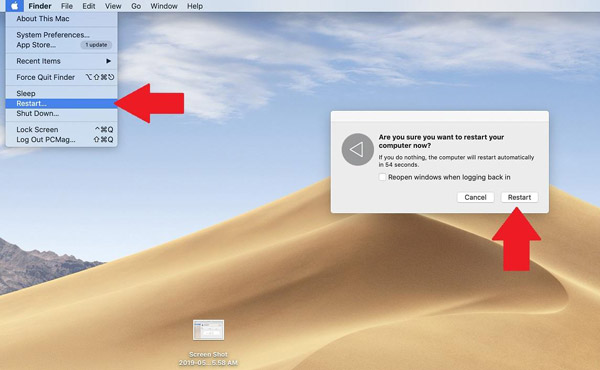
方法二:重啟Wi-Fi路由器
確保 Mac 和兼容設備都連接到相同的 Wi-Fi 環境。無論是 Wi-Fi 環境不穩定,還是設備未連接,重啟 Wi-Fi 路由器以修復 AirPlay 不工作。
步驟1。確保您的 Wi-Fi 網絡不受其他設備的干擾。只需移除設備並查看它是否有效。
第2步。在 MacBook 或 iMac 上,您可以關閉 Wi-Fi 選項,如果 AirPlay 圖標未顯示,則將其重新打開。
第 3 步。兩台設備應該在同一個 Wi-Fi 上。如果您的 Apple TV 使用以太網,則應將其更改為 Wi-Fi。
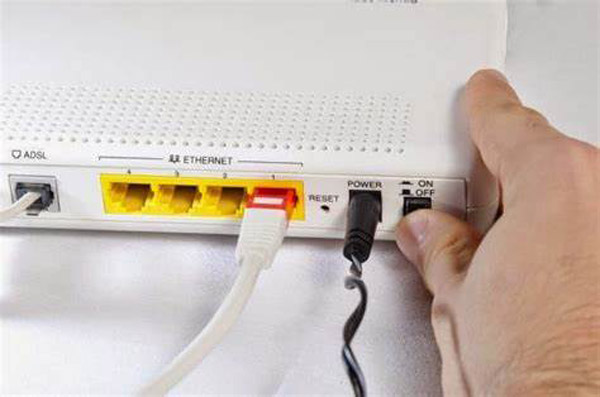
方法 3:將設備更新到最新版本
當您想從 MacBook 使用 AirPlay 到 iPhone 時,您還應該將 iOS 的軟件更新到最新版本以修復 AirPlay 不工作。它應該與一些兼容性問題有關。
步驟1。打開 iPhone 或 iPad 上的「設定」應用程式。點擊“常規”按鈕。然後點選「軟體更新」選項檢查是否有新版本。
第2步。當有新版本時,您可以點擊「下載並安裝」按鈕來更新您的軟體。輸入您的密碼以確認您的身份,然後您可以更新系統版本。
第 3 步。同意下載條款後,您就可以在 iPhone 上安裝最新的 iOS 版本。然後再次在 MacBook 上啟動 AirPlay 功能以查看它是否有效。
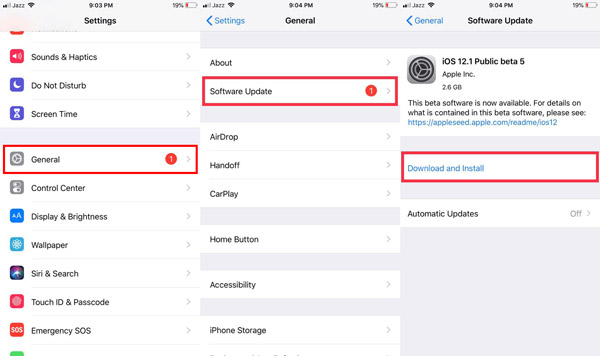
方法 4:在菜單欄中啟用 AirPlay
顯示設定是 MacBook 上不顯示 AirPlay 圖示的另一個原因。只需啟動「系統偏好設定」選單內選單列中的「顯示鏡像」功能即可。
步驟1。轉到“系統偏好設定”選單,選擇“顯示”選項。在「顯示」標籤中,您應該選取「可用時在功能表列中顯示鏡像選項」選項。
第2步。打開 Wi-Fi 並將兩台設備連接到同一網絡並啟用藍牙。然後 AirPlay 圖標將顯示在菜單欄中。這是在 MacBook 上激活 AirPlay 功能的一種方式。
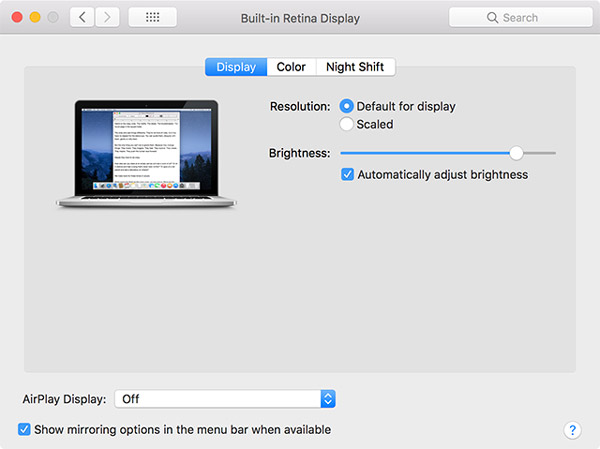
方法 5:檢查 Mac 上的防火牆設置
防火牆旨在保護您的數據,但它有時可能會阻止 AirPlay。當 Mac 上的 AirPlay 錄音機圖標未顯示時,您需要更改防火牆設置。
步驟1。前往 MacBook 上的「系統偏好設定」功能表。點擊“安全性和隱私權”按鈕並選擇“防火牆”標籤。
第2步。如果防火牆已打開,請按一下「防火牆選項」按鈕取消勾選「封鎖所有傳入連線」並勾選「自動允許簽章軟體接收傳入連線」。
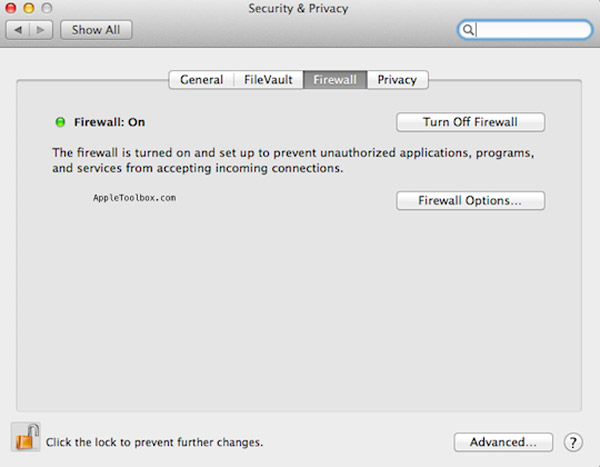
如何修復 iTunes 和 Apple Music 中遺失的 Airplay
如果您發現 iTunes 或 Apple Music 中缺少 AirPlay 圖標,請確保您已經安裝了最新的 iTunes 版本並事先重新啟動鏈中的所有通信組件。
步驟1。通常,當支持 AirPlay 的設備可用時,您應該會在 iTunes 的右下角找到 AirPlay 圖標。您需要事先在設備上安裝並啟用 AirPlay。
第2步。只需對無線橋接器或網絡交換機進行另一次測試,以確保網絡交換機內的無線信號丟失或通信錯誤不是 AirPlay 無法正常工作的問題。
如何修復 Airplay 的螢幕錄製不起作用
如果完成上述步驟後,AirPlay 的錄屏功能仍然不起作用怎麼辦? AnyRec Screen Recorder 是一款適用於 Mac 和 Windows 的多合一屏幕錄像機。它不僅可以讓您在 MacBook 上捕捉所需的屏幕活動,還可以鏡像和錄製智能手機的屏幕。此外,您可以調整不同的設置和錄音參數。

提供 7 種不同的錄製模式來捕捉屏幕活動。
調整幀速率、視頻編解碼器、音頻編解碼器和其他設置。
當 AirPlay 屏幕錄製不起作用時捕獲 iPhone 屏幕。
高級編輯功能可修剪所需部分、調整音量等。
安全下載
安全下載
步驟1。如果您已經透過 AirPlay 將 iPhone 螢幕鏡像到 Mac,則只需點擊「錄影器」按鈕即可。當然,當AirPlay不工作時,您也可以點擊「電話」選項將iPhone鏡像到您的Mac。

第2步。啟用“DISPLAY1”選項並點擊“自訂”按鈕設定錄製區域。開啟“系統聲音”選項 在 Mac 上錄製內部音頻 並調節音量。此外,您可以將您的面部和聲音添加到 iPhone 屏幕錄製中。
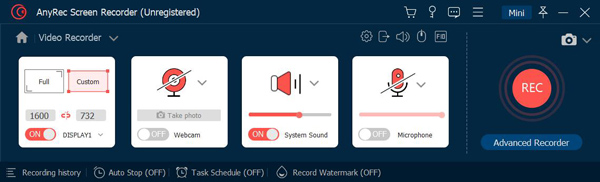
第 3 步。點選“REC”按鈕開始錄製。在此過程中,您可以為影片新增註釋、形狀等。 iPhone螢幕錄製完成後,按一下「停止」按鈕,開啟錄製檔案的「預覽」對話方塊。
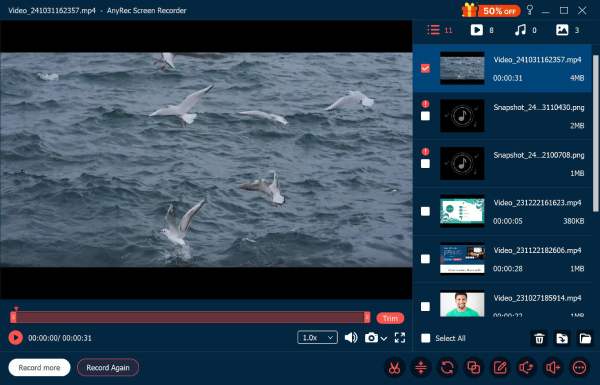
關於Airplay 不工作的常見問題
-
什麼導致 AirPlay 不起作用?
當 AirPlay 無法在 iOS 設備之間傳輸您的內容時,可能是路由器的問題。由於路由器固件的一個小問題,路由器正在限制內容。在大多數情況下,您可以重新啟動路由器以修復 AirPlay 不工作的問題。
-
什麼會影響 AirPlay 圖標不顯示?
無繩電話、微波爐和嬰兒監視器等常見家用設備可能會干擾 Wi-Fi 網絡。要修復未顯示的 AirPlay 圖標,您可以使用 Wi-Fi 設備來增強信號或縮短設備之間的距離。
-
為什麼 AirPlay 會隨機停止工作?
檢查您使用的設備是否支持 Airplay。確保您擁有穩定的 Wi-Fi 環境。當您需要鏡像和 錄製 Facebook 視頻 或其他流媒體文件,建議在您的計算機上選擇屏幕錄像機。
結論
這些故障排除可幫助您解決 AirPlay 在 Mac 上不顯示或不工作的問題。當你需要 記錄 Fortnite 重播 通過 AirPlay 功能或其他遊戲視頻,AnyRec Screen Recorder 是您不容錯過的最佳選擇之一。
