6 個 iPhone 無法錄製影片的解決方法(以及如何繞過)
螢幕錄製功能在你最需要的時候突然失效了!無論是快速錄製影片、重要訊息,還是難忘的瞬間,遇到「iPhone 無法錄製影片」的問題總是讓人頭痛。還好這個問題可以快速解決,無需任何專業技能。今天的文章將與你分享六個有效的解決方法,解答「為什麼我的 iPhone 無法錄製螢幕?」。立即讓此功能恢復正常。
為什麼 iPhone 無法錄影
如果您點擊控制中心的螢幕錄製按鈕但沒有任何反應,那麼出了什麼問題?一些常見問題可能會導致 iPhone 突然無法錄製視頻,而了解這些原因是解決問題的第一步。
以下是 iPhone 上螢幕錄製無法運作的最可能原因清單:
• 設定限制。 螢幕錄製在「設定」中受到限制,這在兒童使用的裝置上經常發生。
• 低功耗模式處於活動狀態。 低功耗模式會幹擾螢幕錄製,因為一旦啟用,它會限制背景活動和系統效能以節省電池。
• 儲存空間不足。 如果您的 iPhone 儲存空間不足,它將無法保存任何內容,這就是螢幕錄製無法運作的原因。
• 軟體故障。 暫時的錯誤和故障會影響系統功能,包括螢幕錄影功能。
• 應用程式阻止錄音。 某些應用程序,尤其是 Netflix 等串流媒體平台,使用 DRM,由於版權原因會停用螢幕錄製。
修復 iPhone 螢幕錄製無法正常運作的快速方法
得知你的 iPhone 螢幕錄製功能無法使用確實令人沮喪,尤其是當你需要捕捉一些重要的東西時。因此,了解了無法使用螢幕錄影機的原因後,就該快速解決問題了!
以下是六種有效方法,每種方法都附有逐步說明,用於解決 iPhone 上螢幕錄製按鈕遺失或不起作用的問題。
修復1.重啟你的iPhone
其中最簡單的方法是重新啟動 iPhone,這可以解決許多可能導致您無法錄製 iPhone 螢幕的臨時故障。這個簡單的過程可以快速清除所有錯誤。
- 1. 同時按住「側邊」按鈕和「音量增加/減少」按鈕(只有有 Home 鍵的 iPhone 才需要按住「電源」按鈕),直到螢幕上看到投影片。
- 2. 拖曳它以完全關閉設備,過一會兒,再次按住「側邊」按鈕。
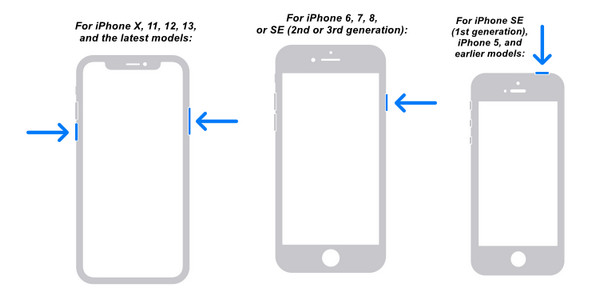
修復2.更新iOS版本
您知道過時的 iOS 版本包含會導致系統效能下降的錯誤,這就是為什麼您的 iPhone 螢幕錄製根本不起作用的原因。保持軟體更新將有助於您的裝置順利運作。
- 1.打開“設定”。
- 2. 點擊“常規”,然後點擊“軟體更新”。
- 3. 如果有可用更新,請點選「立即更新」按鈕。
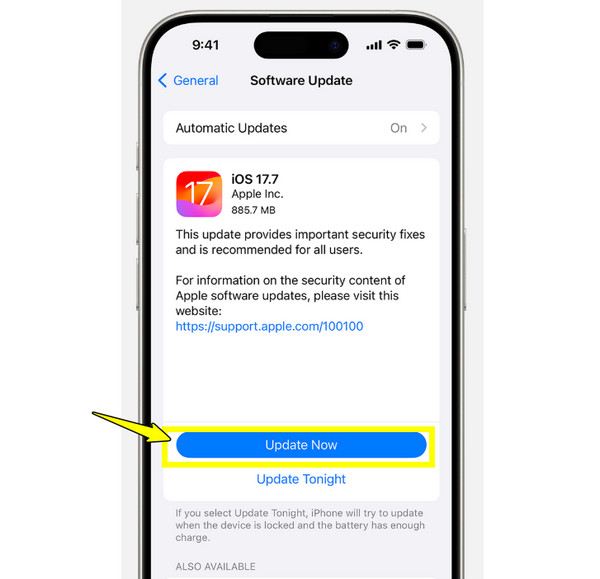
修復3.檢查可用的iPhone儲存空間
如果您的 iPhone 沒有足夠的儲存空間,您的螢幕錄影就無法儲存。檢查您的儲存空間是否已滿或接近已滿;如果可以,請釋放空間,看看現在是否可以在 iPhone 上錄影。
- 1. 在“設定”中,直接前往“通用”,然後點擊“iPhone儲存”。
- 2. 在這裡,您可以看到有多少可用儲存空間。如果已滿,請卸載不需要的應用程式、照片等。

修復4.檢查保護設定
內容或螢幕時間限制可能會阻止錄製功能。如果功能受到限制,預計會出現「iPhone 不允許您螢幕錄製」的情況。今天檢查並調整這些設定。
- 1. 現在在螢幕上啟動「設定」應用程序,找到並點擊「螢幕使用時間」部分。
- 2. 從那裡,轉到「內容和隱私限制」;確保切換開關處於開啟狀態,然後點擊「內容限制」。
- 3. 接下來,捲動至「螢幕錄製」並確保其設定為「允許」。
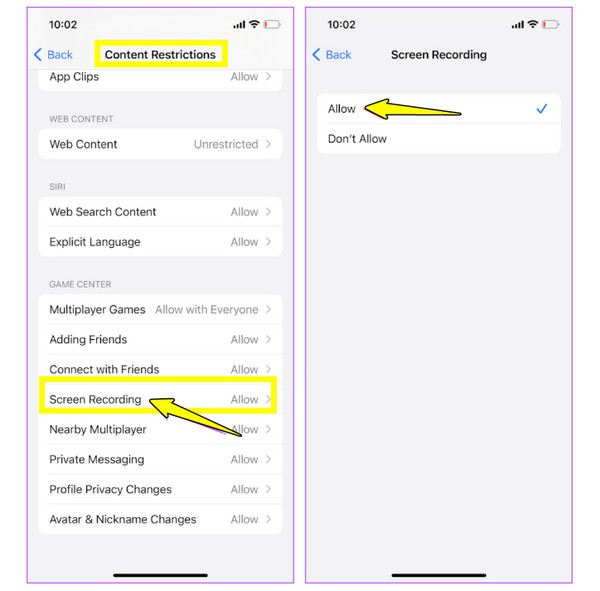
修復5.關閉低功耗模式
如上所述,低功耗模式透過不完全啟動某些後台進程來節省電池壽命,並且它可能包括螢幕錄製功能。嘗試將其關閉以幫助恢復全部功能並擺脫 iPhone 停止錄製影片的問題。
- 1. 進入「設定」應用程式後,向下捲動並找到並點擊「電池」。
- 2. 關閉“低功耗模式”開關按鈕。
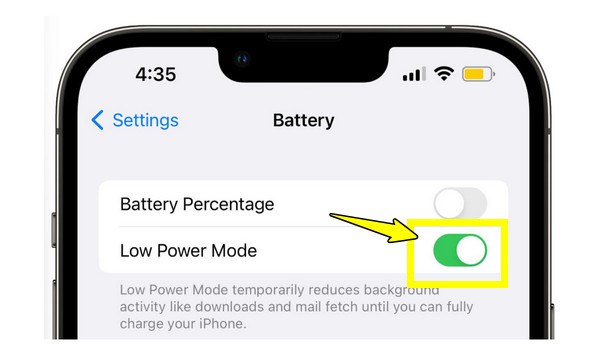
修復6.重置整體設置
您可能會害怕嘗試這最後一步,認為它會刪除您的數據,但重置所有設定不會影響您的數據。這樣做只會將您的設定恢復為預設設置,通常可以解決由於配置錯誤導致無法在 iPhone 上找到螢幕錄製或 iPhone 無法錄製影片等問題。
- 1. 開啟「設定」應用程序,然後導航至「通用」。
- 2. 向下捲動並點擊「傳輸或重置 iPhone」。
- 3. 點擊“重置”,然後在選項中選擇“重置所有設定”。
- 4. 輸入密碼確認操作,然後嘗試啟動 iPhone 螢幕錄製.
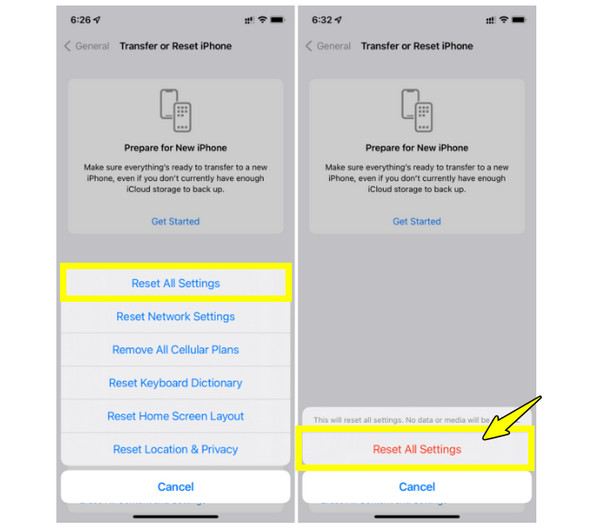
使用 AnyRec 螢幕錄影機繞過 iPhone 錄影問題
如果你已經嘗試了所有修復方法,但你的 iPhone 仍然無法正常錄製螢幕,那麼也許是時候在桌面上嘗試這個最佳解決方案了, AnyRec Screen Recorder。您無需花費數小時處理「iPhone 無法錄製影片」的問題,該軟體具有內建的電話錄音機,您可以在電腦螢幕上鏡像您的 iPhone,然後開始錄製所有活動,包括通話、遊戲、教學、影片等。對於那些想要在一個地方獲得高解析度輸出、可自訂選項和高級編輯工具的人來說,它是理想的選擇。

透過鏡像錄製 iPhone 螢幕,不會出現延遲和品質損失。
在儲存之前預覽和編輯影片以進一步增強。
以多種格式儲存電話錄音,如 MP4、MOV、AVI 等。
可以在會話期間截取螢幕截圖並新增註釋。
安全下載
安全下載
步驟1。 發射 AnyRec Screen Recorder 然後在主畫面上點選「手機錄音機」。當提示選擇裝置類型時,請選擇適用於 iPhone 的「iOS 錄音機」。
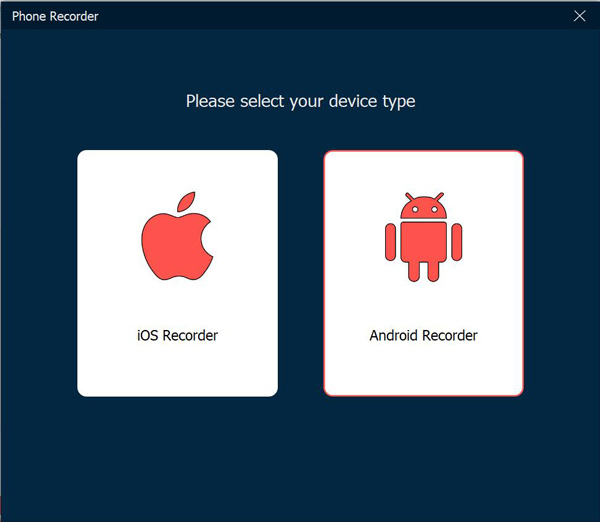
第2步。 選擇 iOS 錄影機後,選擇「螢幕鏡像」。在 iPhone 上,打開“控制中心”,點擊“螢幕鏡像”,並從可用裝置中選擇“AnyRec 螢幕錄影機”。
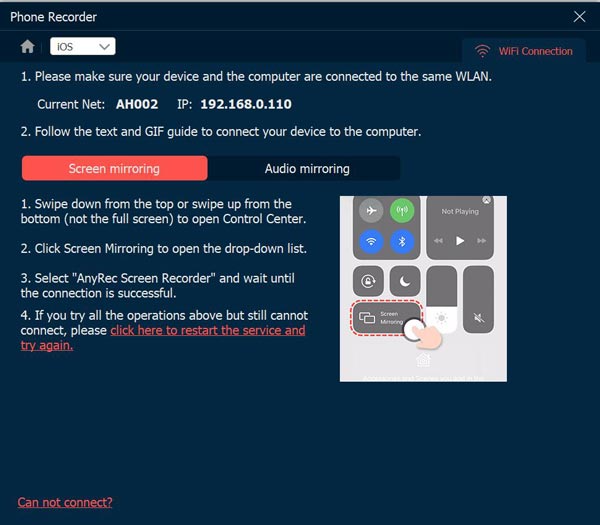
第 3 步。 裝置連接後,您將在顯示器上看到您的 iPhone 螢幕。選擇您喜歡的視訊和音訊輸入,這樣您就可以 在 iPhone 上錄製 MP4。然後,直接從桌面開始錄製您的 iPhone。
結論
面對 iPhone 無法錄影?上面概述的六個修復方法應該可以幫助您立即恢復 iPhone 錄音功能。但是,如果它繼續給您帶來麻煩,請考慮使用可靠的錄製軟體,例如 AnyRec Screen Recorder。它是一種強大的替代方案,可以透過鏡像記錄 iPhone 螢幕,具有高品質的效果、音訊控制、快照和編輯工具。現在使用 AnyRec 螢幕錄影機記錄任何螢幕上的活動(無論是在桌面還是行動裝置上),可以節省時間和精力。
安全下載
安全下載
