TikTok Video Lagging or Freezing? Get 5 Reasons and 6 Fixes
Why is the TikTok video lagging and function slow when I edit my video, like putting texts, filters, etc., before uploading it? If you’re in it now, you’re not alone, as many TikTok enthusiasts have often faced buffering and lagging videos. The good news is there are simple yet helpful ways to fix TikTok video lagging freezing, which has helped others before, too, to overcome the challenge. Without much today, address your problem now and watch TikTok videos smoothly!
Danh sách Hướng dẫn
Why Your TikTok Video Lagging or Even Freezing 6 Efficient Ways to Fix TikTok Video Buffering Issue How to Fix Corrupted TikTok Videos Before Uploading FAQsWhy Your TikTok Video Lagging or Even Freezing
The slow TikTok you’ve been experiencing for some time is caused by several grounds that need to be determined, as well. Thus, before diving into solutions to fix TikTok video lagging freezing, check out the causes:
- The TikTok app contains glitches that lead to crashing.
- You have poor, unstable network connectivity.
- Outdated TikTok app, which results in compatibility issues.
- It has corrupted cached files that stop TikTok from opening.
- There are tons of applications running in your background.
While having these many potential reasons, there are also multiple solutions waiting for you to fix your TikTok keep freezing problem in the subsequent part.
6 Efficient Ways to Fix TikTok Video Buffering Issue
Without giving much introduction, this section will provide ways to eliminate your TikTok video freezing problem. You can follow each carefully; otherwise, go straight to the solution you think matches the reason that causes the lagging issues.
Way 1. Update the TikTok app.
Developers of the TikTok application provide regular updates to guarantee that bugs and glitches are fixed, which causes pain to users. Hence, if you think TikTok is outdated, why you’re suffering from seeing the TikTok spinning screen, update the app as soon as possible.
Find your way to your device's App Store or Google Play Store.
- On the App Store, head to your "Profile" icon and scroll down to see all apps that have available updates. Once you locate the "TikTok" app, tap the "Update" button beside it.
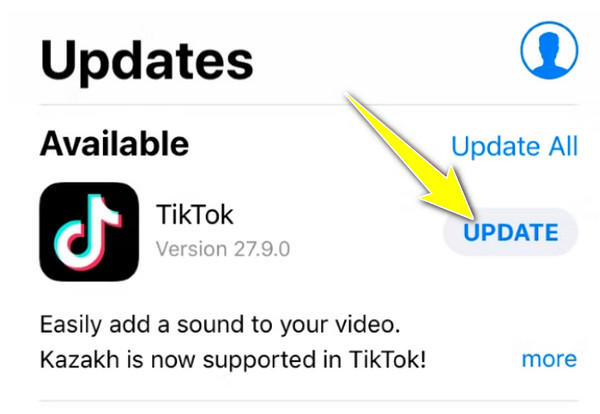
- For Android users, choose your "Profile" in the Google Play Store, then go for the "Manage Apps & Device" option. Find "TikTok", then tap the "Update" button below.
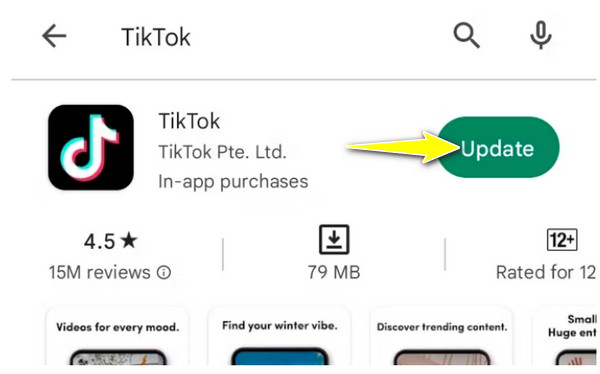
Way 2. Switch to a Strong Network.
A depressive connection can definitely stop your device from loading TikTok videos quickly, leading you to ask, "Why is my TikTok video buffering so much?" or "Why does Discord stream lags?" Therefore, it’s suggested that you do a speed test if you suspect your internet connection and see your network capacity. Alternatively, switch to a different network that offers robust connectivity enough to load TikTok videos faster.
Way 3. Eliminate the App’s Caches.
Some users face TikTok lagging due to watching too many TikTok videos. For this reason, TikTok gathers up more caches that can be overloaded or corrupted, leading to playback issues. So, to fix TikTok video lagging and freezing, act in accordance with the steps below.
Bước 1.Inside the TikTok app, go to your "Profile", then tap the "three-lined" icon at the corner to open up the options beneath, and select the "Settings and Privacy" option.
Bước 2.Next, scroll down and find the "Free up space" section under the "Cache & Cellular" category; tap on it, and choose the "Clear" button of "Cache".
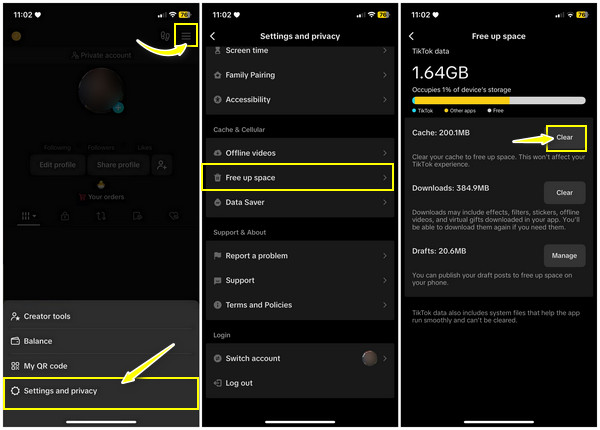
Way 4. Restart your iOS or Android Device.
Usually, glitches within your device prevent applications from functioning normally, including TikTok. On account of this, a simple restraining will do to have a fresh start that can resolve little software issues and malfunctions. Here’s how to fix slow TikTok and prevent lagging by restarting:
Restart your iOS device:
If your iPhone has a Home button, you can get to the "Power-off slider" by holding down the "Power" button. To fully turn off your iPhone, drag the slider. Then, press and hold the "Power" button again to restart your iPhone to get rid of TikTok lag.
On the other hand, for iPhone with no Home button, access the "Power-off slider" by holding down the "Side" and either of the "Volume" buttons.
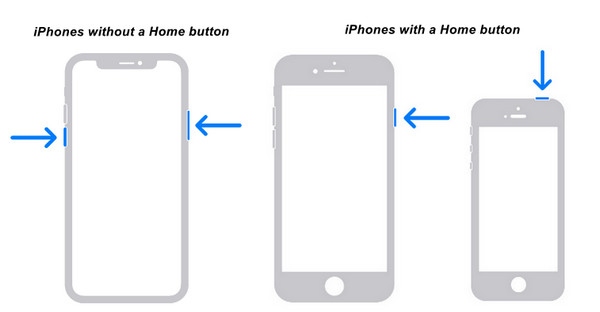
Restart your Android device:
Locate the "Power" button of your Android and hold it down until the "Power menu" options appear. From there, choose "Restart"; your device will automatically shut off and be on after a while.
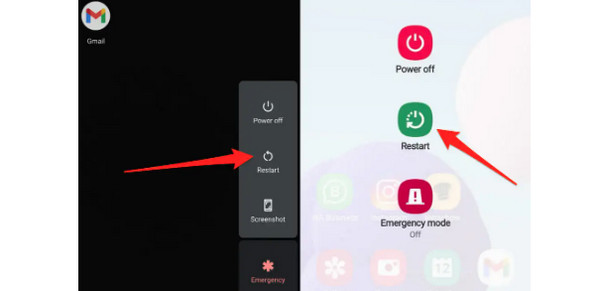
Way 5. Force End the TikTok app.
Since TikTok uses tons of storage, if your iPhone/Android doesn't have any, it will result in overheating, which will cause the TikTok slow problem. So, to turn off all the processes inside the TikTok app, you can force the application to stop.
Trên iOS: Access all the recent apps first by swiping up from the bottom for iPhones that don't have a Home button. Meanwhile, double-tapping the "Home" button for other iPhones will help. Next, swipe up the TikTok app to make it disappear.
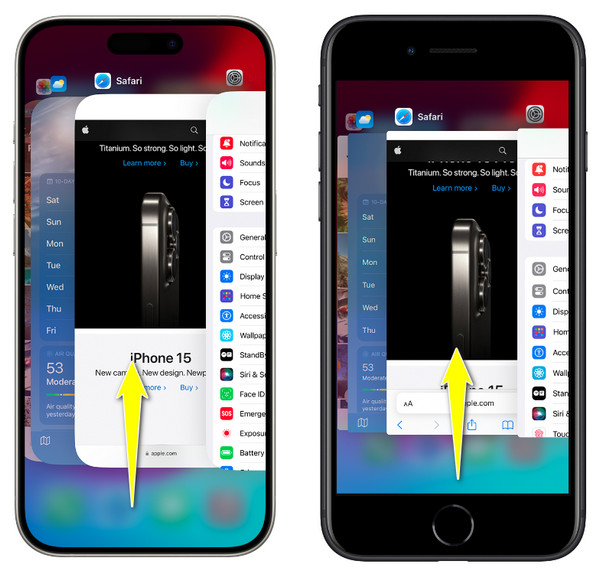
Đối với Android: Swipe up from the bottom or tap the "App" button to open the recent apps. After that, swipe up, down, left, or right to close down TikTok.
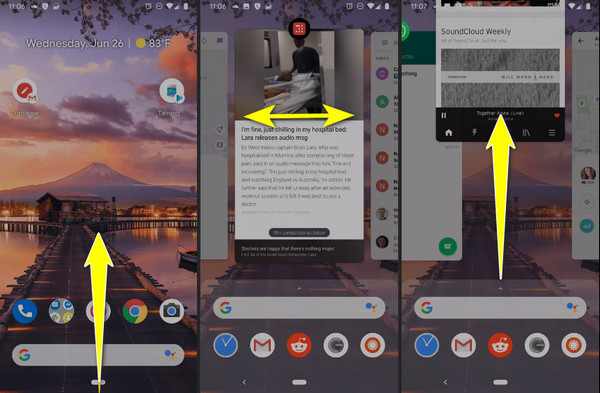
Way 6. Uninstall, then Reinstall TikTok.
Suppose nothing resolves the TikTok lagging issue. If so, uninstall and then reinstall the TikTok app which can assist in fixing underlying issues or some corrupt file that causes the TikTok spinning screen only to appear. After uninstalling it on your iOS and Android device, head straight to the App Store or Google Play Store to reinstall the TikTok app.
How to Fix Corrupted TikTok Videos Before Uploading
If you want not to waste time trying each way and see which is effective to fix video freezing on TikTok issue, why not fix the lagging problem directly? Doing so will require you to use a video repair tool, like Sửa chữa video AnyRec. The software can fix lagging, damaged, unplayable, and corrupted videos, whether from famous camera brands, storage mediums, or more. Suppose you find your TikTok videos are stuttering or lagging after editing TikTok caption. In that circumstance, this repair software can detect the problem and repair it with advanced AI technology before uploading them to TikTok and other platforms.

AI-supported repair software can fix jerky, lagging, and broken videos.
Check the corrected video’s repair in the preview window in real-time.
Deal with videos from well-known storage devices and camera brands.
Will not save your fixed TikTok videos to protect your privacy and copyright.
100% Bảo mật
100% Bảo mật
Bước 1.Phóng Sửa chữa video AnyRec first. Then, you’ll notice two "Add" buttons: click the left button to import your lagged video and the right button to import the sample video.
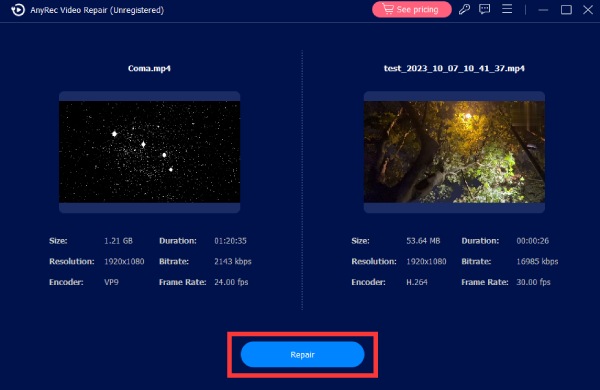
Bước 2.To fix TikTok lagging even with good Internet issue, click the "Repair" button. Then, click the "Preview" button to examine the video and determine whether the operation is successful.

Bước 3.After that, confirm that all settings are OK, like resolution, bitrate, duration, etc. To end the fixing process of your lagging video, click the "Save" button.
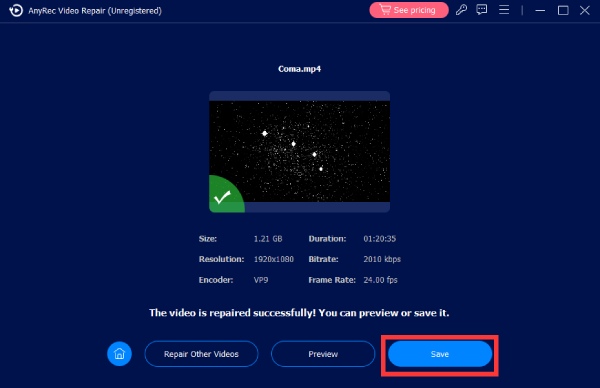
100% Bảo mật
100% Bảo mật
FAQs
-
Why are TikTok videos not playing on my browser?
If you find TikTok having trouble loading videos, it may be due to server issues, a slow connection, or a large cache inside your browser.
-
What is the other way of restarting iPhones quickly?
If your iPhone has been using the AssistiveTouch feature, the Circular icon is placed on your screen. Tap on it, head to the Device section, tap the More option, and then select Restart.
-
What if none of the above have fixed the TikTok video lagging issue?
To fix TikTok not working on playback, try contacting TikTok support. You can go to their website or reach out to customer support through the app; they will surely provide information about your issue and give you specialized solutions.
-
What alternative can I use to force the TikTok app to stop on Android?
Aside from accessing the recent apps feature, open Settings and find your way to Applications. From there, select TikTok, then under the App Info, tap the Force Stop button.
-
What tips can you apply to avoid asking, "Why is TikTok glitching?"
Ensure to use the TikTok app’s latest version. Clearing the cache or other corrupt files in TikTok settings is also helpful. Also, connect to a strong internet connection to process the video more quickly and better every time you scroll down.
Phần kết luận
Now, your TikTok videos won’t experience lagging issues! With the ways mentioned above, you can fix the TikTok video lagging and freezing problem. Meanwhile, for a lag video that you’ve done editing, the best way to solve it is to use Sửa chữa video AnyRec. Thus, when you upload it on TikTok, your video has a smooth playback. For other video problems, like corruption, unplayable, error codes, etc., the repair software still has solutions for you! Download it today.
100% Bảo mật
100% Bảo mật
