3 Ways to Convert SND File Format [and How to Open?]
Perhaps you have a collection of SND file format that is causing compatibility headaches. While it offers uncompressed audio, its widespread use has lessened over time, leading to playback issues on modern devices. The good news is that you can convert SND to more universally accepted formats like MP3, WAV, or AAC. This post will share the three effective SND converters to help you achieve the conversion. Say hello to seamless sound!
Guide List
What Is an SND File How to Convert SND Files to MP3 (WAV and More Formats) How to Open SND FilesWhat Is an SND File
In anticipation of the ways to convert SND file format, first, know what an SND file is. An SND file is an audio file format for storing sound data. It has been used in several systems and apps, including early Mac systems, Unix-based platforms, and other video games. SND file format contains uncompressed audio and is famous for its compatibility with legacy systems. But right now, it is considered outdated and has limited support on modern devices and platforms.
For this reason, converting SND to more common formats like MP3 guarantees broader compatibility, smooth playback, and better compatibility with today’s audio editing tools and media players.
How to Convert SND Files to MP3 (WAV and More Formats)
Since the SND format is not widely supported today, with the right tools, you can ensure compatibility with modern players and editing software. Below are three effective SND file format converters, each of which has its own strengths, depending on whether you prefer a software or online solution.
1. Audacity
Start the SND audio format conversion with Audacity. It is a free, open-source audio editing tool for Windows, macOS, and Linux. Besides covering a wide range of formats via optional libraries like FFmpeg, Audacity can edit and clean up your audio files before converting them. While it needs a bit of your time to set it up, it gives powerful features for both first-time users and professionals.
Step 1.Launch Audacity and then get the FFmpeg library by going to "Edit", then "Preferences", and then "Libraries".
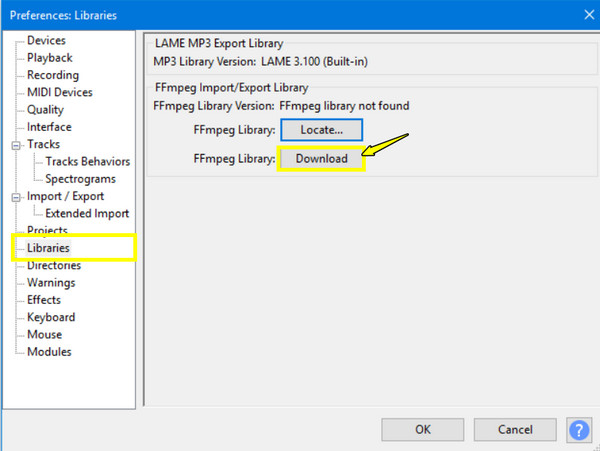
Step 2.After that, open your SND file by clicking the "File" menu to "Import", then "Audio". Later, click on "File" and then select "Export" this time and choose "Export as MP3".
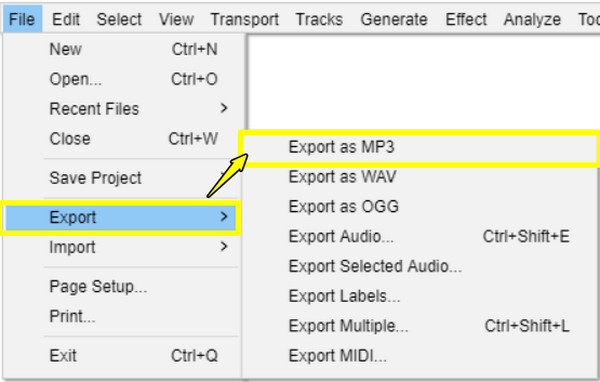
- Pros
- It is a free and open-source tool.
- Offer powerful audio editing features.
- Cover batch processing.
- Cons
- Need FFmpeg installation.
- Not ideal for a quick conversion task.
2. VLC
VLC Media Player is another known software that is primarily for playing video files, but also supports file conversions, including VLC to MP4. It works across platforms and can work with a variety of video and audio formats, including SND audio file format with the necessary codecs. Despite not being as robust as Audacity in customizing audio files, if you only need it for straightforward conversions, VLC Media Player can get the job done.
Step 1.Open VLC now. Head to "Media" then "Convert/Save" option. Here, add your SND file by clicking the "Add" button, then click the "Convert/Save" button.
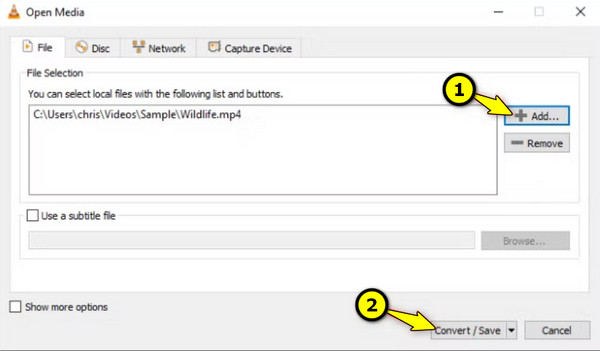
Step 2.From this window, select your format in the "Profile" field. You can also customize parameters as needed. Click the "Start" button to start the conversion.
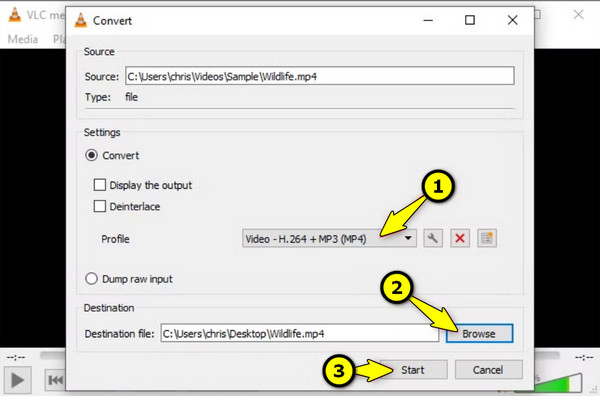
- Pros
- It is free and widely available.
- Feature an easy-to-use interface.
- Cover multiple file formats.
- Cons
- May need codec support for other SND files.
- Limited audio editing capabilities.
3. Convertio SND Converter
Without installing anything, Convertio SND Converter can be your best pick for converting SND file format directly into your browser. It covers many formats, such as MP3, WAC, AAC, and more. If you want quick, one-time conversions without requiring technical skills, search for Convertio SND Converter on your browser now.
Step 1.Once you’re on the Convertio SND Converter’s site, upload your SND file from your computer files or cloud storage.
Step 2.Select your desired format, for instance "MP3".
Step 3.Then, click the "Convert" button and get your final file.
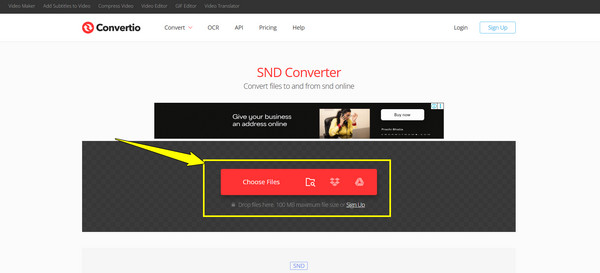
- Pros
- Work on any device browser.
- Simple and user-friendly converter.
- Cons
- Privacy concerns for some sensitive audio files.
- Have a file size limit for free users.
How to Open SND Files
While the SND file format is an older audio format, it is not supported by modern operating systems, so opening it can be a challenge. If you aren’t sure how to play it, one excellent go-to place is AnyRec Blu-ray Player. While it is known for playing Blu-ray discs, this software covers a wide range of video and audio file types, including SND. You can simply drag and drop your SND file into the player, and it will start the playback instantly. Unlike many free players, AnyRec Blu-ray Player is optimized for performance, even with HD and less common formats. If you want a powerful and reliable tool to open SND files without any hassle, this 4K video player is a smart choice.

Cover SND and numerous formats like MP3, WAV, MP4, MOV, etc.
Enjoy 4K UHD and HD video with lossless audiovisual effects.
Equipped with advanced audio technologies for high-quality sound.
Customizable playback controls for speed, volume, and effects.
Secure Download
Secure Download
Step 1.Launch AnyRec Blu-ray Player, then click the "Open File" button to add your SND file. Alternatively, drag and drop the file directly into the player window.

Step 2.Once the SND file loads, it will start playing automatically. Use the built-in controls to adjust volume, pause/play, and more. To revisit all previously played files, click the "Playlist" button.
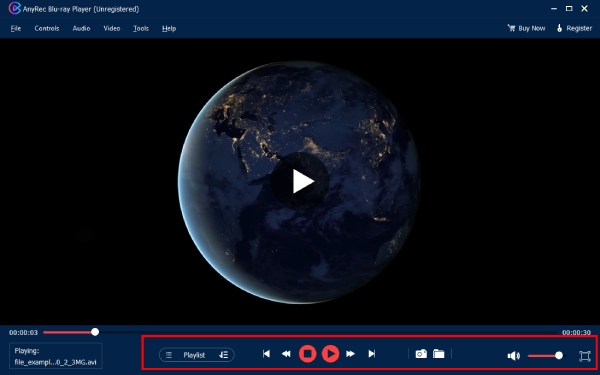
Conclusion
Converting the SND file format is a smart move for easier playback, editing, and sharing. Whether you want a powerful editor like Audacity, a flexible media player like VLC, or the online solution Convertio, each offers a unique approach to handle all SND file conversions. Now, if you wish to open and play your SND file directly, use AnyRec Blu-ray Player. It is a versatile and friendly player that covers a wide number of formats without extra codecs. With high-quality playback and an intuitive interface, AnyRec Blu-ray Player is a great tool for effortlessly playing your audio and video files, transforming your home into a cinema.
Secure Download
Secure Download



