M4P to MP3: 5 Conversion Ways on Desktop and Online [2025]
You probably have sitting M4P audio files in your library that are out of reach on your preferred devices. Used by Apple for DRM-protected music from the iTunes Store, M4P files are made to restrict playback to authorized devices and apps. For this, converting M4P to MP3 comes in. MP3 is the most widely supported audio format across all devices and software. Thus, explore now the five ways to convert iTunes M4P audio to MP3, helping you enjoy your music without restrictions.
| Method | Platform | Ease of Use | Free or Paid | Editing Tools | DRM Removal |
| AnyRec Video Converter | Windows, Mac | Easy | Paid; free version available | Yes | No |
| Apple Music | Windows, Mac | Moderate | Paid | Limited to basic metadata editing | Yes |
| FileZigzag | Web-based | Easy | Free | No | No |
| Free Convert’s M4P to MP3 Converter | Web-based | Very Easy | Free (limited) | Limited for trimming audio | No |
| Easy M4P Converter | Windows, Mac | Easy | Paid; free trial available | Yes | Yes |
Convert M4P to MP3 with AnyRec Video Converter
If quality is what you're worried about during the M4P to MP3 conversion process, use AnyRec Video Converter. The quality concern becomes a thing of the past as this powerful software not only supports a thousand file formats but also includes advanced audio customization and enhancement tools. When converting M4P files, it lets you adjust settings such as bitrate, sample rate, and audio channels to ensure you will receive a top-notch MP3 output at the end. It also gives you a chance to listen to your M4P audio after all the adjustments before finalizing the conversion.

Support 1000-plus formats, like M4P, MP3, AAC, FLAC, and more.
Can do batch M4P to MP3 conversions without any quality loss.
Ultra-fast conversion speed, thanks to its Blu-Hyper decoding technology.
Built-in editing tools to trim, split, merge, and do more to your audio file.
Secure Download
Secure Download
Step 1. Fire up AnyRec Video Converter on your computer now. Click the "Add Files" button to upload your M4P audio files. Alternatively, drag and drop these files into the main window for quick upload.

Step 2. Click the "Format" dropdown menu, navigate to the "Audio" tab, and from there, choose "MP3" as the output format. If you wish to adjust the audio quality, click the "Custom Profile" button of your chosen MP3 format to tweak parameters.
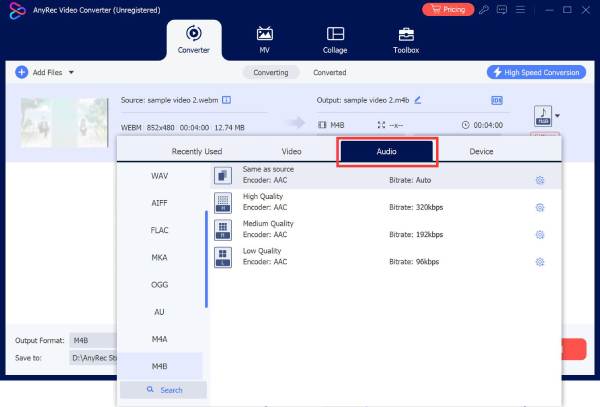
Step 3. After all that, choose a destination folder and filename for your MP3 file. When you’re ready, click the "Convert All" button to begin converting your M4P audio to MP3 with high quality. You can also use the audio enhancer to remove the background noise.
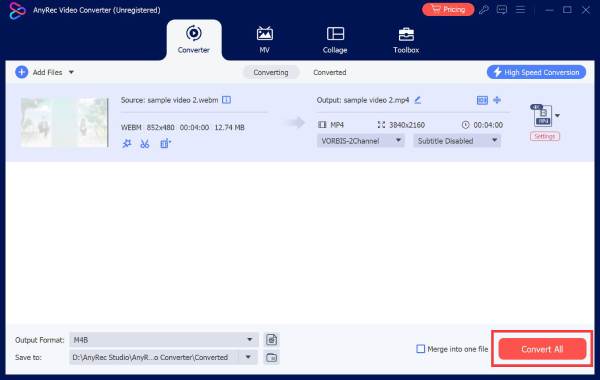
Change M4P to MP3 with Apple Music
Meanwhile, if you've been using a Mac for a while, you won't think twice about playing M4P files since they work just fine. But if you ever want to convert protected M4P to MP3, Apple Music can help with that, too. Though it is famous for streaming and organizing your music, Apple Music allows you to import and convert audio files into MP3.
Step 1. Open the Apple Music app on your Mac. Go to the "File" menu, then click "Add to Library" to upload your M4P file.
Step 2. Head to "Music" then "Preferences", and select the "Files" tab and click on "Import Settings". From there, select "MP3 Encoder" and click the "OK" button.
Step 3. Now, go back to your library, choose the song you just added, then click on "File" to "Convert" to "Create MP3 Version", and Apple Music will generate an MP3 copy of your M4P track.
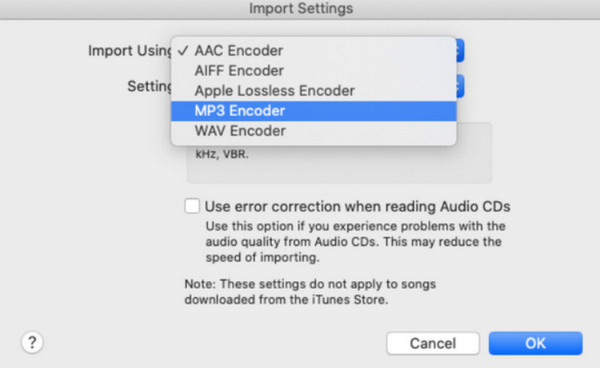
Turn M4P to MP3 with FileZigZag
If you prefer not to download anything, FileZigZag is a solid online option for converting M4P to MP3. Just upload your file, select the format, and you're done! Despite being web-based, FileZigZag does a great job of preserving the quality of your audio.
Step 1. Open your browser and go to the FileZigZag website. There, click the "Browse for Files" button to import your M4P track, then click the "Open" button.
Step 2. Next, in the "Convert to" menu, choose "MP3". Click the "Start Converting" button, and once the M4P to MP3 conversion process is complete, click the "Download" button.
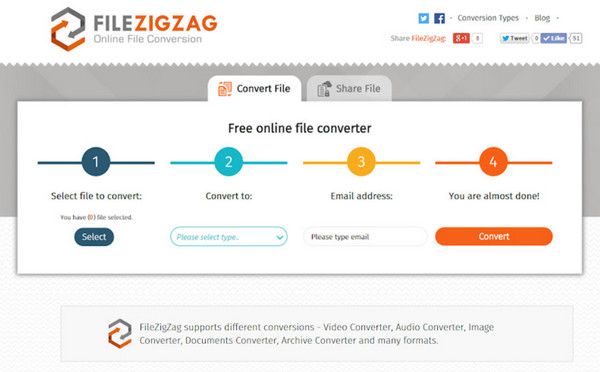
Transform M4P to MP3 with FreeConvert M4P to MP3 Converter
Try going completely online with another web-based solution like FreeConvert! It is fully free to use to convert M4P to MP3, and has a wide support for other audio formats. One of the best parts? Your uploaded files are not stored for long, ensuring privacy stays protected. It also provides additional functions to delay the audio online.
Step 1. In your browser, visit the Free Convert M4P to MP3 Converter site. Start by clicking the "Choose Files" button to upload the M4P files.
Step 2. From the "Convert To" dropdown, select "MP3" as the target format. Lastly, click the "Convert" button to begin the process. Later, download your fresh MP3 file with a single click.
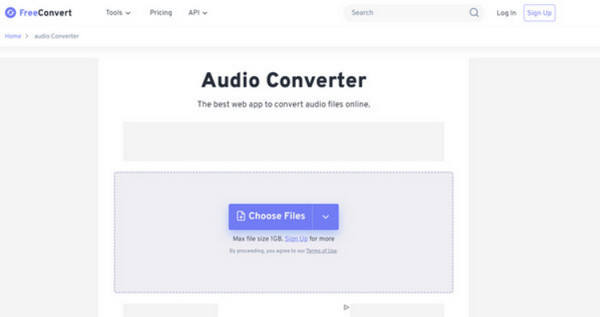
Convert M4P to MP3 with Easy M4P Converter
After all those tools, you may ask if there's a dedicated tool for M4P to MP3 conversion, especially those with DRM protection. Thankfully, there’s Easy M4P Converter, made specifically for Apple Music users. This software lets you remove DRM and convert your tracks into formats like MP3, AAC, FLAC, and more. Here’s how it works to change M4P to MP3:
Step 1. Upon launching Easy M4P Converter on your Windows PC or Mac computer, the app will automatically detect your Apple Music library. Browse through the list and pick the M4P tracks you wish to convert.
Step 2. Afterwards, select "MP3" as your format by clicking the "Settings" button in the upper right corner. You can then adjust settings like bitrate or keep the default if you wish to.
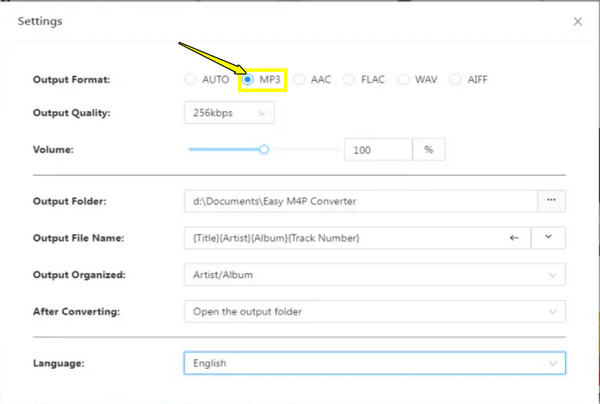
Step 3. Once all done, click the "Convert" button to commence with the M4P to MP3 conversion. Now that it is complete, your DRM-free MP3 tracks will be saved to your chosen folder.
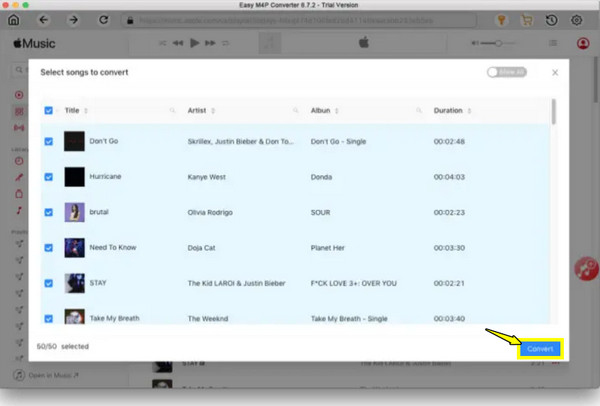
Conclusion
Whether it is a DRM-protected track from Apple Music/iTunes or just a wish for a more universal audio format, several tools can help you get the job done. From the Apple Music app to online converters like FileZigZag, you can transform DRM protected M4P to MP3 quickly! Among the options mentioned today, if you want fast, friendly, and high-quality conversions, AnyRec Video Converter is worth trying. It handles M4P to MP3 conversion with no sweat and even includes customization and powerful editing features to be excited about.
Secure Download
Secure Download
