Top Features to Look for in an iOS File Manager App
Organizing files on an iPhone or iPad can be a hassle. Fortunately, due to advancements in available applications, file management is even easier than it has ever been. With an iOS file manager, you will be able to access, move, and organize your documents, videos, and photos as though you are using a PC or Mac. No more scrolling through file storage and looking for the right folder nor will you be limited with how you get files out of the files app. Whether you want to transfer files between devices, back up important data, or simply free up space, having the right file manager can make the process quick and stress-free. In this guide, we’ll explore the best iOS file explorer and manager apps, their top features, and tips to make your iPhone experience smoother than ever.
Guide List
Part 1. Know iOS Files App Part 2. Top 10 Best iOS File Managers Part 3. Quick Comparisons of 10 iOS File ManagersPart 1. Know iOS Files App
Before diving into third-party tools, it’s good to get familiar with Apple’s built-in Files app - the default iOS file manager on every iPhone and iPad. Here’s a quick breakdown:
Overview: The Files app is where all your documents, images, and downloads are organized into one location. It is able to also integrate with iCloud Drive and services like Google Drive or Dropbox.
- Pros
- Free and pre-installed on all devices.
- Sleek, easy to navigate interface for finding and organizing.
- Syncs with iCloud so that they are easily accessible on Apple devices.
- Cons
- Limited features compared to a full iPhone file manager app.
- Lacks advanced tools like bulk transfers or deep customization.
It’s a solid starting point if you just need quick access to files before trying more powerful file managers.
Part 2. Top 10 Best iOS File Managers
Are you looking for a great iOS file manager to manage your files? Here’s a compilation of 10 great choices, with something for everyone: simple browsing of files, useful transfer options, and backup possibilities.
1. AnyRec PhoneMover
AnyRec PhoneMover is an all-in-one solution for transferring photos, videos, music, and contacts between iPhone, iPad, and PC. It works as an iPhone file manager app with batch transfers and automatic sorting.
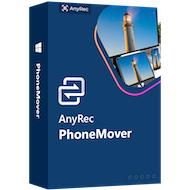
Transfer photos, videos, music, contacts, and messages between iPhone, Android, and PC.
Perform one-click migration to move all data from one device to another.
Organize and back up photos, music, and videos directly to your computer.
Add, edit, delete, and deduplicate contacts easily.
Convert HEIC images to JPEG or PNG for easier sharing.
Secure Download
Why Choose It:
- Easy to use for beginners.
- Fast file transfer between devices.
- Works as a complete iOS manager software.
Downside:
- Needs a computer connection.
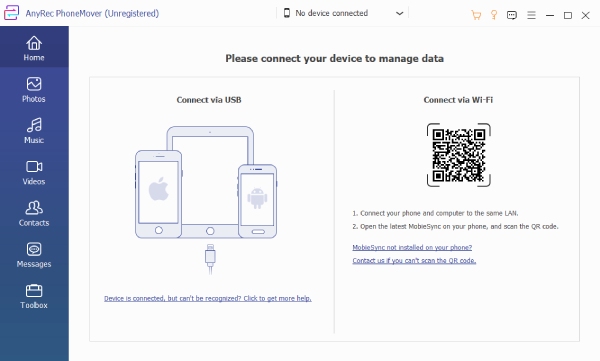
2. Documents by Readdle
Documents by Readdle is a popular tool, acting as a file manager on iOS while doubling as a media player, document viewer, and browser.
Why Choose It:
- Combines file manager, media player, and browser.
- Integrates with cloud storage services.
- Feels like the best iPhone file explorer for daily use.
Downside:
- Some advanced features require a paid subscription.
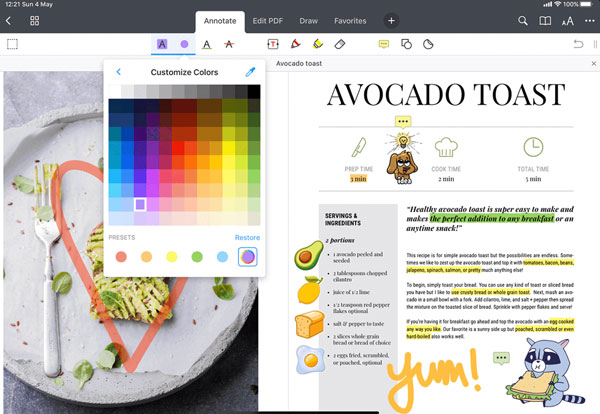
3. FileBrowser
FileBrowser transforms your iPhone into a miniature computer, allowing you to connect to various cloud drives, NAS, or other remote servers. It is an excellent choice for power users who require a dependable iOS file management application.
Why Choose It:
- Works with NAS and remote servers
- Ideal for professionals and teams.
- Files are synced across devices.
Downside:
- Interface may feel complicated for casual users of an iPhone file manager app.
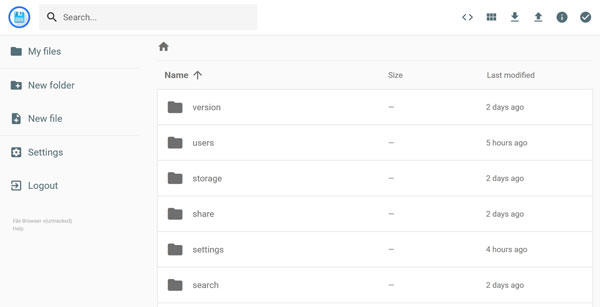
4. FE File Explorer
FE File Explorer is ideal for users with multiple devices, giving access to Mac, PC, NAS, and cloud drives in one place.
Why Choose It:
- Supports SMB, FTP, and WebDAV.
- Great for work and network setups.
- Reliable file manager on iOS for remote access.
Downside:
- Lacks some multimedia tools found in the best iPhone file explorer apps.
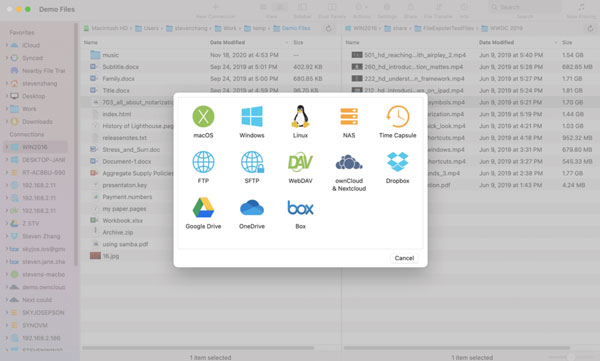
5. iMazing
iMazing goes beyond file browsing. This iOS manager software lets you back up, transfer phone data, and export data from your iPhone with advanced controls.
Why Choose It:
- Manage messages, apps, and backups.
- Full control of iPhone data.
- More powerful than a basic iPhone file manager app.
Downside:
- Need to pay for the file management.
- For casual users, certain features could be too sophisticated.
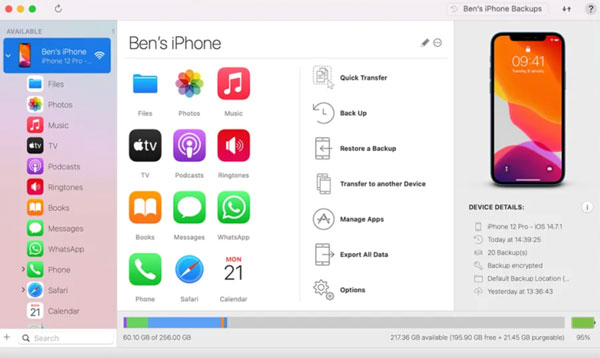
6. FileApp
FileApp is a basic offline method to view and organize files saved on the local device. A small and fast iPhone file manager for quickly accessing documents.
Why Choose It:
- Simple and offline use.
- Quick local file browsing.
- No-frills file manager on iOS.
Downside:
- FileApp hasn't been updated frequently.
- Limited features compared to competitors.
7. Syncios Mobile Manager
Syncios is a desktop-based iOS manager software that helps back up apps, music (transfer music from computer to iPhone or elsewhere), photos, and contacts.
Why Choose It:
- One-click backup and restore.
- Great for organizing large libraries.
- Works as an iPhone file manager app with cross-platform support.
Downside:
- Requires desktop installation.
- Needs USB connection for best performance.
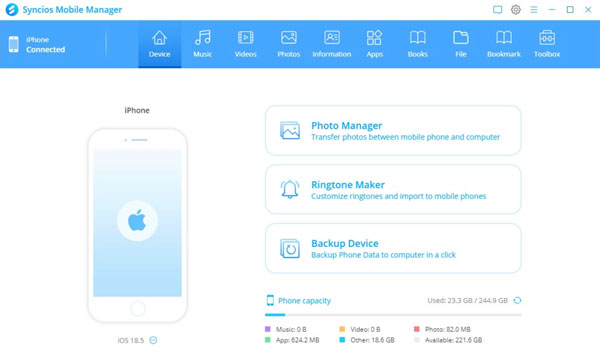
8. iExplorer
iExplorer is a power-user favorite, which is a desktop iOS file manager and browser that digs deep into system files for advanced control.
Why Choose It:
- Access deep system files.
- Great for developers and advanced users.
- Works as the best iPhone file explorer for tech-savvy users.
Downside:
- Need a license code to access all file organizing functions.
- Not beginner-friendly.
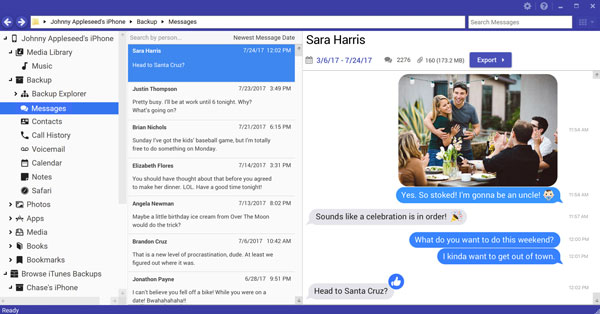
9. Dr.Fone - Phone Manager
Dr.Fone offers an all-in-one toolkit that transfers media, contacts, and messages between iPhone and computer easily.
Why Choose It:
- Handles transfer, backup, and repair.
- Supports cross-platform sharing.
- Doubles as an iPhone file manager app and iOS manager software.
Downside:
- Full suite can be pricey.
- May feel heavy for basic file transfers.
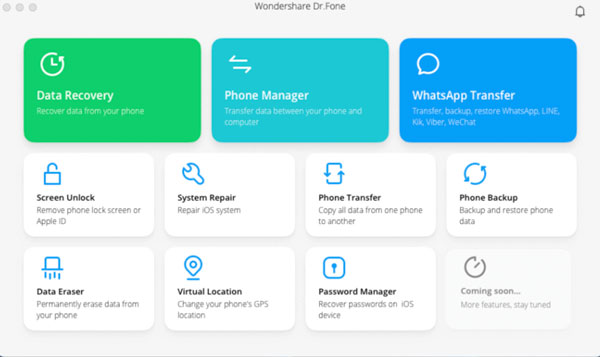
10. Commander One
Commander One is a dual-pane file manager on iOS (via Mac integration) that makes side-by-side transfers effortless.
Why Choose It:
- Dual-pane interface for fast file moves.
- Great for batch iPhone organizing and management.
- Ideal if you need the best iPhone file explorer for Mac.
Downside:
- Works best with Mac ecosystem.
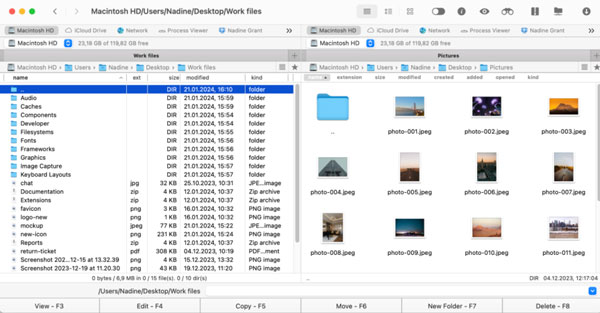
Part 3. Quick Comparisons of 10 iOS File Managers
| Tool | Best For | What Makes It Stand Out | Price |
| AnyRec PhoneMover | All-in-one file transfer & backup. | Real-time preview of your device and smart duplicate cleaning. | Paid (Free Trial) |
| Documents by Readdle | Everyday file browsing. | Acts as a mini-hub with browser, media player, and even a VPN. | Free (In-app Purchases) |
| FileBrowser | Power users & teams. | Powerful network access and remote file editing support. | Paid |
| FE File Explorer | Work setups & network storage. | Reliable offline caching and background downloading. | Free / Paid Pro Version |
| iMazing | Complete iOS manager software. | Automates backups and even extracts WhatsApp data. | Paid |
| FileApp | Offline file viewing. | Password protection and offline note-taking in one app. | Free |
| Syncios Mobile Manager | Large library backup. | Easy music playlist creation and bulk uninstall feature. | Free / Paid Upgrade |
| iExplorer | Advanced users. | Lets you mount iPhone as a drive for deep file access. | Paid |
| Dr.Fone – Phone Manager | Multi-tool solution. | Can recover data from broken devices before transfer. | Paid (Toolkits) |
| Commander One | Mac users & batch file movers. | Dual-pane interface with cloud drive integration. | Free / Paid Pro |
Conclusion
Selecting the appropriate iPhone file manager application can greatly impact how you organize, share, and back up your files. Whether you only need temporary access to documents, or want one solution where you can organize your photos, music, and contacts, every consumer should be able to find an app to meet their needs. For a complete experience, we prefer the AnyRec PhoneMover app. The service is easy to use, fast, and has some nice features beyond just exchanging files. It has one-click migration, smart duplicate cleaning, and cross-device support. It is easily the best way to keep your iPhone organized, albeit without as much headache.
Secure Download
