How to Add Music to FB Story/Post/Reels? A Guide for 2025
Already proven that music brings life to your content, and just like on Facebook Story, you can simply make it more fun and engaging by adding music! How to add music to Facebook Story or post? Or to post and reels? Figuring out where and how to use the music tools on Facebook can be confusing. Thus, this post here offers 4 simple ways to add music to your story, post, and reels! Even got you answers on Why can’t I add music to my Facebook post? Turn up that volume now!
Guide List
Can You Add Music to a Facebook Post How to Add Music to Video for Facebook Posting How to Put Music on a Facebook Story How to Add Music to a Facebook Post How to Make Facebook Reels with Music Can't Add Music to Facebook? Here Are Possible ReasonsCan You Add Music to a Facebook Post
Before heading towards questions like how to add music to a FB story, know if you can add music to a Facebook post first. Unfortunately, you cannot add music to a regular Facebook text or post. While Facebook offers several music features, they are somewhat limited depending on the type of content you’re posting.
Here’s where you can add music to:
- • Facebook Stories. Quickly add music stickers to your stories, such as photos or videos, using the mobile app.
- • Facebook Reels. Music can be included directly from Facebook’s audio library while creating a reel.
- • Facebook Profile Music. Pin a song to your profile picture using the Facebook app.
How to Add Music to Video for Facebook Posting
Learning how to add music to video before posting it on Facebook is a great way to make your content more attractive, engaging, or emotional. As you know, Facebook does not let you embed music in feed videos, but you can add music beforehand with AnyRec Video Converter. This program is more than just a converter; it is a powerful video editing tool to enhance your videos with features such as trimming, merging, adding effects, and most importantly, inserting background music. Additionally, it does not compromise on quality after adding music on Facebook videos, which is crucial when sharing content online.

Import your audio files in any format and add music to Facebook videos.
Change volume levels, add fade-in/out, and sync music perfectly.
Offers a fast-rendering process without quality loss (4K supported).
Support presets for Facebook, YouTube, Instagram, and more.
Secure Download
Secure Download
Step 1. Upon starting the AnyRec Video Converter, click the "Add Files" button to upload your video for Facebook. Start editing by clicking the "Edit" button and see all editing tabs.
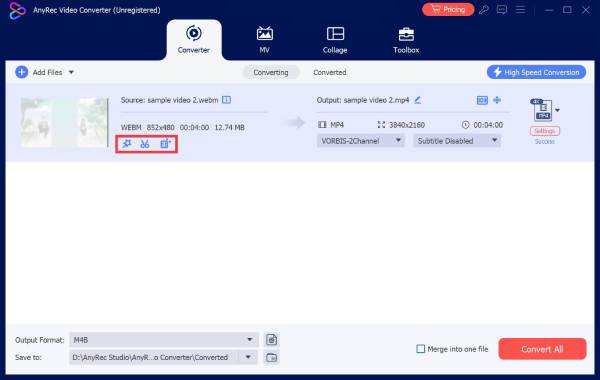
Step 2. Head to the "Audio" tab to add music for your video on Facebook by clicking the "Add" button beside he "Audio Track" field. Here, you can change the volume and enable the audio delay effect.
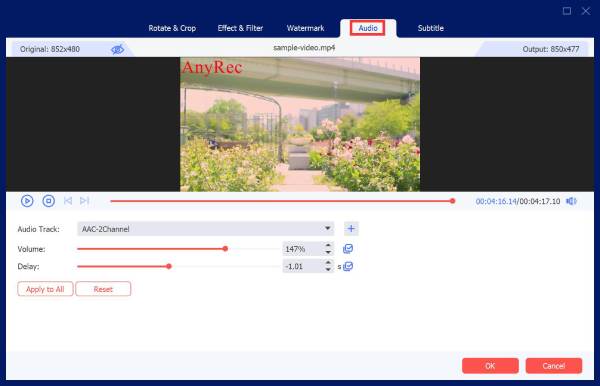
Step 3. From there, you can also adjust the orientation of your video in the "Rotate & Crop" tab and even change the frame size. Next, apply filters and alter the brightness and contrast in the "Effects & Filter" tab.
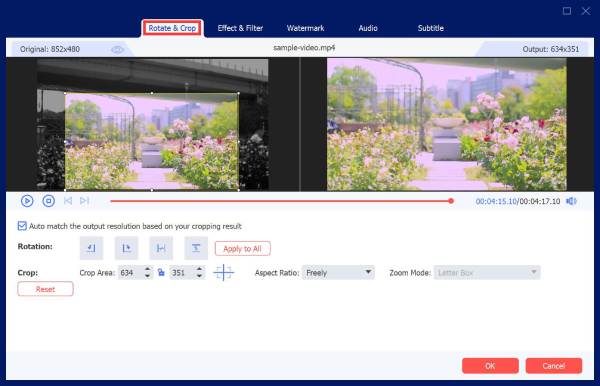
Step 4. Once you’re done with all that, click the "OK" button. On the main screen, select your desired format, name, and location for your video. Click the "Convert All" button to save it. You can also compress the video for Facebook Messenger.
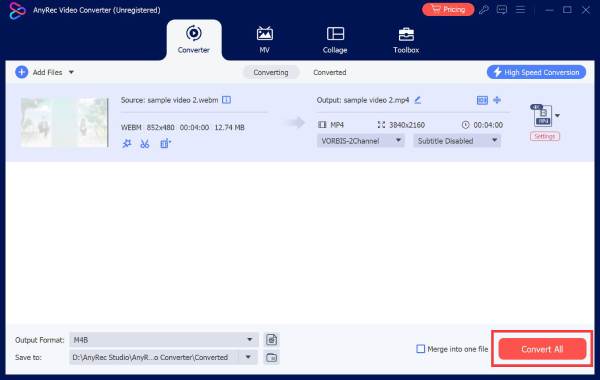
How to Put Music on a Facebook Story
Facebook Stories let you share short, temporary content with your friends and followers. Besides stickers and texts, one popular feature is adding music to your story, whether a photo or video. Here are the steps to add music to FB story:
Step 1. Open the Facebook mobile app now. Tap "Create Story" at the top of your news feed, and the main page will display all photos and videos from your album. Select and tap the image you want to add.
Step 2. Next, tap the "Music notes" button to display a list of songs. Use the search bar to locate the name of a song or artist you like; tap a song to select it, and you will move to the customization screen.
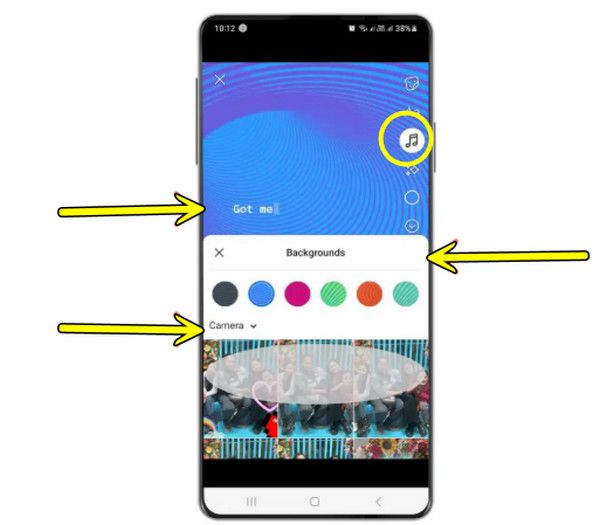
Step 3. From there, choose a portion of the song, pick a lyrics style or tap the album art option if you don't want to show the lyrics. You can add stickers and more to your story before clicking the "Done" button to "Share to Story".

How to Add Music to a Facebook Post
Up next: While Facebook does not support adding music directly to text-only posts, you can still add music to posts that feature images or videos. Here’s how to put music on Facebook post:
Step 1. Upon launching the Facebook app, tap the "What’s on your mind" text field. Tap the "Photo/Video" and choose any photo you wish to use for your Facebook post.
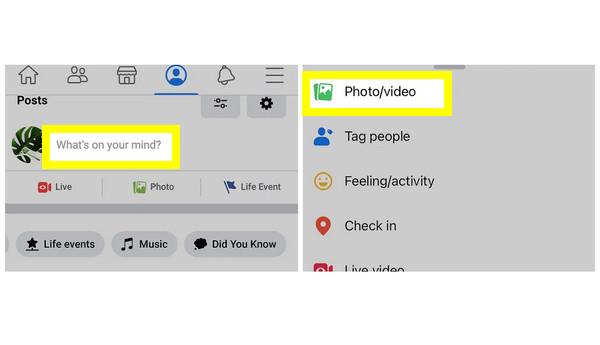
Step 2. Afterwards, tap the "Edit" button, then the "Audio" button, and choose a song using the search bar. Then, you can customize the music by selecting a song segment, text styles for lyrics, and tapping "Done". Finally, tap "Post" to publish the photo with music to your Facebook feed.
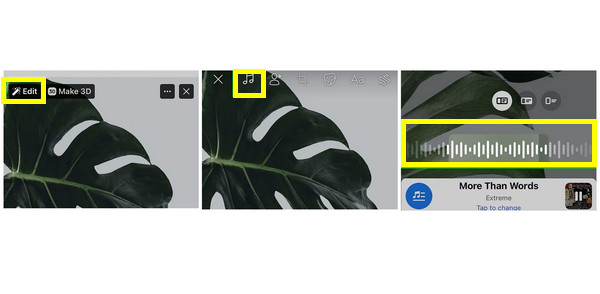
How to Make Facebook Reels with Music
Similar to what you see on TikTok and Instagram, Facebook Reels are short and engaging videos. You can include music in your Reels to boost their appeal and make them more expressive. Below are the steps on how to add music to Facebook Reels:
Step 1. Open the Facebook app and go to the "Reels" section by tapping the "Add" button. Here, you can tap the "Music" button to search for a song. Select a clip of the song you wish to use.
Step 2. Now, record your Facebook video in the app or upload a clip. Next, you can add text, filters, effects, and even sync the video to the beat.

Step 3.If you're happy with how it turns out, tap "Next". Add a caption or hashtag, then select your audience. Finally, tap "Share Reels" to share it with your friends.
Can't Add Music to Facebook? Here Are Possible Reasons
After all those steps, such as how to add music to FB story, what if you run into some issues? Well, you’re not alone. Facebook music features can be tricky, and there are many reasons why you might not be able to use them as you might hope.
Learn below some common causes in ‘Why can’t I add music to my Facebook post, stories, or reels?’:
- • Some Features are Mobile-Only. Like adding songs to your profile or stories, it may only be available using the mobile app.
- • Region Limitations. Music features are not available in every country, so if you're in a region where music tools of Facebook are not been rolled out yet, you won't be able to access them.
- • Copyright Restrictions. The Facebook app has licensing agreements with several music rights holders, but these can vary depending on region and song.
- • Outdated App. With an outdated version of the app, you may experience missing features or functionality.
- • Connectivity and Account Issues. Poor internet connection, as well as temporary glitches with your account settings, may also stop you from adding songs to Facebook story and post.
Conclusion
By simply using the music sticker, you can learn how to add music to FB Story! With this feature, you can make your content more engaging, emotional, and fun. Given also here are steps for adding music to your posts and reels. And for those who wish for more control over video and audio customization, use AnyRec Video Converter. It lets you quickly add music to video for your FB post beforehand, trim clips, and convert your videos to Facebook-friendly formats. Enhance your content now with the right music and the right tool!
Secure Download
Secure Download



