Motorola Migrate App Review: What Happened & What to Use Now
Motorola Migrate is missing from the Play Store, how do I transfer my old phone data now? If you have upgraded to a new device, you may have noticed that the transfer app is no longer available. The good news is that there are plenty of modern Motorola Migrate alternatives that not only replace it but also provide even more! Dive in here to know everything about what Moto Migrate was, why it wasn't available, and the best tools you can use today.
Guide List
What Is Motorola Migrate App Why Motorola Migrate Was Discontinued Top 5 Best Motorola Migrate Alternatives How to Transfer Data without Motorola MigrateWhat Is Motorola Migrate App
When you buy a new phone, moving data from your old device to your new one is a struggle. Motorola once offered the Motorola Migrate app, which was made to simplify the transition between devices. With this app, you can save a considerable amount of time and effort by carrying all your essential files at once.
The Motorola Migrate app lets you transfer important data, including photos, contacts, music, call logs, and even text messages on Android and non-smartphones. Working via wireless connection, the phone data transfer process is quick and cable-free. It is indeed considered to be among the user-friendly migration tools available at its time.
Why Motorola Migrate Was Discontinued
Motorola Migrate used to be one of the simplest ways to transfer data from an old phone to a new Motorola device. It can migrate contacts, photos, music, and even call logs with just a few steps, making it ideal among Motorola users. But, since mobile operating systems continue to evolve, Motorola devices will discontinue the app. Thus, this decision left users wondering why such a tool was phased out.
The reason is due to compatibility issues with newer Android versions. Because Android continued to update, the Motorola Migrate app couldn't keep up with these new requirements. Plus, many features were eventually integrated into Google's built-in backup. Motorola also shifted its priority to other services and partnerships. As a result, the app became difficult to maintain, leading to its retirement of transferring data from Motorola to Motorola and more.
Top 5 Best Motorola Migrate Alternatives
Since the Motorola Migrate app has been discontinued, many users have been looking for reliable alternatives to move their data quickly and safely. Thus, this section introduces five of the best Motorola Migrate alternatives that go far beyond what the app once provided.
1. AnyRec PhoneMover
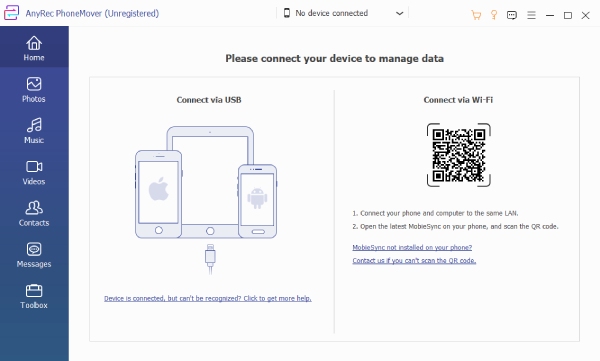
One of the most comprehensive alternatives to Motorola Migrate app is the AnyRec PhoneMover. This phone transfer software supports to transfer between Android and iOS, and even computers. It lets you move photos, messages, music, and more data in just a few clicks, while also providing backup and restore functions. Another benefit is that you can manage and organize files seamlessly, ensuring your new device is not only correctly set up but also optimized. If you want more versatile and complete control over your data, this alternative is for you.
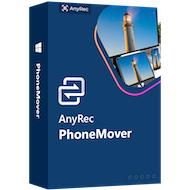
Transfer data seamlessly between Android, iOS, and computers.
Can organize, edit, delete, or export files to keep your storage optimized.
Check and select the exact files you wish to move.
Ensures other data remains intact and safe throughout the process.
Secure Download
2. Smart Switch
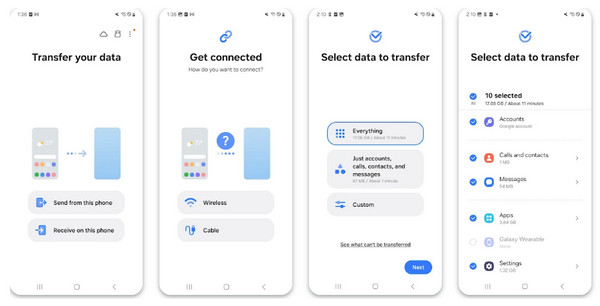
Smart Switch is designed for all Samsung users. Compared to the Motorola Migrate app, Smart Switch provides better compatibility and availability. You can transfer data from non-Samsung devices using Smart Switch. Moreover, you can get minimal data loss and a seamless Samsung data transfer process. It provides a smooth way to move contacts, photos, messages, and app data from an old phone to a new Samsung.
3. SHAREit
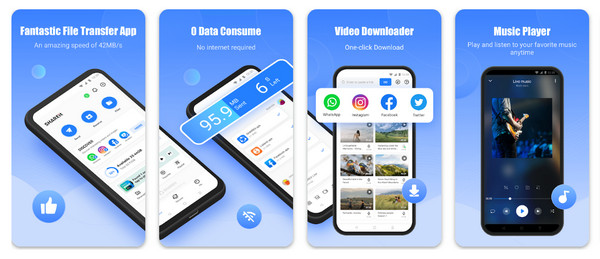
On the other hand, if you want speed and wireless convenience, SHAREit is the alternative to the official Motorola Migrate app you're looking for. This app is renowned for its high transfer speed, enabling you to share large files, including videos, music, and even apps. Also, it is not limited to phone setups, as you can also use it to transfer files between computers and tablets.
4. Xender
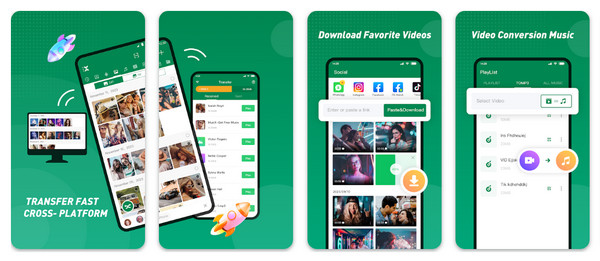
Transitioning to another reliable Motorola Migrate apk alternative, Xender. It offers cross-platform file transfer at a quick speed without needing cables or mobile data. What makes it apart is its cleaner interface and the power to create groups, which allows multiple devices to share files at the same time. Although it may not offer advanced backup and restore features, it is ideal for anyone who frequently sends media files to friends or colleagues.
5. Google Drive
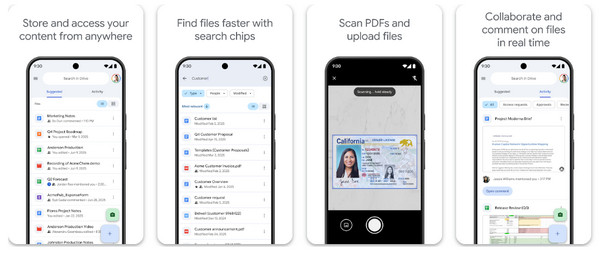
Finally, unlike the direct transfer apps, Google Drive uses a cloud-based approach. In this Motorola Migrate app alternative, you back up your photos, contacts, and documents online and access them on your new device by signing in to the same account. While the Motorola Migrate app has a one-time migration, Google Drive ensures continuous synchronization and long-term storage space.
How to Transfer Data without Motorola Migrate
So, since Motorola Migrate has been discontinued, one of the best options you can use today that makes transferring data simple is AnyRec PhoneMover. Here's how you can use it to transfer data with ease:
Secure Download
Step 1.Launch AnyRec PhoneMover on your computer and link your Android device with a USB cable. When prompted, allow all permissions so your computer can access the phone.
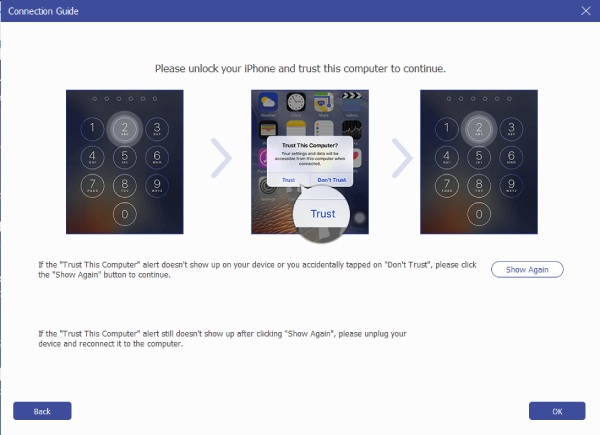
Step 2.The phone transfer software will scan your phone immediately. You can see all files will be neatly organized within the program into categories like Photos, Videos, Music, and more, making it easy for you to browse.
Step 3.Next, choose the files you wish to transfer by checking the boxes next to them. Then, click the "Export to Device" button to copy your chosen Android data to your new device. Ensure you connect it be forehand.
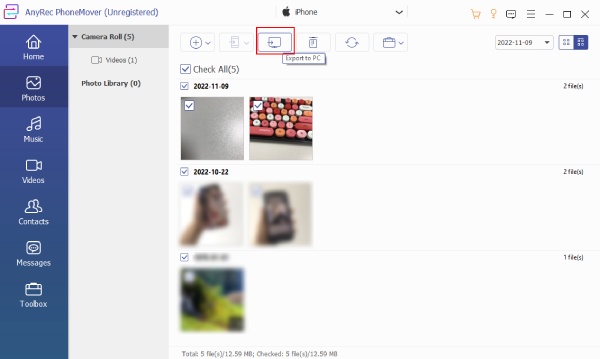
Step 4.Beyond transfers, the tool offers extra tools to manage the device. You can delete duplicates, create full backups, and convert file formats.
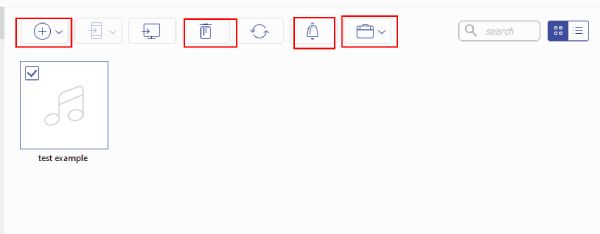
Conclusion
Once a handy app for moving data between old and new devices, the Motorola Migrate app was discontinued. Thankfully, you've seen here the alternative, which offers better ways to transfer data from Motorola to Motorola. Compared side by side, these tools give users the flexibility to select the one that best fits their needs. However, for an all-in-one solution that has smooth data transfer with powerful data management, AnyRec PhoneMover stands out. Keep your files organized and protected across all your devices today!
Secure Download



