When to Use Which: A Guide to Topaz Photo AI vs. Gigapixel AI
If you've ever tried to enhance a blurry photo, you might have come across Topaz Labs on the web. This leader in AI-driven editing offers pretty amazing tools: Topaz Photo AI and Gigapixel AI. But what’s the difference? Which will stand out in the Topaz Photo AI vs. Gigapixel AI? While both offer impressive results, they may differ in some aspects. This post breaks it all down, helping you figure out which between Gigapixel vs. Photo AI makes the most for you.
Guide List
Topaz Photo AI vs. Gigapixel AI When to Use Topaz Photo AI or Gigapixel AI Can't Decide Which One to Choose? Try AnyRec AI Image UpscalerTopaz Photo AI vs. Gigapixel AI
Topaz Labs' standout tools—Topaz Photo AI and Gigapixel AI—have become go-to places for photographers and creatives who need to upscale their images. It may seem like they are similar, but each is built with a different objective in mind.
To help you decide better, here’s a side-by-side comparison table of the most important features of Topaz Photo AI vs. Gigapixel AI.
| Features | Topaz Photo AI | Gigapixel AI |
| Image Upscaling | Yes | Yes |
| Sharpening | Yes | No |
| Noise Reduction | Yes | No |
| Face Recovery | Yes (Advanced) | Yes (Basic) |
| AI auto-detect | Yes | Manual adjustments only |
| Batch Processing | Yes | Yes |
| User Control | Advanced sliders | Basic control |
| Plugin Support | Photoshop, Lightroom, Capture One | Photoshop, Lightroom |
| Free Trial | Yes | Yes |
| Platform Support | Windows and Mac | Windows and Mac |
Topaz Photo AI vs. Gigapixel AI: Output Quality
Topaz Photo AI gives you a more refined, polished result due to its extra sharpening, denoising, and recovery capabilities, which are particularly strong for portraits.
Gigapixel AI focuses on crisp and clean upscaling, which is effective for small and low-resolution images.
Topaz Photo AI vs. Gigapixel AI: Batch Processing
The good thing is that both Topaz Photo AI and Gigapixel support batch processing, letting you upscale multiple images simultaneously. However, Photo AI takes a step further by enhancing each image automatically; Gigapixel needs manual adjustment of settings.
Topaz Photo AI vs. Gigapixel AI: Price
For a one-time purchase, Topaz Photo AI costs $199, while Gigapixel AI costs $99. If you need more Topaz tools like Sharpen AI, Denoise AI, and Gigapixel AI in one, Photo AI is what you need, but for a more budget-friendly option, Gigapixel stands out.
Topaz Photo AI vs. Gigapixel AI: Speed and Efficiency
With Topaz Photo AI, you can quickly enhance images without in-depth tweaking, as it is optimized for speed with Autopilot, which removes much of the manual work.
Gigapixel AI, on the other hand, is slightly faster for upscaling only, but has a few automated enhancements that require you to do more work and time to fix the noise/sharpness in another tool.
Topaz Photo AI vs. Gigapixel AI: Plugin
Both Topaz Photo AI and Gigapixel work as plugins for Adobe Photoshop and Lightroom; however, only Topaz Photo AI integrates with Capture One, so it has broader compatibility for professional workflows.
When to Use Topaz Photo AI or Gigapixel AI
After the Topaz Photo AI vs. Gigapixel AI comparison, choosing between the two lies down on your specific enhancement needs. Both tools excel at upscaling images, no doubt, but when to use which? See below the different scenarios:
Use Topaz Photo AI When:
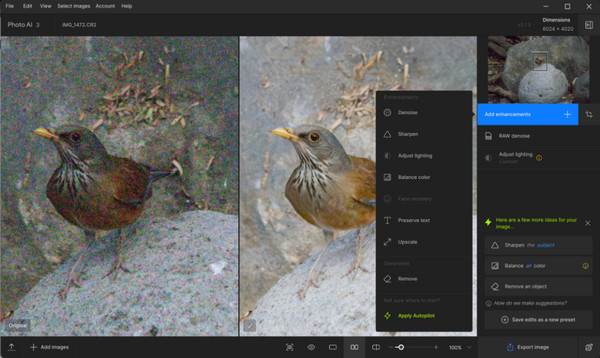
- You need to reduce noise in images taken under low-light conditions to preserve their details and clarity.
- You need to restore facial details in portraits since it offers advanced face recovery, which is helpful in enhancing low-resolution images.
- You need correct motion blur or soft focus for any action shots or pictures that are affected by camera shake.
- You need to prepare pictures for professional printing; the combination of upscaling, noise reduction, and sharpening will prepare those images well.
Use Gigapixel AI When:
- You need to upscale high-resolution images while keeping the quality for large prints of photos or any displays.
- You need to enlarge or zoom in on the cropped photos from older cameras while maintaining their detail during the process.
- You need to restore old photos and gain back their detail and clarity.
- You have multiple images to enhance; its batch processing feature enables you to upscale large projects with consistent results.
Can't Decide Which One to Choose? Try AnyRec AI Image Upscaler
Still on the fence about Topaz Photo AI or Gigapixel AI? Well, there’s a third option worth considering, especially if you want a fast, hassle-free, and budget-friendly solution to upscale an image. Meet the AnyRec AI Image Upscaler today. It is an online tool that upscales images from your browser, which is great for all users who need quick enhancements without complex settings. Though it does not have as many advanced features as Topaz products, it does an excellent job of enlarging images up to 8x, whether it is for social media, blog, or printing needs. Best of all, it is free to use with no watermarking on the image. Simply upload your image, select the scaling level, and let the AI do the rest of the magic!
Features:
- An AI-powered tool that enhances images by up to 800% without quality loss.
- It offers a real-time preview, allowing you to compare the before and after images.
- Various formats are supported, like JPG, JPEG, PNG, TIFF, and more.
- Privacy assurance, as it deletes all images from its server after processing.
Step 1.Open your desired browser and head over to the AnyRec AI Image Upscaler website. Click the "Upload a Photo" button on the homepage to choose your image, and the tool will begin to process it as soon as it is uploaded.

Step 2.On the upscaling interface, you’ll see a side-by-side preview showing both the before and after images. Use the "Upscale to" drop down menu to pick your upscaling level, from 2x to 8x. You can choose to upscale images to 4K.
To closely check on their details, simply drag your cursor onto the image to use the "Magnifier".
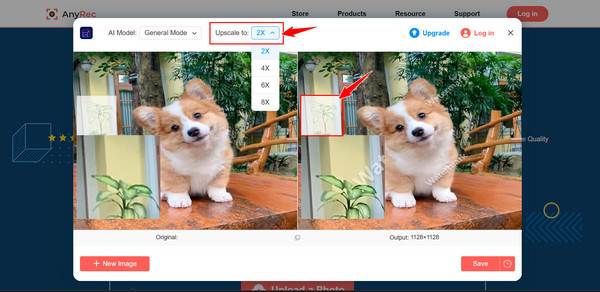
Step 3.When you’re happy with the result, click the "Save" button to get the upscaled image. The final output ensures high resolution, is free of any watermarks, and is ready to share.
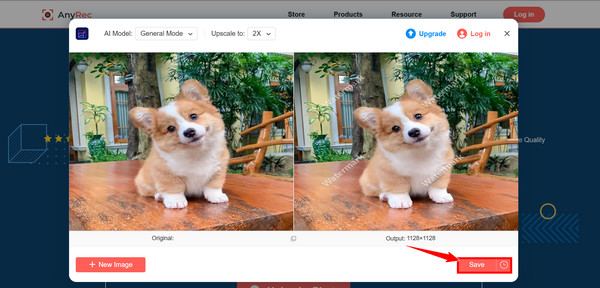
Conclusion
That ends the Topaz Photo AI vs. Gigapixel AI battle! Choosing between the two ultimately comes down to your specific editing needs. If you want an all-in-one with automation and a streamlined interface, Photo AI offers you that, but for precise upscaling and purely about enhancement, aim for Gigapixel. However, for anyone seeking a lightweight and friendly alternative, try AnyRec AI Image Upscaler. A web-based tool that uses AI to upscale images without quality loss, up to 8x! It is undeniably perfect for quick edits and enhancements on the go, without the learning curve.



