7 Functional and Useful 4K Image Upscalers for All Devices
Whether you're restoring old photos or enhancing low-resolution images for print, using the right 4K image upscaler can improve your efficiency. This guide has rounded up the best AI-powered 4K image upscalers that can enlarge your pictures while preserving or even improving the details, sharpness, and overall quality. Read on to learn more about their features and pros and cons.
Guide List
The Powerful and Beginner-friendly 4K Image Upscaler Pixelcut - 4K Image Upscaler Good at Commodity Optimization ImgUpscaler - 4K Image Upscaler Specializing in Cartoon Animation Upscayl - Open Source and Free Multi-model 4K Image Upscaler Topaz AI - Professional and High-quality 4K Image Upscaler Nero Upscaler - Color and Detail-enhanced 4K Image Upscaler Autoenhance - 4K Image Upscaler with One-click Enhancement| Tool Name | Platform (System) | Best Feature |
| AnyRec AI Image Upscaler | Online | Easy to use, supports up to 8X upscale and with many image enhancing functions |
| Pixelcut | Online / Mobile (iOS/Android) | Optimized for product photos, sharp edges |
| ImgUpscaler | Online | Great for anime images, supports batch mode |
| Upscayl | Windows / macOS / Linux | Free and open-source, multiple AI models |
| Topaz AI | Windows / macOS | Professional quality, best detail restoration |
| Nero Upscaler | Online | Strong color enhancement, clean interface |
| Autoenhance | Online | One-click enhancement, perfect for socials |
The Powerful and Beginner-friendly 4K Image Upscaler
The first recommendation is AnyRec 4K AI Image Upscaler. It supports free image enlargement up to eight times, and thanks to its AI system, it can even upscale images up to 4K resolution. By using deep learning algorithms, it reduces image noise, improves color and contrast, and more, while boosting image size and resolution. As an online tool, it can also batch process images, saving you time.
Features:
- • Upscale Images with AI and details by 2x, 4x, 6x, and up to 8x.
- • Special processing for anime images, like noise reduction and blur removal.
- • Upscale simultaneously restores pixels, colors, textures, and details.
- • Work across devices and supports batch processing of images.

Pixelcut - 4K Image Upscaler Good at Commodity Optimization
With e-commerce image optimization at its core, Pixelcut 4K image upscaler integrates image clarity enhancement and zoom functions to quickly upscale merchandise photos to 4K while maintaining edge definition. It features a real-time preview function, allowing you to view the enlarged effect in real-time. It also supports batch processing to simplify the workflow.
- Pros
- Intelligent edges protect image details.
- Easy to operate and has a fast-processing speed.
- Cons
- No undo button or eraser.
- No language setting options.
ImgUpscaler - 4K Image Upscaler Specializing in Cartoon Animation
ImgUpscaler, an online 4K image upscaler, specializes in enhancing the quality of anime cartoon pictures. It supports up to four times magnification and can be used on multiple devices. This 4K image upscaler’s algorithm learns and fills in missing details after upscaling, rather than simply stretching the picture.
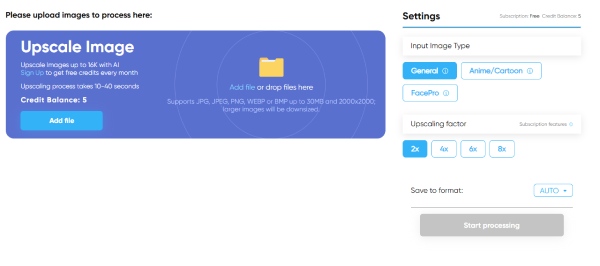
- Pros
- Fast processing speed, with a few seconds to process a picture.
- Intelligent filling of missing picture details.
- Cons
- There is no professional-grade color grading, etc.
Upscayl - Open Source and Free Multi-model 4K Image Upscaler
Upscayl is a 4K image upscaler that can run locally. It upscales images to 4K with guaranteed detail. It doesn't require a high-performance computer, and high-magnification image enlargement requires only a little more time to wait for the result. It also features models for various image types to preserve more image details.
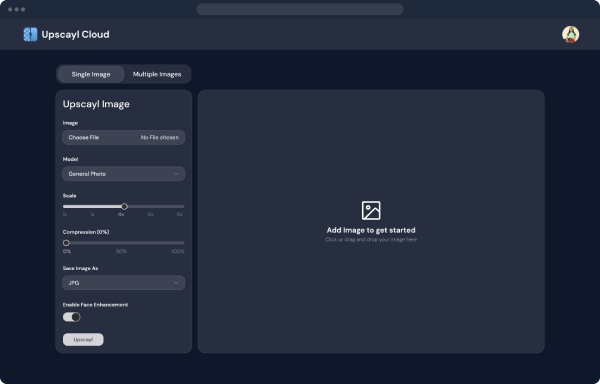
- Pros
- Running locally can be good for privacy.
- Simplify the image editing process and quickly improve the quality of your pictures.
- Cons
- Photos have color distortion and focus issues.
- The installation file is large. Normal operation takes up about 300MB to 1GB of RAM.
Topaz AI - Professional and High-quality 4K Image Upscaler
If you need a professional 4K image upscaler, the Topaz AI is an excellent choice. It can professionally zoom in on an image, upscaling to 4K while retaining a lot of the color detail of the original image. It is especially effective for low-resolution images. As a professional tool, it also features noise reduction, sharpening, and other image processing functions.
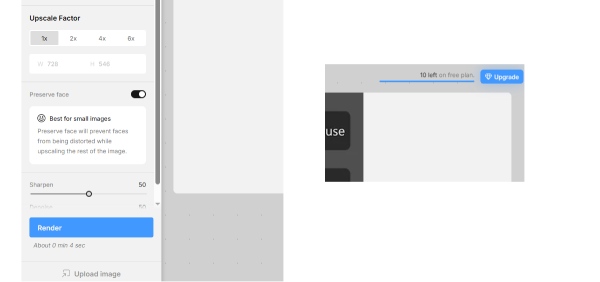
- Pros
- 4K image upscaling detail reproduction is superb.
- Come with image color and other aspects of quality optimization and is a one-stop solution to improve image quality.
- Cons
- Paid software is expensive. For photo AI, the auto-renewal is $99, and the manual renewal is $119.
- It takes time to learn how to use it.
Nero Upscaler - Color and Detail-enhanced 4K Image Upscaler
If your primary goal is to enhance old photos and social media images, the Nero 4K image upscaler can effectively meet your needs. It supports up to four times magnification. This 4K image upscaler emphasizes image optimization, focusing on color and detail enhancement, sharpening edges, and upscaling resolution to convert blurry images into high-quality visuals. When it sets the parameters, you can batch optimize pictures with one click. And according to your goods, by analyzing the color, edge, and light, it will add relevant pixels to enhance the picture quality.
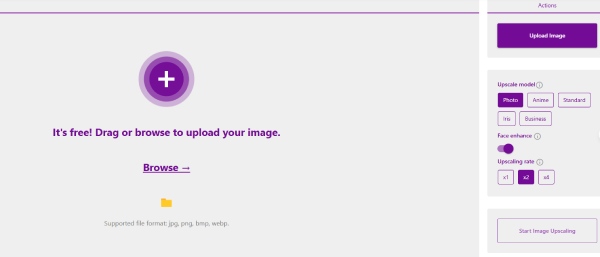
- Pros
- It is very effective in upscaling old photos to 4K.
- The updates and improvements to the software are timely.
- Cons
- Enhance the image, which is currently marred by a large watermark.
- Processing larger images tends to be laggy and unresponsive.
Autoenhance - 4K Image Upscaler with One-click Enhancement
Autoenhance is also a very cost-effective online 4K image upscaler. It focuses on image brightness and sharpness with upscaling. It also maximizes the clarity and resolution of the image, in addition to providing zooming capabilities. The 4K image upscaler’s advanced algorithm ensures seamless conversion of every image and automatically adjusts the brightness of the enlarged image.
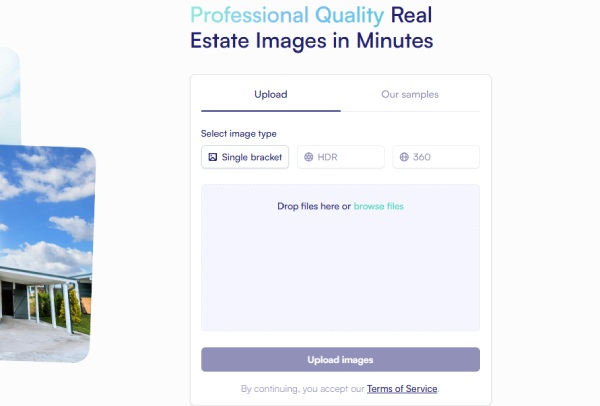
- Pros
- AI algorithms intelligently analyze images to enhance naturalness.
- Support automatic batch zoom and enhancement.
- Cons
- Very low-definition or heavily blurred images have limited enhancement capabilities.
- Lack of rich manual fine-tuning parameters with low degrees of freedom.
Conclusion
Those are the seven 4K image upscalers in this article. Some batch automatic processing is fast, some details are professionally adjusted, and the zoom effect is remarkable, also ensuring the picture's quality. However, AnyRec 4K AI Image Upscaler offers both detailed parameter adjustments and automatic enlargement of 4K images. Open its website now and use it to enlarge your 4K images.



