What is 1440p and 4K Best for? Learn the Information
With the affordability and growing variety of 1440p (2K) and 4K monitors, a practical question arises: Which resolution truly represents the "golden standard" for users? Next, we'll delve into a detailed comparison of the real differences between 1440p vs 4K across key dimensions like user experience and hardware requirements, helping you quickly identify the most suitable and high-quality resolution.
Guide List
What are 1440p and 4K? Suitable Scenario for 1440p vs 4K How to Easily Upscale 1440p Video to 4KWhat are 1440p and 4K?
Definition of 1440p
1440p, commonly referred to as 2K or QHD, typically features a screen resolution of 2560 x 1440 pixels. This offers a significant boost in clarity and screen real estate while maintaining relatively manageable hardware requirements, making it an ideal choice for users seeking a balance between visual quality and performance.
- Pros
- High image clarity, noticeably sharper than 1080p with richer detail.
- Placing less strain on graphics cards and processors for more stable frame rates.
- High cost-effectiveness, with lower monitor and graphics card costs than 4K.
- Cons
- Less detailed than 4K, with noticeable differences on large screens or when viewed up close.
- Limited content support, as some films, TV shows, and streaming services primarily offer 4K resolution.
- Slightly lower future adaptability as 4K adoption grows.
Definition of 4K
4K, often referred to as UHD in professional terminology. Its name intuitively reflects its defining characteristic: a horizontal pixel count approaching 4000. With a total pixel count of approximately 8.3 million, it offers 2.3 times the resolution of 1440p and 4 times that of 1080p. 4K delivers a visually stunning experience with unparalleled detail, so many people choose to upscale their video to 4K, but this also places extremely demanding requirements on graphics card performance.

- Pros
- Sharper images with richer color details.
- Exceptional performance on displays or TVs 27 inches and larger, with no graininess in visuals.
- Ideal for high-precision tasks like video editing and photography post-production.
- Future-proofed as more devices and content natively support 4K.
- Cons
- Significantly increasing requirements for graphics cards, processors, and memory bandwidth.
- 4K videos, screenshots, etc., consume more storage and bandwidth.
- 4K displays and supporting hardware generally incur greater expenses.
Suitable Scenario for 1440p vs 4K
1440p Application
High Refresh Rate Experience: For competitive gamers pursuing high frame rates in FPS, MOBA, and similar genres, 1440p enables mainstream graphics cards to more easily achieve high refresh rates (such as 144Hz and above). This delivers silky-smooth, ghosting-free responsiveness while maintaining visual detail—a critical factor for victory.
Content Creation and Multitasking: It offers ample screen space for photo and video editing, eliminating frequent zooming and scrolling. Higher pixel density also sharpens text and image edges, effectively reducing eye strain during programming, document processing, and similar tasks.
Budget-Friendly Entertainment: It delivers a viewing experience significantly superior to 1080p at a fraction of the hardware cost of 4K, making it the top upgrade choice for value-conscious users.
4K Application
AAA Titles and Immersive Single-Player Games: In cinematic narrative-driven games, 4K resolution brings character skin textures, environmental details, and other nuances to life with unparalleled immersion.
Professional Video and Image Post-Production: For professional video editors, colorists, and graphic designers, a 4K display accurately renders 100% of 4K source material details, enabling precise "what you see is what you get" editing while providing a larger working canvas.
Premium Home Entertainment: Paired with 4K Ultra HD content, it delivers exceptionally sharp and lifelike viewing experiences when watching 4K movies, making it the ideal core component for building a home theater system.
Choosing between the two essentially boils down to balancing clarity and performance. You can think of 4K as the pinnacle of visual fidelity, while 1440p strikes the perfect balance between picture quality and smoothness.
How to Easily Upscale 1440p Video to 4K
There are many ways to enhance video quality from 1440p to 4K. If you want to upgrade your 1440p videos to 4K for a better viewing experience, it’s recommended to try the AnyRec Video Converter. This tool allows you to upscale your videos to a higher resolution easily. With its help, you can enjoy your favorite movies with greater clarity than ever before. Please follow the steps below.

Supports conversion of over 1000 video and audio formats.
The software supports hardware acceleration, significantly boosting conversion speed.
Able to convert a batch of low-quality videos to 4K resolution easily.
Offers intelligent optimizations such as video super-resolution and image quality
Secure Download
Secure Download
Step 1.Launch AnyRec Video Converter, click "Add Files" or directly drag and drop your 1440P video files into the program.
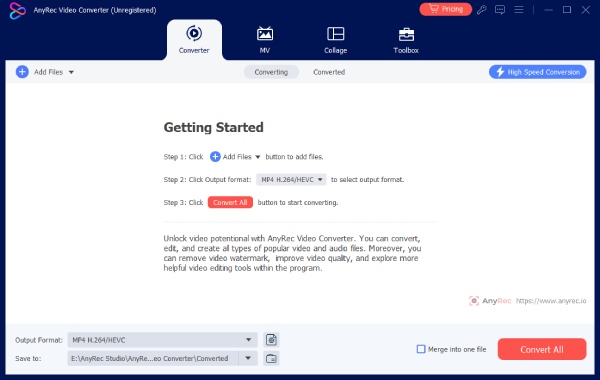
Step 2.Click "Output Format" or a similar option. From the dropdown list, select your desired target format, then choose "4K" in the resolution settings.
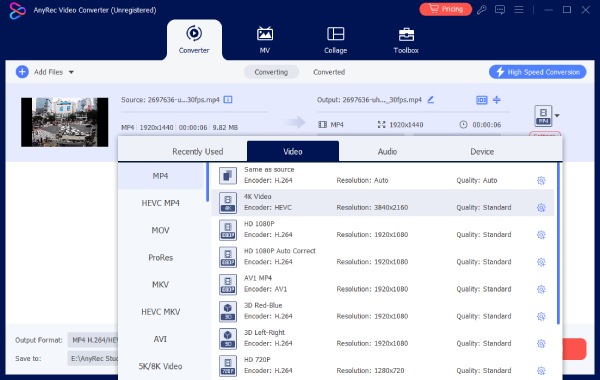
Step 3.Set your output folder, then click the "Convert All" button. The program will begin upgrading your 1440P video to 4K resolution.
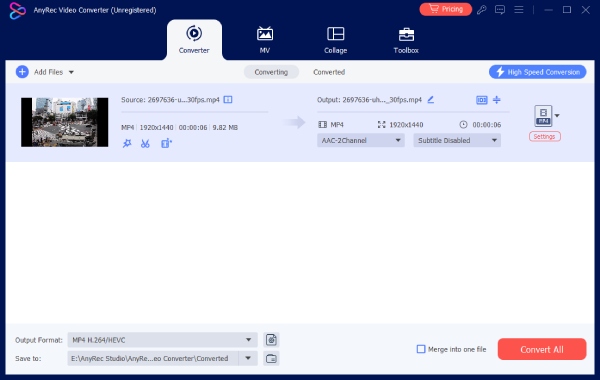
Conclusion
1440p's outstanding balance makes it the ideal choice for gaming and high-performance demands, while 4K defines the ultimate visual experience through its detailed rendering. Considering the differences between 1440p vs 4K, if you wish to upgrade existing 1440p content to 4K quality, we recommend AnyRec Video Converter. Its intelligent AI enhancement technology not only achieves high-quality resolution conversion but also simultaneously optimizes image details and color performance. Click to try it now.



