Acing the 10 Problem-Solving Interview Questions [and More]
Employers today are looking for candidates who can work on complex challenges and bring innovative solutions. That is why problem-solving interview questions have become a basis of the hiring process, revealing your thought process and approach to scenarios. What are the top questions you need to prepare for? Dive into the following parts to learn the top 10 problem-solving questions asked in interviews, alongside tips and more, to get ready to slay that interview!
Guide List
Common Problem-Solving Question Types 10 Popular Problem-Solving Interview Questions How to Answer Problem-Solving Interview Questions How to Record Your Interview for PracticeCommon Problem-Solving Question Types
In interviews, problem-solving questions are asked to see how candidates approach complex and unexpected situations. Employers use different types of questions to assess your skills, like decision-making, creativity, critical thinking, and adaptability. Before going down to the problem-solving interview questions, here are their common types:
- 1. Behavioral Questions. It focuses on your experience to predict future behavior, especially during a conflict.
- 2. Situational Questions. This type gives you a hypothetical scenario to assess how you would handle the given situation.
- 3. Case Interview Questions. This is common in strategic roles, requiring you to analyze a business problem and address the issue.
- 4. Logic and Brain Teasers. These are used to test your analytical thinking and creativity. There is no single right answer, but you will observe how you think through unusual problems.
- 5. Technical Questions. Meanwhile, this type of problem-solving interview question involves expertise like data analysis, software development, etc.
10 Popular Problem-Solving Interview Questions
Now that you have earned the type of problem-solving interview questions, it’s time for the 10 popular questions you're likely to encounter. Whether you’re applying for a technical position or a team-based job, the following example of problem-solving questions will reveal your thought process.
- 1. How do you approach challenging issues in your professional life?
- 2. Can you give a scenario where you had to solve a tough problem at work?
- 3. What would you do if several tasks were due at the same time?
- 4. How do you deal with uncertainty when solving problems?
- 5. What steps would you take if you had to plan with limited data?
- 6. Can you discuss when you had to fix a problem with limited resources?
- 7. How do you decide when to discuss a problem or seek help?
- 8. You’re leading a project and suddenly lose a key member. How would you respond?
- 9. A product is underperforming. What steps would you take to improve?
- 10. Walk me through your process for solving difficult problems.
How to Answer Problem-Solving Interview Questions
Answering the above problem-solving interview questions needs more than simply stating what you did; it’s about showcasing how you think and what you learned from those actions. A strong response should not only be structured but also thoughtful and honest. See below some key tips to help you answer problem-solving questions.
- 1. Use the STAR Method. Begin by outlining the background, identifying the challenge, explaining what you did to resolve the problem, and sharing the outcome. Doing so will help you respond in a clear, concise, and impactful manner.
- 2. Demonstrate Critical Thinking. Show the interviewer that you can break down complicated issues and evaluate them logically. Share how you gathered the information, identify the patterns, and use data to guide your decision-making. This will highlight your ability to think deeply from different angles.
- 3. Show Flexibility in Situations. Explain how you adjust when things don’t go as you expected them to. You can share some examples of how to stay effective during these changes and find alternative solutions.
- 4. Show That You Work Well with Others. Talk about how you work with others to solve an issue, whether it was through communication or teamwork. This won't only prove that you have interpersonal skills but also prove that you value different perspectives.
- 5. Share What Taught You. End the problem-solving interview question by sharing how resolving the issue helps with your growth, whether personally or professionally. Reflecting on what you learned, you’re into continuous improvement.
How to Record Your Interview for Practice
Knowing how to answer those problem-solving interview questions is a great help, but to become the best problem solver, record yourself for practice. Whether it is for a job interview or college admissions, self-recording lets you review your responses and body language. Thus, use the AnyRec Screen Recorder. This versatile and friendly tool is made for high-quality screen, audio, and webcam recording. Perfect for mock interviews, you can record everything with crystal clear clarity. It also offers customization options, such as area selection, setting hotkeys, and adjusting output settings. After recording, preview, trim, and save your mock interview video in various formats.

Record full-screen, custom area, window, with webcam, and mic.
High-quality capture with customizable resolution and frame rates
Annotate during the recording to highlight key points of improvement.
Save your mock interview recording in formats like MP4, AVI, MOV, etc.
Secure Download
Secure Download
Step 1. Launch AnyRec Screen Recorder and click on "Video Recorder". Capture your interview practice by selecting the "Full" or "Custom" option.
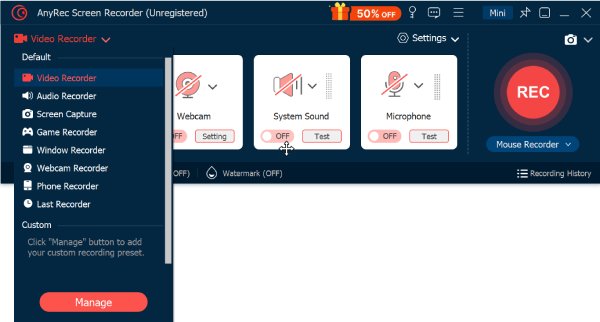
Click the "Settings" button and navigate to the "Output" tab to fine-tune the video resolution, format, and frame rate.
Step 2. Enable "Microphone" to capture your voice clearly. If you’re gonna receive mock questions from another person, turn on "System Sound", too. Adjust both volume levels to maintain clarity.
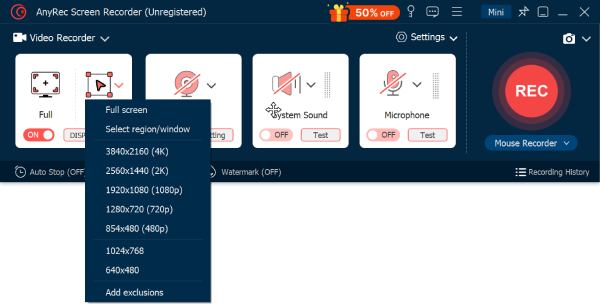
Step 3. Once everything is ready, click the "REC" button. During the session, you can use the built-in drawing tools to edit your screen recording and mark important parts of your responses.

Step 4. After completing your mock interview, click the "Stop" button. A playback window will open, letting you watch the recording and trim extra parts. Click the "Save" button now for review or sharing.
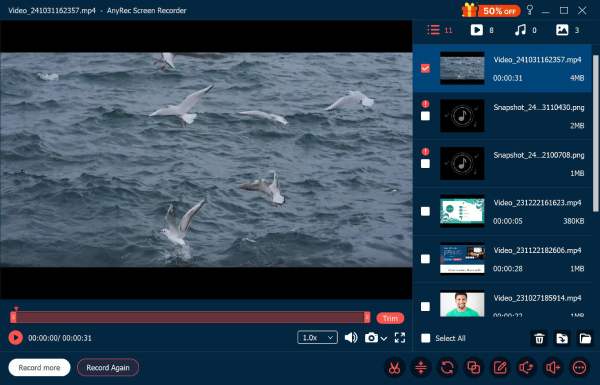
Conclusion
With problem-solving interview questions, the employers will know how well you perform under pressure. And now you’ve got here the common types and 10 questions usually asked in interviews. Now, the next step is to approach them clearly and confidently. To make your preparation for the interview more effective, record a mock interview with AnyRec Screen Recorder. This can record your screen, webcam, and audio, which is perfect for evaluating your performance. Try it now and walk into your interview fully prepared.
Secure Download
Secure Download



