The Ultimate List: 10 Prezi Alternatives to Try [Pros/Cons]
Whether you're teaching a class, sharing your ideas, or pitching to investors, Prezi is known for its presentation style. However, it may not be a perfect fit for you, so you’re simply looking for a fresh Prezi alternative. Fortunately, there are numerous powerful presentation tools available today that offer dynamic features and diverse design styles. This post has rounded up the 10 best list of Prezis, from simple to advanced tools, matching your workflow and goals.
Guide List
Why Look for a Prezi Alternative Top 10 Best Lists of Prezis Which Prezi Alternative to Choose? Check This Quick Comparison TableWhy Look for a Prezi Alternative
While Prezi has a Zoom-based presentation style that makes it unique from other slide decks, it is not always the best fit for every user. You could be a student, educator, or business professional, and might find that this approach comes with challenges. Before tackling the top ten Prezi alternatives, here are some reasons why you should look for a Prezi-like tool:
- • Simpler Interface. Others offer a more intuitive and simpler interface.
- • Various Animation Styles. Users look for more traditional and customizable animation styles.
- • Lower Price. Compared to Prezi, others offer free or lower-cost pricing.
- • Better Integration. Some websites like Prezi integrate more seamlessly with Google Workspace, Zoom, and other tools.
- • Design Flexibility. Some users want more control over layout and design elements.
- • Collaboration Features. Prezi alternatives offer better real-time collaboration tools, which are crucial for teams.
- • Offline Access. You may look for offline editing access, particularly when working in low-connectivity areas.
Top 10 Best Lists of Prezis
If Prezi doesn't quite match your needs or style, you'll appreciate knowing about these high-quality Prezi alternatives. Below, compiled are the top ten Prezi similar sites, each with unique strengths for different users.
1. Canva
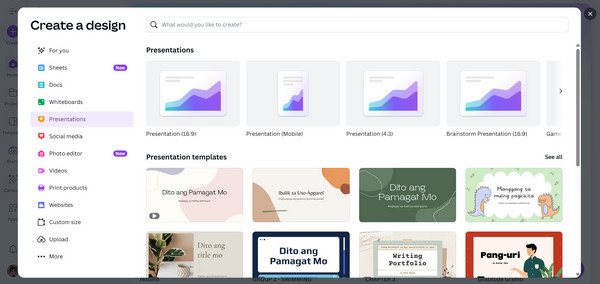
It is not just for social media graphics, but Canva can be your powerful Prezi alternative. With its incredible, intuitive drag-and-drop interface, even beginners can create slides in just minutes! It also offers a vast template library and real-time collaboration features.
- Pros
- Lots of templates.
- Perfect for beginners.
- Cons
- Need internet for full features.
- Limited animation options.
Best for: People who want a stylish presentation with little effort.
2. Google Slides
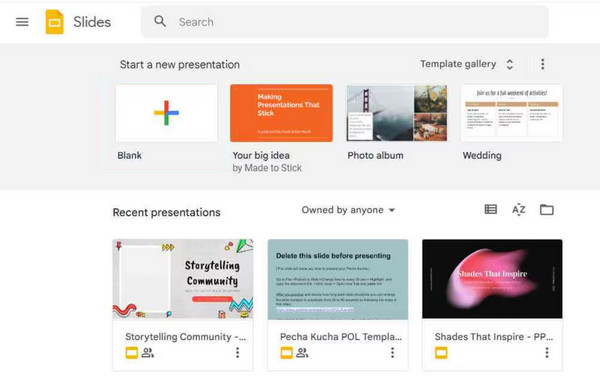
For those who prioritize collaboration and cloud-based access, Google Slides is at the top of free Prezi alternatives! Besides seamlessly integrating with Google Workspace, it allows for real-time editing and sharing, as well as accessing slides from any device.
- Pros
- Completely free to use.
- Designed for remote teams.
- Cons
- Have fewer design options.
Best for: Simple slides and real-time teamwork.
3. Pitch
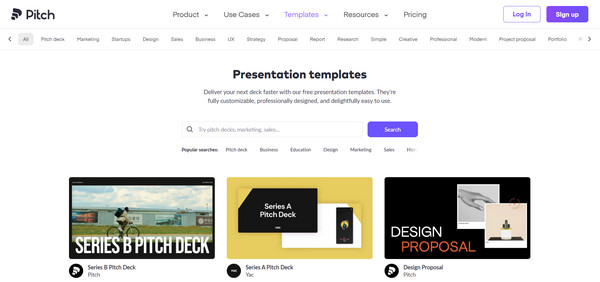
Pitch is made primarily for modern teams who prioritize speed and aesthetics. This Prezi similar site has innovative templates and offers fast, fresh, and purpose-built tools for today’s project culture.
- Pros
- Designed for modern teams.
- Offer clean designs.
- Cons
- It is still growing with fewer templates than others.
Best for: Beginners and teams that build decks together.
4. Slidebean
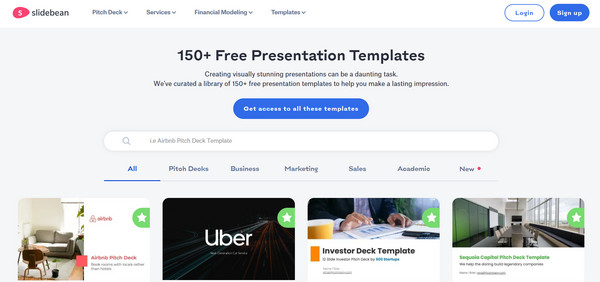
Next is Slidebean. It offers an AI-powered slide designer that arranges your content for you. Additionally, it offers pitch deck writing services, as well as analytics, which sets it apart from other Prezi alternatives.
- Pros
- Very quick to learn.
- AI arranges slides automatically.
- Cons
- Paid features are needed for complete access.
Best for: Users who make investor pitch decks.
5. Haiku Deck

If you opt for simplicity over feature overload, Haiku Deck is your best Prezi alternative. With its minimalist interface and curated library, it makes it easy for everyone to create beautiful presentations.
- Pros
- Offer elegant designs.
- Have a built-in image search.
- Cons
- Not holding many editing options.
Best for: Teachers or anyone who loves clean and easy slides.
6. Visme
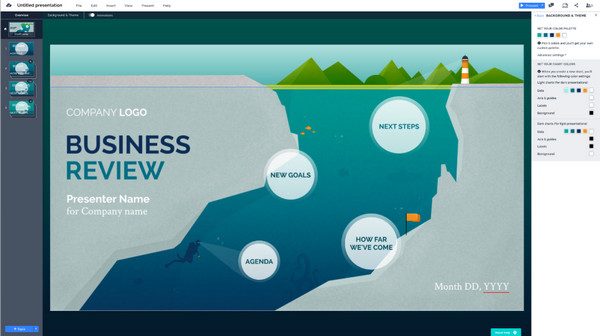
Meanwhile, Visme mixes data visualization and design to generate professional presentations. For those who want to present complicated data in a visually engaging way, this Prezi alternative is the one that you’re looking for.
- Pros
- Perfect for charts and infographics.
- Have flexible designs.
- Cons
- Take some time to learn.
- Complete features are locked.
Best for: Businesses that want to display data in a visual way.
7. Beautiful.ai
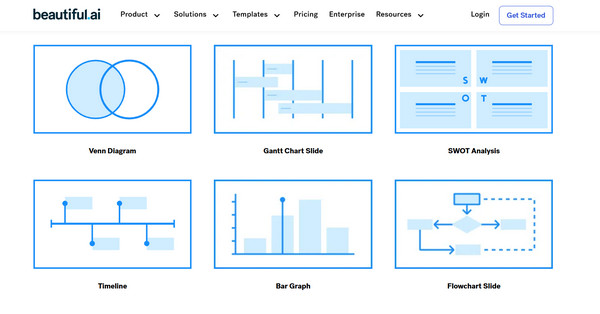
Next on this list of Prezi alternatives is Beautiful.ai. This tool centers on making presentations smart and effortless. With the help of AI, you can adjust your content automatically and maintain a consistent design without manually tweaking.
- Pros
- Its slides look great fast.
- Cover smart layout adjustments.
- Cons
- Less freedom to control things your way.
Best for: Professionals who opt for a clean and modern slide presentation.
8. Ludus
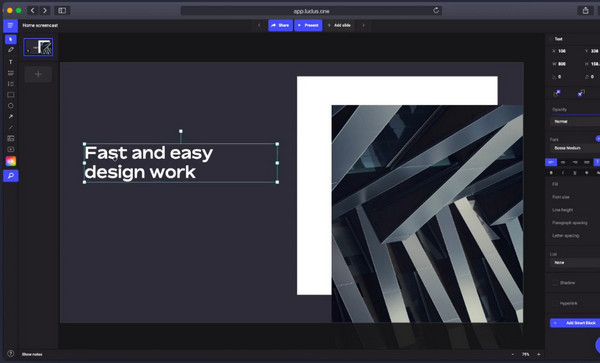
If you're a creative designer, Ludus has unmatched flexibility with advanced visual tools. This Prezi alternative covers added content from platforms like Giphy, Figma, and Codepen, making your slides more interactive.
- Pros
- Super creative for stunning presentations.
- Lots of media support.
- Cons
- More for design professionals.
Best for: Designers who love control and style.
9. Zoho Show
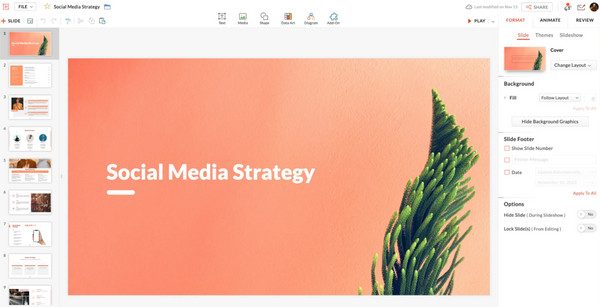
From the Zoho Office Suite, this Prezi presentation alternative has a minimalist, functional environment for creating presentations. It also runs smoothly in any browser and offers real-time collaboration features.
- Pros
- Work well with Zoho apps.
- Ideal for teams and business use.
- Cons
- Not as flashy as others.
- Fewer templates than big-name tools.
Best for: Businesses using Zoho or seeking a simple online tool.
10. Renderforest
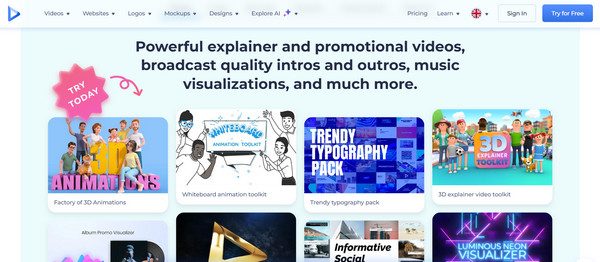
While it is known for video creation, Renderforest also has tools for presentation design. It is made effectively for multimedia-rich projects that combine slides with explainer videos and animations.
- Pros
- Excellent for video-based presentations.
- Cover cool animations.
- Cons
- Less flexible for slide-only content.
- Include watermarks on the free plan.
Best for: Users who want a mix of video and slides in one place.
Which Prezi Alternative to Choose? Check This Quick Comparison Table
With so many great tools mentioned, choosing the perfect Prezi online presentation alternative can be a daunting task. To help you make a quicker and smarter decision, here’s a side-by-side comparison of the top ten presentation tools before ending the discussion.
| Prezi Alternative | Best For | Price | Notable Features |
| Canva | Visual storytelling and design | $14.99 | Various templates, collaboration, and a drag-and-drop editor |
| Google Slides | Simplicity and collaboration | Free | Cloud-based, real-time editing integrates well with Google Workspace |
| Pitch | Team collaboration | $8 | Version control, analytics, smart templates |
| Slidebean | Pitch decks | $8 | AI slide design, investor tools, analytics |
| Haiku Deck | Clean design and simplicity | $99.9 | Easy templates, image library |
| Visme | Data-driven presentations | $12.25 | Animations, analytics, infographics |
| Beautiful.ai | Quick, design automated slides | $12 | AI formatting, smart layouts, brand control |
| Ludus | Creative designers | $14.99 | Design flexibility, interactivity, advanced embeds |
| Zoho Show | Business presentations | $2.50 | Team collaboration, CRM integration |
| Renderforest | Multimedia-rich slides | $9.99 | Animations, video templates |
Conclusion
While Prezi is a popular choice for Zoom-based presentations, it is far from the only option, and may not be the best for everyone. From a simpler interface to more design flexibility, the top ten Prezi alternatives you've explored offer a wide range of features tailored to your unique presentation needs. You can use Canva, Google Slides, Beautiful.ai, etc., ensuring there’s a tool out there waiting for you. Take your time exploring these tools and find the one Prezi-like tool that stands out to you. If you only want to make video slideshow with music and photos, you can try the best slideshow maker – AnyRec Video Converter.
Secure Download
Secure Download



