-
What if the automatic background removal isn't perfect? Can I refine it?
Yes. AnyRec Free PNG Maker can detect and remove the background automatically. If some part wasn't removed, or was removed by mistake, you can use its brush to keep or erase any part manually. The brush size is adjustable. So you can clean up edges, add or remove any portion, and get a professional-looking cutout.
-
Is it really free and safe to use?
Yes. This transparent PNG converter has no fees or limits for casual use. You can download a high-resolution transparent PNG image without watermark.
-
Can I remove the watermark from images on my phone?
Yes. AnyRec Free PNG Maker is mobile-friendly. You can make PNG transparent on iPhone and Android for free.
-
Can I use it for social media or eCommerce?
Yes. You can create PNG files with transparent backgrounds for product images, profile pictures, thumbnails, banners, and other images used on Amazon, Etsy, eBay, Instagram, and more.
-
Will it reduce image quality?
No. AnyRec Free PNG Maker keeps the original image quality and all details. You can create a transparent image online losslessly.
-
Does it work with group photos or complex backgrounds?
Yes. AnyRec Free PNG Maker can detect people, pets, and objects with colorful backgrounds.
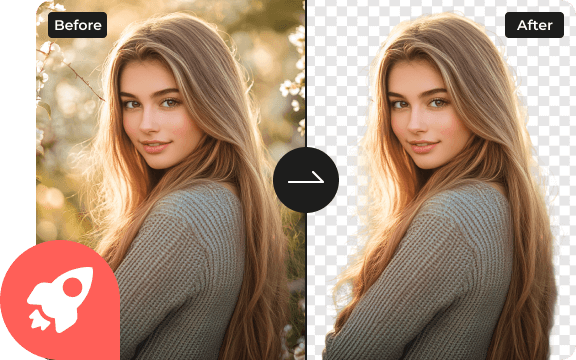
 Image Converter
Image Converter
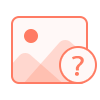




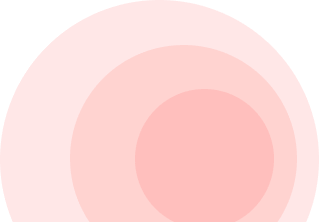
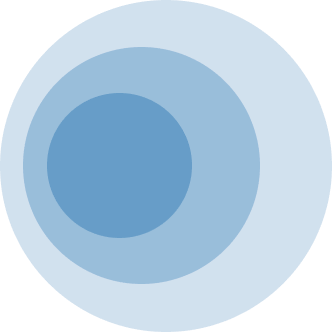
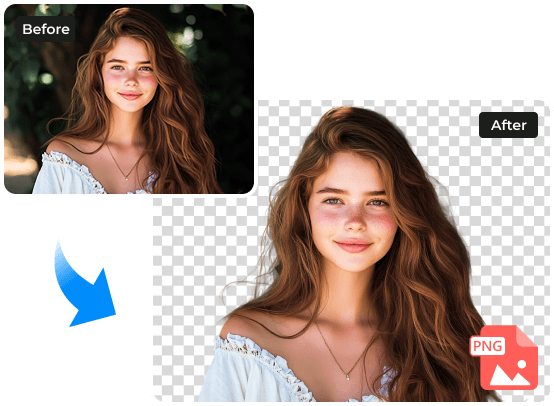








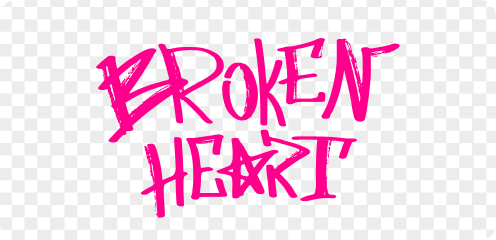

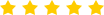

 This PNG maker is lightning-fast, even with high-resolution photos. The entire process is intuitive. Just upload a photo, and boom - a transparent image in seconds!
This PNG maker is lightning-fast, even with high-resolution photos. The entire process is intuitive. Just upload a photo, and boom - a transparent image in seconds!