VR 게임플레이 녹화 – VR 장치에서 360도 비디오를 캡처하는 방법
VR 장치의 비디오 360도 비디오를 포함한 VR 게임 플레이 녹화? Oculus Rift, HTC Vive 및 컴퓨터와 같은 다양한 장치에서 VR 게임을 즐길 수 있습니다. 고품질 VR 게임을 캡처해야 하거나 파일을 추가로 편집해야 하는 경우 녹화를 위해 VR 헤드셋을 컴퓨터에 미러링하는 것이 좋습니다. 360도 비디오 또는 VR 게임플레이 파일을 캡처하는 가장 좋은 3가지 방법에 대해 자세히 알아보세요.
가이드 목록
VR 헤드셋에서 VR 게임플레이 비디오를 녹화하는 방법 Oculus Rift에서 OBS로 VR 게임플레이를 캡처하는 방법 HTC Vive에서 Shadowplay를 통해 VR 게임을 녹화하는 방법 VR 게임플레이 녹화 방법에 대한 FAQVR 헤드셋에서 VR 게임플레이 비디오를 녹화하는 방법
컴퓨터에서 VR 게임 플레이 비디오를 녹화해야 할 때, AnyRec Screen Recorder 게임 녹화기, 비디오 녹화기, 전화 녹화기 등을 포함하여 7가지 녹화 모드가 있는 다용도 화면 녹화기입니다. Nvidia 그래픽 카드를 사용하든 M1 그래픽 카드를 사용하든 상관없이 클릭 한 번으로 항상 고품질 VR 게임 플레이 또는 360도 비디오를 캡처할 수 있습니다.

게임 플레이 비디오, 시스템 오디오, 마이크 음성 등을 캡처합니다.
프레임 속도, 비디오 코덱, 오디오 코덱, 사진 형식 등을 조정합니다.
360도 비디오를 자동으로 캡처하는 일정 녹화를 제공합니다.
원하는 부분을 다듬고 오디오를 향상시키는 고급 편집 기능.
안전한 다운로드
안전한 다운로드
1 단계.Oculus Rift를 사용하든 HTC Vive를 사용하든 관계없이 장치의 콘텐츠를 컴퓨터로 미러링할 수 있습니다. "시작" 메뉴에서 "Oculus Rift" 앱을 실행하세요. "Oculus" 메뉴에서 "공유" 탭을 선택하고 "전송" 버튼을 클릭하여 VR 게임플레이 비디오 전송을 시작하세요.

2 단계.설치 후 AnyRec 스크린 레코더를 실행하면 "게임 레코더" 메뉴를 클릭하고 "게임 선택" 옵션 위의 화살표를 클릭하여 VR 게임 플레이 또는 360도 비디오가 포함된 미러링 Oculus Rift 헤드셋을 선택할 수 있습니다.
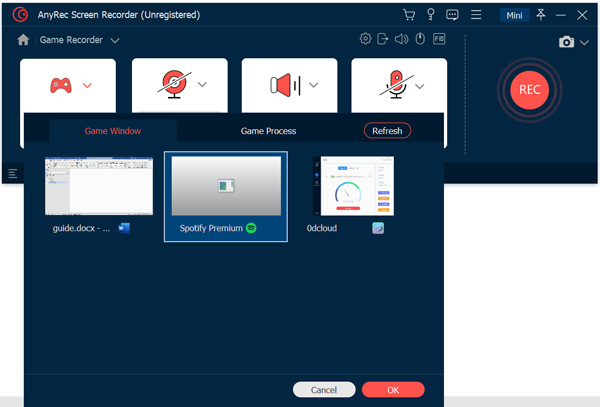
3단계.VR 게임플레이 사운드 효과, 음악 및 대화를 캡처하려면 "시스템 사운드" 및 "마이크" 옵션을 활성화하여 오디오 파일과 함께 VR 게임플레이 비디오를 녹화해야 합니다. "REC" 버튼을 클릭하면 한 번의 클릭으로 원하는 파일을 캡처할 수 있습니다.
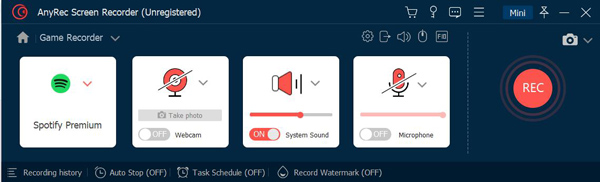
4단계.게임 플레이 비디오를 캡처한 후 "중지" 버튼을 클릭하여 녹화를 저장할 수 있습니다. "저장" 버튼을 클릭하기 전에 녹화된 영상을 미리 보고 편집할 수 있습니다. 그런 다음 비디오를 컴퓨터에 저장하여 소셜 미디어 웹사이트와 공유할 수 있습니다.
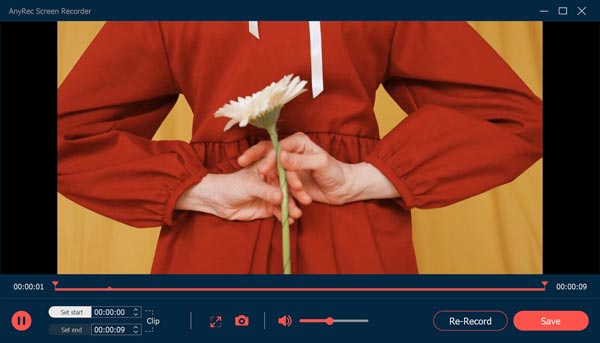
필요한 경우 Wii 게임 플레이 비디오 캡처, 유사한 방법을 사용하여 콘텐츠를 컴퓨터에 미러링하고 게임 모드로 비디오를 녹화할 수도 있습니다.
HTC Vive에서 OBS로 VR 게임플레이를 캡처하는 방법
OBS HTC Vive를 포함한 VR 헤드셋에서 360도 비디오 파일을 캡처하는 또 다른 인기 있는 오픈 소스 스크린 레코더입니다. 그러나 이 과정은 다른 스크린 레코더보다 훨씬 더 복잡합니다.
1 단계. 프로그램을 실행한 후 "장면" 창을 마우스 오른쪽 버튼으로 클릭하고 "추가" 버튼을 클릭하여 새 장면을 만듭니다. "Enter" 버튼을 클릭하기 전에 장면 이름을 Vive 녹음으로 지정할 수 있습니다.
2 단계."소스" 창에서 "추가" 버튼을 클릭하세요. 화면에서 캡처할 소스에서 "디스플레이 캡처" 옵션을 선택하려면 아래로 스크롤하세요. 또한 비디오에 마이크를 추가할 수도 있습니다.
3단계. 녹화하기 전에 설정에서 녹화 품질과 프레임 속도를 선택할 수도 있습니다. 그런 다음 "녹화 시작" 버튼을 클릭하여 VR 게임플레이 파일을 컴퓨터에 녹화할 수 있습니다.
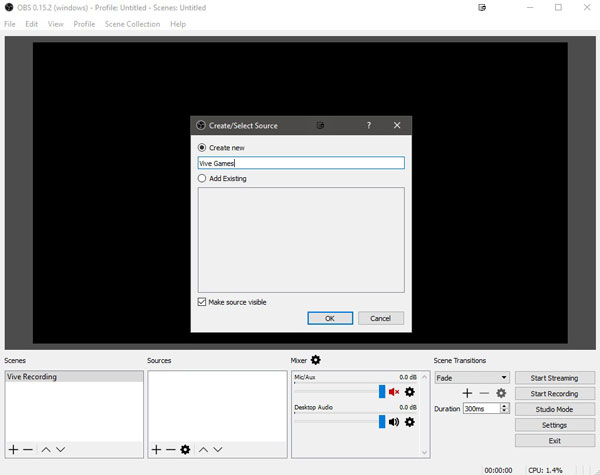
Oculus Rift에서 Shadowplay를 통해 VR 게임을 녹화하는 방법
Nvidia 그래픽 카드를 사용하는 경우 항상 내장된 엔비디아 지포스 익스피리언스 Windows에서 VR 게임 플레이 비디오를 캡처합니다. 다음은 알아야 할 자세한 프로세스입니다.
1 단계.Nvidia Geforce Experience를 실행하고 "Shadowplay"를 켭니다. 켜져 있으면 버튼 레이아웃을 설정하여 녹음을 활성화하고 "데스크탑 캡처 허용" 상자를 선택하세요.
2 단계.Oculus Rift 헤드셋을 PC에 연결하고 Oculus 앱을 실행한 후 녹화하려는 VR 게임을 실행합니다. 그런 다음 Geforce Experience 창을 최소화하여 VR 게임 플레이를 캡처할 수 있습니다.
3단계.전체 화면을 캡처하려면 창 오른쪽 상단에 있는 "전체 화면" 버튼을 클릭하세요. "녹음 시작" 버튼을 클릭하기 전에 섀도우 시간, 품질, 오디오 파일을 조정할 수도 있습니다.

VR 게임플레이 녹화 방법에 대한 FAQ
-
녹화를 위해 VR 게임 플레이를 PC로 미러링할 수 없는 이유는 무엇입니까?
헤드셋과 PC가 동일한 Wi-Fi 네트워크에 있는지 확인하십시오. 360도 동영상이나 게임 플레이가 포함된 오디오 파일을 찾을 수 없는 경우 컴퓨터를 통해 헤드셋에서 VR 게임 플레이를 녹음하기 전에 사운드를 추가하는 다른 방법을 찾아야 합니다.
-
스마트폰을 통해 VR 게임 플레이를 캐스팅하고 녹화할 수 있습니까?
예. Oculus Go는 헤드셋 보기를 Oculus 모바일 앱으로 전송합니다. iPhone 또는 Android 휴대폰에 이미 앱을 설치했다면 VR 게임플레이 파일 또는 360도 비디오를 미러링한 다음 스크린 레코더를 실행하여 VR 게임 플레이 비디오를 캡처할 수 있습니다.
-
PS4에서 360도 VR 게임 플레이 비디오를 녹화하는 방법은 무엇입니까?
PS4에는 VR 게임 플레이 비디오를 캡처할 수 있는 스크린 레코더가 내장되어 있습니다. PS4 컨트롤러에서 공유 버튼을 누르고 "공유 및 방송 설정" 옵션을 선택하세요. 그런 다음 "공유" 버튼을 두 번 클릭하면 원하는 파일을 자동으로 캡처할 수 있습니다.
결론
다음과 같이 VR 헤드셋에서 일부 360도 VR 게임 플레이 비디오를 녹화하려는 경우 포트나이트 리플레이 녹화, 기사에서 실행 가능한 3가지 방법에 대해 자세히 알아볼 수 있습니다. OBS와 Nvidia Geforce Experience는 모두 원하는 파일을 캡처할 수 있는 무료 스크린 레코더입니다. AnyRec Screen Recorder는 VR 게임 플레이 영상을 원본 화질로 녹화하는 올인원 프로그램입니다.
