Top 15 FLAC Players for Windows, Mac, iOS, and Android
FLAC is a lossless audio codec; no quality loss in supported players. The issue now is that your default media player is not designed to play FLAC audio files. That being said, you must find a FLAC player that has no compatible problem and won’t disappoint you in quality. Thankfully, this post has a quality audio player with FLAC capability! No matter you are a Windows/Mac or Android/iOS user, scroll down this article to discover 15 of the best FLAC players for all platforms.
Guide List
Top 8 FLAC Players for Windows/Mac [Pros & Cons] 7 Best FLAC Players on Android/iPhone with High-Quality FAQs about the Best FLAC Player for All PlatformsTop 8 FLAC Players for Windows/Mac [Pros & Cons]
When you need to play your FLAC files on Windows/Mac, you must discover the best FLAC players that will guarantee you’ll get high-quality audio. So, without further ado, look at the below players that support this format for computers, featuring pros, cons, and fantastic features.
1. AnyRec Blu-ray Player
An intelligent FLAC player begins this list — the AnyRec Blu-ray Player. Aside from playing Blu-rays and DVDs, this program supports playing music while guaranteeing high-quality sound effects. With the assistance of advanced audio decoding technologies, such as DTS-HD Master Audio, Apple Lossless, and Dolby TrueHD, you can get stereo-level effects. What’s more, you can enjoy playing your 4K videos, too, with high visual experience. This Blu-ray player gives you impressive quality videos and music, so get it today for free.


Enjoy FLAC/MP3/WAV/AAC music with immersive sound effects.
Customize audio channels to reverse stereo, left or right, freely.
Allow you to switch through an audio device with a linked extra speaker.
Offer a lossless, smooth playback with distinct screen sizes, deinterlace, etc.
Secure Download
Secure Download
2. VLC Media Player
A free and open-source VLC Media Player is waiting for you to play your FLAC files and MP3, AAC, WMV, OGG, and others. Being your free FLAC player, VLC offers additional features, like audio playing, multi-track video, subtitles rendering, and network streaming. More so, this incredible player is compatible with many platforms, so you can surely enjoy listening to your music anywhere, at any time.
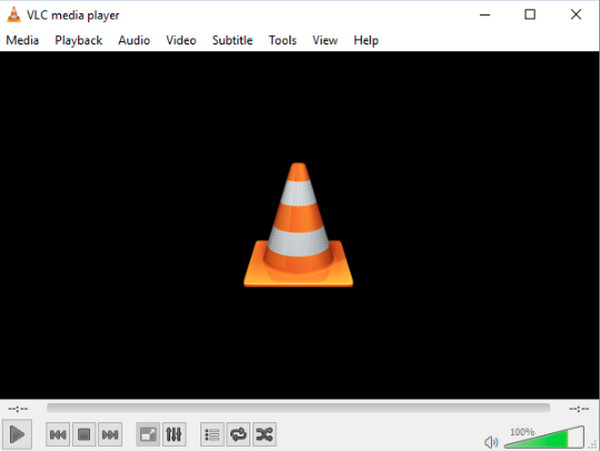
- Pros
- An expansive number of customization settings.
- Provide you with playback options for your video and audio files.
- Has playback controls, such as speed adjustment and others.
- Cons
- It is less intuitive than other FLAC players.
- You might experience codec incompatibility.
3. Winamp
Winamp is known as the most OK music player for Windows, which has millions of users and support from a large online community, making it ideal as your FLAC player. In addition to that, it can help you play various music files in AAC, MP3, MIDI, MOD, and other formats. Furthermore, this music player helps you to manage playlists efficiently and uncover information about the artists, albums, or tracks.

- Pros
- Has support for many audio files, like AAC, WAV, MP3, etc.
- Available on Windows and Mac computers.
- Cover drag and drop on the playlist.
- Cons
- Too outdated user interface.
- Offer complex installation procedures.
4. KMPlayer
Another great at-its-job audio player for Windows that operates as your FLAC player and companion for other audio files is the KMPlayer. It presents a simple and minimal user interface, making it easy for anyone to use. It is also capable of playing movies, external subtitles, as well as 3D videos. This player can play high-quality videos without compromising quality, including 8K, UHD, and 60fps.
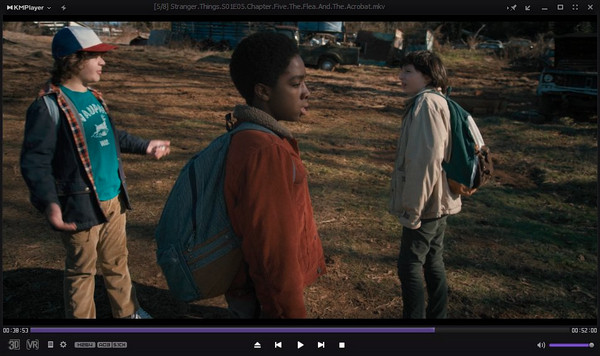
- Pros
- Full support for 8K video without any trouble.
- Give subtitles and audio track organization.
- Slay in playing many formats.
- Cons
- Contain bothersome advertisements.
- Is a rich CPU-loaded software for some PCs.
5. PotPlayer
Unlike other FLAC players, PotPlayer is a lightweight program that offers a minimal and organized user interface. You can find lots of customizations here, which is something unique for a FLAC audio player. It can also play 3D videos, and has support for types of 3D glasses. What’s more, PotPlayer delivers excellent quality for both video and audio, vibrant colors, and enhanced contrast.
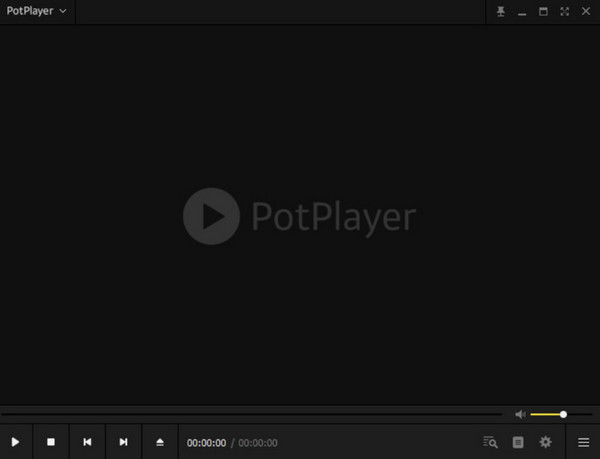
- Pros
- Come with advanced features, such as audio and video filters.
- Built-in OpenCodec is supported so that you won’t install extras.
- Allow users to personalize the build of the program.
- Cons
- Difficult initial setup and arrangement operation.
- No regular updates or official support.
6. GOM Player
GOM Player is a full-in feature media player making it to the list of FLAC players today. It has support for a variety of audio formats, besides FLAC. Apart from that, it supports 4K videos as well as 360-degree playback without any glitches. With over 80,000 subtitles in its library, it is ahead of the game compared to other programs.
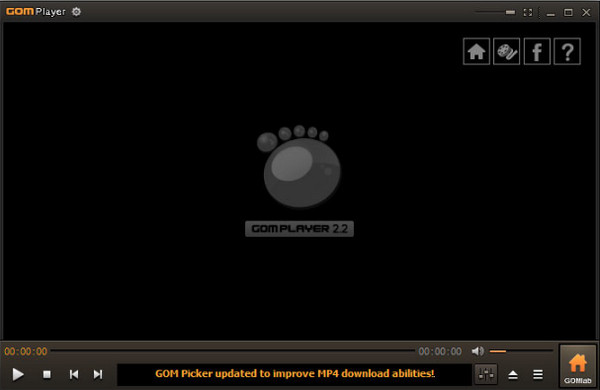
- Pros
- Provide an expansive collection library of codecs.
- Play 8K videos without buffering.
- Let you watch YouTube videos smoothly.
- Cons
- The installer contains unwanted software.
- Included annoying ads in its free version.
7. 5KPlayer
The subsequent advised FLAC player is the 5K Player, which covers a built-in AirPlay that lets users stream live from iPhone. It also possesses an in-built downloader that allows you to download audio from popular platforms like Facebook, YouTube, Vimeo, and more. It also comes with a unique hardware acceleration, allowing you to play 4K or even 8K videos without glitches.
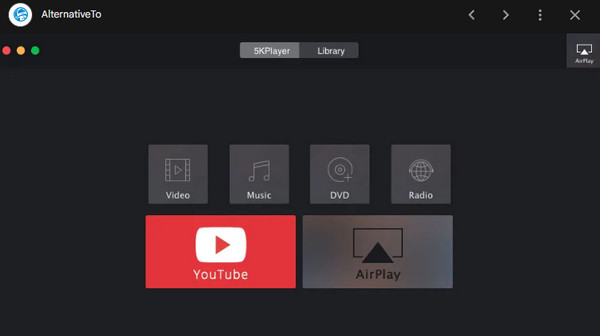
- Pros
- Come with friendly detection of Dolby surround sound.
- Watch videos between computers, mobile devices, and game consoles.
- Equipped with hardware acceleration for 4K playbacks.
- Cons
- Already linked with all media files without your permission.
- Its audio stutters and occasionally disconnects from the Bluetooth.
8. MediaMonkey
MediaMonkey won’t skip the list of music enthusiasts out there since it is a noteworthy player that organizes and plays audio on the Windows system. Aside from being a FLAC music player, you can record CDs and download music, podcasts, and movies. It has a remarkable DJ feature along with a party mode that enables you to autoplay your most loved playlist.
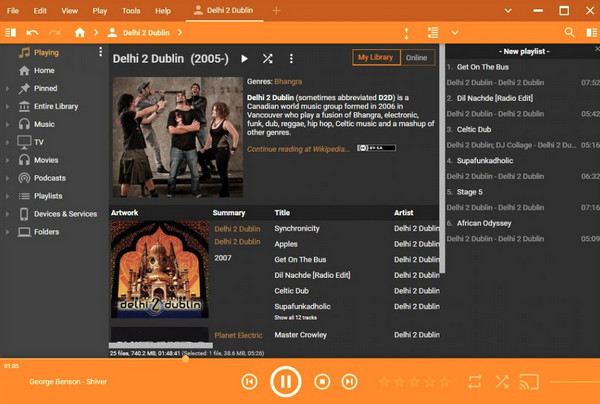
7 Best FLAC Players on Android/iPhone with High-Quality
While there are FLAC players available on computers, there are also applications for Android and iPhone. To get to know them, check the list of apps below, together with their good and bad traits.
1. AIMP
AIMP is an entirely featured FLAC player Android app that was designed primarily to offer quality sound and comprehensive, at the same time, customizable functionality. The playlist became an exciting feature as you can create something to match a mood with no effort. This Android application has covered 20 audio formats in 32 bits, offering a crystal-clear sound and equalizer.
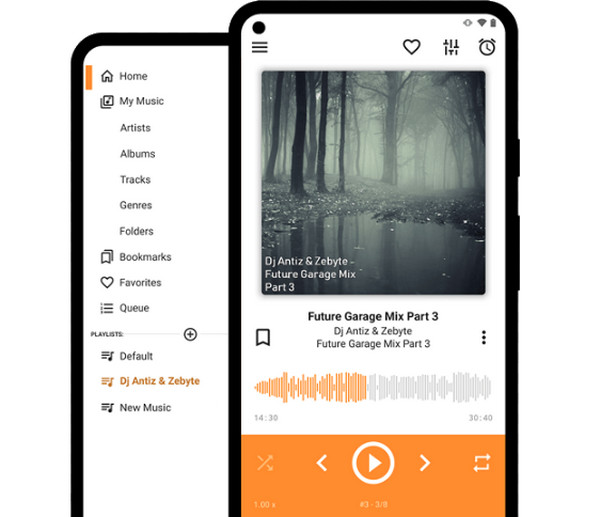
- Pros
- Friendly setting controls.
- It can work as an alarm clock, converter, etc.
- Offer a smart playlist option.
- Cons
- The screen may be a little disorganized.
2. Flacbox
An iOS music player app where you can enjoy listening to high-resolution audio in a lossless format. Aside from being an efficient FLAC player app, it comes with a designed file manager, storage integration, and an equalizer. It also feeds you the ability to create audio playlists and bookmark audio.
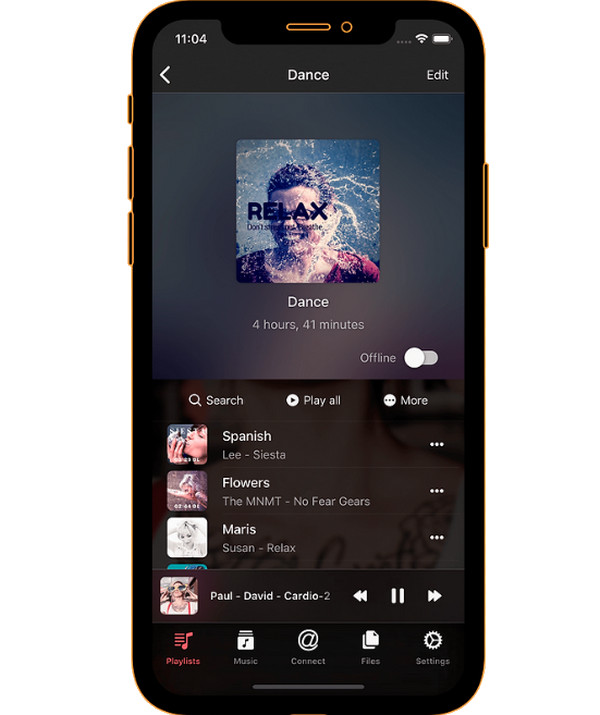
- Pros
- Has a neat and tidy library building.
- Integrate with cloud services like Google, OneDrive, etc.
- Sync your music library and be grouped by varieties.
- Cons
- Some songs are directly connected to cloud service.
- Your entire library somehow erases when you’re not using it for days.
3. Cloud Music Player
If you’re looking for more FLAC player iPhone alternatives, you can put your trust in Cloud Music Player. It carries all your audio files from other locations together, including those at Google Drive and more sources. Moreover, this app authorizes you to play music in the background mode, which means that you can lock your iPhone while enjoying the track.

- Pros
- Offer music downloads from cloud storage services.
- Capable of creating several music playlists.
- Offline music playback is available.
- Cons
- Limited in format support to FLAC and WAV only.
4. Capriccio
As for this FLAC player, listening to music and practicing your performance is never challenging with Capriccio. It covers various formats, such as OGG, MP3, M4A, WAV, APE, and others, and is not limited only to FLAC. Additionally, you can do an effortless wireless transfer of files through WI-FI using it.
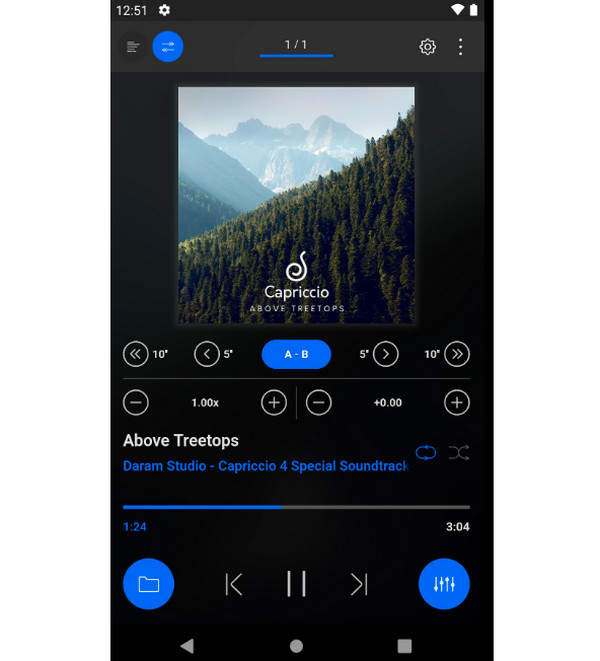
- Pros
- Folder creation, copying, deletion, and renaming support.
- Manage libraries by artists, genres, albums, etc.
- Suppose remote and lock screen control.
- Cons
- Offer a steep learning curve than others.
- No regular updates for customization effects.
5. Poweramp Music Player
After an iPhone FLAC player, an Android FLAC player powerfully plays local music files in many formats, including high-resolution ones. It is supplied with an updated audio equalizer, tone, reverb, and tempo effects, as well as pre-output options. As for its user interface, it comes with a light and dark appearance, but you can input your desired skin as well.

- Pros
- Suitable with various file formats.
- Freely customizable appearance.
- Plenty of powerful equalizer effects.
- Cons
- Must be logged in upon downloading.
- The free trial won’t exist after 15 days.
6. VOX Music Player
Can be regarded as an all-in-one music player; VOX Music Player killed its performance by giving you the power to play from sources such as iTunes, online radio, personal collections, and others. In contrast with other FLAC players, the application presents you with a special design with an offline mode for all your music playlists.
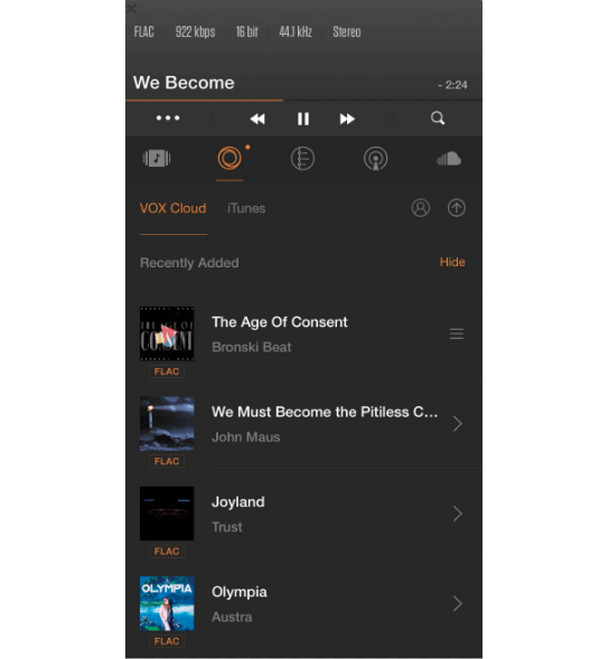
- Pros
- Stream music without limitations.
- Can personalize FLAC music collections.
- The radio supports 30,000 stations worldwide.
- Cons
- Its gesture-based interface needs to be improved.
- Usually crashes, especially when getting a membership.
7. FLAC Player+
Finally, yet importantly, you will get the FLAC Player+. This iPhone FLAC player application lets you listen to high-quality audio on your iOS devices. While others have one interface theme, FLAC Player+ comes with five themes, which are blue, green, purple, white, and dark. Also, it implants cover art and lyrics and manages your song by album, artist, composer, etc.
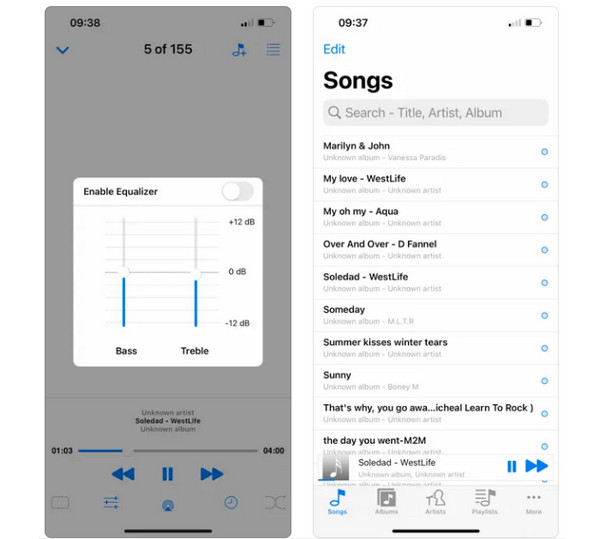
- Pros
- Allow you to download FLAC files online.
- Offer a wireless transfer of files.
- Play and opens songs from the cloud service Google Drive.
- Cons
- Pausing a song will cause you to find the song over again.
- iTunes has an issue loading the music from it.
FAQs about the Best FLAC Player for All Platforms
-
Is VLC good as an FLAC player?
Yes. VLC supports FLAC files and many other file formats. As it can play almost all video files, it is among the most well-known media players today.
-
Which among the above-mentioned FLAC players is the ideal way to play FLAC files?
It totally relies on your preferences and requirements of your Windows, Mac, iPhone, and Android. All of them, however, slayed their job at playing your FLAC audio files with high quality and playing other types of files as well.
-
Is FLAC the highest quality among other audio formats?
You can say that it offers excellent audio quality since other lossless formats, like WAV and ALAC, can also deliver quality audio. The highest or best audio format depends on your preferences and device compatibility.
-
Can iTunes play FLAC files?
Sadly, no. FLAC files are not compatible with iTunes, which leaves you with two decisions: whether to find an FLAC player or convert FLAC to iTunes-compatible format.
-
Why Windows Media Player cannot work as a player for FLAC?
Most of the time, you will encounter problems not reading or playing your FLAC files through it because of the lack of codecs required. Thus, you must install a proper codec to open your FLAC file efficiently on WMP.
Conclusion
There you have the top 15 best players for FLAC, which are by far the best in the market today! Whether you own a Windows PC, Mac computer, Android, or iPhone, you can always return to this post and check out the suitable FLAC player. Suppose you need an excellent recommendation, give AnyRec Blu-ray Player a shot! This intelligent tool can play theater-like surround sound while playing all audio files. Visit it today and give yourself at least a try.
Secure Download
Secure Download
