Fix a DVD that Skips and Freezes: 10 Hacks Here and More
What begins as a relaxing DVD movie night can quickly turn into a test of your patience as you must fix a DVD that skips and freezes during playback. It is easy to assume that your disc is damaged, but the truth is that it can be resolved with a few simple tricks. In this post, you'll explore the top 10 effective ways to fix a skipping DVD and get you back in your movie marathon in no time. Further, you'll see the reasons why it happens and more details you should know.
Guide List
Why DVD Freezes and Skips During Playback 10 Ways to Fix DVD Skipping and Freezing While Playing Burn Videos to a DVD Disc Tips to Prevent DVD Skipping or FreezingWhy DVD Freezes and Skips During Playback
Wondering why your DVD keeps freezing or skipping scenes? These issues can interrupt your viewing experience, so it's essential to understand the causes, as this is the first step in preventing and resolving playback issues.
- • Scratches and Physical Damage. If the disc's surface has scratches, it may interfere with how the laser reads the data.
- • Dirt, Dust, or Fingerprints. Even minor smudges can prevent the laser from reading the data accurately.
- • Improper Burning. Burned DVDs that used high speeds or low-quality media may have unstable layers that lead to playback issues.
- • Outdated Firmware in DVD Players. Old firmware will have a hard time reading newer formats properly.
- • Faulty Laser Lens. A dirty lens in your player can interfere with the disc reading.
- • Playback Software Issues. On computers, outdated players can cause freezing or failure to decode the video smoothly.
- • Overheating Player. If the player is overrating, it may begin to cause skipping as the internal component struggles to function.
10 Ways to Fix DVD Skipping and Freezing While Playing
Whether you're using a separate DVD player or playing your disc on your computer, skipping or freezing is a common problem. Fortunately, effective solutions are here that you can try before replacing your DVD or player. See below the top 10 ways to fix a DVD that skips and freezes.
Way 1. Clean the DVD

Fingerprints, dust, and smudges on the disc are usually the culprits behind the DVD skipping issue. For this, use a soft cloth to gently wipe the DVD from the center outward. Meanwhile, for stubborn dirt, use a small amount of water or alcohol.
Way 2. Ensure Correct Disc Insertion
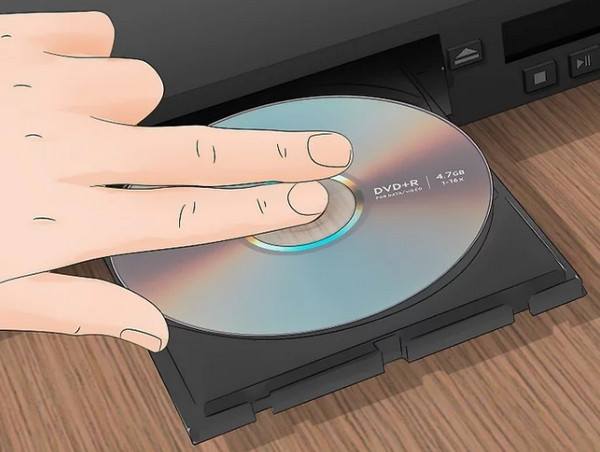
Most of the time, a DVD does not play correctly because it was not placed correctly. Eject the disc and reinsert it, but this time, carefully ensure it is lying flat and centered in the tray.
Way 3. Check for Any Disc Damage
Another way to fix a DVD that skips and freezes is to check for any scratches or discoloration. Minor scratches can be repaired with commercial disc repair kits.
Way 4. Update the DVD Player
Outdated firmware in DVD players can result in playback problems such as DVD skipping or freezing. In this case, visit the manufacturer's website to check for any firmware updates available. Follow instructions carefully to get the update via USB or disc.
Way 5. Burn the Disc Again
You might have burned a low-quality disc or used the wrong burning software, which is why your DVD skips. Thus, to fix a DVD that skips and freezes, try another blank DVD and burn it at a new burning speed.
Way 6. Check for Software Updates
DVD playback software may have compatibility issues. Ensure you're using the latest version of your player software. If not, check for system updates that cover codec improvements.
Way 7. Clean the Laser Lens
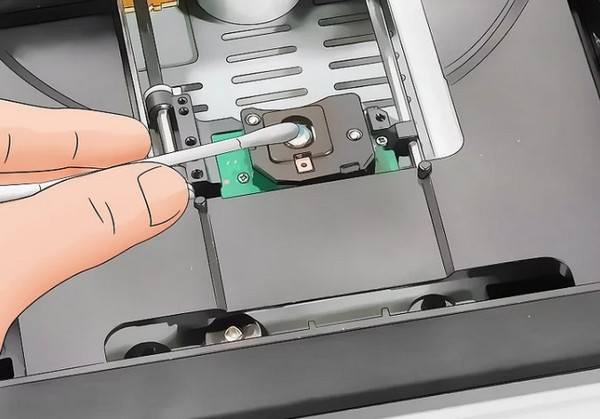
A dusty laser lens can cause the DVD skipping and freezing issue. So, use a DVD lens cleaner to clean the lens, or if you're experienced, clean it manually with isopropyl alcohol and a cotton swab.
Way 8. Check the DVD Subtitles
If the DVD skips and freezes happen with a homemade DVD, checking the subtitle may help. If the built-in subtitle is not compatible with the DVD, it may cause issues. You can check the settings to disable the SRT files and ignore the subtitles.
Way 9. Check for Region Code Compatibility
Since some DVDs are region-locked, you must ensure that your DVD matches the region code of your player. Incompatible region codes will often result in DVD skipping, freezing, or not playing at all. Of course, you can use region free DVD players without issue.
Way 10. Consider Professional Repair
If all else fails, there may be a mechanical issue with your drive or player. In this case, you can take your device to a technician for repair.
Burn Videos to a DVD Disc
For burning videos to DVD again, this will help you correct any playback errors that come from poor burning quality. And for this, use AnyRec DVD Creator on either Windows or Mac. This friendly yet powerful solution lets you burn all types of video files, such as MP4, AVI, DivX, VOB, and MKV to DVD discs. It also has flexible customization options for DVD menus, including editing thumbnails, text fonts, buttons, colors, and even subtitles to give your DVD disc a polished, personal touch.

Can burn multiple formats to DVD, including MP4, AVI, and more.
Built-in editor to trim, cut, rotate, and apply watermarks.
Real-time preview before burning to ensure everything looks perfect.
Full customization of DVD menus: buttons, thumbnails, text styles, etc.
Secure Download
Secure Download
Step 1.Launch AnyRec DVD Creator and click "Add Files" to upload the video files you want to burn. You can also choose a whole folder by clicking "Down Arrow" next to the button. Insert the DVD disc now.
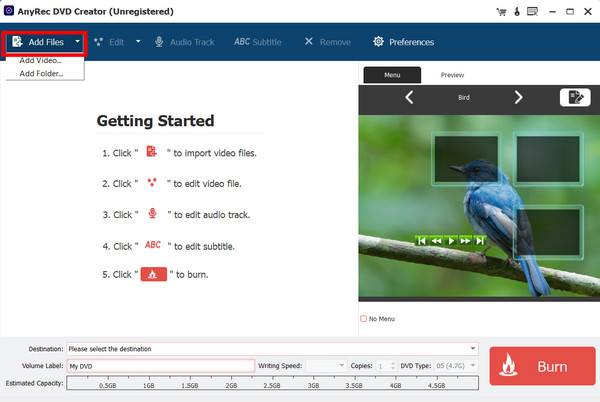
Step 2.Choose the "Destination" for the burn and adjust settings, and select how many copies you want. Use the "Preview" to check everything before proceeding.
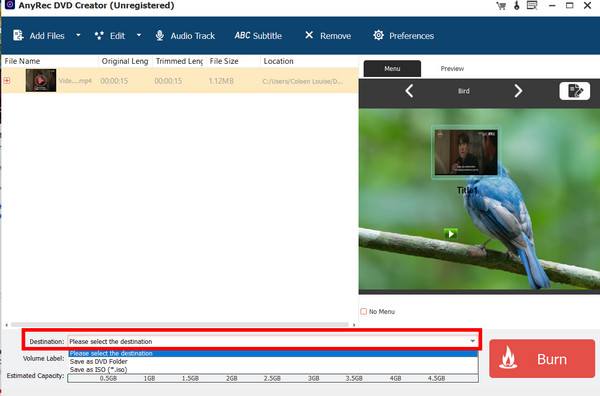
Step 3.Click "Edit" to make final adjustments such as trimming, rotating, or adding audio. Once ready, click "Burn" to reburn the video onto a new disc. Now, it should fix the DVD that skips and freezes issue of yours.
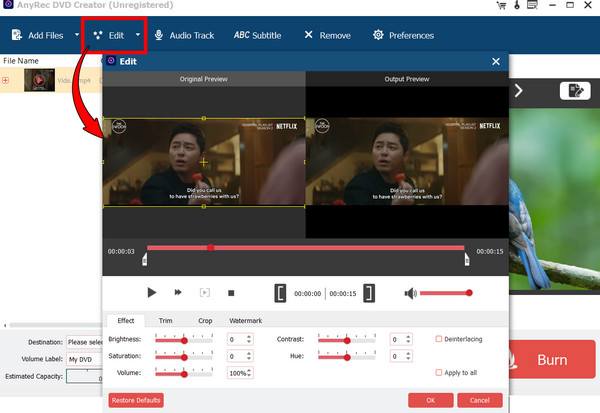
Tips to Prevent DVD Skipping or Freezing
Whether it is an original disc or burned copies, taking extra good care of both the player and disc this time can extend their life. So, to avoid having to fix a DVD that skips and freezes, check out the practical tips below and ensure a smooth playback every time.
- 1. Handle Discs Properly. Always hold the disc by the edges or the center hole to avoid DVD scratches.
- 2. Avoid Using Damaged Discs. Avoid cheap disc brands for burning content.
- 3. Store Discs in Cases. Keep discs in their cases to protect them from any physical damage when not in use.
- 4. Burn Discs at Lower Speeds. Use a lower speed to ensure better data accuracy.
- 5. Update Firmware and Software. Make sure the player or software is updated to avoid compatibility issues.
- 6. Clean the Lens Regularly. Use a lens cleaning disc or manually clean it to keep the player's laser free of dust.
- 7. Let Discs Cool After Use. Before replaying, give it a short break first, especially if you use it for an extended period.
Conclusion
Dealing with skipping and freezing DVDs can be frustrating. Fortunately, the solutions in this guide have helped you fix a DVD that freezes at the same point in the middle of a movie night. From cleaning the disc, checking the capability, and more, together with identifying the causes, can help you restore smooth playback. And if you're considering burning the video to a new disc, use AnyRec DVD Creator. It is a friendly, powerful tool that burns videos to DVD in high-quality with complete customization. This could be your final step to fixing playback issues for good.
Secure Download
Secure Download
