M4A vs. MP3: A Guide to Size, Quality, and Compatibility
When it comes to digital audio, M4A and MP3 formats are widely used for music, podcasts, and other sound files. Which format is better in quality, size, and compatibility? It depends on your priorities. This article explores the differences between M4A vs. MP3, including when to use each format, how to convert, and more, helping you make the best choice for your listening needs.
Know M4A and MP3 Formats
The first stop for the M4A vs. MP3 comparison is to understand the two standard formats you will be working with. While both are widely used for storing audio tracks and music, they differ in some ways. Knowing these can help you choose the correct format depending on what device you're using and your listening needs.
What Is M4A
Stands for MPEG-4 audio, M4A is a file format made by Apple. It usually utilizes the AAC codec, providing better sound quality than MP3 with the same bit rate. M4A files are often smaller in size without affecting the audio clarity, which makes them a preferred choice for Apple devices.
What Is MP3
MP3, which is short for MPEG-1 Audio Layer 3, is among the widely supported audio formats across various platforms and devices. It uses lossy compression to minimize file size while keeping a decent sound quality, making it perfect for sharing and streaming.
M4A vs. MP3, Which Is Better
Now that you know what M4A and MP3 are, the next step is to know which one is better. As you've seen, both formats are provided for storing and playing audio, but they excel and outperform one another in some areas. Your choice between M4A vs. MP3 will depend on whether your focus is on audio quality, compatibility, or file size. See the breakdown below.
M4A vs. MP3 in Sound Quality
M4A has an advanced compression technology, which is AAC. So M4A offers better sound quality than MP3. That's why M4A is preferred by people who prioritizes clarity in music or podcasts. Meanwhile, MP3 is still a good option, but it may lose some details during audio compressions.
M4A vs. MP3 in File Size
M4A files are smaller than MP3 files with the same quality level. This advantage lets you save more storage space without affecting the sound too much. An MP3 file may be larger, but it is still considered to be lightweight and manageable. If the audio file size is still too large for sharing or uploading, you can compress MP3 and M4A files manually.
M4A vs. MP3 in Compatibility
In terms of compatibility, MP3 has the upper hand. It can be played on virtually all devices, systems, and media players. On the other hand, M4A is designed for Apple devices, though some players and apps are starting to cover it, too.
M4A vs. MP3 in Usage Preference
For a universal and hassle-free playback, aim for the MP3 format. But if you're an Apple device user and wish the perfect balance of quality and size, M4A can be your choice.
Comparison Table for M4A vs. MP3
| Feature | M4A | MP3 |
| Sound Quality | Better at the same bit rate. | Good, but loses details at lower bit rate. |
| File Size | Smaller | Slight larger |
| Compatibility | Perfect for Apple devices. | Universal across all devices and platforms. |
| Usage | Best for Apple users. | Wide compatibility and sharing. |
After understanding the differences between M4A vs. MP3, learn when to use each format. Look at the scenarios listed where each format works at its best. In certain cases, you can convert M4A to MP3 or vice versa to meet your demand.
When to Use M4A:
- For podcasts, audiobooks, or other voice content, where clarity is crucial and a small file size is helpful.
- For environments where metadata is prioritized, M4A supports rich metadata like cover art and track information.
- For Apple devices and modern media players, to avoid playback issues.
When to Use MP3:
- For streaming and sharing on any device and platform.
- For background music, voice recordings, and casual listening.
- For many format conversions, MP3 is broadly supported.
How to Convert M4A to MP3
With AnyRec Video Converter, you can quickly transform your M4A tracks into MP3. Doing so makes our files effortless to share, upload, and play on virtually any device. Besides M4A to MP3, it covers various video and audio formats as well, including MP4, MOV, AAC, FLAC, OGG, and more. The best part? This conversion software preserves audio quality, so your music sounds just as good as the original even after the conversion. Furthermore, thanks to its GPU acceleration, you can handle tons of M4A files at once without long waits.

Convert M4A to MP3 and other 1000+ audio formats without losing quality.
Batch convert and edit M4A files at 120x faster speed.
Has built-in editing tools for trimming and enhancing audio files.
Powered by GPU acceleration, giving you faster performance.
Secure Download
Secure Download
Step 1. Open AnyRec Video Converter on your computer now. On its main screen, click the "Add Files" button to add one or more of your M4A files.

Step 2. From the "Format" dropdown menu, head to the "Audio" tab and select "MP3" as your output format from the available options.
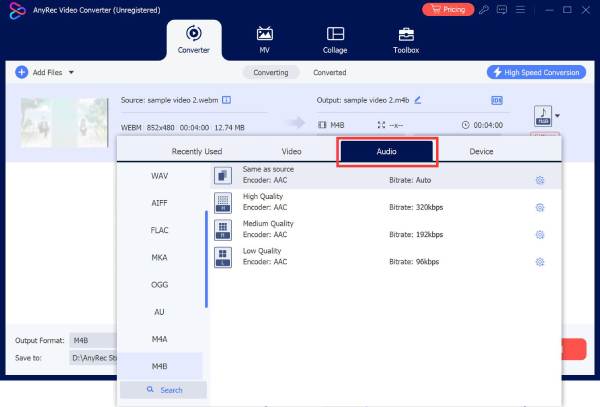
Use the "Custom Profile" button to fine-tune bitrate, sample rate, and channels for more control over audio quality.
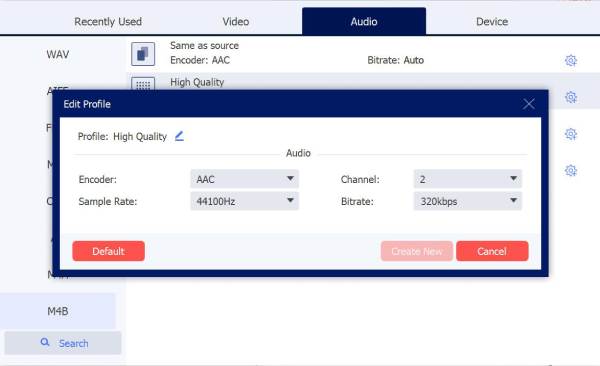
Step 3. Select your output folder from the main window. At last, click the "Convert All" button to get the converted M4A to MP3 audio file.
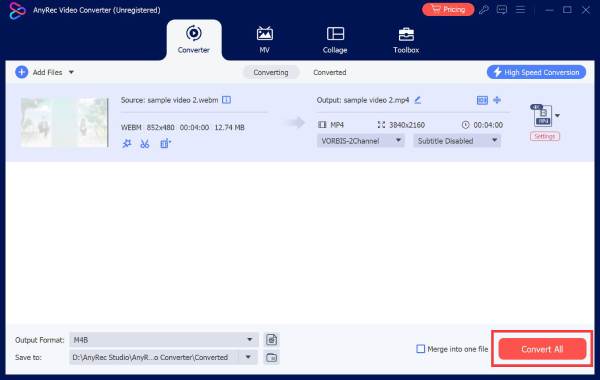
Conclusion
In this M4A vs. MP3 comparison, you've seen that M4A is excellent for sound quality and smaller file sizes, while MP3 remains the widely supported format and most reliable. But regardless of the two, there may be times you need to convert between them. Thus, use a trusted tool like AnyRec Video Converter. It lets you convert M4A to MP3, or vice versa, without losing audio quality and waiting for a long time. With it, you will never have to worry about playback issues again.
Secure Download
Secure Download



