What is AI Upscaling and Its Use (with 5 AI Upscalers)
Having clear, high-quality images is essential than ever before! If you have a blurry, pixelated, or too-small picture for your needs, AI upscaling is best applied in this situation. What is AI upscale, then? Today's guide breaks down the answer, including where it can be used, whether it is beneficial or not, and the top 5 best AI image upscaling tools to transform your low-resolution images. Turn your pictures into stunning, professional-grade visuals!
Guide List
What Is AI Upscaling What AI Upscaling Can Be Used For Is AI Upscaling Good or Bad Top 5 AI Image Upscaling ToolsWhat Is AI Upscaling
As said, having high-quality pictures is essential, whether it is for your social media, personal collection, or professional projects. And when the photo is too small or blurry, AI upscaling comes to the rescue.
What is AI upscaling? It is the process of enhancing and enlarging images using artificial intelligence. Compared to traditional methods, which stretch pixels, AI upscaling analyzes the image in depth using deep learning algorithms and restores the missing details. Therefore, edges look sharper, textures appear more natural, and the quality is excellent.
What AI Upscaling Can Be Used For
AI upscaling has been so popular due to its practical solutions for both personal and professional needs. With AI, you can enlarge and enhance photos, breathing new life into your old, low-quality images. Here are some of the ways where AI upscaling can be applied:
- • Restore low-quality or old pictures. Bring back clarity and sharpness to your old photos, blurry shots, and scanned images.
- • Improve visuals for e-commerce. Enhance product images to look sharper and more professional.
- • Enhance photos for larger prints. Ready your pictures for posters, banners, and large displays without losing detail.
- • Support graphic design projects. Give designers higher-quality assets to work with.
- • Upgrade social media content. Can create eye-catching, high-resolution visuals that stand out on social media platforms.
- • Restore screenshots or digital art. Clean up low-resolution screenshots or upscale artwork for portfolios.
- • Assist in video production. Improve thumbnails, frames, and background visuals.
Is AI Upscaling Good or Bad
Since artificial intelligence has become more common in image editing today, you may still wonder whether AI upscaling is good or bad. While it transforms low-quality images into sharp ones, some argue that it does create unnatural results. After understanding what AI upscaling is and its usage, learn here about its clear advantages and certain drawbacks you should take note of.
Pros of AI Upscaling:
- • AI algorithms add clarity, sharpen edges, enhance texture, etc.
- • It quickly processes pictures with just a few clicks.
- • Can upscale images that are used for banners, posters, and prints.
- • Businesses can repurpose low-resolution images without costing too much.
- • Old photos or scanned images can be restored with higher resolution.
Cons of AI Upscaling:
- • AI adds details that were not seen in the original picture.
- • Faces or other details may look slightly artificial.
- • Some AI upscale software may run slowly on older systems.
- • If the image is blurry, AI won't perfectly restore all lost data.
Top 5 AI Image Upscaling Tools
With the growing demand for high-quality pictures, an AI-powered image upscaler is necessary for enhancing photos without losing any detail. Whether you want a quick online service or trustworthy offline software, below are the five best AI image upscaling tools worthy of your time.
1. AnyRec AI Image Upscaler
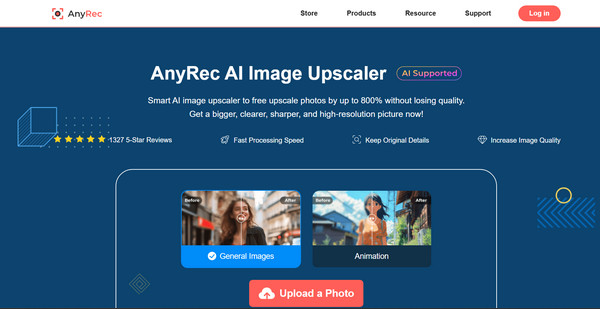
AnyRec AI Image Upscaler is a reliable online tool made to upscale images while keeping natural details intact. Unlike other traditional resizing methods that make photos look pixelated, this tool utilizes artificial intelligence that refines edges, textures, and colors. From 2x to 8x, these different upscale levels are ideal for various purposes, such as printing, digital arts, or web publishing. Regardless of your editing skill level, this AI image upscaler's user-friendly interface allows anyone to upscale images with just a few clicks.
Features:
- • Enlarges images up to 2x, 4x, 6x, or 8x their original size.
- • Instantly preview the results and even zoom in for close inspection.
- • Support popular formats like JPG, PNG, BMP, TIFF, and more.
- • Deliver clean results with no text and no sign-up required.
2. VanceAI
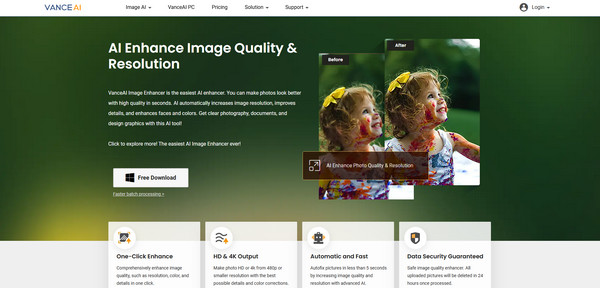
Moving on, VanceAI is a feature-rich platform that works both online and offline. It excels in restoring damaged or old photos by removing imperfections and enhancing clarity. This AI upscaling software covers batch processing and can do bulk image upscale, making it the best choice for users handling a larger volume of images. Aside from upscaling, it covers extra AI tools, including background removers and image denoisers. This tool appeals to both casual and professional users who want more complete control over their edits.
3. Let's Enhance
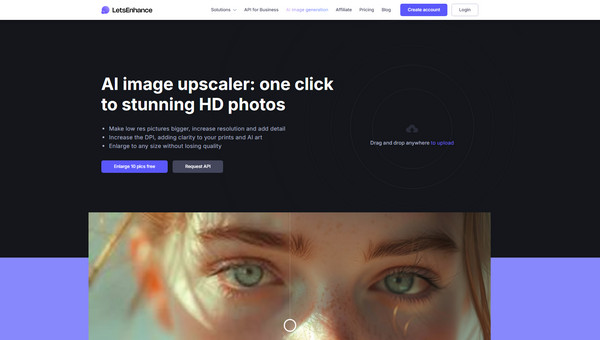
In contrast, Let's Enhance prioritizes automation, making it among the easiest tools for beginners. This online AI image upscaler is made to handle everything with minimal manual effort, from uploading your photos and letting the AI do the rest. Not only does it enlarge images, but it also improves lighting, tones, and colors for a more polished look. If you want a quick solution without needing to tweak settings, Let's Enhance is a great pick.
4. Media.io
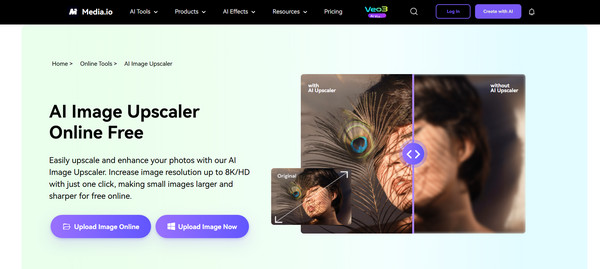
Meanwhile, Media.io here hits a different approach as your online AI image upscaler. Besides photos, it offers editing tools for videos and audio, indeed a versatile solution for content creators out there. With its AI image upscaler, you can increase resolution for up to 4x while keeping all the details and removing noise. Another strength is its accessibility, as it requires no installation and works seamlessly across various devices, making it perfect for anyone who wants everything in one place without needing to switch to different software.
5. Fotor
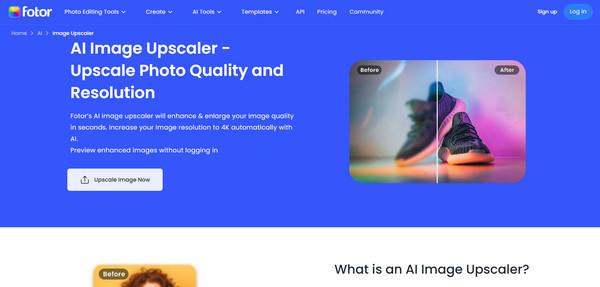
Fotor finished up the list of online and desktop AI image upscalers. Unlike other tools that focus solely on resolution, Fotor offers a comprehensive editing option, including filters, effects, and retouching. Its AI upscaler can sharpen blurry photos, boost details, and enhance overall quality, giving you professional-looking results. Thanks to its versatility and dual role as your editor and AI anime upscaler, it is a go-to choice of many who wish for a comprehensive editing experience.
Conclusion
That's all about what AI upscale is! From versatile platforms like Vance AI to user-friendly services like Let's Enhance, there's no shortage of options for different needs to upscale images. However, if you're looking for a free, accessible, and high-quality solution, AnyRec AI Image Upscaler is highly recommended. With its simple interface, several upscale levels, and clean results, it is a great option for sharper and professional-looking images without extra effort and cost.



