Hoe DAV naar MP4 te converteren voor eenvoudig afspelen op alle apparaten
DAV-video's die zijn vastgelegd door DVR worden altijd aangepast en gecodeerd, en kunnen alleen worden afgespeeld op het originele apparaat. Het is dus lastig om ze op alle apparaten af te spelen, vooral op Android/iPhone. DAV converteren naar MP4 is de beste manier om het compatibiliteitsprobleem op te lossen, aangezien MP4 het meest gebruikte formaat is op elke speler en elk apparaat. Blijf lezen om 5 efficiënte manieren te leren om DAV naar MP4 te converteren en de afspeelbeperkingen eenvoudig te verwijderen.
Gidslijst
Deel 1: Professionele manier om DAV naar MP4 te converteren met hoge kwaliteit Deel 2: Hoe DAV naar MP4 converteren via Handbrake Deel 3: Gebruik VLC om DAV naar MP4-video's af te spelen en te converteren Deel 4: Kun je DAV gratis online naar MP4 omzetten? - 2 manierenProfessionele manier om DAV naar MP4 te converteren met hoge kwaliteit
Als u het DAV-formaat wilt decoderen naar MP4 met hoge kwaliteit, AnyRec Video Converter is de beste keuze. U kunt de videoresolutie, framesnelheid, codering en meer parameters aanpassen om 1080P/4K-video's te exporteren. Het ondersteunt ook batchconversie met GPU-versnelling die 60x hogere snelheid biedt. Ongeacht op welk apparaat u het wilt afspelen, u kunt de best ingestelde parameters krijgen bij het converteren van DAV naar MP4.

Converteer gecodeerde DAV-video's naar MP4, AVI, MKV, MOV en meer formaten.
Bied vooraf ingestelde instellingen voor verschillende computers/mobiele apparaten om DAV-bestanden eenvoudig af te spelen.
Behoud of verbeter de hoge kwaliteit van DAV-bestanden door parameters aan te passen.
Ondersteun meer bewerkingshulpmiddelen om uw opgenomen DAV-video's bij te snijden, effecten toe te voegen, enz.
Veilige download
Veilige download
Stap 1.Launch AnyRec Video Converter op Windows/Mac en klik op de knop "Bestanden toevoegen" om de gewenste DAV-video te selecteren die is vastgelegd met digitale videorecorders.

Stap 2.Klik op de knop "Formatteren" na de video en klik op het tabblad "Video". Hier kunt u op het formaat "MP4" klikken om de afspeelbeperking van DAV-bestanden te verwijderen.
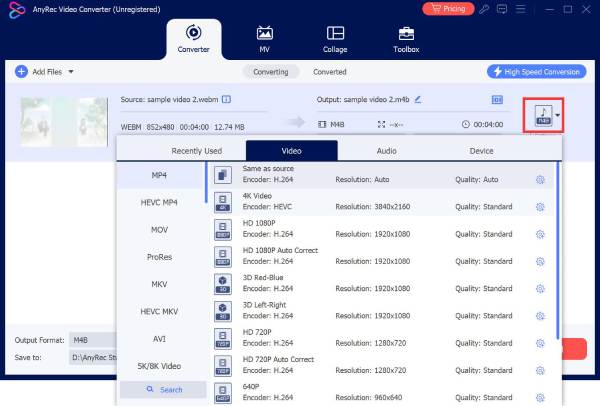
Stap 3.Om meer instellingen aan te passen, kunt u op de knop "Aangepast profiel" klikken en de encoder, resolutie, bitsnelheid en meer instellen. U kunt ook direct de vooraf ingestelde instellingen voor apparaten kiezen.
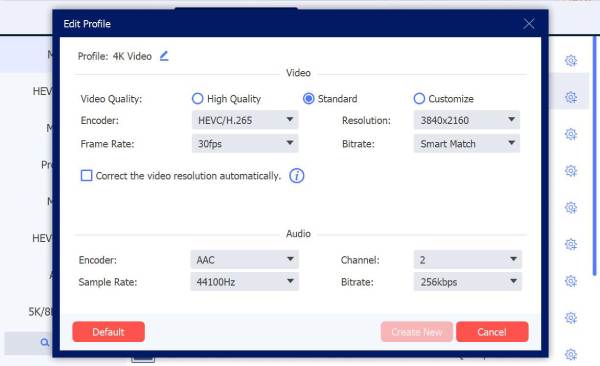
Stap 4.Nadat u op de knop 'Nieuw maken' hebt geklikt om de wijzigingen op te slaan, kunt u op de knop 'Alles converteren' klikken om de DAV naar MP4-conversie te starten.
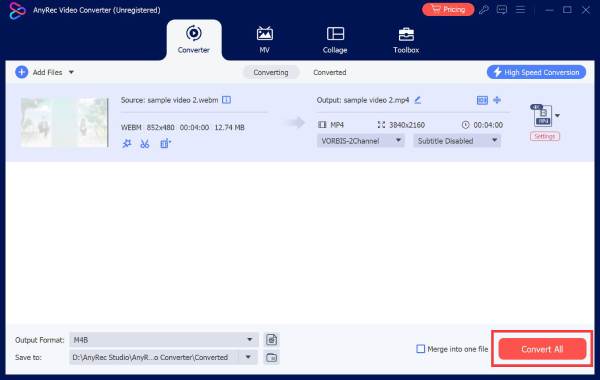
Hoe DAV naar MP4 converteren via Handbrake
Als open-source videoconverter is Handbrake gratis om DAV naar MP4 te converteren op Windows/Mac. Hoewel het relatief complex is voor beginners, biedt het veel instelbare instellingen, zoals codec, kwaliteit, resolutie, framesnelheid, etc. U kunt de DVR-video's trimmen en de gewenste effecten toevoegen met behulp van de onderstaande stappen.
Stap 1.Open Handbrake en klik op de knop "Bestand" om DAV-videobestanden uit lokale mappen te kiezen. U kunt ook video's ernaartoe slepen en neerzetten.
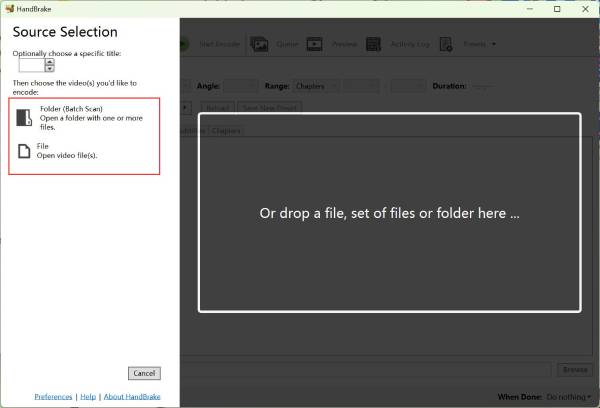
Stap 2.In de vervolgkeuzelijst 'Uitvoerinstellingen' kunt u de optie 'MP4-bestand' selecteren om DAV naar MP4 te converteren.
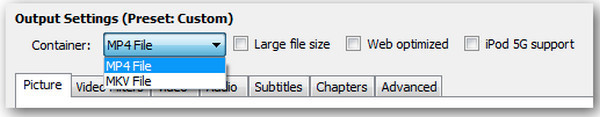
Stap 3.Hierna kunt u uw DAV-video's verder bewerken, zoals de afmetingen, filters, beeldverhouding, enz. instellen. Klik ten slotte op de knop 'Start Encode' en sla de geconverteerde DAV op naar MP4-bestanden.
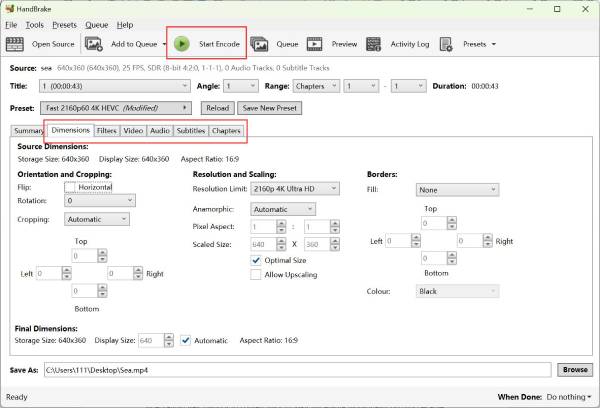
Gebruik VLC om DAV naar MP4-video's af te spelen en te converteren
Hoewel VLC geen DAV-video's kan afspelen op Windows/Mac/Android/iPhone, kan het DAV eenvoudig naar MP4 converteren en u vervolgens in staat stellen de geconverteerde video's te bekijken. U moet er echter rekening mee houden dat u de videoparameters niet kunt instellen om de hoge kwaliteit te behouden. En de codecs zijn vastgezet op H.264 bij het converteren van VLC naar MP4-formaat.
Stap 1.Open VLC Media Player en klik op het menu "Media". Klik op de knop "Converteren/Opslaan" in de vervolgkeuzelijst.
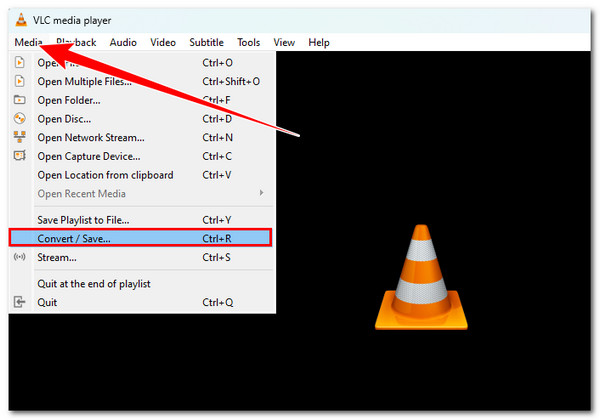
Stap 2.In de pop-upvensters kunt u op de knop "Toevoegen" klikken om DAV-bestanden van lokale bestanden te kiezen of direct online video's toevoegen via de link. Klik vervolgens op de knop "Converteren/Opslaan" om door te gaan.
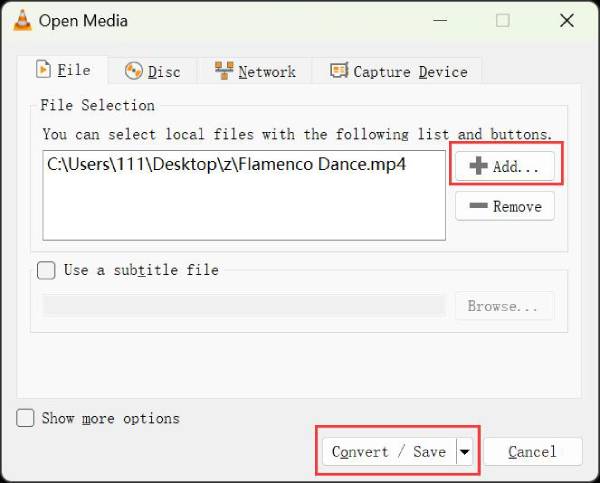
Stap 3.Onder het instellingengedeelte kunt u op de vervolgkeuzelijst "Profiel" klikken en de optie "H.264+MP3(MP4)" kiezen om DAV naar MP4 te converteren met vaste instellingen. Klik ten slotte op de knop "Start".
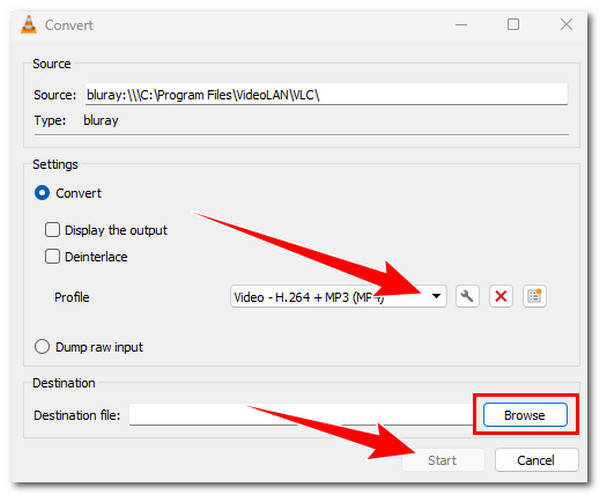
Kun je DAV gratis online naar MP4 omzetten? - 2 manieren
Natuurlijk kan dat. Er zijn veel online tools om u te helpen vastgelegde DAV-video's gratis naar MP4 te converteren. U kunt echter veel beperkingen tegenkomen, zoals beperkingen in de bestandsgrootte, gebrek aan bewerkingstools, enz. Krijg de gedetailleerde stappen om DAV naar MP4 te converteren met de volgende 2 aanbevolen online tools.
1. AnyRec gratis video-omzetter
Deze online converter kan u helpen DAV-bestanden te decoderen naar MP4 en de meest populaire formaten. Hoewel er geen geavanceerde functies zijn zoals comprimeren, bewerken en verbeteren, kunt u eenvoudig snelle conversies uitvoeren. Lees nu gewoon de volgende stappen:
Stap 1.Op de officiële pagina van AnyRec Free Video Converter, klikt u op de knop "Add Files to Start". Kies vervolgens de DAV-video's uit lokale bestanden en klik op de knop "Open".

Stap 2.U kunt ook een batch DAV-bestanden toevoegen om te converteren naar MP4. In de pop-upvensters kunt u direct de knop "MP4" aanvinken in de lijst met videoformaten.
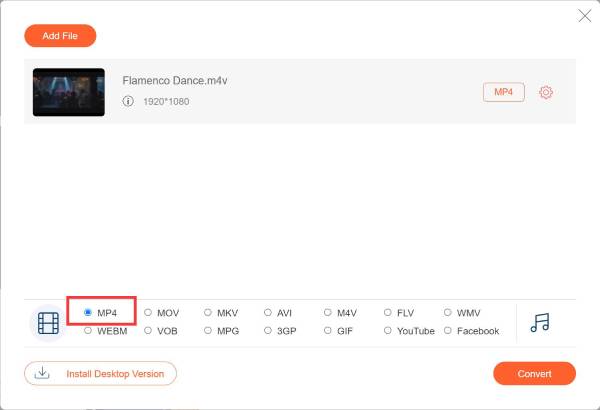
Stap 3.Klik op de knop "Instellingen" om de resolutie te wijzigen naar 1080P en een uitvoer van hoge kwaliteit te krijgen. Klik vervolgens op de knop "OK" en de knop "Converteren" om de conversie te starten.
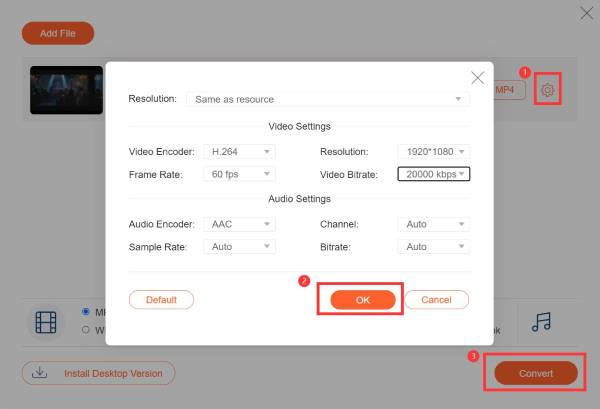
2. Zamzar
Zamzar is een bekende online converter die DAV naar MP4 kan omzetten. Deze gratis online tool ondersteunt alleen het importeren van video's kleiner dan 50 MB en mist geavanceerde instellingen. U kunt de videoparameters niet instellen volgens uw behoeften en de output van hoge kwaliteit behouden. Volg gewoon de eenvoudige stappen in 3 klikken.
Stap 1.Ga naar de Zamzar-website en klik op de knop "Choose Files" om een batch DAV-video's te uploaden. Slepen en neerzetten is ook mogelijk.
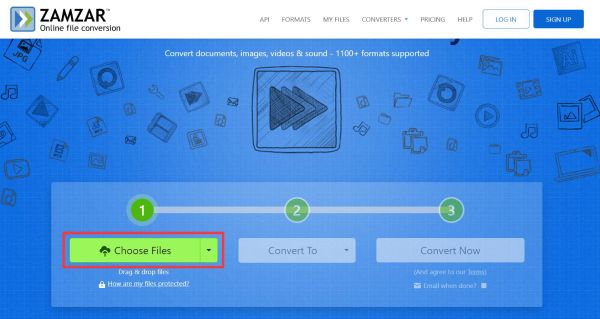
Stap 2.Klik op de vervolgkeuzelijst "Convert To" en kies het "MP4"-formaat onder video. Zonder bewerkingsfuncties klikt u gewoon op de knop "Convert Now" en wacht u op de DAV naar MP4-conversie.
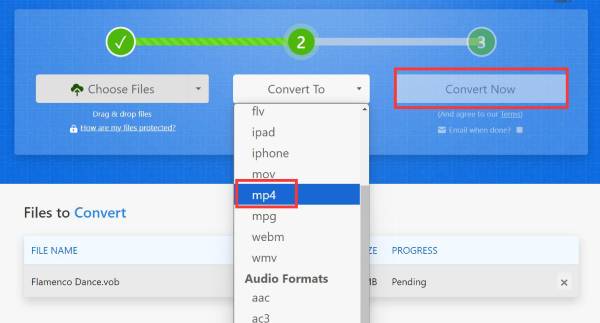
Conclusie
Het converteren van DAV naar MP4 is essentieel om van uw video's op verschillende apparaten te genieten, aangezien DAV-bestanden vaak gekoppeld zijn aan specifieke DVR-systemen. In het bovenstaande artikel hebt u 5 efficiënte manieren verkend om DAV naar MP4 te converteren, wat ervoor zorgt dat u overal DVR-video's kunt bekijken. Hoewel online en gratis tools gemakkelijk te gebruiken zijn, kunt u beter eens proberen AnyRec Video Converter, wat een hoge kwaliteit output en snelle conversiesnelheid garandeert. Het toevoegen van meer verbluffende effecten en filters is ook eenvoudig voor u met deze krachtige DAV naar MP4 converter.
Veilige download
Veilige download
