Fix Corrupted Sony RSV Files [Everything You Need to Know]
Dealing with corrupted Sony RSV files can be frustrating, especially when essential video projects or recordings refuse to open. The good news is that most RSV corruptions can be fixed with the right approach. This guide will explain what fixing RSV files really means, explore possible solutions you can try, and recommend reliable software and online tools to repair corrupted files. With these methods, you can restore your RSV files in no time.
Guide List
What Does Fixing the Sony RSV File Mean? A Possible Solution to Fix Sony RSV Files A Workable Way to Recover Sony RSV Files An Online Tool to Repair Sony RSV FilesWhat Does Fixing the Sony RSV File Mean?
Before diving into solutions, it's essential to understand what an RSV file actually is. RSV files created by Sony devices are not standard video formats—they are cache or temporary files generated when an unexpected error occurs. In other words, an RSV file is already a "broken" fragment left behind during the recording process. That's why you can't simply open it with common video players, even though some articles misleadingly suggest otherwise.

"Fixing" a Sony RSV file does not mean restoring it directly like a standard video file. Instead, the goal is to use repair tools or recovery methods to reconstruct the playable video from these emergency fragments. So, when you attempt to repair a corrupted RSV file, you are essentially recovering what's possible from corrupted cache data—transforming an unusable file into a playable one.
A Possible Solution to Fix Sony RSV Files
While Sony RSV files are usually corrupted cache data, you can try a few quick tricks to make them work again on your action cameras. One standard method is simply renaming the RSV file extension to a standard video format, such as MP4 or AVI, and then testing it with a media player or editor. Although this approach does not always work, it can sometimes make the file recognizable and playable, especially if the corruption is minor.
Step 1.Navigate to the fold where your RSV file is, right-click it and click the "Rename" button.
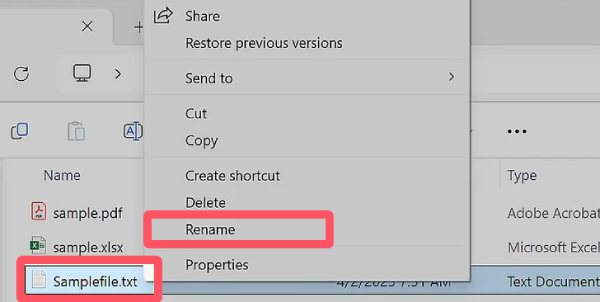
Step 2.Navigate and click the extension part, which locates after the dot. Replace the "rsv" with "avi".
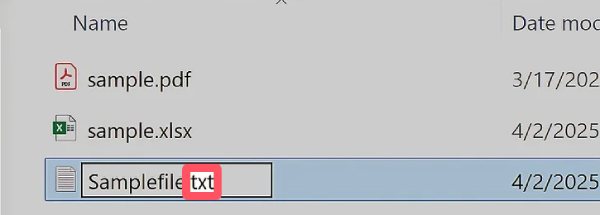
Step 3.If the icon of your file changed, it indicates that the Sony RSV file corruption is fixed. Or else, you need another solution.
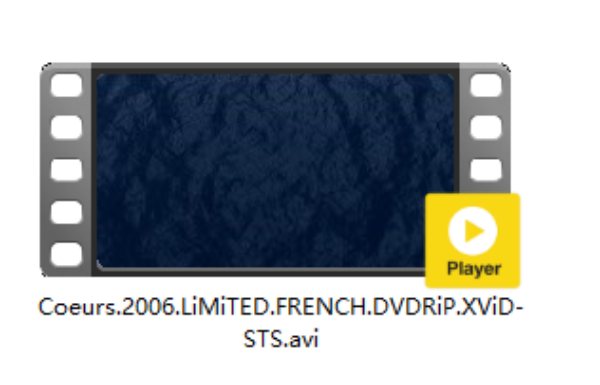
A Workable Way to Recover Sony RSV Files
If renaming doesn't solve the problem, the most reliable method is professional repair tools. AnyRec Video Repair is designed to handle various damaged video files. Unlike manual repair, this one of the best apps for camera analyzes the damaged RSV files and reconstructs them based on reference data, providing a practical method for recovering valuable content from seemingly unplayable RSV files.

Repair all kinds of videos formats with all details intact.
Fix corrupted, damaged, unplayable, flickering, blurry videos.
Repair videos from your Sony devices without any effort.
Local repair ensures your videos stay safe and private.
Secure Download
Secure Download
Step 1.Firstly, rename the RSV file as AVI or MP4. Launch AnyRec Video Repair and click the "Add" buttons to add required videos.
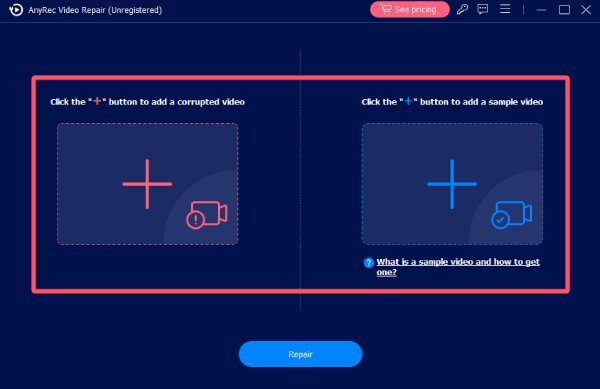
Step 2.Click the "Repair" button. The process of Sony RSV file recovery will initiate automatically.

Step 3.After a short waiting, the video will be restored for smooth playback. Click the "Save" button to save the Sony video.
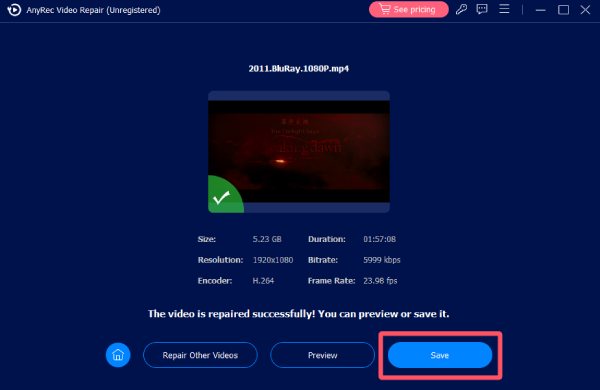
An Online Tool to Repair Sony RSV Files
An online repair service can be a good choice if you prefer a quick solution without downloading extra software. Fix.Video is a web-based tool that allows you to upload corrupted files, including Sony RSV files, from your video camera for home videos and repair them directly in your browser.
Step 1.Navigate to the official website of Fix.Video and click the "Upload" button to import the broken Sony RSV file.
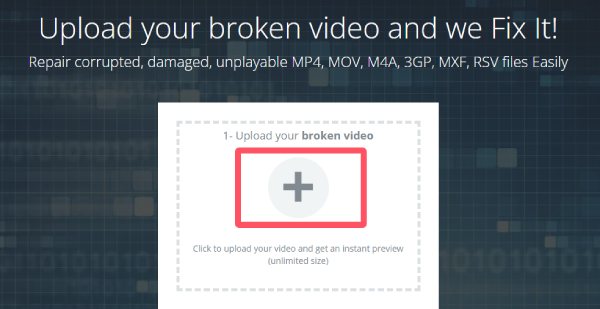
Step 2.Once the file is uploaded, the process of analyzing and Sony RSV file recovery will start automatically.
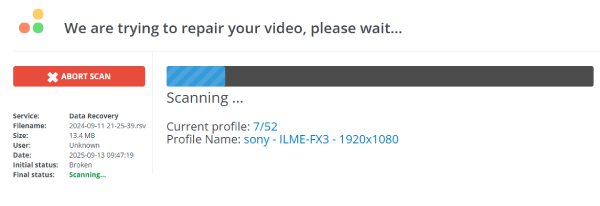
Step 3.Then, click the "DOWNLOAD FULL VIDEO" button to save the file as soon as the repair is over.
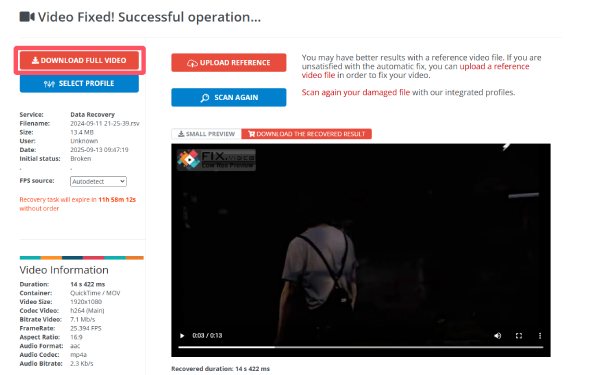
Conclusion
Fixing Sony RSV files may sound tricky since they are essentially cache files created during emergencies. A professional video repair will be required if renaming the extension does not work. During this time, AnyRec Video Repair can help you recover your valuable recordings. With the right approach, you'll save time and effort while restoring your videos to a playable state.
Secure Download
Secure Download



