Ζεστό
AnyRec Video Converter
Μετατρέψτε και επεξεργαστείτε βίντεο/ήχους σε πάνω από 1000 μορφές.
Ασφαλής λήψη
Πώς να μετατρέψετε DAV σε MP4 για εύκολη αναπαραγωγή σε όλες τις συσκευές
Τα βίντεο DAV που καταγράφονται με DVR τροποποιούνται και κρυπτογραφούνται πάντα, τα οποία μπορούν να αναπαραχθούν μόνο από την αρχική συσκευή. Έτσι, η αναπαραγωγή του σε όλες τις συσκευές είναι δύσκολη, ειδικά στο Android/iPhone. Η μετατροπή DAV σε MP4 είναι ο καλύτερος τρόπος για να λυθεί το πρόβλημα συμβατότητας, καθώς το MP4 είναι η πιο συχνά χρησιμοποιούμενη μορφή σε οποιαδήποτε συσκευή αναπαραγωγής και συσκευή. Συνεχίστε να διαβάζετε για να μάθετε 5 αποτελεσματικούς τρόπους για να μετατρέψετε το DAV σε MP4 και να αφαιρέσετε εύκολα τους περιορισμούς αναπαραγωγής.
Λίστα οδηγών
Μέρος 1: Επαγγελματικός τρόπος μετατροπής DAV σε MP4 με υψηλή ποιότητα Μέρος 2: Πώς να μετατρέψετε DAV σε MP4 μέσω του χειρόφρενου Μέρος 3: Χρησιμοποιήστε το VLC για αναπαραγωγή και μετατροπή βίντεο DAV σε MP4 Μέρος 4: Μπορείτε να μετατρέψετε το DAV σε MP4 στο Διαδίκτυο δωρεάν; - 2 τρόποιΕπαγγελματικός τρόπος μετατροπής DAV σε MP4 με υψηλή ποιότητα
Εάν θέλετε να αποκρυπτογραφήσετε τη μορφή DAV σε MP4 με υψηλή ποιότητα, AnyRec Video Converter είναι η καλύτερη επιλογή. Μπορείτε να προσαρμόσετε την ανάλυση βίντεο, το ρυθμό καρέ, την κωδικοποίηση και περισσότερες παραμέτρους για εξαγωγή βίντεο 1080P/4K. Υποστηρίζει επίσης μετατροπή παρτίδας με επιτάχυνση GPU που παρέχει 60 φορές μεγαλύτερη ταχύτητα. Ανεξάρτητα από τη συσκευή στην οποία θέλετε να το παίξετε, μπορείτε να λάβετε τις καλύτερες προκαθορισμένες παραμέτρους κατά τη μετατροπή DAV σε MP4.

Μετατρέψτε κρυπτογραφημένα βίντεο DAV σε MP4, AVI, MKV, MOV και άλλες μορφές.
Παρέχετε προκαθορισμένες ρυθμίσεις για διαφορετικούς υπολογιστές/κινητές συσκευές για εύκολη αναπαραγωγή αρχείων DAV.
Διατηρήστε ή ακόμα και βελτιώστε την υψηλή ποιότητα των αρχείων DAV προσαρμόζοντας τις παραμέτρους.
Υποστηρίξτε περισσότερα εργαλεία επεξεργασίας για περικοπή, προσθήκη εφέ κ.λπ. στα βίντεο που τραβήξατε DAV.
Ασφαλής λήψη
Ασφαλής λήψη
Βήμα 1.Εκτόξευση AnyRec Video Converter σε Windows/Mac και κάντε κλικ στο κουμπί "Προσθήκη αρχείων" για να επιλέξετε το επιθυμητό βίντεο DAV που τραβήχτηκε από ψηφιακές συσκευές εγγραφής βίντεο.

Βήμα 2.Κάντε κλικ στο κουμπί "Μορφή" μετά το βίντεο και κάντε κλικ στην καρτέλα "Βίντεο". Εδώ, μπορείτε να κάνετε κλικ στη μορφή "MP4" για να καταργήσετε τον περιορισμό αναπαραγωγής αρχείων DAV.
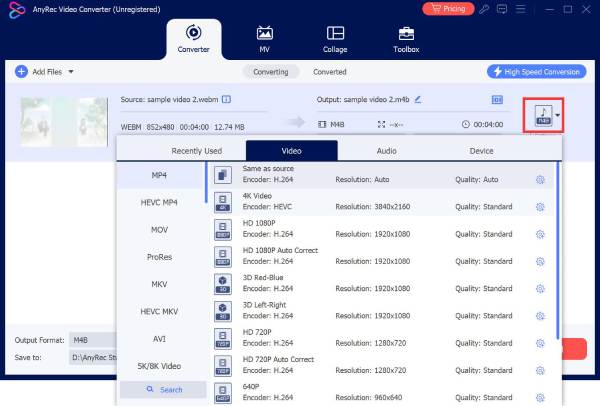
Βήμα 3.Για να προσαρμόσετε περισσότερες ρυθμίσεις, μπορείτε να κάνετε κλικ στο κουμπί "Προσαρμοσμένο προφίλ" και να ορίσετε τον κωδικοποιητή, την ανάλυση, το ρυθμό μετάδοσης bit και πολλά άλλα. Μπορείτε επίσης να επιλέξετε απευθείας τις προκαθορισμένες ρυθμίσεις για συσκευές.
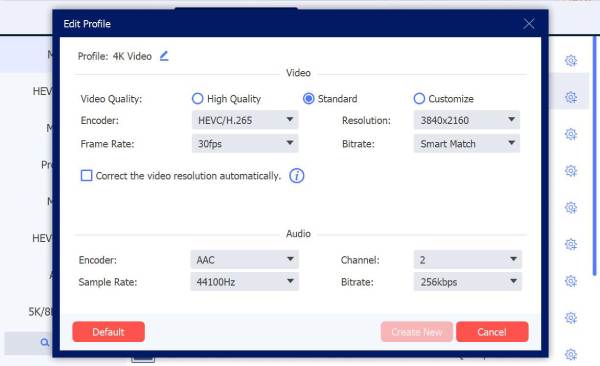
Βήμα 4.Αφού κάνετε κλικ στο κουμπί "Δημιουργία νέου" για να αποθηκεύσετε τις αλλαγές, μπορείτε να κάνετε κλικ στο κουμπί "Μετατροπή όλων" για να ξεκινήσει η μετατροπή DAV σε MP4.
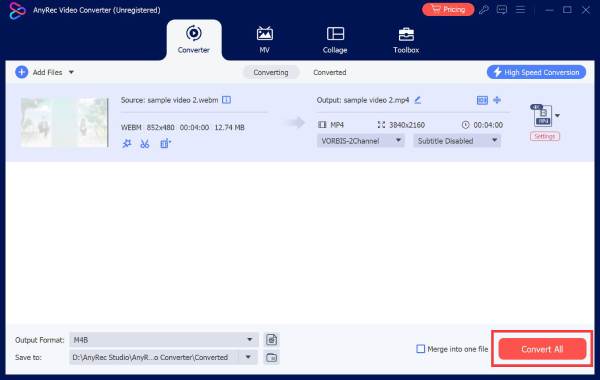
Πώς να μετατρέψετε DAV σε MP4 μέσω του χειρόφρενου
Ως μετατροπέας βίντεο ανοιχτού κώδικα, το Handbrake είναι δωρεάν για μετατροπή DAV σε MP4 σε Windows/Mac. Αν και είναι σχετικά περίπλοκο για αρχάριους, παρέχει πολλές προσαρμόσιμες ρυθμίσεις, όπως κωδικοποιητή, ποιότητα, ανάλυση, ρυθμό καρέ κ.λπ. Μπορείτε να περικόψετε τα βίντεο DVR και να προσθέσετε τα επιθυμητά εφέ χρησιμοποιώντας τα παρακάτω βήματα.
Βήμα 1.Ανοίξτε το Handbrake και κάντε κλικ στο κουμπί "Αρχείο" για να επιλέξετε αρχεία βίντεο DAV από τοπικούς φακέλους. Μπορείτε επίσης να σύρετε και να αποθέσετε βίντεο σε αυτό.
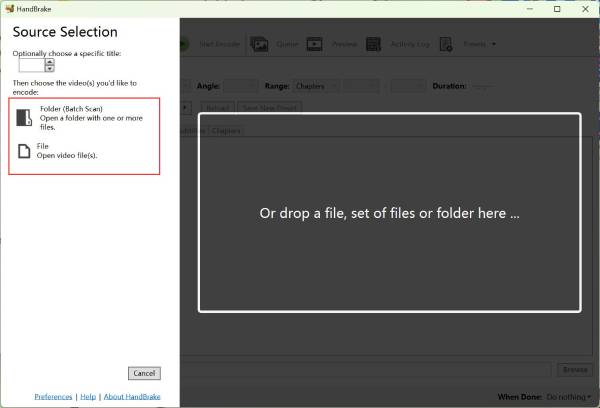
Βήμα 2.Από την αναπτυσσόμενη λίστα "Ρυθμίσεις εξόδου", μπορείτε να επιλέξετε την επιλογή "Αρχείο MP4" για να μετατρέψετε το DAV σε MP4.
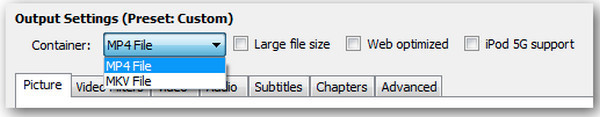
Βήμα 3.Μετά από αυτό, μπορείτε να επεξεργαστείτε τα βίντεό σας DAV περισσότερο, όπως να ορίσετε τις διαστάσεις, τα φίλτρα, την αναλογία διαστάσεων κ.λπ. Τέλος, κάντε κλικ στο κουμπί "Έναρξη κωδικοποίησης" και αποθηκεύστε τα αρχεία DAV που έχουν μετατραπεί σε MP4.
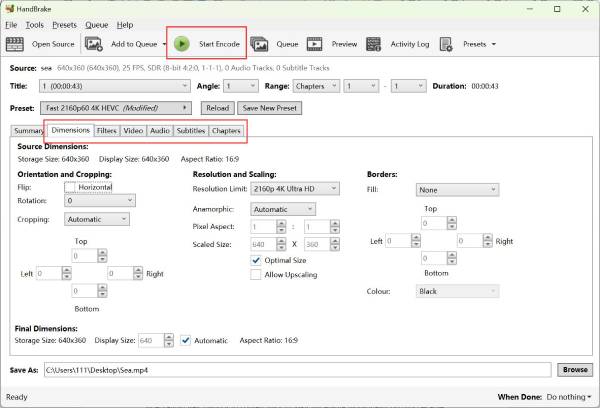
Χρησιμοποιήστε το VLC για αναπαραγωγή και μετατροπή βίντεο DAV σε MP4
Παρόλο που το VLC δεν μπορεί να αναπαράγει βίντεο DAV σε Windows/Mac/Android/iPhone, μπορεί εύκολα να μετατρέψει το DAV σε MP4 και στη συνέχεια να σας δώσει τη δυνατότητα να παρακολουθήσετε τα βίντεο που έχουν μετατραπεί. Ωστόσο, θα πρέπει να σημειώσετε ότι δεν μπορείτε να ρυθμίσετε τις παραμέτρους βίντεο για να διατηρήσετε την υψηλή ποιότητα. Και οι κωδικοποιητές είναι σταθεροί στο H.264 κατά τη μετατροπή VLC σε μορφή MP4.
Βήμα 1.Ανοίξτε το VLC Media Player και κάντε κλικ στο μενού "Media". Κάντε κλικ στο κουμπί "Μετατροπή/Αποθήκευση" από την αναπτυσσόμενη λίστα.
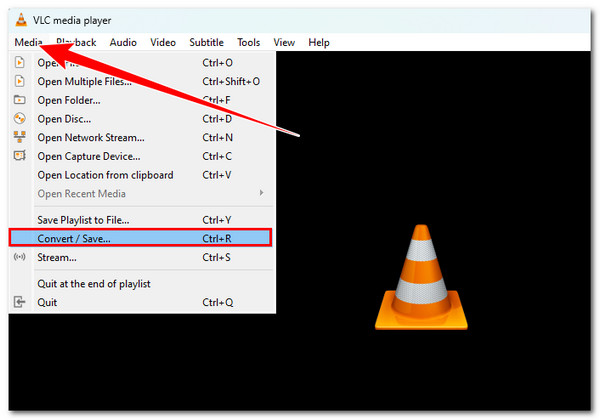
Βήμα 2.Στα αναδυόμενα παράθυρα, μπορείτε να κάνετε κλικ στο κουμπί "Προσθήκη" για να επιλέξετε αρχεία DAV από τοπικά ή να προσθέσετε απευθείας διαδικτυακά βίντεο μέσω του συνδέσμου. Στη συνέχεια, κάντε κλικ στο κουμπί "Μετατροπή/Αποθήκευση" για να συνεχίσετε.
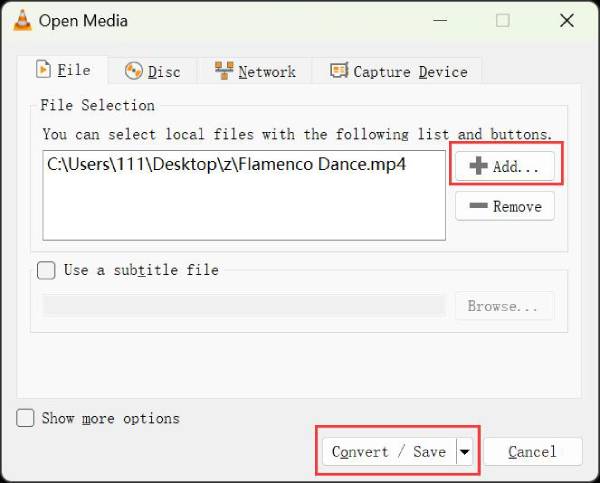
Βήμα 3.Κάτω από το τμήμα ρυθμίσεων, μπορείτε να κάνετε κλικ στην αναπτυσσόμενη λίστα "Προφίλ" και να επιλέξετε την επιλογή "H.264+MP3(MP4)" για να μετατρέψετε το DAV σε MP4 με σταθερές ρυθμίσεις. Τέλος, κάντε κλικ στο κουμπί "Έναρξη".
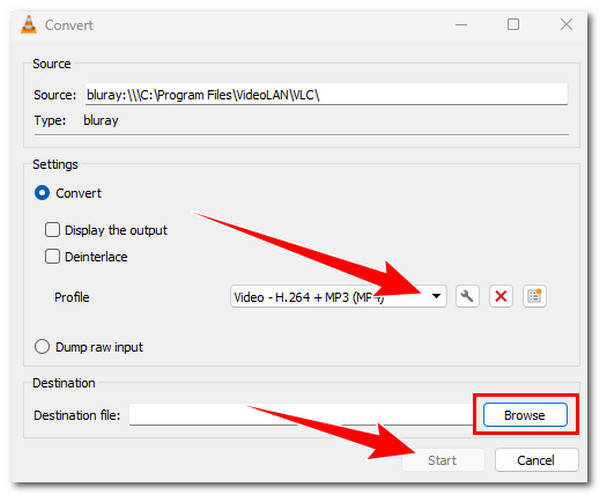
Μπορείτε να μετατρέψετε το DAV σε MP4 Online δωρεάν; - 2 τρόποι
Φυσικά, μπορείτε. Υπάρχουν πολλά διαδικτυακά εργαλεία που θα σας βοηθήσουν να μετατρέψετε δωρεάν βίντεο DAV που έχετε τραβήξει σε MP4. Ωστόσο, μπορεί να βρείτε πολλούς περιορισμούς, όπως περιορισμούς μεγέθους αρχείου, έλλειψη εργαλείων επεξεργασίας κ.λπ. Λάβετε τα λεπτομερή βήματα για τη μετατροπή DAV σε MP4 με τα ακόλουθα 2 προτεινόμενα ηλεκτρονικά εργαλεία.
1. Δωρεάν μετατροπέας βίντεο AnyRec
Αυτός ο διαδικτυακός μετατροπέας μπορεί να σας βοηθήσει να αποκρυπτογραφήσετε αρχεία DAV σε MP4 και στις πιο δημοφιλείς μορφές. Αν και δεν υπάρχουν προηγμένες λειτουργίες όπως η συμπίεση, η επεξεργασία και η βελτίωση, μπορείτε να κάνετε γρήγορες μετατροπές εύκολα. Απλώς διαβάστε τα παρακάτω βήματα τώρα:
Βήμα 1.Στην επίσημη σελίδα του AnyRec Free Video Converter, κάντε κλικ στο κουμπί "Προσθήκη αρχείων στην έναρξη". Στη συνέχεια, επιλέξτε τα βίντεο DAV από τοπικά αρχεία και κάντε κλικ στο κουμπί "Άνοιγμα".

Βήμα 2.Μπορείτε επίσης να προσθέσετε μια δέσμη αρχείων DAV για μετατροπή σε MP4. Στα αναδυόμενα παράθυρα, μπορείτε να επιλέξετε απευθείας το κουμπί "MP4" από τη λίστα μορφών βίντεο.
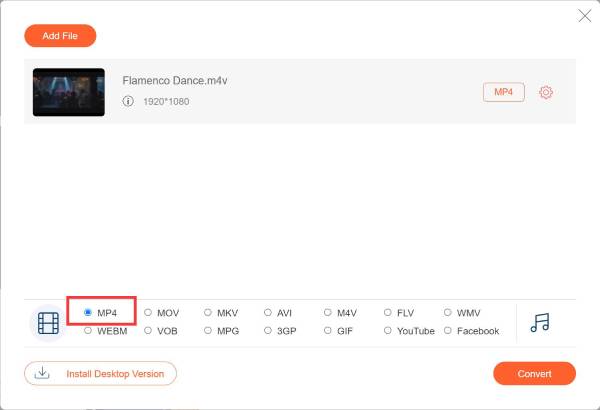
Βήμα 3.Κάντε κλικ στο κουμπί "Ρυθμίσεις" για να αλλάξετε την ανάλυση σε 1080P και να έχετε έξοδο υψηλής ποιότητας. Στη συνέχεια, κάντε κλικ στο κουμπί "OK" και στο κουμπί "Μετατροπή" για να ξεκινήσει η μετατροπή.
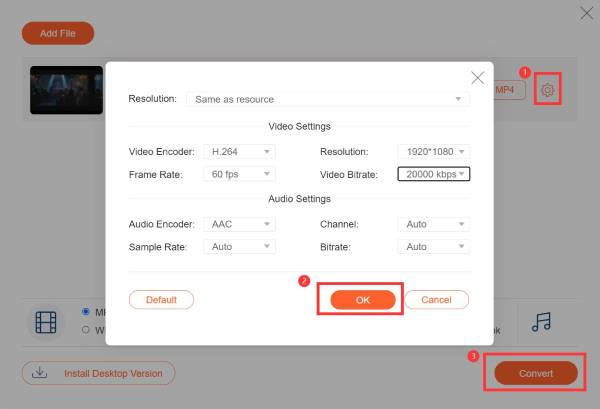
2. Ζαμζάρ
Το Zamzar είναι ένας πολύ γνωστός διαδικτυακός μετατροπέας που μπορεί να μετατρέψει το DAV σε MP4. Αυτό το δωρεάν διαδικτυακό εργαλείο μπορεί να υποστηρίξει μόνο την εισαγωγή βίντεο με μέγεθος μικρότερο από 50 MB και δεν διαθέτει προηγμένες ρυθμίσεις. Δεν μπορείτε να ρυθμίσετε τις παραμέτρους του βίντεο σύμφωνα με τις ανάγκες σας και να διατηρήσετε την έξοδο υψηλής ποιότητας. Απλώς ακολουθήστε τα εύκολα βήματα με 3 κλικ.
Βήμα 1.Μεταβείτε στον ιστότοπο του Zamzar και κάντε κλικ στο κουμπί "Επιλογή αρχείων" για να ανεβάσετε μια δέσμη βίντεο DAV. Η μεταφορά και η απόθεση είναι επίσης εφαρμόσιμη.
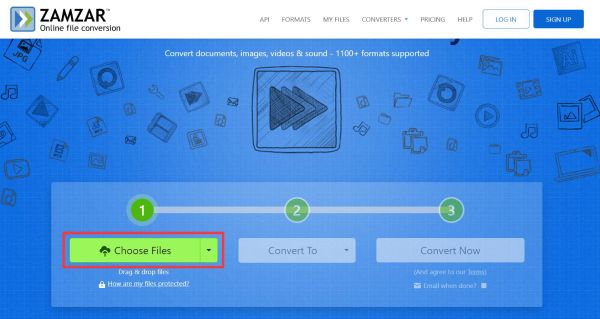
Βήμα 2.Κάντε κλικ στην αναπτυσσόμενη λίστα "Μετατροπή σε" και επιλέξτε τη μορφή "MP4" κάτω από το βίντεο. Χωρίς καμία λειτουργία επεξεργασίας, απλώς κάντε κλικ στο κουμπί "Μετατροπή τώρα" και περιμένετε τη μετατροπή DAV σε MP4.
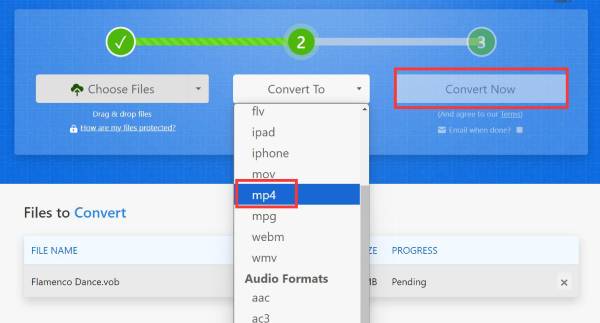
συμπέρασμα
Η μετατροπή DAV σε MP4 είναι απαραίτητη για να απολαμβάνετε τα βίντεό σας σε διάφορες συσκευές, καθώς τα αρχεία DAV συχνά συνδέονται με συγκεκριμένα συστήματα DVR. Από το παραπάνω άρθρο, έχετε εξερευνήσει 5 αποτελεσματικούς τρόπους για να μετατρέψετε το DAV σε MP4, που σας εξασφαλίζει ότι θα παρακολουθείτε βίντεο DVR οπουδήποτε. Αν και τα διαδικτυακά και δωρεάν εργαλεία είναι εύκολα στη χρήση, καλύτερα να δοκιμάσετε AnyRec Video Converter, το οποίο θα εγγυηθεί παραγωγή υψηλής ποιότητας και γρήγορη ταχύτητα μετατροπής. Η προσθήκη περισσότερων εντυπωσιακών εφέ και φίλτρων είναι επίσης εύκολη για εσάς με αυτόν τον ισχυρό μετατροπέα DAV σε MP4.
Ασφαλής λήψη
Ασφαλής λήψη
