How to View Twitter Without Account - See Tweets Secretly!
What if you want to keep tabs on trending topics on Twitter without committing to an account? Maybe you just want a quick check or don't want another social media profile. Whatever your reasons, is it possible to view X (formerly Twitter) without account? Today’s article will guide you through six clever ways to see Twitter without account, letting you scroll and stay informed on breaking news and trending topics. See what’s happening now on Twitter anonymously!
Guide List
Solution 1: Visit Direct Twitter URLs Solution 2: Create a Temporary Account Solution 3: Search Specific Tweets on Google Solution 4: Use a Twitter Social Media Aggregator Solution 5: Use an Embedded Twitter Link Solution 6: Generate Twitter RSS Feeds Record and Screenshot Twitter Tweets to Keep Them Forever| Solutions | Pros | Cons |
| Visit Direct Twitter URLs | Provide quick access to specific tweets and profiles. No required account to start. | Limited content visibility. Have a pop-up login prompt. |
| Create a Temporary Account | Complete access to all public content. Can interact with others if needed. | Need an email or phone number. Still follow Twitter’s restrictions. |
| Search Specific Tweets on Google | Bypass the login wall. Excellent for viral tweets. | May not show recent tweets. Limited control over results. |
| Use a Twitter Social Media Aggregator | Collect content from multiple accounts and hashtags. | Limited to public data only. It might miss replies. |
| Use an Embedded Twitter Link | Can view tweets directly on websites. | The content depends on what’s embedded. Limited interactivity. |
| Generate Twitter RSS Feeds | Automated updates on new tweets. It can be used in RSS readers. | Need a setup using third-party tools. Twitter may restrict feed data. |
Solution 1: Visit Direct Twitter URLs
First, view individual tweets and profiles by just entering their direct URLs. This method to view Twitter tweets without an account works for public content and is useful if someone shares a link via email or chat. But Twitter may limit access after viewing some tweets, prompting you to log in.
- 1. Get the direct link to tweet or profile from a website, friend, or an article page. Paste the URL into your browser’s address bar, then press the "Enter" key.
- 2. You can now view the tweet without logging in. If a login prompt appears, open the link again, this time in an Incognito window.
Solution 2: Create a Temporary Account
Meanwhile, the next method involves creating a throwaway Twitter account, which gives you full access to browse and search tweets like a regular user. You can read tweets, follow topics, and even use the search function. However, take note that Twitter may need your phone or email verification.
- 1. Start by visiting https://twitter.com/i/flow/signup. From there, enter a fake name and a temporary email from services like TempMail.
- 2. Complete the process until you reach the login page, where you can input your new credentials and start browsing Twitter freely.
Solution 3: Search Specific Tweets on Google
With Google’s search engine, you can browse Twitter without an account, whether tweets or profiles. It is primarily effective for public tweets that have gone viral. If you just want to browse or find announcements, this method is a great workaround.
- 1. Head to Google.com. Type the following in the search bar: twitter.com [keyword] or [username]. Press the "Enter" key and browse the listed tweets.
- 2. Click on the specific links to view tweets directly; some of them may still require you to log in.
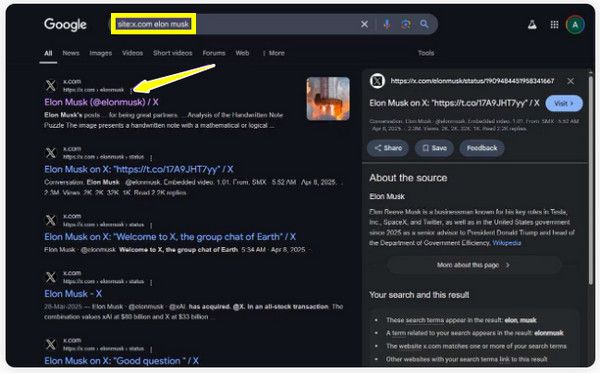
Solution 4: Use a Twitter Social Media Aggregator
Social media aggregators such as Nitter let you view Twitter without account. This tool avoids login prompts and offers a more lightweight, privacy-focused experience. Some are online clones or readers that pull in Twitter content. Here’s how it works:
- 1. Visit a service like Nitter.net or a known Nitter instance. Then, you have to enter a Twitter username or hashtag you want to specifically view.
- 2. Then, you can browse the latest tweets, media, and replies through it. You can even bookmark your favorite feeds for future use.
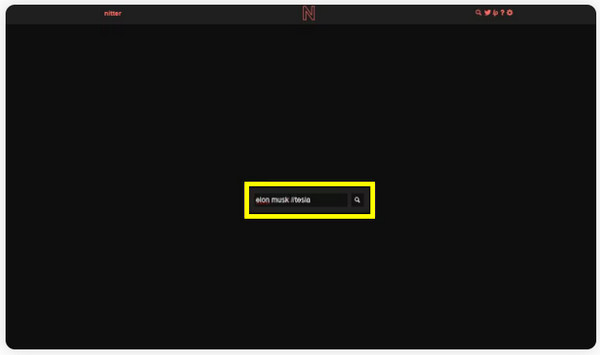
Solution 5: Use an Embedded Twitter Link
Tweets are often embedded into blogs, websites, or articles, making them viewable without visiting Twitter directly. They provide excellent snapshots of Twitter conversations, including images, videos, and user interactions. Despite this, you are limited to what the site chooses to present.
- 1. When visiting a news article or blog that includes tweets, scroll through the content until you see the tweet embedded within it.
- 2. View the tweet without leaving the page or needing an account.
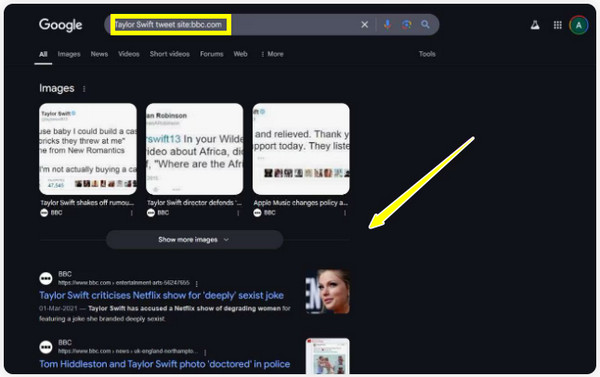
Solution 6: Generate Twitter RSS Feeds
The last method to view Twitter anonymously is to generate RSS feeds. Using it, you can track tweets from certain users and hashtags. While the platform does not support RSS, using third-party tools like RSS.app will make it possible.
- 1. Once you’ve got the RSS.app, enter the Twitter handle or search term to create an RSS feed link. Then, copy the URL and paste it into the RSS reader.
- 2. Now, you can view tweet updates from that source through your reader, with no need to log into Twitter.
Record and Screenshot Twitter Tweets to Keep Them Forever
After viewing Twitter without account, you might come across a tweet that is so funny or important that you wish to save it permanently, regardless of whether it gets removed or the user deactivates their account. In these cases, recording and screenshotting the tweet is the best way to save it. For better quality and organization, use AnyRec Screen Recorder. This software supports high-resolution capture, custom area selection, and annotation during recording. Moreover, it archives the captured content in your desired formats, P4, MOV, PNG, GIF, and more, making it easy to store and share with others. Whether for proof or just your collections, AnyRec Screen Recorder makes the saving process efficient and reliable.

Can record Twitter videos, tweets, and threads in high-quality with audio.
Select a specific Twitter window, region, or full-screen to capture.
Add text, arrows, shapes, and more on your screenshots to highlight a section.
Clean screenshots and recordings, suitable for professional use.
Secure Download
Secure Download
Step 1. After launching AnyRec Screen Recorder, begin recording on Twitter by selecting "Video Recorder" mode. Next, select "Full" to capture the entire display, or "Custom" to choose a specific portion or window that contains the tweet.
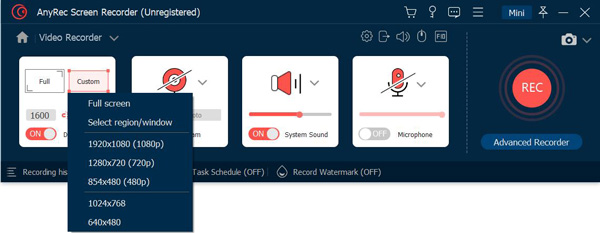
Step 2. Next, configure the audio settings if you're capturing a tweet with a video. Turn on "System Sound" to capture internal audio on your computer. To add your own commentary, enable "Microphone" as well.
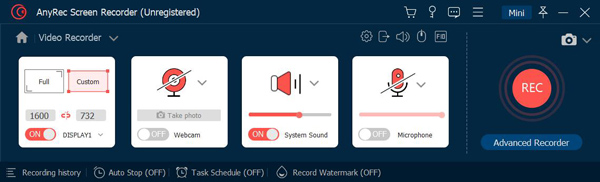
Step 3. When ready, click the "REC" button to begin recording your screen activity. As the tweet plays out, you can use the on-screen tools to annotate or control the recording. For screenshotting Twitter, simply click the "Snapshot" button.
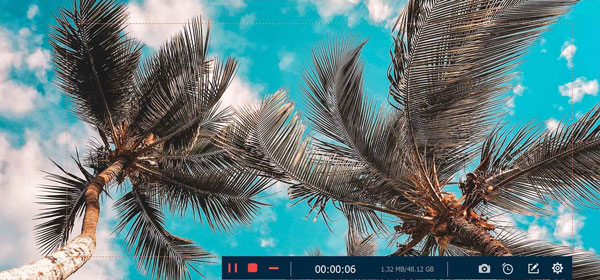
Step 4. Once you’ve finished, click the "Stop" button to end the recording. Then, you will be taken to a preview window where you can see the captured tweet. You can use the built-in editing tools to enhance it before saving your final recording in your chosen format.
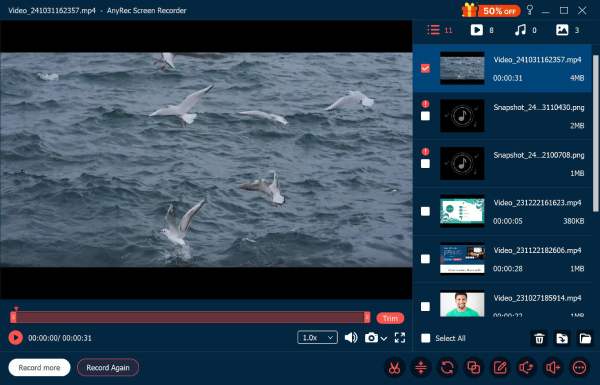
Conclusion
Whether you’re clicking on direct links, using Google search, using social media aggregators, or creating RSS feeds, each method offers a unique solution to view Twitter without an account. However, tweets can be deleted anytime or worse, restricted, so it is a smart idea to save content when you come across it. For this, use AnyRec Screen Recorder! It lets you capture tweets, videos, and even complete high-quality interactions, alongside exciting features such as annotation tools, area selection, and more! Archive any Twitter content permanently today with AnyRec Screen Recorder.
Secure Download
Secure Download



