أفضل 10 برامج لتسجيل الصوت لنظامي التشغيل Windows/Mac [مجانية ومدفوعة]
تعرف على أفضل 10 برامج لتسجيل الصوت على نظامي التشغيل Windows/Mac:
- مسجل الشاشة AnyRec: التقط جميع الأصوات بجودة عالية.
- الجرأة: أداة تسجيل صوتي مفتوحة المصدر بجميع الميزات.
- Garageband: أفضل تجربة لصياغة الموسيقى على نظام Mac.
- QuickTime: التقط صوت Mac باستخدام SoundFlower.
- Ocenaudio: الرفيق الذكي للبودكاست وإعادة مزج الأغاني.
- Sound Forge: ارفع جودة الصوت لديك إلى آفاق جديدة.
- FL Studio: إبداعك الصوتي مع تحرير الصوت السلس.
تحميل آمن
تحميل آمن

كيفية اختيار المطلوب برنامج تسجيل الصوت؟ لا تسمح لك البرامج بالتقاط أي صوت من جهاز الكمبيوتر الخاص بك فحسب، بل تسمح لك أيضًا بمعالجة البيانات من الصوت وفقًا للمشروع الذي تحتاجه. علاوة على ذلك، توفر بعض مسجلات الصوت لنظامي التشغيل Windows وMac موازنات الصوت وتنسيقات الصوت المدعومة والمزيد. يمكنك العثور على أفضل برامج تسجيل الصوت لنظامي التشغيل Windows وMac من خلال قراءة هذا المنشور مع وصف تفصيلي للبرامج الموصى بها.
قائمة الدليل
أفضل 10 برامج لتسجيل الصوت لنظامي التشغيل Windows/Mac مقارنة بين أفضل 10 برامج لتسجيل الصوت الأسئلة الشائعة حول برامج تسجيل الصوتأفضل 10 برامج لتسجيل الصوت لنظامي التشغيل Windows/Mac
مع أفضل برامج تسجيل الصوت ، يمكنك تسجيل أي نوع من الصوت من جهازك وحتى بصوتك. سواء كنت تهدف إلى إنشاء أغنية أو تعليق صوتي نظيف أو إضافة تعليق على مقطع فيديو ، فمن الأفضل أن تجد البرامج المناسبة. اقرأ أدناه أفضل عشرة برامج لتسجيل الصوت لنظامي التشغيل Windows و Mac.
1. AnyRec Screen Recorder
أول برنامج تسجيل صوتي موصى به يجب عليك تجربته هو AnyRec Screen Recorder. يحتوي على مسجل صوت وصوت احترافي مع واجهة بديهية لالتقاط صوت النظام والميكروفون. يمكنك تغيير جودة التسجيل الصوتي وتنسيقه كما تريد. والأهم من ذلك أنه يدعم إلغاء الضوضاء و تعزيز الصوت للحفاظ على جودة عالية وإخراج واضح.


أفضل برنامج تسجيل صوتي لالتقاط صوت عالي الجودة من جهاز كمبيوتر وميكروفون.
توفير وقت تسجيل غير محدود للصوت والفيديو والبرامج التعليمية واللعب لمدة طويلة.
توفير المزيد من الخيارات مثل إلغاء الضوضاء وتحسين الصوت أثناء التسجيل.
مفاتيح التشغيل السريع القابلة للتخصيص لتسهيل الوصول إلى وظائف برنامج تسجيل الصوت.
تحميل آمن
تحميل آمن
2. الجرأة
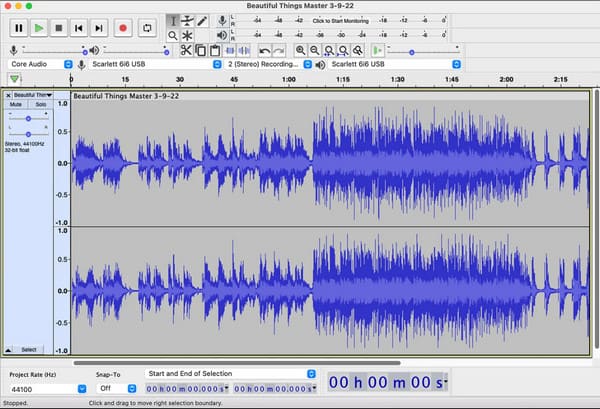
الجرأة هو برنامج تسجيل صوتي معروف لمستخدمي Windows وmacOS. إنه يفتح عالمًا من الإمكانيات من خلال السماح للمستخدمين بدمج المعدات الخارجية بسلاسة، مما يوفر منصة متعددة الاستخدامات لتسجيل الصوت ومزجه وتحريره إلى حد الكمال. باعتبارها أداة مفتوحة المصدر، تدعو Audacity المستخدمين لاستكشاف ميزاتها بلا حدود، مما يجعلها حليفًا لا غنى عنه لكل من الهواة والمحترفين المتمرسين.
- الايجابيات
- إمكانية الوصول إلى مجموعة شاملة من الميزات المتقدمة.
- تحرير متعدد المسارات لصياغة تركيبات صوتية معقدة بسهولة.
- تصحيح درجة الصوت لضمان التسليم المتناغم.
- سلبيات
- لديك منحنى التعلم الصعب للمبتدئين.
- قد يُنظر إلى الواجهة على أنها معقدة بالنسبة للمستخدمين.
3. Apple Garageband
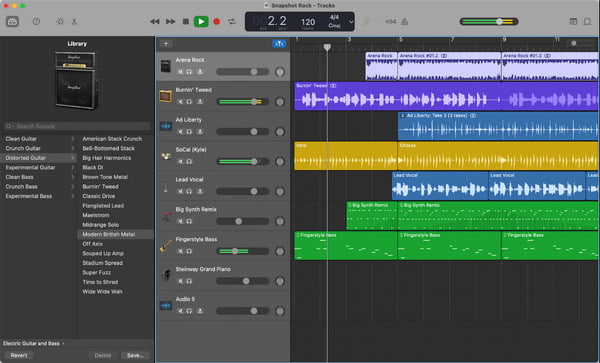
يعد برنامج تسجيل الصوت أداة موسيقية قوية جيدة أيضًا كبرنامج تسجيل صوتي. أبل جراج باند مجهز بميزات موسيقية لمساعدتك على إنشاء تأثيرات صوتية ومؤثرات طبيعية أكثر. من مقطوعات الجيتار إلى السِنثس القوية، يقدم Garageband تجربة غامرة، مما يجعله خيارًا مثاليًا لكل من الموسيقيين الناشئين ومنشئي البودكاست.
- الايجابيات
- دعم إنشاء المسار الذي لا تنسى.
- التفوق عبر الأنواع الموسيقية المتنوعة.
- توفير تركيبات قوية وعناصر تحكم في تغيير الشكل.
- سلبيات
- يقتصر فقط على مستخدمي أبل.
- قد تكون الميزات المتقدمة للغاية محدودة إلى حد ما.
4. كويك تايم

مشغل الكويك تايم يُعرف بشكل أساسي باسم مشغل الوسائط الافتراضي من Apple. ولكن من المدهش أنه يمكن أيضًا أن يكون برنامج تسجيل صوتي لنظام التشغيل Mac وهو سهل الاستخدام. يمكنه التقاط صوت عالي الجودة من جهاز الكمبيوتر الخاص بك أو استخدام ميكروفون لتسجيل صوتك. علاوة على ذلك ، يمكنك أيضًا استخدام ملفات QuickTime لتسجيل الشاشة بالصوت.
- الايجابيات
- واجهة سهلة الاستخدام لتجربة سلسة.
- قم بتعديل إعدادات جودة الصوت وفقًا لتفضيلاتك.
- العديد من أدوات التحرير لإنشاء محتوى شامل.
- سلبيات
- يقتصر تنسيق الإخراج على أجهزة Apple.
- تفتقر إلى ميزات التحرير المتقدمة في برامج الصوت المخصصة.
5. Ocenaudio
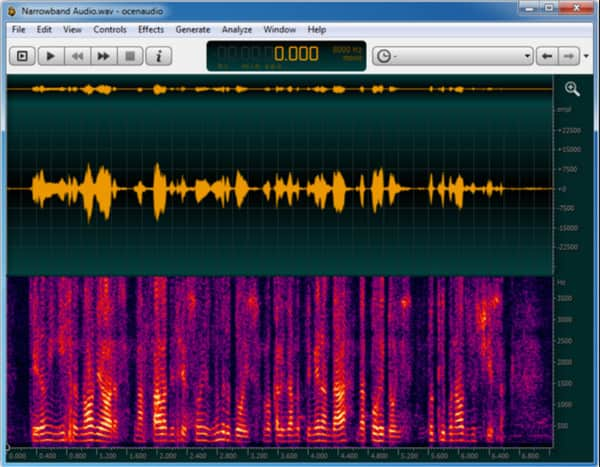
أوسينوديو تضع نفسها كخيار ذكي لتسجيل الصوت وتحريره، وتلبية مجموعة واسعة من الاحتياجات بدءًا من إنشاء البودكاست وحتى إعادة مزج الأغاني. بفضل الواجهة سهلة الاستخدام، فإنه يتحمل مسؤولية تسجيل الصوت وتحريره بطريقة سلسة. يقدم Ocenaudio تحليلًا طيفيًا فعالاً للملفات، مما يجعله خيارًا مثاليًا لأولئك الذين يبحثون عن التوازن بين الميزات الذكية وإمكانية وصول المستخدم.
- الايجابيات
- مخطط طيفي فعال مع رؤى تفصيلية حول الهياكل الصوتية.
- مرشحات مدمجة لتحسين التسجيلات الصوتية دون عناء.
- تمكنك من معاينة الأغاني التي تم تحريرها قبل الانتهاء من التغييرات.
- سلبيات
- قد يجد المبتدئين أن الميزات المتقدمة صعبة في البداية.
- قد لا يتمتع بميزات التحرير المتقدمة الشاملة مثل الأدوات الاحترافية.
6. PreSonus Studio One

يرحب برنامج التسجيل الصوتي بجميع عمليات الإنتاج الشاملة، مما يعني أنه يمكنك العمل عليه كمحطة عمل صوتية شخصية. إنه يوفر واجهات ممتازة مع أفضل مكبرات الصوت التي تظهر على الشاشة. يمكنك استخدام أدواتها الافتراضية لبناء العرض التوضيحي الخاص بك. بدءًا من الحافلات غير المحدودة لمزج الصوت وحتى الإخراج عالي الجودة، يلبي PreSonus Studio One احتياجات الموسيقيين والمنتجين على حدٍ سواء.
- الايجابيات
- حافلات غير محدودة لمزيج الصوت المنكه.
- الحفاظ على جودة الصوت العالية.
- تمنع ميزة التسجيل المسبق فقدان بداية التسجيل.
- سلبيات
- لا توجد ميزات تحرير متقدمة لتحسين التسجيلات الصوتية.
- يمكن أن تكون الميزات القوية كثيفة الاستخدام للموارد.
7. Sound Forge
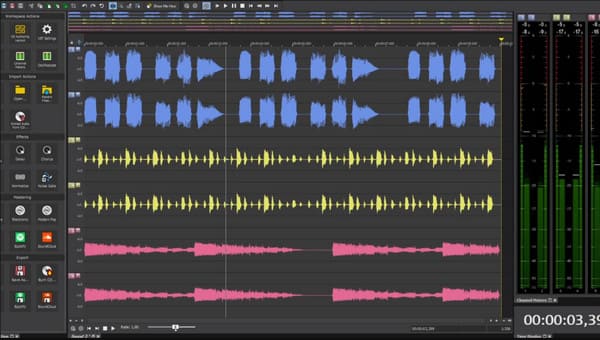
Sound Forge هو برنامج تسجيل صوتي قوي بما يكفي لتحسين جودة الصوت إلى أفضل مستوى. يمكنك تخصيص مساراتك بميزاتها ، بما في ذلك المعادلات والتنسيقات والمزيد. علاوة على ذلك ، يمكن أن تساعدك أدوات الاستعادة في الحصول على جودة الصوت الأصلية التي تم التقاطها.
- الايجابيات
- يوفر دعم البرنامج الإضافي VST مكتبة واسعة للتخصيص.
- تبسيط عملية الرقمنة للتسجيلات الصوتية.
- القدرة على تسجيل الصوت في أي وقت بنقرة واحدة.
- سلبيات
- قم بتصدير التسجيلات الصوتية إلى تنسيق WAV فقط.
- من الصعب استخدام ميزات التحرير المتقدمة.
8. FL Studio

سواء كنت ترغب في تسجيل صوت أو تأليفه أو تحريره ، يمكن أن يساعدك برنامج تسجيل الصوت هذا في إنشاء أنماط وتسلسلات صوتية. بخلاف ميزاته الأساسية ، فإنه يسمح لك أيضًا بإضافة الألحان والتناغم إلى مشروعك.
- الايجابيات
- دعم MIDI لاستخدام الأدوات الافتراضية.
- توفير تحديثات مجانية للبرامج بجميع الوظائف الجديدة.
- الواجهة قابلة للتخصيص بدرجة كبيرة لتبسيط سير العمل.
- سلبيات
- غير مناسب للمبتدئين في الاستخدام.
- تتطلب جهاز كمبيوتر قادرًا على الأداء الأمثل.
9. أدوات أفيد برو

تمامًا مثل Garageband ، يعد Avid Pro Tools أيضًا برنامجًا ممتازًا لتسجيل الصوت للعمل على المسارات الصوتية والتسجيلات. يمكنك الاستثمار في هذا البرنامج بدلاً من شراء أدوات باهظة الثمن. بصرف النظر عن مسجله ومحرره الفعال ، سيساعدك على بث مشروعك في جميع أنحاء العالم.
- الايجابيات
- توفير مجموعة من الإعدادات الموسيقية المسبقة لمختلف الأنواع الموسيقية.
- التواصل الافتراضي مع فنانين آخرين للتعاون.
- اسمح لك بتجربة المسارات المساعدة.
- سلبيات
- الإصدار المتميز مكلف للغاية، وهو $299/سنة.
10. جيليسوفت

يعد آخر برنامج لتسجيل الصوت مناسبًا لتسجيل الصوت من نظام الصوت والميكروفون في قناتين. يسمح لك بحفظ الإخراج بتنسيقات مثل MP3 و WAV و WMA. تعتبر عملية التسجيل أكثر وضوحًا مما هو متوقع ، حيث تدير مجموعاتك ومعلماتك.
- الايجابيات
- إعادة إنتاج الصوت من مصادر مثل iTunes وWinAmp.
- دعم تنسيق الصوت على نطاق واسع، مثل MP3، WAV، WMA، M4A، إلخ.
- القدرة على معاينة الصوت المحرر قبل حفظه.
- سلبيات
- تفتقر إلى بعض ميزات التحرير المتقدمة.
- قد تعتمد على برامج خارجية لبعض الوظائف.
مقارنة بين أفضل 10 برامج لتسجيل الصوت
بعد التعرف على المعلومات التفصيلية حول أفضل عشرة برامج تسجيل صوتي ، من الأفضل معرفة كيفية تمييزها عن بعضها البعض. يوضح الجدول أدناه برامج تسجيل الصوت المذكورة ، والتنسيقات التي تدعمها ، وأيضًا أنظمة التشغيل المتاحة لتنزيلها. علاوة على ذلك ، توفر معظم الأدوات إصدارًا تجريبيًا مجانيًا بحيث يمكنك تجربتها للتسجيل الصوتي.
| برنامج تسجيل الصوت | التنسيق المدعوم | نظام التشغيل المدعوم | مجاني / مدفوع |
| AnyRec Screen Recorder | AAC ، WMA ، MP3 ، M4A | ويندوز وماك | مجاني مدفوع |
| الجرأة | AIFF ، WAV ، MP3 ، OGG ، FLAC ، MP2 ، إلخ. | Windows و macOS و Linux وما إلى ذلك. | حر |
| أبل جراج باند | CAF و WAV و AIFF و MP3 و AAC و Apple Lossless | macOS | حر |
| وقت سريع | MP3 و AIFF و AAC و PCM و Qualcomm PureVoice | ماك ، ويندوز | مجاني مدفوع |
| أوسينوديو | OGG ، MP3 ، WAV ، RAW ، CAF | ويندوز ، ماك ، لينوكس | حر |
| استوديو PreSonus واحد | REX و WAV و AIFF و MP3 و OGG Vorbis و Apple Loops | ويندوز وماك | مجاني مدفوع |
| صياغة سليمة | MP4 ، FRG ، AA3 ، OGG ، DSF ، MOV ، AVI ، إلخ. | Windows | مجاني مدفوع |
| استوديو FL | FLAC ، SF2 ، DWP ، MP3 ، AIFF ، إلخ. | Windows و macOS | مجاني مدفوع |
| أدوات Avid Pro | WAV ، MXF ، AIFF | Windows و macOS | مجاني مدفوع |
| جيليسوفت | FLAC ، M4A ، MKA ، OGG ، MP3 ، AIFF | Windows و macOS | مجاني مدفوع |
الأسئلة الشائعة حول برامج تسجيل الصوت
-
ما هي المعدات التي يجب أن أستخدمها لالتقاط الصوت بعيدًا عن برنامج تسجيل الصوت؟
أكثر المعدات شيوعًا التي يمكنك استخدامها لالتقاط الصوت هي الميكروفون. يمكن أن يكون من سماعة الرأس الخاصة بك أو سماعة احترافية. لحسن الحظ ، هناك برنامج تسجيل صوتي متقدم يمكّنك من التسجيل عبر مصادر إدخال متعددة مثل مشغلات الوسائط والإنترنت وبطاقة الصوت.
-
هل OBS Studio هو برنامج تسجيل صوتي؟
ستوديو OBS يمكنه تسجيل كل من ملفات الفيديو والصوت. في حين أنها أداة متعددة الوظائف ، يمكنك تسجيل الصوت بشكل منفصل. يمكن تنزيل OBS Studio مجانًا على نظامي التشغيل Windows و Mac ، ويمكنك تعديل نظامه لأنه مفتوح المصدر. نظرًا لأنه احترافي ، يوفر OBS أكثر من مجرد أدوات تسجيل ويمكن أن يساعد في التقاط ملفات صوتية عالية الجودة. على الرغم من أن التنقل في واجهته يستغرق وقتًا ، إلا أنه بالتأكيد سيؤتي ثماره مقابل النتيجة.
-
كيف يمكنك القول أن الصوت عالي الجودة؟
يمكن أن يكون الصوت المسجل عالي الجودة بمجرد أن يكون 24 بت / 192 كيلو هرتز على الأقل. يمكنك أيضًا الحفاظ على صوت عالي الدقة عن طريق حفظه بتنسيقات غير مضغوطة مثل FLAC و WAV و AIFF. لكن ضع في اعتبارك أن التنسيقات غير المضغوطة عادةً ما تشغل مساحة تخزين ضخمة على جهازك. من الأفضل تحضير جهاز الكمبيوتر الخاص بك أو تكوين برنامج التسجيل الصوتي لتقليل حجم الملف.
استنتاج
يستغرق الحصول على أفضل جودة صوت للتسجيلات بعض الوقت. لكن بفضل العشرة الأوائل مسجلات الصوت يمكنك الآن تجربتها ومعرفة أي منها يناسبك. تحتاج أيضًا إلى معرفة كيف يمكنهم إنتاج الصوت أو ميزات التحرير لتحقيق الصوت المطلوب. إذا كنت لا تزال غير متأكد ، فإن AnyRec Screen Recorder هو أفضل اختيار من بين العشرة نظرًا لبساطته مع وظيفة تسجيل الصوت المتقدمة. قم بتنزيل البرنامج مجانًا من الموقع الرسمي واستمتع بصوت عالي الدقة من جهازك ومصادر الإدخال الأخرى.
