記錄魔獸世界遊戲的 3 種方法——在獸人之地保存記憶
在獸人之地,很多人都想記錄魔獸世界的攻略,打副本,以及很多遊戲活動。更重要的是,也有很多人想成為魔獸世界的遊戲主播或YouTuber。他們還需要捕捉遊戲來製作視頻。幸運的是,本文將為您提供三種方法,教您如何記錄最佳的 WoW 遊戲玩法。
指南列表
第 1 部分:使用 AnyRec 錄製高質量和長時間的 WoW 遊戲 第 2 部分:使用 Xbox 和 QuickTime 保留短暫的遊戲時刻 第 3 部分:有關魔獸世界遊戲玩法的常見問題解答第 1 部分:使用 AnyRec 錄製高質量和長時間的 WoW 遊戲
如果你想捕捉魔獸世界的遊戲玩法,專業的軟件比內置的錄像機更好。為了獲得更好的質量和錄音體驗,您可以使用 AnyRec Screen Recorder.如果要錄製PC遊戲,最重要的是分辨率和是否滯後。您可以確保錄製過程中沒有延遲,並且您可以在使用時錄製高達4K的視頻 AnyRec Screen Recorder.
WoW 遊戲玩法還有兩個重要特徵。如果您想成為遊戲主播,這款錄像機將為您提供網絡攝像頭錄製和錄音功能。您可以同時錄製遊戲和您自己。如果你想做一些旁白,你可以選擇錄製外部音頻。

使用高達 4K 分辨率的硬件加速記錄 WoW 遊戲。
同時捕獲網絡攝像頭和遊戲屏幕。
在錄製期間為您提供流暢的遊戲體驗,沒有任何延遲。
錄製後添加音軌或在錄製過程中錄製旁白。
安全下載
安全下載
下面是使用步驟 AnyRec Screen Recorder 錄製魔獸世界遊戲玩法:
步驟1。要捕獲遊戲視頻,您可以在單擊“遊戲錄製器”按鈕之前在電腦上啟動遊戲。
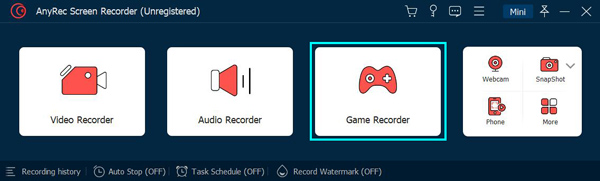
第2步。從「選擇遊戲」按鈕的下拉清單中選擇來源。並選擇您的魔獸世界遊戲視窗。
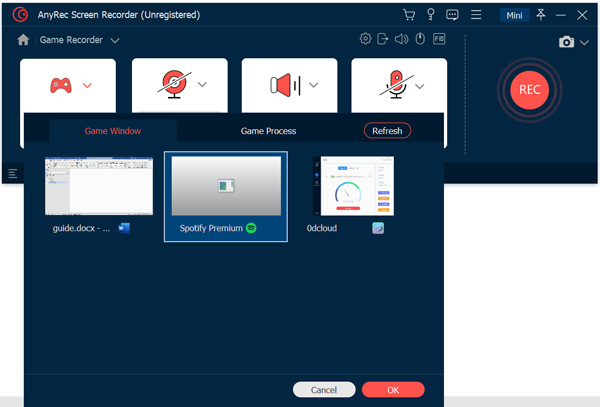
第 3 步。點擊帶有齒輪圖示的「設定」按鈕,選擇要錄製的幀速率、輸出格式和視訊品質。之後,您可以按一下「確定」按鈕儲存變更。
步驟4。您也可以透過啟用「網路攝影機」選項將網路攝影機影片疊加在遊戲鏡頭上。要捕捉遊戲中的音效、音樂和對話,您需要啟用「系統聲音」選項和「麥克風」選項。因此您可以同時捕捉魔獸世界遊戲影片和音訊。
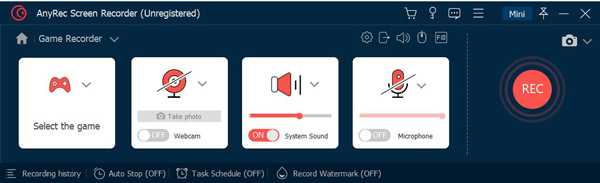
第 5 步。在玩之前點擊「REC」按鈕開始錄製《魔獸世界》遊戲過程。 3 秒倒數後開始。
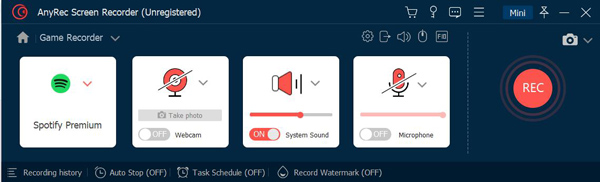
第 6 步。當您錄製遊戲影片時,您可以點擊「停止」按鈕來儲存錄製。稍後,您可以在單擊“儲存”按鈕之前預覽和編輯錄製的遊戲影片。
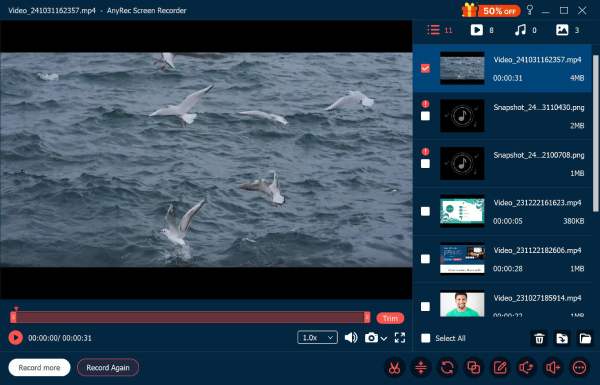
第 2 部分:使用 Xbox 和 QuickTime 保留短暫的遊戲時刻
有時,如果你想在魔獸世界中錄製一個短片,你可以使用 Windows 和 Mac 上的內置錄製器。不同於《魔獸世界》冗長的玩法,短片可以更方便地保留遊戲中的美好瞬間。您無需準備第三方軟件,只需按下一些鍵即可快速開始記錄這一刻。但是Mac系統必須有M1才能運行WoW。
1. Windows——用Game Bar錄製魔獸世界
如果您是 Windows 10 用戶並且想知道如何錄製簡短的 WoW 遊戲,您可以使用 Xbox 遊戲吧 DVR,這是一個內置的記錄器,可以在您的計算機上捕獲遊戲,無需下載或安裝。你不能只用它來 錄製 Xbox 遊戲 還有 Windows 中的其他程序。
步驟1。在您的電腦上啟動 WOW 並按住鍵盤上的「Windows」和「G」。在彈出視窗中點擊是,“這是一個遊戲”按鈕。
第2步。按下快速鍵「Windows + Alt + R」開始錄製魔獸世界遊戲過程。另外,您也可以直接點選「開始」按鈕開始錄製。
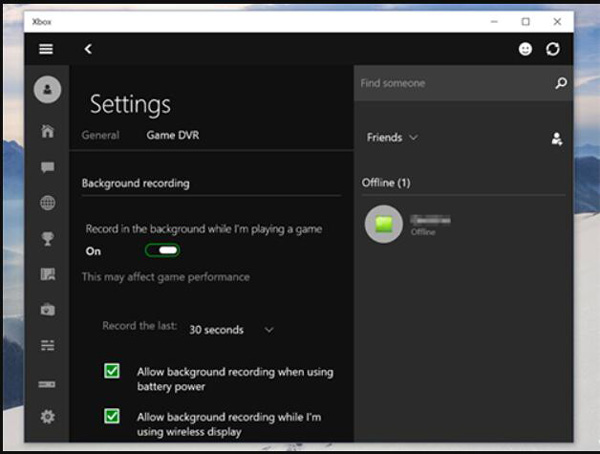
2. Mac – 使用 QuickTime 錄製 WoW 遊戲視頻
如果您的計算機是 Mac,您必須安裝 QuickTime,它可以導出高質量的視頻,沒有任何時間記錄長度限制。它既是媒體播放器又是錄音機。您可以用它來錄製魔獸世界的遊戲玩法。您應該注意到 QuickTime 會同時從系統和您的麥克風中獲取音頻。換句話說,您不能分別錄製聲音和屏幕。
步驟1。啟動 QuickTime 並點擊「新螢幕錄製」按鈕。然後你會看到一個錄音工具。
第2步。在 Mac 電腦上載入《魔獸世界》。返回螢幕錄製螢幕,然後按一下「錄製」按鈕來擷取遊戲過程。
第 3 步。點選“停止”按鈕。然後點擊“儲存”按鈕將錄音儲存為 MOV, MP4, 和更多。
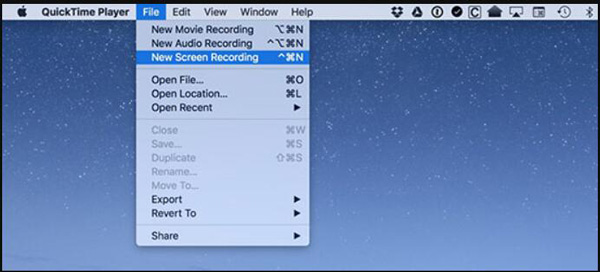
第 3 部分:有關魔獸世界遊戲玩法的常見問題解答
-
FPS在遊戲中是什麼意思?
FPS 代表每秒幀數,用於描述視頻或視頻遊戲的播放流暢程度。具有更高的 FPS 值,您可以流暢地玩遊戲。 AnyRec Screen Recorder 允許用戶使用硬件加速技術以高達 60 FPS 的速度捕捉他們的遊戲。
-
如何像 YouTube 用戶一樣錄製 WoW 遊戲玩法?
首先,你應該使用高性能 高清遊戲錄像機 以高質量記錄您的遊戲玩法。您還可以使用此軟件添加您的面孔和旁白。所以,你可以錄製遊戲 AnyRec Screen Recorder 可以執行上述操作,並將它們直接上傳到 YouTube。
-
魔獸世界是免費的嗎?
魔獸世界有新手版,可以免費試玩到20級。所以20級以後想要錄魔獸的玩法,就得付費購買訂閱了。
結論
所以,你一定已經學會瞭如何對獸人之地留下美好的回憶。您可以選擇您喜歡的方式來記錄 WoW 遊戲。但是如果你想製作高質量的視頻,你應該選擇 AnyRec Screen Recorder.該軟件可以幫助您錄製長視頻,並為您提供多種編輯工具,讓您的視頻更加完美!
安全下載
安全下載
