Windows 8 屏幕录像机:12 种最佳工具的比较
了解以下 12 款 Windows 8 屏幕录像机及其功能,然后选择适合您的一款。请注意,低端屏幕录像机更适合旧版 Windows 8。
- AnyRec 屏幕录像机 – 功能强大且轻量级的捕捉
- OBS Studio – 为游戏玩家提供高职业水平的直播
- CamStudio – 在 Windows 8 上录制教程和课程
- Bandicam – 直接在 Windows 上捕捉主机游戏
- FlashBack Express – 为基础用户提供许多编辑工具
- Snagit – 在 Windows 11/10/8 上录制动画 GIF
- ShareX – 捕获 Windows 屏幕并在网站上分享
安全下载
安全下载

Windows 8 屏幕录像机 使您能够捕获所有活动,包括在线视频、视频通话、商务会议、游戏演示、讲座等。Windows 和 Mac 有许多屏幕录制软件,但哪个最适合旧版 Windows 8?寻找合适的 Windows 8 屏幕录像机不再是问题。您可以阅读以下评论,了解该程序有多好。继续阅读以了解 2025 年最好的 Windows 8 屏幕录像机。
12 个最佳 Windows 8 屏幕录像机:功能、优点和缺点
由于 Windows 8 是一个相对较旧的系统,与许多软件的兼容性较低,因此您应该从以下 12 个不会占用太多 RAM 的最佳工具中选择合适的 Windows 8 屏幕录像机。这些程序确实符合一般用户和专业用户的标准。此外,大多数推荐的 Windows 8 屏幕录像机占用较少的 RAM 空间,以保持录制流畅。在此处了解它们的功能、优点和缺点。
| 屏幕录像机 | 视频无水印 | 编辑工具 | 录制声音 | 录制网络摄像头 |
| AnyRec Screen Recorder | ||||
| OBS工作室 | ||||
| 摄像工作室 | ||||
| 班迪康 | ||||
| 闪回快车 | ||||
| 斯纳吉特 | 很少 | |||
| 分享X | 很少 | |||
| Movavi 屏幕录像机 | ||||
| AnyRec 免费屏幕录像机 | ||||
| 埃兹维德 | ||||
| 冰淇淋屏幕录像机 | ||||
| 卡姆塔西亚 |
1. AnyRec Screen Recorder - 适用于 Windows/Mac 的强大捕获工具
Anyrec屏幕录像机 许多人认为它是一款出色的 Windows 8 屏幕录像机,可免费下载。它提供了 6 种捕获模式以满足不同的需求,包括在 Windows 上录制视频、音频、网络摄像头、游戏、手机屏幕和截屏。此外,您可以通过此 Windows 8 屏幕录像机调整录制设置以保持流畅和高质量的输出。

录制 Windows 8 全屏或选定区域。
使用 Windows 声音和网络摄像头捕获屏幕。
自定义录制格式、分辨率和帧速率。
提供比其他 Windows 8 录音机更多的编辑功能。
安全下载
安全下载
步骤1。单击录像机按钮
在Windows 8上安装AnyRec Screen Recorder。您可以根据需要在程序主界面上选择不同的捕获模式。通常,您可以单击“录像机”按钮。
安全下载
安全下载

第2步。开始录屏
这款 Windows 8 屏幕录像机有许多自定义选项。您可以修改录制的宽高比,在屏幕录制时添加网络摄像头、背景音乐和音频。然后,单击“REC”按钮开始。
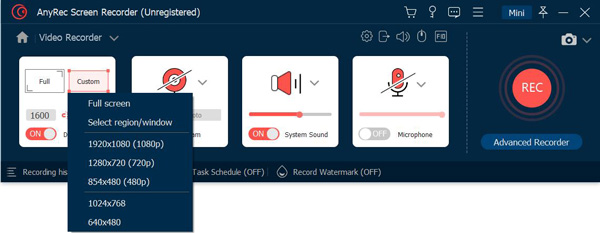
第 3 步。保存屏幕录制
停止屏幕录制后,会出现一个窗口,允许您播放视频。单击“保存”按钮可从此 Windows 8 屏幕录像机导出录制内容。
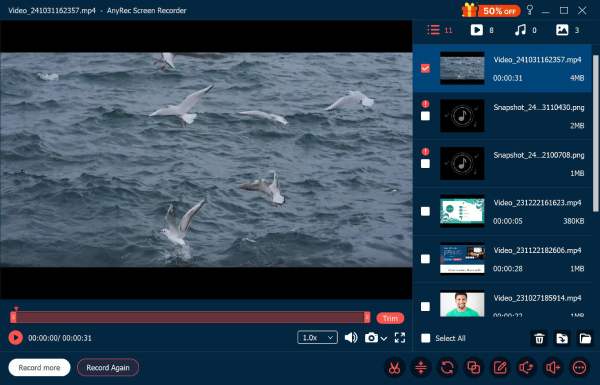
安全下载
安全下载
2.OBS工作室
OBS,即 Open Broadcaster Software,是一款 Windows 8 屏幕录像机,深受直播爱好者的喜爱。它非常适合游戏玩家和 YouTube 用户,因为您可以直接在社交媒体平台上播放实时录制内容,非常方便。
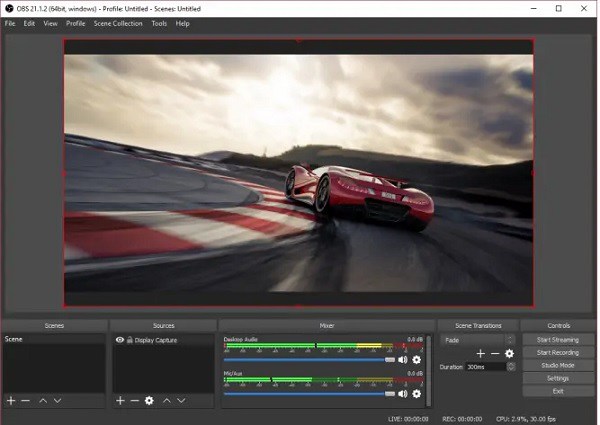
- 优点
- 提供实时视频广播选项。
- 许多编辑工具,如音频混音器。
- 适用于 Windows、Mac 和 Linux。
- 缺点
- 不包括编辑工具。
- 初学者很难学。
3.凸轮工作室
摄像工作室 是 Windows 8 上免费录制屏幕的流行程序之一。此工具适合那些创建教程、教育视频、过程视频和娱乐目的的人。
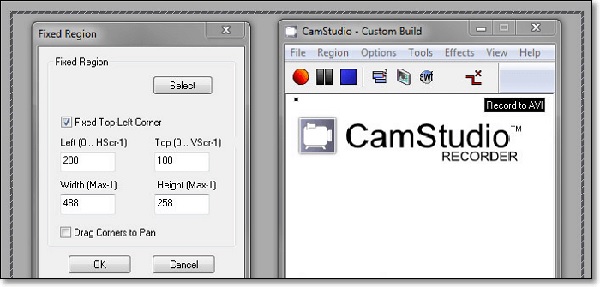
- 优点
- 能够为您的视频添加字幕。
- 屏幕录制没有时间限制。
- 非常适合教育目的。
- 缺点
- 易受计算机病毒和恶意软件的攻击。
- 应该下载录音以供分享。
4. 班迪康
班迪康 是一款成熟的 Windows 8 屏幕录像机,适合喜欢录制在线游戏的人。此工具可以捕获高达 4K UHD 质量的屏幕。它之所以受欢迎,是因为它可以在 PlayStation 和 Xbox One 等视频游戏机上录制,这是一种罕见的功能。
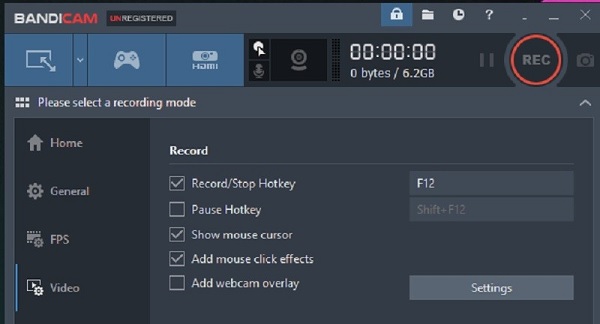
- 优点
- 直接在游戏机上录制。
- 提供 120 fps 高质量。
- 在录音上添加色度键。
- 缺点
- 没有内置的编辑工具。
- 有必要使用付费版本。
5.闪回快递
闪回快车 是一款具有基本编辑功能的 Windows 8 屏幕录像机。免费版本对于基本用户来说已经足够了。编辑功能允许您修剪视频、添加字幕、添加音乐或旁白以及包含图形叠加。但您应该获取付费版本才能访问此 Windows 8 屏幕录像机上的编辑工具。
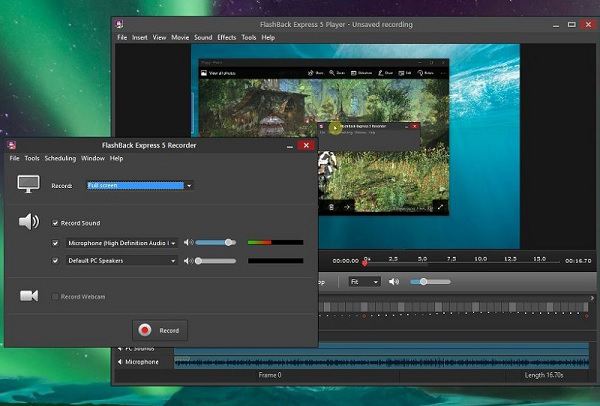
- 优点
- 强大的编辑工具来添加字幕。
- 同时记录屏幕和网络摄像头。
- 将录音导出为不同的视频格式。
- 缺点
- 编辑功能被锁定在付费版本之后。
- 保存视频有点慢。
6. 斯纳吉特
斯纳吉特 是一款 Windows 8 屏幕录像机,可让您录制屏幕和网络摄像头,并可在两者之间切换。您可以使用 GIF 制作工具轻松地将视频制作成 GIF。只需确保以 MPEG-4 文件格式保存它们即可。
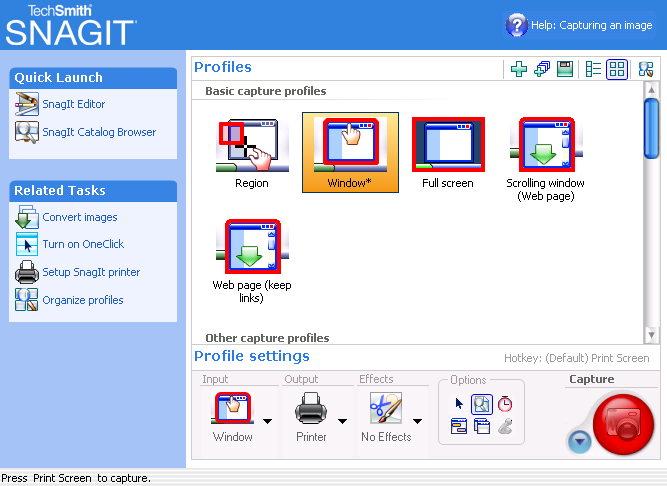
- 优点
- 创建自定义主题模板。
- 移动应用 Wi-Fi 同步。
- 提供 GIF 制作工具来创建动画录音。
- 缺点
- 昂贵的付费版本。
- 有限的编辑工具。
7. ShareX
分享X 被称为在电脑上截取屏幕截图的工具。但这还不止于此;它也可以进行视频录制。这款 Windows 8 屏幕录像机免费下载软件具有可自定义的宽高比。它可以记录特定部分和活动的应用程序窗口。此外,您还可以在线与 80 多个目的地共享您的录音。
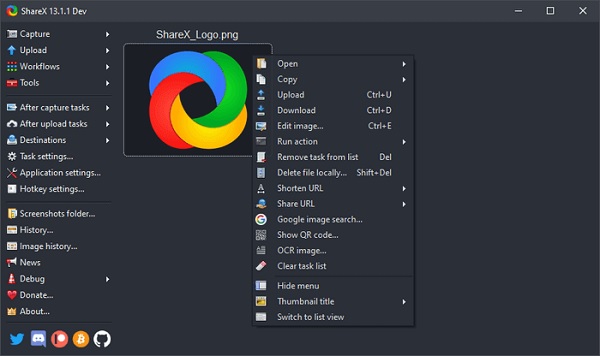
- 优点
- 完全免费和开源。
- 提供可自定义的快捷键。
- 直接在线分享录音。
- 缺点
- 初次使用的用户会有些吃力。
- 没有高级编辑选项。
8. Movavi 屏幕录像机
Movavi 屏幕录像机 是一款著名的 Windows 8 屏幕录像机,它的功能远不止屏幕录制。它还可以从系统音频中单独捕获音频记录,甚至可以使用麦克风捕获音频输入。此外,它还具有直观的界面,许多用户一定会喜欢。

- 优点
- 使用音频和网络摄像头录制 Windows 8 屏幕。
- 能够以 4K UHD 分辨率捕捉视频。
- 缺点
- 没有内置的编辑功能。
- 试用版仅持续 7 天。
9. AnyRec 免费屏幕录像机
AnyRec 免费屏幕录像机 是一款免费的基于 Web 的工具,适用于与 Windows 8 兼容的屏幕录像机。您可以通过任何 Web 浏览器访问此在线解决方案,包括 Safari、Google Chrome、Firefox 等。轻松自定义纵横比并在屏幕录制时包含网络摄像头。
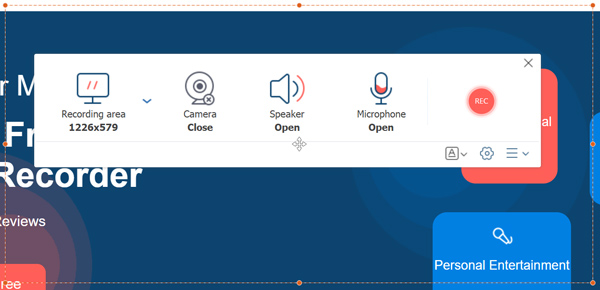
- 优点
- 完全免费,无需下载。
- 支持各种视频和音频格式。
- 缺点
- 还是需要先下载启动器才能录屏。
- 没有编辑功能。
10. 埃兹维德
易视通 video maker 是一款简单且免费的 Windows 8 屏幕录像机,无需使用其他应用程序即可编辑视频。您可以剪切、修剪视频并为视频添加绘图效果。此外,您还可以使用此 Windows 8 屏幕录像机通过添加文本和旁白来创建用于教程和教育目的的幻灯片和视频。

- 优点
- 用于快速叙述的语音合成。
- 提供强大而全面的编辑工具。
- 缺点
- 屏幕录制有 45 分钟的时间限制。
- 仅适用于 Windows 平台。
11.冰淇淋屏幕录像机
冰淇淋屏幕录像机 是一款基本的 Windows 8 屏幕录像机,可让您录制屏幕上显示的任何内容。它还允许您选择低、中、高比特率音频级别。此外,它们还包括一个自动检测功能,可检测要录制哪个窗口或区域。

- 优点
- 为您的视频添加自定义徽标。
- 无损质量的屏幕录制。
- 缺点
- 无法调整帧率时 录制游戏.
- 使用免费版时,视频中有水印。
12. 卡姆塔西亚
在 Windows 8 上免费使用录制屏幕 卡姆塔西亚。此工具可录制您的屏幕,并具有一项功能,可让您无需依赖其他程序即可编辑录制内容。它是创建教程视频和演示文稿的绝佳工具。
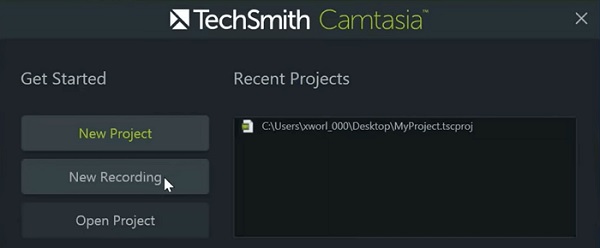
- 优点
- 从您的麦克风和系统声音录制音频。
- 可以在使用网络摄像头时捕获内容。
- 缺点
- 仅支持少数编辑功能。
- 对大多数用户来说价格昂贵
有关 Windows 8 屏幕录像机的常见问题解答
-
Windows 8 版本是否有内置屏幕录像机?
不,不像 Windows 10 游戏栏, Windows 8 没有内置的屏幕录像机。因此,您需要尝试使用上述 Windows 8 屏幕录像机。
-
什么是 Windows 8 屏幕录像机快捷键?
尽管 Windows 8 不提供默认的屏幕录像机,但您可以随时使用热键 Windows + Print Screen 按钮进行屏幕截图。
-
如何在 Windows 8 上使用 VLC 媒体播放器录制屏幕?
单击“媒体”按钮,然后单击“打开捕获设备”按钮。单击“桌面”按钮,然后单击“播放”按钮即可通过 VLC 在 Windows 8 上开始录制。
-
Windows 8 屏幕录像机支持哪些视频格式?
支持的视频格式可能因您使用的屏幕录制软件而异。然而,大多数 Windows 8 屏幕录像机通常支持 MP4、AVI 和 WMV 等流行格式。
-
我可以使用第三方软件同时录制屏幕和音频吗?
大多数适用于 Windows 8 的第三方屏幕录制软件都允许您同时录制屏幕和音频。您通常可以选择要包含在录音中的音频源。
结论
在选择合适的 Windows 8 屏幕录像机时,您应该始终考虑程序的兼容性、可用性、支持的视频格式、用户评论和价格。为了物超所值的 Windows 8 屏幕录像机,您最好选择 Anyrec屏幕录像机,可以高质量地捕获 Windows 8 屏幕,并带有可选的网络摄像头和音频。免费下载并立即试用!
安全下载
安全下载
