作为参与者或主持人录制 Zoom 会议的 5 种方法
了解以参与者身份录制 Zoom 会议的快速步骤。但仍建议在录制前通知参与者。
- Windows 和 Mac:打开 AnyRec 屏幕录像机 > 单击“视频录像机” > 选择录制区域 > 单击“REC” > 单击“停止” > 单击“保存”。
- iPhone 和 Android:默认的 iOS 屏幕录制功能。
安全下载
安全下载

Zoom 会议主持人(免费和付费账户均可)可以使用完整的录制功能。但是,如果您是参与者,则无法使用 录制 Zoom 会议 除非您获得主持人的许可。Zoom 会限制参会者的录制设置和编辑权限。不过不用担心,您可以使用第三方工具绕过 Zoom 的录制限制。想知道怎么做吗?只需阅读并按照以下步骤,即可在所有平台上无需许可即可录制 Zoom 会议。
指南列表
如何在未经许可的情况下在 Windows/Mac 上录制 Zoom 会议 如何在未经许可的情况下在 iPhone/Android 上录制 Zoom 会议 如何作为主持人录制 Zoom 会议 Zoom 录制常见问题解答未经许可在 Windows/Mac 上录制 Zoom 会议
无需申请默认录音机使用权限,即可轻松使用 AnyRec Screen Recorder 不受任何限制地录制 Zoom 会议。它为您提供了更高的可靠性和隐私性,不会提醒主持人随时开始会议录制。此外,录制 Zoom 屏幕和音频时没有时间限制或广告。与 Zoom 上的默认录音机不同,您甚至可以根据需要更改录制格式、质量和保存位置。更令人惊奇的是,您无需打开 Zoom 上的麦克风即可录制您的声音并自行调整音量!

自由录制自定义区域或全屏的缩放屏幕。
使您能够在录制期间添加文本、线条和其他注释。
调整录制格式、质量等以获得高质量的输出。
能够设置计划任务,在您缺席时录制 Zoom 会议。
安全下载
安全下载
步骤1。下载 AnyRec 屏幕录像机并打开该程序。单击面板左侧的“录像机”按钮继续。
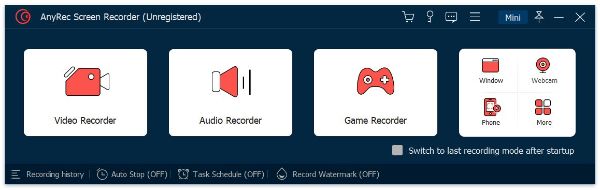
第2步。点击“自定义”按钮选择与您的 Zoom 窗口匹配的区域。或者您可以将鼠标悬停在 Zoom 窗口上方。然后单击它以仅录制您加入的 Zoom 会议。
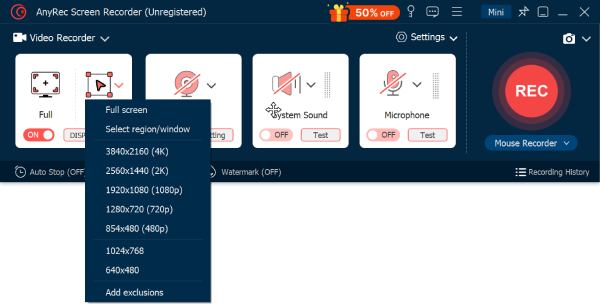
第 3 步。展开“录制”按钮旁边的向下箭头。在这里,您可以用鼠标左右移动录制视频或跟随鼠标效果。使用“系统声音”和“麦克风”按钮控制输入和输出录音。您可以单击向下箭头以通过麦克风降低背景噪音。稍后,单击“录制”按钮开始录制 Zoom 会议。

步骤4。为 Zoom 录制内容添加注释,例如文本、线条、箭头等。然后,单击“停止”和“保存”按钮。您可以在设置的目标文件夹中找到录制的 Zoom 视频。
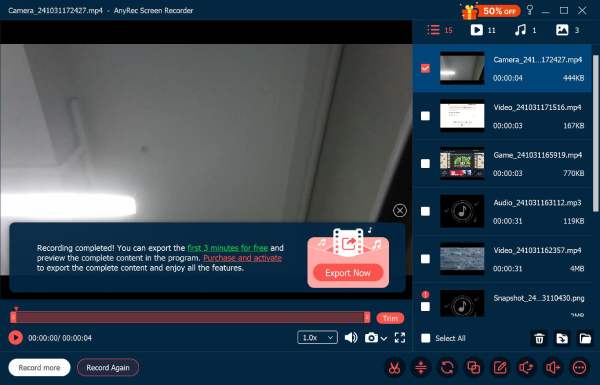
安全下载
安全下载
如何在未经许可的情况下在 iPhone/Android 上录制 Zoom 会议
对于 Android/iPhone 用户,即使没有权限,您也可以通过打开手机内置的录制功能轻松录制 Zoom 会议。但请注意,您只能捕获全屏,并且录制格式/分辨率是固定的。以下是如何在 iPhone 或 Android 上打开内置屏幕录制功能以及如何录制 Zoom 会议的具体步骤。
如何以参与者身份在 iPhone 上录制 Zoom 会议
步骤1。 首先,您应该打开“设置”应用程序。然后转到“控制中心”并点击“自定义控制”按钮以添加“屏幕录制”功能。
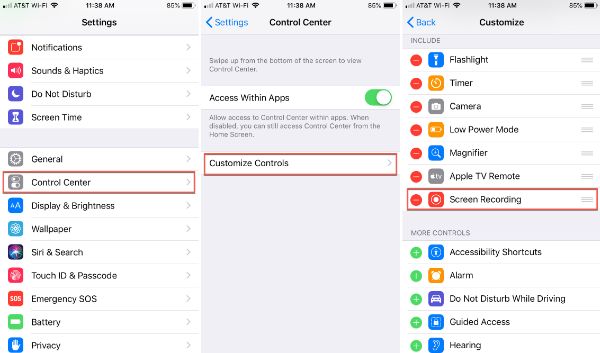
第2步。之后,进入 Zoom 会议并从顶部向下滑动以打开“控制中心”面板。然后,点击“屏幕录制”按钮和“麦克风”按钮 使用 iPhone 录制带音频的会议视频.

当您不是主持人时,如何在 Android 上录制 Zoom 会议
步骤1。解锁您的 Android,然后从顶部向下滑动以访问“快速设置”。然后点击菜单中的“屏幕录像机”按钮。
提示
您可能需要向下滑动两次才能看到屏幕录像机。如果控制面板上仍然没有“屏幕录像机”,则应转到“设置”应用并添加此功能以便快速访问。
第2步。您可以自定义设置,例如录制音频和在屏幕上显示触摸。然后您可以打开 Zoom 应用程序并点击“开始”按钮在 Android 上录制 Zoom 会议。
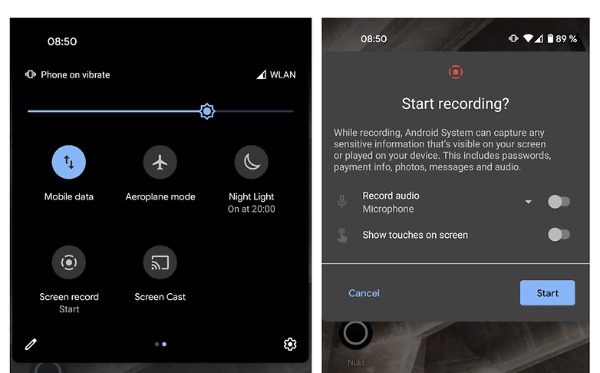
Zoom 会议录制视频指南

安全下载
安全下载
如何作为主持人录制 Zoom 会议
如果您是主持人,您可以在本地驱动器或云中录制并保存 Zoom 会议(需要付费 Zoom 帐户)。当然,参与者也可以在主持人的许可下录制 Zoom 会议。但是,后者可以使用 Zoom 的开始和停止录制功能。快速检查 Zoom 录制和 AnyRec 会议记录器 首先。这样你就能知道在这里可以做什么和不可以做什么。
| 录音功能 | Zoom 录制(供参会者使用) | AnyRec Screen Recorder |
|---|---|---|
| 记录自定义屏幕尺寸 | 仅限全屏 | 是的。您不仅可以录制会议视频,还可以录制计算机上的其他视频。 |
| 单端录音 | 不 | 是的。您可以灵活选择音频源。 |
| 添加鼠标/按键效果 | 不 | 是的 |
| 录制过程中添加文本和注释 | 不 | 是的 |
| 录制后编辑视频 | 不 | 是(修剪、合并、压缩、转换、编辑元数据等) |
如何录制 Zoom 会议并保存到本地驱动器(在 PC/Mac 上)
步骤1。在桌面上打开 Zoom 应用。确保您位于“主页”选项卡上。单击下方的“录制”按钮。
第2步。然后,左上角的“录制...”按钮将显示给您,向会话中的每个人表明录制请求已提交并得到批准。
第 3 步。随时点击“停止”按钮即可终止录制。点击“会议”,然后点击“录制”按钮,找到您刚刚录制的视频文件。
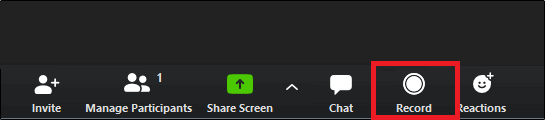
如何在 iPhone/Android 上将 Zoom 会议录制到云端
第1步 在 iPhone/Android 上打开 Zoom 应用程序。点击右下角带有三个点图标的“更多”按钮。
第2步 在设置菜单上,点击“记录到云端”按钮或不同移动设备上的“记录”按钮。
第 3 步 您的 Zoom 会议正在录制中。要确认,请在左上角找到“正在录制…”指示符。
第四步 要访问您的 Zoom 门户,只需导航到“我的录音”部分即可找到您的录音。
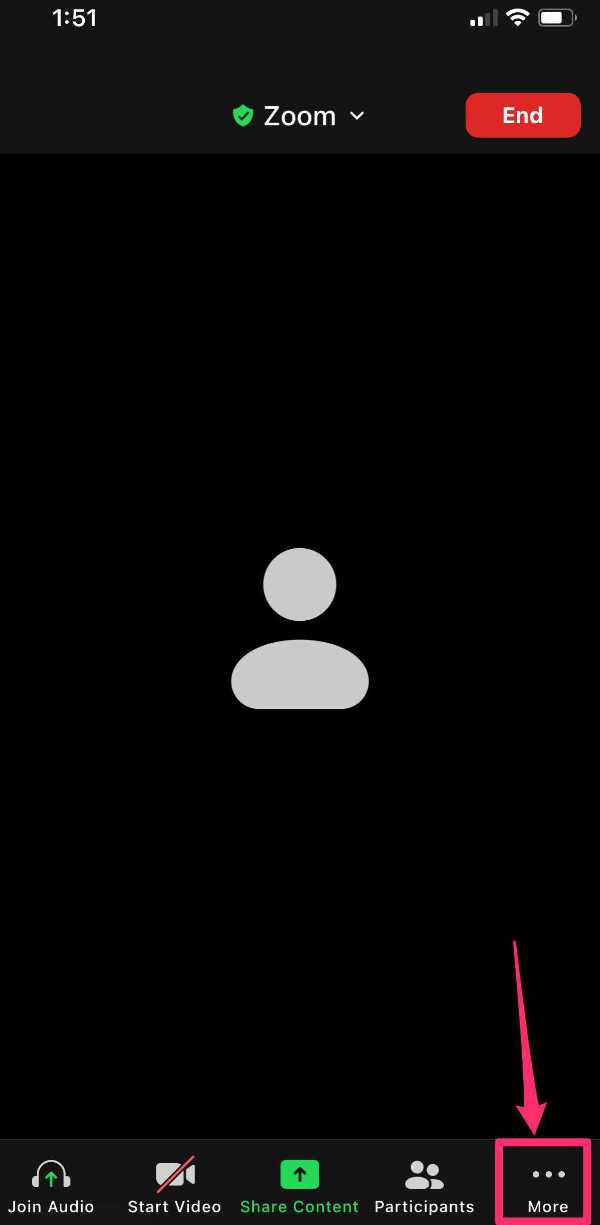
Zoom 录制常见问题解答
-
1. 如何自动录制 Zoom 会议?
默认情况下,Zoom 提供了一项名为自动录制的实用功能。您应该升级您的 Zoom 帐户,以便在启用此功能的情况下录制长时间的讲座或会议。
-
2. 我是否需要获得主持人的许可才能录制 Zoom 会议?
如果您使用的是 Zoom 应用程序的内置录制工具,您需要获得主持人的录制同意。这可能会让其他与会者感到不舒服,因为他们的 Zoom 屏幕上会弹出一条通知。使用单独的 Zoom 录制应用程序谨慎录制。
-
3. Zoom 上每个人都能听到“本次会议正在录制”吗?
是的。Zoom 录制请求获批后,会播放“此会议正在录制”的语音通知。录制停止后,所有参会者也会收到另一条通知。
结论
正如我们在文章中所展示的,有 5 种方法可以 在获得/未经许可的情况下录制 Zoom 会议 适用于所有设备。在 Windows/Mac 上,您可以轻松使用专用、功能强大且稳定的 AnyRec 屏幕录制工具;而 iPhone/Android 上的默认录制工具也非常适合您。希望您现在可以顺利录制 Zoom 会议。
安全下载
安全下载



