Snapchat'in Ekran Görüntüsünü Onların Bilmeden Alabilir misiniz? İşte Nasıl
Snapchat, kişisel anları paylaşmak için kullanılan kaybolan snap'leriyle ünlüdür. Peki ya diğer kullanıcının snap'ini kaydetmek isterseniz? Snapchat'in ekran görüntüsünü onlar bilmeden alabilir misiniz? Gerçek şu ki, Snapchat, birisi içeriklerini yakaladığında kullanıcıları bilgilendirir; ancak, bu özelliği atlatmanın akıllıca yolları vardır. Şimdi aşağı kaydırarak Snapchat'te onların bilmeden ekran görüntüsü almayı ve bu snap'leri kendinize saklamayı öğrenin.
Kılavuz Listesi
Snapchat'te Ekran Görüntüsü Alırken Yakalanırsanız Ne Olur Snapchat'te Onların Bilmeden Ekran Görüntüsü Nasıl Alınır Dikkatli Olun, Snapchat Ekran Görüntüleri İçin Bu İki Yöntemi KullanmayınSnapchat'te Ekran Görüntüsü Alırken Yakalanırsanız Ne Olur
Snapchat'in asıl çekiciliği kaybolan snap'leri ve mesajlarıdır, bu yüzden gerçekten gizliliğinizi sağlayabileceğiniz bir platformdur. Yani, gönderenin snap'inin ekran görüntüsünü alırsanız, Snapchat göndericiyi hemen bilgilendirir ve içeriğinin alındığına dair uyarır. Bunu yapmak sizinle gönderici arasında garip konuşmalara yol açabilir.
Hepsi bu kadar değil, izinsiz olarak tekrar tekrar ekran görüntüsü alırsanız, hesabınızın geçici veya kalıcı olarak askıya alınmasıyla karşı karşıya kalabilirsiniz. Snapchat, adını gizlilik üzerine kurmuştur ve bu özelliği aşmaya yönelik her girişim cezalarla sonuçlanır.
Yani, bildirim göndermeden Snapchat'te ekran görüntüsü almanın nasıl yapılacağını öğrenmeden önce, platformun politikaları ve eylemlerinizin Snapchat hesabınızı nasıl etkileyeceği konusunda dikkatli olmanızda fayda var.
Snapchat'te Onların Bilmeden Ekran Görüntüsü Nasıl Alınır
Snapchat'te bildirimde bulunmadan ekran görüntüsü almak mı istiyorsunuz? Aşağıda gizlice anlık görüntüler yakalamanızı sağlayacak bazı akıllı çözümler bulunmaktadır. Bu çözümler zorluk ve risk açısından farklılık gösterse de, göndericiye bildirimde bulunmadan anı kurtarmanıza yardımcı olmayı amaçlarlar.
Çözüm 1. Fotoğraf Çekmek İçin Başka Bir Cihaz Kullanın (Risk Yok)
Kişinin haberi olmadan bir snap'in ekran görüntüsünü almanın en güvenli ve basit yolu başka bir cihaz kullanmaktır. Uygulamayla etkileşimde bulunmayacağınız için herhangi bir uyarı tetikleyicisi olmayacaktır. Bunu başarmak için tek ihtiyacınız olan ikinci bir cihaz, bir telefon, kamera veya tablet olabilir.
- 1. Kaydetmek istediğiniz snap'i açarak başlayın.
- 2. Şimdi ikinci cihazınızı kullanarak ana telefon ekranınızda ne varsa onu yakalayın.
Çözüm 2. Özel Ekran Görüntüsü Uygulamasını Kullanın (Orta Risk)
Bu çözüm esas olarak Özel Ekran Görüntüsü uygulamasını kullanan Android kullanıcıları içindir veya gizli ekran kaydedici Snapchat'te bildirim olmadan ekran görüntüsü almak için. Bu uygulama arka planda çalışır ve ekran görüntüsü algılama sistemini atlatır. Kullanıcılar bu aracı başarıyla kullansalar da Snapchat'in hizmet şartlarını ihlal edebilirler. Neyse, işte nasıl çalıştığı:
- 1. Android cihazınıza Private Screenshot uygulamasını yükleyin.
- 2. Başlamak için tüm izinleri verin. Snapchat'i açın ve yakalamak istediğiniz snap'i görüntüleyin.
- 3. Daha sonra uygulamanın yüzen butonunu kullanarak ekran görüntüsü alma özelliğini aktifleştirin.
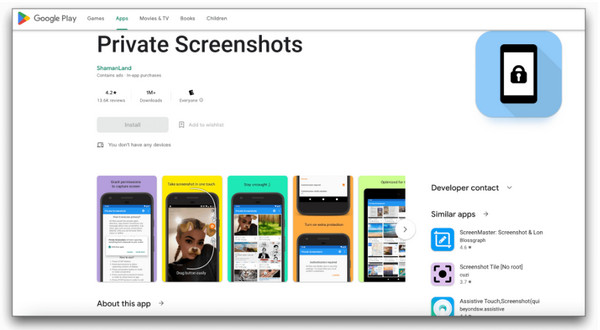
Çözüm 3. Ekran Yansıtma ile Bir Anlık Görüntü Alın (Orta Risk)
Bildirim olmadan ekran görüntüsü almaya çalışmanın bir diğer yolu ise telefonunuzu bir bilgisayara yansıtınSadece ekranınızı yakalamanızı sağlamakla kalmaz, aynı zamanda tüm anlık görüntüleri daha büyük bir ekranda görüntüleyebilirsiniz.
- 1. Eğer Samsung marka bir cihaz kullanıyorsanız Smart View isimli yansıtma özelliğini kullanabilirsiniz.
- 2. Telefonunuzu Wi-Fi aracılığıyla bilgisayarınıza bağlayın ve ekranınızı yansıtmaya başlayın.
- 3. Snapchat'i açın ve snap'e gidin; şimdi yakalamak için bilgisayarınızın ekran görüntüsü aracını kullanın.

Çözüm 4. Google Asistan'ı Etkinleştirin (Düşük Risk)
Android cihazlar için bir diğeri olan Google Assistant, bildirim olmadan Snapchat'in ekran görüntülerini almak için kullanılabilir. Bu yöntem inceliklidir ve Snapchat algılamasını atlatabilir. Ancak, tutarlı bir şekilde çalışması garanti edilmez; yine de gizlice ekran görüntüsü almaya çalışmanın hızlı bir yoludur.
- 1. Snapchat'te ekran görüntüsü almak istediğiniz fotoğrafı hazırlayın.
- 2. Ardından, Google Asistan'ı açmak için "Hey Google" deyin veya "Ana Sayfa" düğmesine uzun basın.
- 3. Ardından, ekranınızda olanı otomatik olarak yakalamak için "Ekran görüntüsü al" deyin.
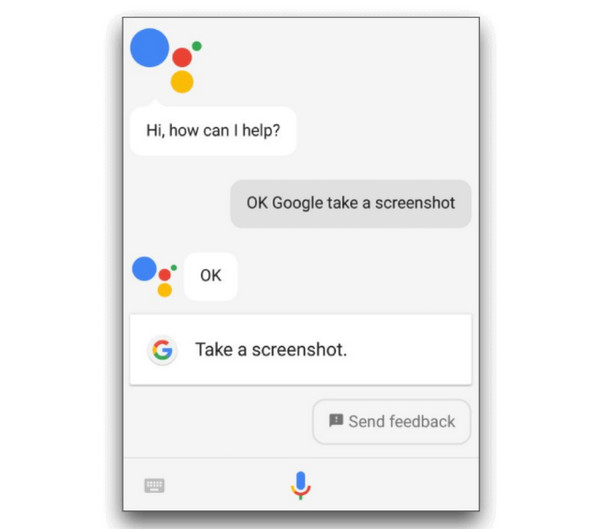
Çözüm 5. Bilgisayarınızda Ekran Görüntüsü Alın (Düşük Risk)
Bildirim olmadan Snapchat ekran görüntüsü almak için denenmeye değer son çözüm bunu PC'de yapmaktır AnyRec Screen Recorder. Ekranınızı bilgisayarınıza yansıtmanıza ve gizlice ekran görüntüsü kaydetmenize veya almanıza olanak tanıyan güvenilir bir araçtır. Daha uzun video görüntüleri veya sohbetler kaydetmek istiyorsanız, bu yöntem Snapchat algılamasını önler. Bununla, tam ekran, seçili bölüm veya pencere modunda çekim yapabilirsiniz. Ayrıca, seçtiğiniz formatta kaydetmeden önce Snapchat ekran görüntünüzü geliştirmek için düzenleme araçlarının keyfini çıkarabilirsiniz.

Telefonunuzu kolayca bilgisayarınıza yansıtın, ardından Snapchat'te kayıt yapın ve yakalayın.
Ekranınızı tam HD veya 4K'ya kadar çözünürlükte yakalayın ve her karenin net görünmesini sağlayın.
Bir anlık görüntünün belirli kısımlarını vurgulamak için kayıtlarınıza çizim yapın ve metin ekleyin.
Anında ekran görüntüsü almak ve kayıt yapmak için özel kısayollar ayarlayın.
Güvenli indirme
Güvenli indirme
Aşama 1. Bilgisayarınızda AnyRec Ekran Kaydedici'yi başlatın. Ana ekranda, açılır seçeneklerden "Telefon Kaydedici"yi seçin. Bir iOS veya Android cihaz arasında seçim yapmanızı isteyen bir pencere açılacaktır.
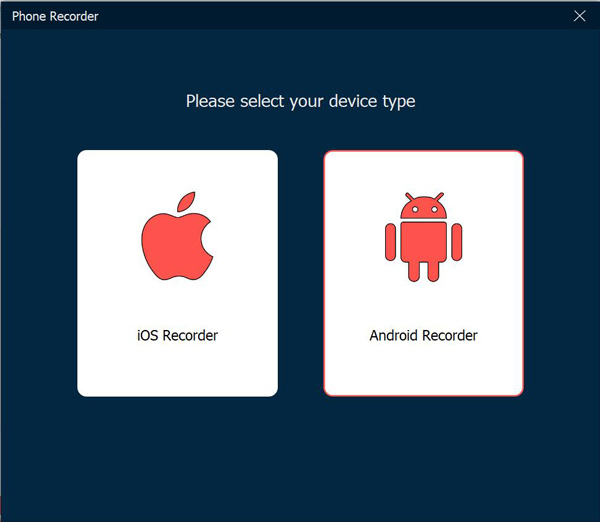
Adım 2. Şimdi telefon tipinize uygun adımları izleyerek telefon ekranınızı bilgisayarınıza bağlayın:
• iOS için: "iOS Recorder"ı seçtikten sonra "Screen Mirroring"i seçin. Ardından, mobil cihazınızda "Control Center"a erişin ve "Screen Mirroring" düğmesine dokunun ve listeden "AnyRec Screen Recorder"ı seçin.
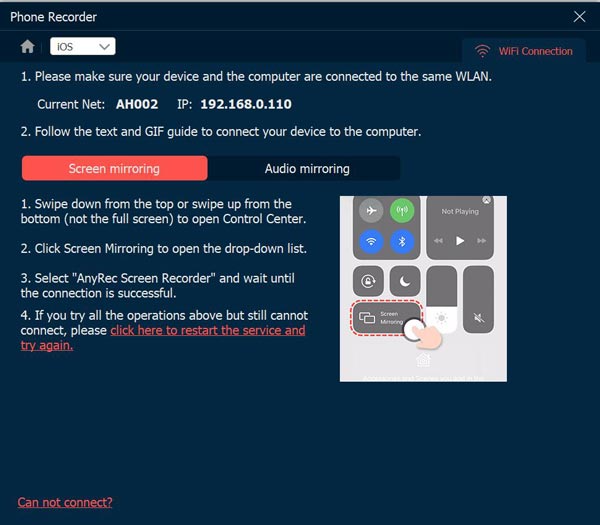
• Android için: Wi-Fi veya USB üzerinden bağlanmayı seçin.
Her iki cihazınızın da aynı ağda olduğundan emin olun. Ardından, telefonunuzu bağlamak için FoneLab Mirror uygulamasını kullanın. "Algıla"yı seçebilir, bir "QR Kodu" tarayabilir veya masaüstünüzde görünen bir "PIN kodu" girebilirsiniz.
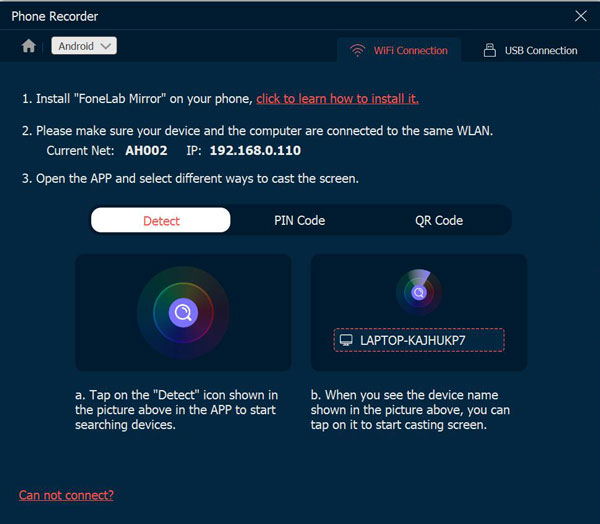
USB için ise telefonunuzu bir kablo aracılığıyla bilgisayarınıza bağlamanız yeterli.
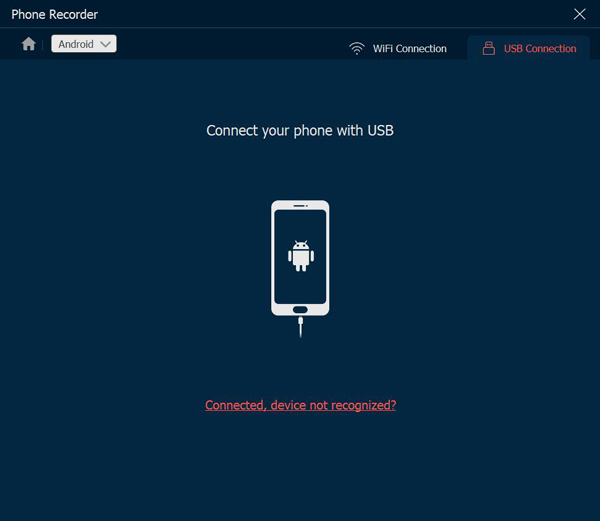
Aşama 3. Bağlantı tamamlandığında, telefon ekranınız bilgisayarınızda görünür olacaktır. Şimdi Snapchat'e gidin ve snap'i açın. AnyRec Ekran Kaydedici'nin içinde, bildirim olmadan Snapchat'in ekran görüntüsünü almak için "Kayıt" veya "Anlık Görüntü" düğmesine tıklayın.
Dikkatli Olun, Snapchat Ekran Görüntüleri İçin Bu İki Yöntemi Kullanmayın
Snapchat'te gizlice ekran görüntüsü almanın birçok akıllıca yolu olsa da, tüm numaralar güvenli değildir. Bazı yaygın öneriler işe yarayabilir, ancak yakalanma riski yüksektir. Bu nedenle, güvenli bir ekran görüntüsü çözümü istiyorsanız, aşağıdaki tekniklerden kaçınmak iyi olur.
1. Mobil Cihazda Yerleşik Kayıt Özelliklerini Kullanma

Telefonlarda dahili kayıt cihazları olmasına rağmen, Snapchat genellikle bu özelliği hızlı bir şekilde algılar ve başlar başlamaz göndericiye bir bildirim gönderir. Bu nedenle, bunu anlık görüntüler yakalamak için kullanmayı düşünüyorsanız, oldukça tutarsız ve çok risklidir.
2.Uçak Modunu Açma ve Uygulama Önbelleğini Temizleme

Bu eski usul numara önce snap'i yüklemeyi, ardından Uçak modunu açmayı, ekran görüntüsünü başlatmayı ve ardından uygulama önbelleğini temizlemeyi içerir. Yıllar önce güvenilir olsa da Snapchat sistemini geliştirdi, bu yöntemi algılayabiliyor ve internete geri döndüğünüzde bir bildirim gönderiyor.
Çözüm
Gördüğünüz gibi, bildirim olmadan Snapchat'ten ekran görüntüsü almak imkansız; sadece doğru yaklaşıma ihtiyacınız var. Uçak Modu ve dahili kayıt cihazı gibi eski numaralar artık güvenilir olmasa da, ikinci bir cihaz kullanabilir, ekranınızı yansıtabilir, Google Asistan'ı etkinleştirebilir ve daha fazlasını yaparak bu anlık görüntüleri kolayca kaydedebilirsiniz. Ve bu anlık görüntüleri gizlice kaydetmenin daha güvenilir ve yüksek kaliteli bir yolu için, PC'nizde AnyRec Ekran Kaydedici'yi kullanın! Kullanıcı dostudur, Snapchat'in algılamasını tetiklemez ve size kayıt ve ekran görüntüsü alma üzerinde tam kontrol sağlar. Stressiz bir işlem için, bugün bu yazılımı kullanın.
Güvenli indirme
Güvenli indirme
