Varmt
AnyRec Video Converter
Konverter og rediger videoer/lydfiler i over 1000 formater.
Sikker nedlasting
Hvordan rotere en video: 10 må-ha-verktøy for å gjøre det! [2024]
Å ha en liggende video på mobil når du først ønsket at den skulle være i et portrett, er en hodepinesituasjon. Dette påvirker brukerens seeropplevelse uansett hvor perfekt du tok opp videoen din; Derfor har du ønsket å lære hvordan du roterer en video. For å kunne utføre oppgaven er det å finne et pålitelig verktøy en utmerket måte å starte på! Derfor vil dette innlegget ta deg med på en omvisning i 10 videorotatorprogramvare på alle enheter. Scroll ned nå!
Guideliste
Måte 1: AnyRec Video Converter – Roter/vend videoer raskt Måte 2: VLC Media Player – Spill av og rip multimediefiler Måte 3: iMovie – Rediger video på Mac uten problemer Måte 4: Shotcut – Ha en redigeringsopplevelse med delt skjerm Måte 5: Photos App – Roter videoer på Windows enkelt Måte 6: Adobe Premiere Pro – Få profesjonelle redigeringsverktøy Måte 7: VSDC Free Video Editor – Rediger 4K-, UHD- og 3D-videoopptak Måte 8: Adobe After Effects – Ha utrolige effekter, grafikk osv Måte 9: Google Foto – Lagre og rediger video på alle enheter Måte 10: Hitfilm Express – Skaff deg avanserte VFX-verktøy FAQs| Video rotator | Plattformer | Rotasjonsgrad | Best for | Pris |
| AnyRec Video Converter | Windows og Mac | 90, 180 og 270 grader | Redigere og konvertere videoer fra ulike kilder raskt med høy kvalitet. | Gratis versjon Starter på $11.48 |
| VLC Media Player | Windows, Mac, Linux, iOS og Android | 90, 180 og 270 grader | Grunnleggende redigering av videoer som skal spilles av i programmet. | Gratis |
| iMovie | Mac og iOS | 90, 180 og 270 grader | Redigering av Mac-videoer uten å installere noe. | Gratis |
| Shotcut | Windows, Mac og Linux | 90, 180 og 270 grader | Gi et godt sett med innstillinger for å redigere en enkel video. | Gratis versjon Starter kl $12.00 |
| Bilder-appen | Windows | 90, 180 og 270 grader | Forhåndsvisning av bilder og videoer, for så å gjøre grunnleggende redigering om ønskelig. | Gratis |
| Adobe Premiere Pro | Windows og Mac | 90, 180 og 270 grader | Utføre redigering på profesjonelt nivå for videoer og bilder. | Gratis prøveperiode Starter på $19.99 |
| VSDC Video Editor | Windows | 90, 180 og 270 grader | Opptak, konvertering og redigering av multimediefiler. | Gratis prøveperiode Starter på $19.99 |
| Adobe After Effects | Windows og Mac | 90, 180 og 270 grader | Gir en samling visuelle effekter for å få det unike videoprosjektet. | Gratis prøveversjon $20.99 |
| Google Foto | Windows, Mac, iOS og Android | 90, 180 og 270 grader | Lagre bilder og videoer, redigere og dele dem direkte på sosiale medieplattformer. | Gratis |
| Hitfilm Express | Windows og Mac | 90, 180 og 270 grader | Redigering av videoer med visuelle effekter for spill og filmer. | Gratis versjon Starter på $7.99 |
Måte 1: AnyRec Video Converter - Roter/vend videoer raskt
Når du ser etter en videorotator, må du ikke bare vurdere hvor populær den er, men også se etter faktorer som å være pålitelig, ikke tilby noe tap av kvalitet, være trygg, nybegynnervennlig og mer. Den gode nyheten er at AnyRec Video Converter har alt! Ikke bare er det en utmerket konverter, men den kan også rotere flere videoer med 90, 180 eller 270 grader raskt via den innebygde videoredigereren eller i verktøykassen. Med dette verktøyet kan du rotere videoer uten å bekymre deg for kvaliteten eller oppleve en kompleks opplevelse. Den kan også vende, beskjære, trimme, bruke effekter og filtre, legge til bakgrunnsmusikk, forbedre og mer.

2 roterende alternativer for å korrigere videoretningen med 90, 180 eller 270 grader.
Forhåndsvisningen i sanntid er i høyre rute for å se hvordan roteringsalternativet brukes.
Gi mange eksportformater å velge mellom, som MP4, MOV, AVI, WMV, etc.
Endre parametere, for eksempel oppløsning, kvalitet, bildefrekvens, koder og mer.
Sikker nedlasting
Sikker nedlasting
Måte 2: VLC Media Player - Spill av og rip multimediefiler
De berømte VLC Media Player har trolig blitt plassert i nesten alles datasystem, spesielt Windows. Bortsett fra å spille tonnevis av filformater, som MP4, AVI, WMV, MOV og så videre, kan den brukes til å rotere, vende, beskjære og gjøre flere redigeringer enkelt på videoene dine. Det kan være ditt beste valg for et gratis og åpen kildekodeverktøy som kommer med et intuitivt grensesnitt, slik at du enkelt kan rotere video-VLC, redigere og konvertere videoer.
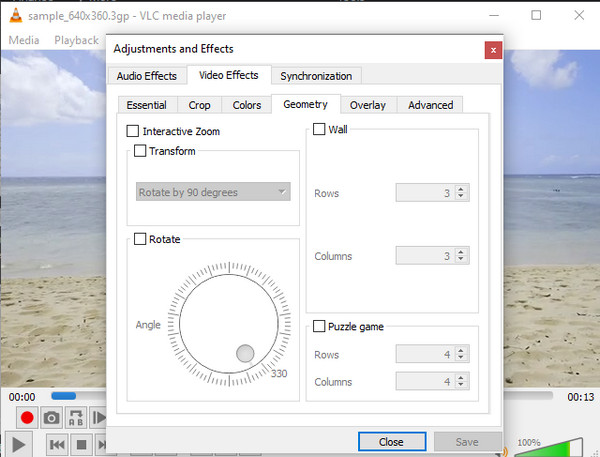
- Fordeler
- Videorotator på tvers av plattformer uten vannmerke.
- Roter video midlertidig eller permanent.
- Det er en mediespiller og redaktør på samme tid.
- Ulemper
- Noen vil kanskje se grensesnittet som utdatert.
- Rotasjonen kan være kompleks i begynnelsen.
Måte 3: iMovie - Rediger videoer på Mac uten problemer
På den annen side har Mac-brukere denne standard redigeringsprogramvaren kalt iMovie. Det er det beste valget for alle Mac-systemer å gjøre redigeringer på videoen din, inkludert rotering, vending, beskjæring, bruk av effekter, bakgrunnsmusikk osv. Selv for de som ikke har noen erfaring med redigering, er det veldig enkelt å utføre iMovie-roteringsvideoen med ved hjelp av det organiserte, men funksjonsrike grensesnittet.
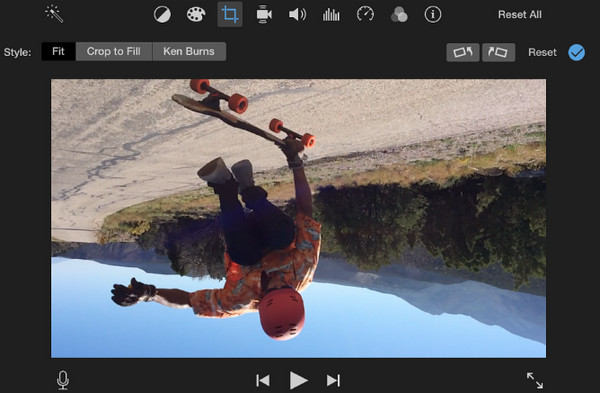
- Fordeler
- Enkelt å bruke Mac-videoredigeringsprogram.
- Kan eksportere videoer opp til 8K-oppløsning.
- Ulemper
- Ikke tilrådelig for redigering på profesjonelt nivå.
- Fungerer bare for Apple-økosystemet.
Måte 4: Shotcut - Ha en redigeringsopplevelse med delt skjerm
En annen åpen kildekode-programvare er Shotcut for Windows, Mac og Linux-systemer. Du kan bruke ShotCut til å endre videoretning uten å beskjære noen vinkler for en bedre seeropplevelse. Dessuten er den full av innebygde funksjoner, som lydredigering, en samling overganger og spesialeffekter, webkameraopptak og mer.
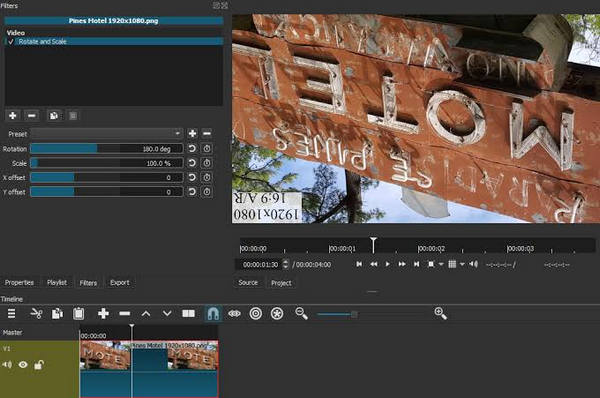
- Fordeler
- En regelmessig oppdatert åpen kildekode-redigeringsprogramvare.
- Ideelt valg for avanserte redaktører og innholdsskapere.
- Støtt avanserte redigeringsfunksjoner.
- Ulemper
- Et program med et komplekst brukergrensesnitt.
Måte 5: Bilder-appen - Roter videoer på Windows enkelt
Hvis du ønsker å bruke en videorotator og lagre den permanent på Windows-datamaskinen, så gå for den forhåndsbygde Bilder-appen. Det er ikke bare en app som ser på bilder og videoer, den kommer med et videoredigeringsprogram hvor det roterende verktøyet kan finnes og brukes raskt. Du kan imidlertid ikke forholde deg til det hvis du bruker en eldre versjon enn Windows 10, så sørg for å ha den oppdatert for å lære hvordan du roterer en video i Windows.
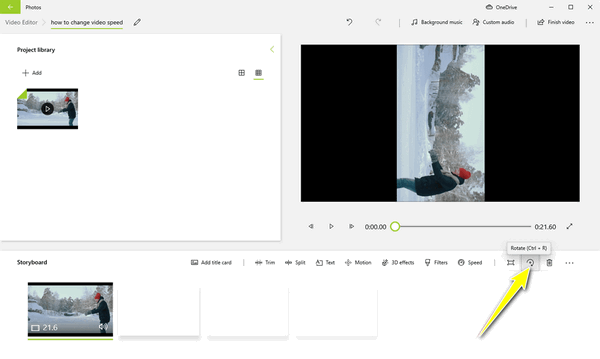
- Fordeler
- Ett-klikks måte å rotere videoer og forhåndsvise dem.
- Lagre den redigerte videoen din raskt på din lokale stasjon.
- Ulemper
- Begrensede videoredigeringsfunksjoner.
- Arbeid med Windows 10 og nyere.
Måte 6: Adobe Premiere Pro - Få profesjonelle redigeringsverktøy
For å redigere videoer på avansert nivå, få Adobe Premiere Pro! Denne videorotatoren kan rotere videoer, med og mot klokken på både Windows- og Mac-systemer. Du vil få en komplett pakke videoredigerer når du bruker Premiere Pro; funksjoner som forbedringer, fargekorrigering, sammenslåing, trimming og flere justeringer kan sees. I tillegg, siden det er Adobe-programvare, fungerer det effektivt sammen med andre Adobe-produkter.
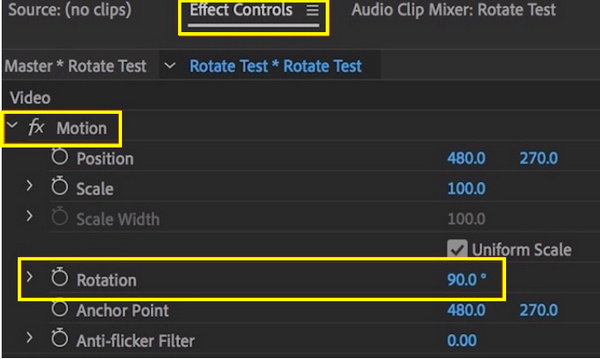
- Fordeler
- Presenter avanserte videoredigeringsverktøy.
- Kan fungere på datamaskiner, mobiltelefoner og bærbare datamaskiner.
- Ulemper
- Kan være en kompleks start for nybegynnere.
- Har en ganske dyr månedlig abonnementsavgift.
Måte 7: VSDC Video Editor - Rediger 4K-, UHD- og 3D-videoopptak
VSDC Video Editor er videorotatoren, flipperen, redaktøren og konverteren din på en gang. Den har et moderne, glatt grensesnitt med mange avanserte funksjoner som ingen konkurrenter kan holde tritt med. Etter redigering kan du raskt eksportere resultatet til sosiale medieplattformer, for eksempel Facebook, YouTube, Instagram og andre, noe som gjør det til et praktisk videoredigeringsprogram for innholdsskapere i dag.

- Fordeler
- Praktisk programvare for de som ikke har noe budsjett.
- Perfekt valg for brukere som er interessert i avansert redigering.
- Støtt ekstra funksjoner som DVD-redigering og konvertering.
- Ulemper
- Vil ta deg litt tid å bruke den jevnt.
- Tungvekt programvare sammenlignet med andre.
Måte 8: Adobe After Effects - Ha utrolige effekter, grafikk osv.
I mellomtiden, Adobe After Effects er et animasjons- og effektverktøy som hjelper deg med å forbedre og justere alt på videoene dine. Selv om det først og fremst er for å lage animasjoner og spesielle VFX for filmskaping, TV-produksjon og videospill, kan den også håndtere enkle oppgaver, som roterende video, bla, beskjæring og mer. I likhet med de andre Adobe-produktene som er nevnt, kan dette fungere sømløst med andre Adobe-apper.
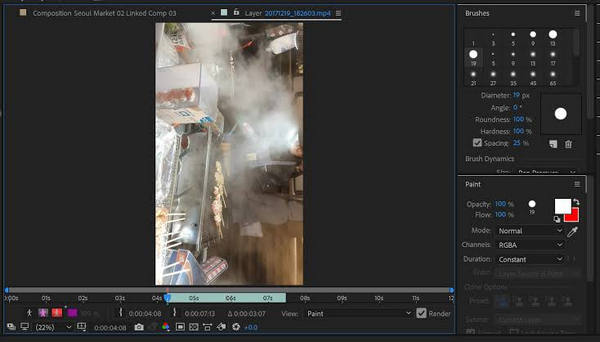
- Fordeler
- Et av de beste valgene for profesjonelle redaktører.
- Bruk avanserte effekter og animasjoner.
- Ulemper
- Det er ganske vanskelig til å begynne med.
- Dyrt månedlig abonnementskostnad.
Måte 9: Google Foto – Lagre og rediger video på alle enheter
Ikke bare gir en flott bildedeling og lagringstjeneste, men Google Foto er også i stand til å hjelpe deg med å rotere video. Du kan ha den på iPhone, Android eller til og med datasystemer så lenge du logger på Google-kontoen din. Bortsett fra Google Foto-roteringsvideoen, kan den beskjære, trimme, vende vertikalt eller horisontalt, justere og gjøre flere redigeringer av videoen din raskt.
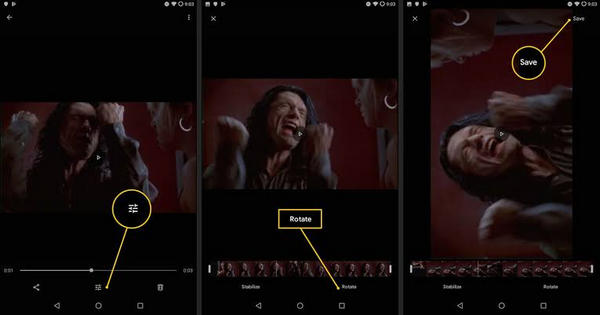
- Fordeler
- Effektiv for deling og lagring av bilder og videoer.
- Opptar ikke lagringsplassen din.
- Ulemper
- Grunnleggende, men begrensede redigeringsverktøy.
- Bare 15 GB lagringsplass er gratis å bruke.
Måte 10: Hitfilm Express - Skaff deg avanserte VFX-verktøy
Sist men ikke minst er Hitfilm Express. Det er en annen gratis redigeringsprogramvare du kan bruke hvis du ønsker å redigere videoer for spill eller sosiale medier. Siden det fungerer feilfritt på Mac, kan du vurdere det som et alternativ til standard Mac-redigeringsprogram. Den har et brukervennlig, men likevel levende og attraktivt grensesnitt med fulle funksjoner, inkludert en videorotator, cropper, flipper, trimmer og andre funksjoner som du kan få tilgang til når du kjøper.

- Fordeler
- Tiltalende grensesnittdesign med opplæringsprogrammer.
- Mange forhåndsinnstillinger og effekter tilbys.
- Passer godt for spillere og innholdsskapere.
- Ulemper
- Mange funksjoner vil være tilgjengelige når de er kjøpt,
- Brukeren møter ofte eksportfeil.
Vanlige spørsmål om hvordan du roterer en video på Windows/Mac
-
Er det en videorotator jeg kan bruke på mobile enheter?
Når det gjelder valgene ovenfor, kan du bruke VLC for mobil til å rotere videoer på telefonen din, siden den ikke bare er begrenset til bare datasystemer. Du kan også ha iMovie for iPhone.
-
Hvordan rotere en video i Windows Media Player?
Dessverre tilbyr ikke Windows Media Player et verktøy for å rotere en video, i motsetning til VLC. Men du kan spille av videoen i den siden den er en flott spiller, men for å rotere trenger du et tredjepartsverktøy for å få jobben gjort.
-
Kan jeg rotere videoer på nettet?
Ja. Det er mange online videorotatorer for store filer, for eksempel Clideo, VEED.IO, Online Video Cutter, Lunapic og mer.
-
Hvorfor roterer ikke iPhone video?
Hvis iPhone ikke vil rotere noen videoer, kan det være på grunn av orienteringslåsen. Prøv å slå av denne funksjonen, og se om opptakene roterer. Hvis ikke, kan problemet være i verktøyet du bruker til å rotere eller inne i enheten.
-
Hvordan rotere en video på Android?
For å rotere videoer på Android kan du bruke Google Foto-appen. Etter å ha lastet opp den valgte videoen til den, velg videoen, og gå deretter til glidebryteren nederst. Velg Roter og trykk på den til du får retningen du ønsker for videoen.
Konklusjon
Av alle alternativene som er gitt, velger du forhåpentligvis det som best passer dine behov, så det vil være enkelt å lære å rotere video for deg. For å gi noen forslag, AnyRec Video Converter er den beste som kan hjelpe deg med å ikke bare rotere videoer med eller mot klokken, men også bruke flere redigeringer til videoene dine raskt, uten kompliserte trinn. Programmet garanterer resultater av høy kvalitet, så hvorfor ikke prøve det?
Sikker nedlasting
Sikker nedlasting
