널리 공유하기 위한 최고의 TikTok 워터마크 제거제를 선택하세요
ㅏ 틱톡 워터마크 리무버 TikTok 동영상의 워터마크를 가리거나 제거하거나 흐리게 만드는 데 도움이 될 수 있습니다. 이러한 종류의 도구는 게시된 TikTok 비디오를 다른 소셜 미디어에 공유하고 싶을 때 유용합니다. 앱을 사용하여 TikTok 워터마크를 제거하면 시각 효과에 영향을 미치는 주의를 산만하게 하는 TikTok 워터마크 없이 Instagram Reels, Facebook Reels 또는 YouTube Shorts에서 TikTok 비디오를 공유할 수 있습니다. 이 기사에서 수집한 효율적인 TikTok 워터마크 제거제를 빠르게 확인하세요.
가이드 목록
Windows/Mac용 최고의 TikTok 워터마크 제거제(3가지 방법) 2 Android/iPhone용 최고의 TikTok 워터마크 제거 프로그램 무료 온라인 TikTok 워터마크 제거 프로그램 2개 TikTok 워터마크 리무버 관련 자주 묻는 질문Windows/Mac용 최고의 TikTok 워터마크 제거제(3가지 방법)
일반적으로 TikTok 워터마크를 제거하는 방법에는 자르기, 덮기, 흐리게 처리 등 3가지 방법이 있습니다. 이 모든 것은 최고의 TikTok 워터마크 제거제로 수행할 수 있습니다 – AnyRec Video Converter . 많은 강력한 기능을 제공하는 다용도 비디오 변환기 및 편집기입니다. TikTok에 게시하기 전에 비디오를 편집하거나 TikTok 캡션 편집 또는 다른 사람들이 TikTok에서 귀하의 비디오를 훔치는 것을 방지하기 위해 비디오에 특별한 워터마크를 추가하십시오.

원본 품질에 영향을 주지 않고 흐리게 처리할 워터마크 영역을 선택합니다.
TikTok 비디오를 잘라서 원하는 종횡비로 워터마크를 삭제하세요.
새로운 워터마크를 추가하여 원하는 크기와 색상으로 원본 워터마크를 덮으세요.
TikTok 비디오에 효과/필터를 다듬고, 반전하고, 추가할 수 있는 추가 편집 도구입니다.
안전한 다운로드
안전한 다운로드
이 최고의 TikTok 워터마크 제거제를 3가지 방법으로 사용하는 자세한 단계는 다음과 같습니다.
AnyRec Video Converter를 실행하고 도구 상자 탭을 클릭하세요. 그런 다음 필요에 따라 비디오 워터마크 제거기, 비디오 자르기 도구 또는 비디오 워터마크를 선택할 수 있습니다.
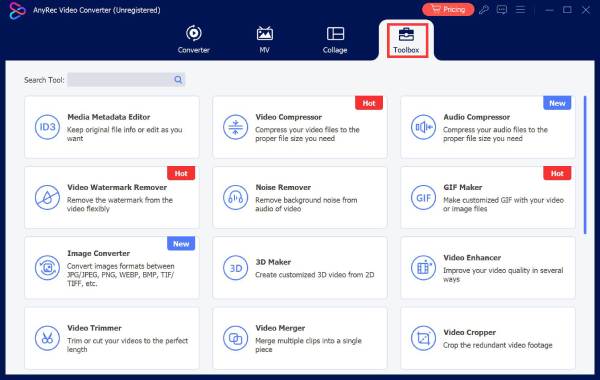
1.TikTok 워터마크 직접 제거
비디오 워터마크 제거 도구에서 "워터마크 제거 영역 추가" 버튼을 클릭하세요. 이제 직사각형의 선을 드래그하여 원하는 크기로 워터마크를 덮을 수 있습니다. 그런 다음 "내보내기" 버튼을 클릭하기 전에 저장 경로와 출력 형식을 설정할 수 있습니다.
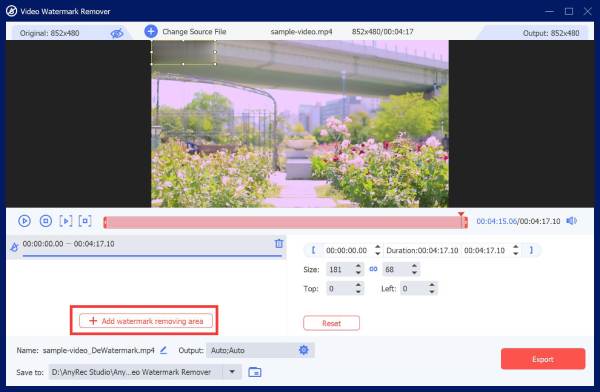
2.비디오 자르기
"비디오 자르기 도구" 버튼을 클릭하고 "추가" 버튼을 클릭하여 워터마크가 있는 TikTok 비디오를 업로드하세요. 경계선을 드래그하여 워터마크 영역을 삭제하고 원하는 대로 유지하세요. 업로드하려는 다양한 플랫폼에 맞게 화면비를 4:3, 16:9, 1:1 등으로 설정할 수도 있습니다.
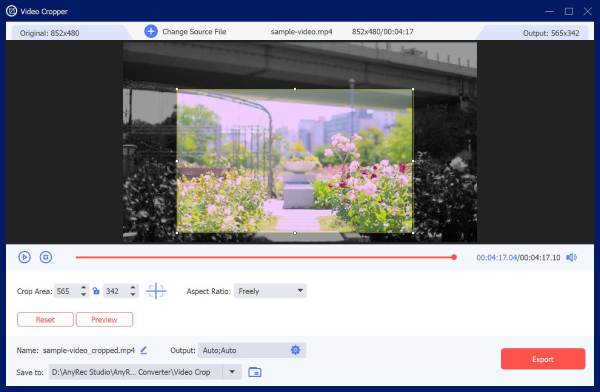
3.커버에 나만의 워터마크 추가
"비디오 워터마크" 도구를 사용하면 원하는 대로 텍스트 또는 이미지 워터마크를 추가할 수 있습니다. 워터마크를 입력하면 크기, 색상, 글꼴을 조정하여 TikTok 워터마크를 완벽하게 덮을 수 있습니다. 마지막으로 "내보내기" 버튼을 클릭하여 저장하세요.
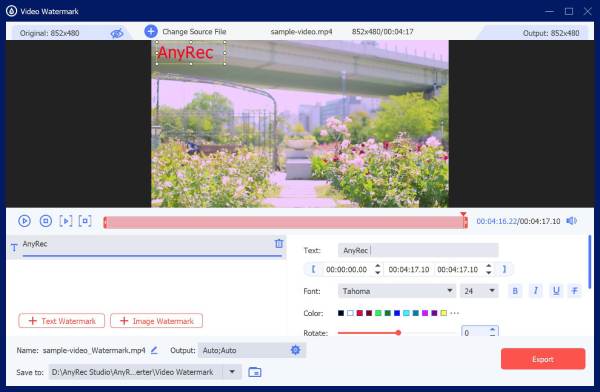
2 Android/iPhone용 최고의 TikTok 워터마크 제거 프로그램
상위 1: 비디오 지우개 – 리터치 제거
비디오 지우기 iOS 사용자를 위한 TikTok 워터마크 제거 앱입니다. 간단한 편집 기능을 갖춘 원스톱 비디오 워터마크 제거 도구라고 주장합니다. 따라서 TikTok 비디오를 정확하게 편집하고 TikTok 워터마크를 덮을 수 있습니다. 틱톡 영상에서 싫어하는 글도 자연스럽고 매끄럽게 지울 수 있습니다.
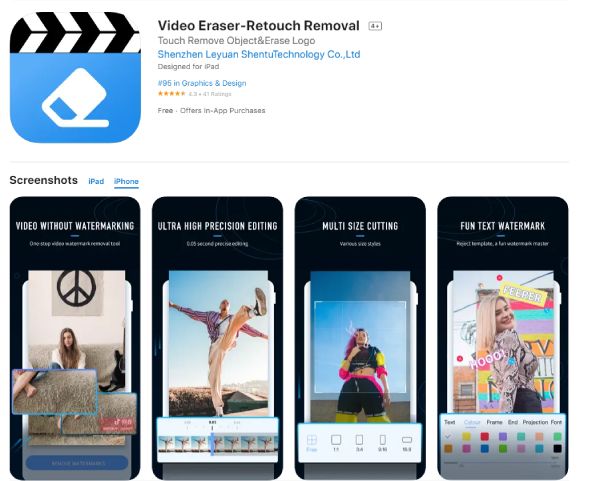
- 장점
- 비디오에서 움직이는 물체를 추적하고 삭제합니다.
- 흐릿한 사진을 고화질로 복원할 수 있습니다.
- AI 기술로 TikTok 동영상의 워터마크를 빠르게 제거하세요.
- TikTok 워터마크를 더 재미있는 스티커나 이미지로 교체하세요.
- 단점
- 편집 기능을 잠금 해제하기 위한 추가 비용.
- 나타나는 시간에 따라 워터마크를 가릴 수 없습니다.
팁
아이폰을 사용하신다면 틱톡 영상을 아이폰에 바로 저장하실 수 있습니다. TikTok 비디오 녹화. TikTok을 열고 원하는 비디오를 찾은 다음 "공유" 버튼을 누르기만 하면 됩니다. 맨 아래에 있는 "저장" 버튼을 탭하면 "사진" 앱에서 TikTok 비디오를 찾을 수 있습니다.
상위 2위: 워터마크 제거제, 로고 지우개
워터마크 리무버, 로고 지우개 TikTok 워터마크를 제거할 수 있는 Android 앱입니다. 간단한 UI 조작으로 TikTok 비디오용 이 리무버와 서버를 빠르게 마스터할 수 있습니다. TikTok 워터마크를 덮는 것 외에 비디오를 압축하고 편집할 수도 있습니다. 이 리무버에는 YouTube, Instagram 및 TikTok과 같은 각 소셜 미디어에 맞게 설계된 많은 비디오 크기 템플릿도 있습니다.

- 장점
- TikTok 워터마크를 제거할 지역을 선택하세요.
- TikTok 워터마크를 대체할 다른 텍스트 워터마크를 추가합니다.
- 많은 소셜 미디어 플랫폼의 고정 비디오 크기.
- 단점
- 무료 버전의 경우 5분 동영상 제한이 있습니다.
- 무료 버전에는 많은 광고가 있습니다.
무료 온라인 TikTok 워터마크 제거 프로그램 2개
123APPS 온라인 비디오 커터
123APPS 온라인 비디오 커터 언제 어디서나 열 수 있는 무료 온라인 TikTok 워터마크 제거기입니다. 이것 커터 몇 번의 클릭으로 워터마크, 흐림 로고 및 날짜를 제거하고 비디오에 텍스트를 추가할 수 있습니다.
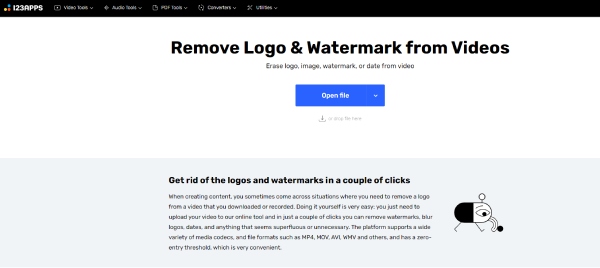
- 장점
- 효과를 보려면 비디오를 미리 볼 수 있습니다.
- 더 나은 결과를 위해 워터마크 제거 영역을 조정합니다.
- 틱톡 워터마크가 없는 출력 영상은 원본 화질입니다.
- 모든 기기에서 이 TikTok 워터마크 제거에 액세스하세요.
- 단점
- 다른 플랫폼에서 비디오를 직접 공유할 수 없음
- 고정된 사각형으로 워터마크를 덮습니다.
BeeCut – 온라인 워터마크 제거 프로그램
비컷 이미지와 비디오에서 워터마크를 제거할 수 있는 또 다른 온라인 TikTok 워터마크 제거기입니다. 이 온라인 리무버는 비디오의 워터마크를 지우는 데만 초점을 맞추기 때문에 이 리무버에는 멋진 기능이 많지 않습니다.
- 장점
- 한 번에 여러 개의 TikTok 동영상을 업로드할 수 있습니다.
- 원하지 않는 개체를 제거하려는 만큼 상자를 추가합니다.
- 단점
- TikTok 워터마크의 적용 범위는 조정하기 어렵습니다.
- TikTok 워터마크를 제거하는 방식은 매우 엄격합니다.
TikTok 워터마크 리무버 관련 자주 묻는 질문
-
워터마크 없는 TikTok 동영상 다운로드는 합법인가요?
틱톡 동영상을 워터마크 없이 저장한다고 주장하는 다운로드 사이트가 많은 것 같습니다. 단, 워터마크는 포스터의 저작권을 보호합니다. TikTok의 다른 비디오와 함께 비디오 콜라주를 만들려고 하지만 워터마크가 비디오에 영향을 미치는 것을 원하지 않는다면 먼저 포스터에게 물어보는 것이 좋습니다.
-
TikTok 워터마크 제거제의 최종 효과는 무엇입니까?
기본적으로 TikTok 워터마크 제거제는 일반적으로 TikTok 워터마크를 흐릿한 블록으로 덮습니다. 리무버는 이전에 존재하지 않았던 것처럼 워터마크를 완전히 지우지 않습니다. 어떤 리무버도 워터마크 뒤에 무엇이 있는지 예측하고 재현할 수 없기 때문입니다.
-
앱을 사용하여 TikTok 워터마크를 제거하지 않으면 어떻게 해야 하나요?
장치에 TikTok 비디오가 있고 응용 프로그램을 설치하지 않고 워터마크를 제거하려는 경우 비디오 자르기를 시도할 수 있습니다. TikTok 비디오의 크기를 조정하고 사진에서 워터마크를 만드세요.
결론
간단히 정리하면 5가지 최고의 TikTok 워터마크 제거제가 모두 도움이 됩니다. 이미 TikTok 비디오가 있다면 이제 장치를 열고 이 효율적인 앱을 사용해 TikTok 워터마크를 제거하고 Instagram과 같은 다른 소셜 미디어에 비디오를 다시 게시하거나 새 비디오를 만들기 위한 자료로 사용하십시오.
안전한 다운로드
안전한 다운로드
