A DAV konvertálása MP4-re az összes eszközön történő egyszerű lejátszáshoz
A DVR-rel rögzített DAV videókat mindig módosítják és titkosítják, amelyeket csak az eredeti eszköz tud lejátszani. Így minden eszközön nehéz lejátszani, különösen Androidon/iPhone-on. A kompatibilitási probléma megoldásának legjobb módja a DAV konvertálása MP4-re, mivel az MP4 a leggyakrabban használt formátum bármely lejátszón és eszközön. Olvassa tovább, és tanuljon meg 5 hatékony módszert a DAV MP4 formátumba konvertálására és a lejátszási korlátozások egyszerű megszüntetésére.
Útmutató lista
1. rész: Professzionális módszer a DAV MP4-re konvertálására kiváló minőségben 2. rész: DAV konvertálása MP4-re a kéziféken 3. rész: Használja a VLC-t a DAV MP4 videók lejátszásához és konvertálásához 4. rész: Átalakíthatja a DAV-ot MP4-re online ingyen? - 2 módProfesszionális módszer a DAV konvertálására MP4-re kiváló minőségben
Ha jó minőségben szeretné visszafejteni a DAV formátumot MP4-re, AnyRec Video Converter a legjobb választás. Beállíthatja a videó felbontását, a képkockasebességet, a kódolást és további paramétereket az 1080P/4K videók exportálásához. Támogatja a kötegelt átalakítást is GPU-gyorsítással, amely 60-szor nagyobb sebességet biztosít. Nem számít, melyik eszközön szeretné lejátszani, a legjobb előre beállított paramétereket kaphatja meg, amikor DAV-t MP4-re konvertál.

Konvertálja a titkosított DAV-videókat MP4, AVI, MKV, MOV és más formátumokká.
Adjon meg előre beállított beállításokat a különböző számítógépekhez/mobileszközökhöz a DAV-fájlok egyszerű lejátszásához.
A paraméterek módosításával megőrizheti vagy akár javíthatja a DAV-fájlok kiváló minőségét.
Több szerkesztőeszköz támogatása a rögzített DAV-videók vágásához, effektusok hozzáadásához stb.
Biztonságos letöltés
Biztonságos letöltés
1. lépés.Dob AnyRec Video Converter Windows/Mac rendszeren, és kattintson a "Fájlok hozzáadása" gombra, hogy kiválassza a digitális videorögzítőkkel rögzített DAV-videót.

2. lépés.Kattintson a "Formátum" gombra a videó után, majd kattintson a "Video" fülre. Itt kattintson az "MP4" formátumra a DAV fájlok lejátszási korlátozásának megszüntetéséhez.
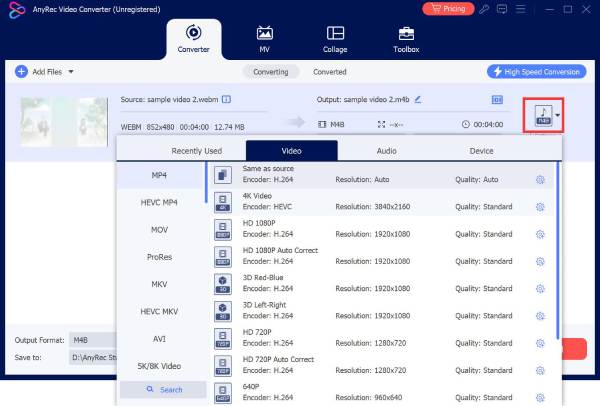
3. lépésTovábbi beállítások módosításához kattintson az "Egyéni profil" gombra, és állítsa be a kódolót, a felbontást, a bitrátát és egyebeket. Közvetlenül is kiválaszthatja az eszközök előre beállított beállításait.
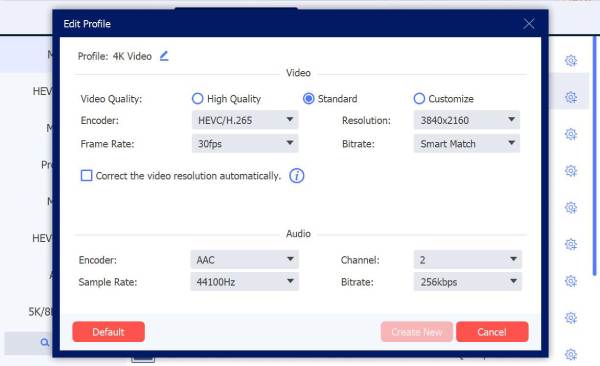
4. lépés.Miután az "Új létrehozása" gombra kattintott a módosítások mentéséhez, kattintson az "Összes konvertálása" gombra a DAV MP4 konvertálásának elindításához.
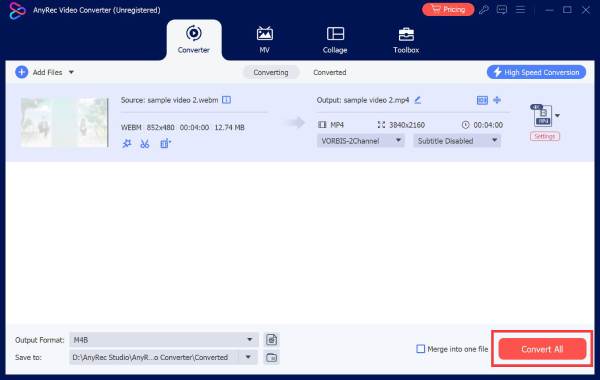
A DAV konvertálása MP4-re a kéziféken keresztül
Nyílt forráskódú videó konverterként a Handbrake ingyenesen konvertálhatja a DAV-t MP4 formátumba Windows/Mac rendszeren. Bár ez viszonylag bonyolult a kezdők számára, számos állítható beállítást kínál, mint például a kodek, a minőség, a felbontás, a képkocka sebesség stb. Az alábbi lépésekkel vághatja le a DVR-videókat és adhat hozzá kívánt effektusokat.
1. lépés.Nyissa meg a Kéziféket, és kattintson a "Fájl" gombra a DAV videofájlok helyi mappákból való kiválasztásához. Videókat is húzhatsz bele.
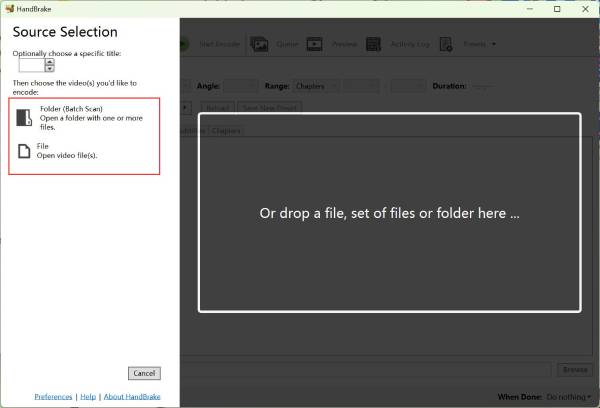
2. lépés.A "Kimeneti beállítások" legördülő listából kiválaszthatja az "MP4 fájl" opciót a DAV MP4-re konvertálásához.
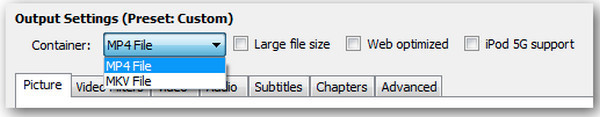
3. lépésEzt követően tovább szerkesztheti DAV-videóit, például beállíthatja a méreteket, a szűrőket, a képarányt stb. Végül kattintson a "Kódolás indítása" gombra, és mentse el a konvertált DAV-t MP4-fájlokká.
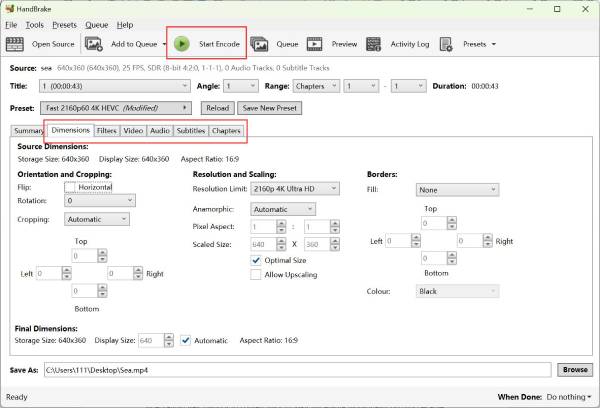
Használja a VLC-t a DAV lejátszásához és MP4-videók konvertálásához
Bár a VLC nem tud DAV-videókat lejátszani Windows/Mac/Android/iPhone rendszeren, könnyen konvertálhatja a DAV-t MP4 formátumba, majd lehetővé teszi a konvertált videók megtekintését. Megjegyzendő azonban, hogy a videó paramétereit nem állíthatja be a jó minőség megőrzése érdekében. A kodekek pedig H.264-re vannak rögzítve a VLC MP4 formátumba konvertálásakor.
1. lépés.Nyissa meg a VLC Media Playert, és kattintson a "Média" menüre. Kattintson a "Konvertálás/Mentés" gombra a legördülő listából.
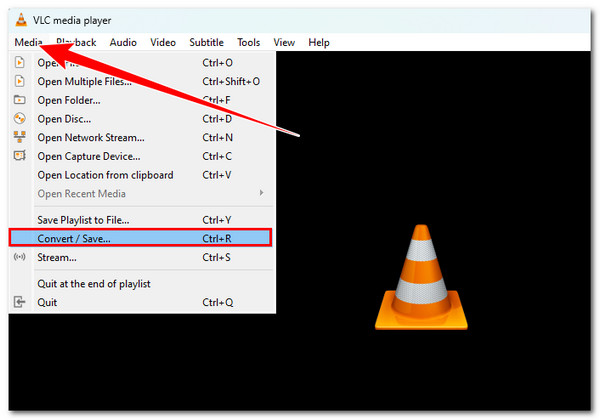
2. lépés.A felugró ablakokban kattintson a "Hozzáadás" gombra, hogy helyi DAV-fájlokat válasszon, vagy közvetlenül adjon hozzá online videókat a hivatkozáson keresztül. Ezután kattintson a "Konvertálás/Mentés" gombra a folytatáshoz.
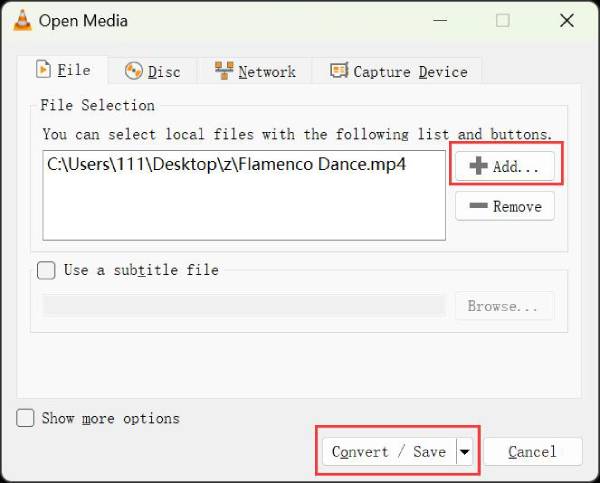
3. lépésA beállítások részben kattintson a "Profil" legördülő listára, és válassza a "H.264+MP3(MP4)" lehetőséget a DAV MP4-re konvertálásához rögzített beállításokkal. Végül kattintson a "Start" gombra.
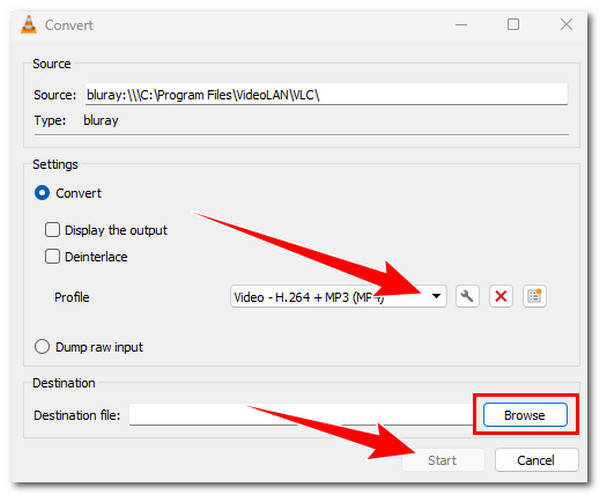
Átalakíthatja a DAV-ot MP4-re online ingyen? - 2 mód
Természetesen megteheti. Számos online eszköz létezik a rögzített DAV-videók ingyenes MP4 formátumba konvertálására. Azonban számos korlátozást találhat, mint például a fájlméret korlátozása, a szerkesztőeszközök hiánya stb. Olvassa el a DAV MP4 formátumba konvertálásának részletes lépéseit a következő 2 ajánlott online eszközzel.
1. AnyRec Free Video Converter
Ez az online konverter segíthet a DAV-fájlok visszafejtésében MP4-re és a legnépszerűbb formátumokra. Bár nincsenek olyan speciális funkciók, mint a tömörítés, szerkesztés és javítás, könnyen elvégezheti a gyors konvertálást. Csak olvassa el most a következő lépéseket:
1. lépés.Az AnyRec Free Video Converter hivatalos oldalán kattintson a "Fájlok hozzáadása a kezdéshez" gombra. Ezután válassza ki a DAV-videókat a helyi fájlokból, és kattintson a "Megnyitás" gombra.

2. lépés.Hozzáadhat egy köteg DAV-fájlt is, amelyet MP4-re konvertálhat. A felugró ablakokban közvetlenül kipipálhatja az "MP4" gombot a videóformátumok listájából.
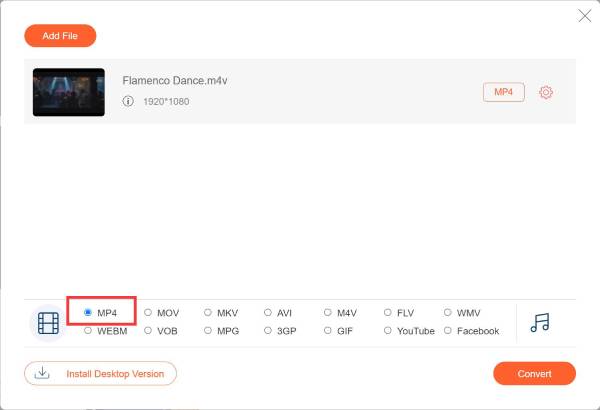
3. lépésKattintson a "Beállítások" gombra, hogy a felbontást 1080P-re módosítsa, és kiváló minőségű kimenetet kapjon. Ezután kattintson az "OK" és a "Konvertálás" gombra az átalakítás elindításához.
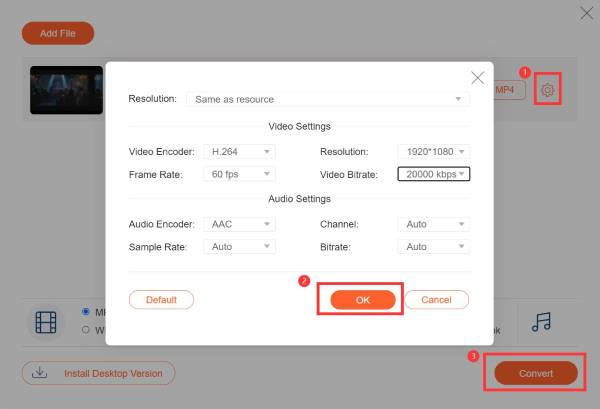
2. Zamzar
A Zamzar egy jól ismert online konverter, amely képes átalakítani a DAV-t MP4-re. Ez az ingyenes online eszköz csak 50 MB-nál kisebb videók importálását támogatja, és nem tartalmaz speciális beállításokat. Nem állíthatja be a videó paramétereit az Ön igényei szerint, és nem tudja megtartani a jó minőségű kimenetet. Csak kövesse az egyszerű lépéseket 3 kattintással.
1. lépés.Keresse meg a Zamzar webhelyet, és kattintson a "Fájlok kiválasztása" gombra egy köteg DAV-videó feltöltéséhez. A húzás és ejtés is működőképes.
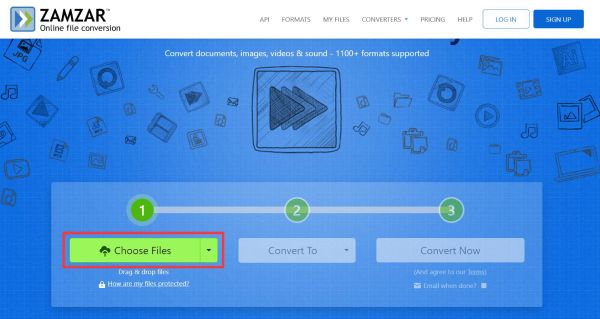
2. lépés.Kattintson a "Konvertálás" legördülő listára, és válassza ki az "MP4" formátumot a videó alatt. Szerkesztési funkciók nélkül kattintson a "Konvertálás most" gombra, és várja meg a DAV MP4 formátumba konvertálását.
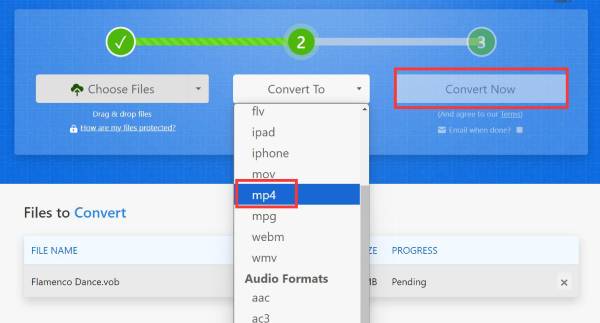
Következtetés
A DAV MP4 formátumba konvertálása elengedhetetlen ahhoz, hogy különféle eszközökön élvezhesse videóit, mivel a DAV-fájlok gyakran meghatározott DVR-rendszerekhez vannak kötve. A fenti cikkből 5 hatékony módszert fedezett fel a DAV MP4 formátumba konvertálására, amely biztosítja, hogy bárhol megtekinthesse a DVR-videókat. Bár az online és ingyenes eszközök használata egyszerű, jobb, ha kipróbálja AnyRec Video Converter, amely garantálja a kiváló minőségű kimenetet és a gyors konverziós sebességet. Ezzel a nagy teljesítményű DAV-MP4 konverterrel lenyűgözőbb effektusokat és szűrőket is könnyedén hozzáadhat.
Biztonságos letöltés
Biztonságos letöltés
