هل يمكنك التقاط صورة شاشة سناب شات دون علمهم؟ إليك الطريقة
يشتهر سناب شات بلقطاته التي تختفي، والتي تُستخدم لمشاركة اللحظات الشخصية. ماذا لو أردت حفظ لقطة المستخدم الآخر؟ هل يمكنك التقاط لقطة شاشة من سناب شات دون علمه؟ في الواقع، يُخطر سناب شات المستخدمين عندما يلتقط أحدهم محتواهم؛ ومع ذلك، هناك طرق ذكية لتجاوز هذه الميزة. انتقل للأسفل الآن لمعرفة كيفية التقاط لقطة شاشة على سناب شات دون علمهم، مع الاحتفاظ بتلك اللقطات لنفسك.
قائمة الدليل
ماذا يحدث إذا تم القبض عليك أثناء التقاط لقطة شاشة لسناب شات كيفية التقاط لقطة شاشة على Snapchat دون علمهم كن حذرًا، لا تستخدم هاتين الطريقتين لالتقاط لقطات شاشة Snapchatماذا يحدث إذا تم القبض عليك أثناء التقاط لقطة شاشة لسناب شات
تكمن جاذبية سناب شات الرئيسية في خاصية اختفاء الرسائل واللقطات، لذا فهو منصة تضمن لك الخصوصية. فإذا التقطتَ لقطة شاشة للقطة المُرسِل، فسيُخطر سناب شات المُرسِل فورًا، مُنبِّهًا إياه بأن محتواه قد سُرق. قد يؤدي ذلك إلى محادثات مُحرجة بينك وبين المُرسِل.
هذا ليس كل شيء، فإذا كررت التقاط لقطات شاشة دون إذن، فقد تواجه تعليقًا مؤقتًا أو حتى دائمًا لحسابك. لقد بنى سناب شات سمعته على الخصوصية، وأي محاولة لتجاوز هذه الميزة تؤدي إلى عقوبات.
لذا، قبل أن تعرف كيفية التقاط لقطة شاشة لسناب شات دون إشعار، من الجيد أن تكون على دراية بسياسات المنصة وكيف ستؤثر أفعالك على حساب Snapchat الخاص بك.
كيفية التقاط لقطة شاشة على Snapchat دون علمهم
هل ترغب في التقاط لقطة شاشة على سناب شات دون إشعار؟ إليك بعض الحلول الذكية التي تتيح لك التقاط لقطات خفية. مع أن هذه الحلول تختلف في صعوبتها وخطورتها، إلا أنها تهدف إلى مساعدتك في حفظ اللحظة دون إشعار المُرسِل.
الحل 1. استخدم جهازًا آخر لالتقاط صورة (لا يوجد خطر)
أسهل وأسلم طريقة لالتقاط لقطة شاشة دون علم الشخص هي استخدام جهاز آخر. بما أنك لن تتفاعل مع التطبيق، فلن يكون هناك أي تنبيه. كل ما تحتاجه هو جهاز آخر، سواء كان هاتفًا أو كاميرا أو جهازًا لوحيًا، للقيام بذلك.
- 1. ابدأ بفتح الصورة التي تريد حفظها.
- 2. الآن، احصل على جهازك الثاني لالتقاط ما يظهر على شاشة هاتفك الرئيسية.
الحل 2. استخدم تطبيق لقطة الشاشة الخاصة (خطر متوسط)
هذا الحل مخصص بشكل أساسي لمستخدمي Android، الذين يستخدمون تطبيق Private Screenshot أو مسجل الشاشة السري لالتقاط لقطات شاشة على سناب شات دون إشعار. يعمل هذا التطبيق في الخلفية متجاوزًا نظام اكتشاف لقطات الشاشة. على الرغم من نجاح استخدام المستخدمين لهذه الأداة، إلا أنهم قد ينتهكون شروط خدمة سناب شات. على أي حال، إليك كيفية عملها:
- 1. قم بتثبيت تطبيق Private Screenshot على جهاز Android الخاص بك.
- ٢. امنح جميع الأذونات للبدء. افتح سناب شات واعرض الصورة التي تريد التقاطها.
- 3. بعد ذلك، استخدم الزر العائم في التطبيق لتنشيط وظيفة لقطة الشاشة.
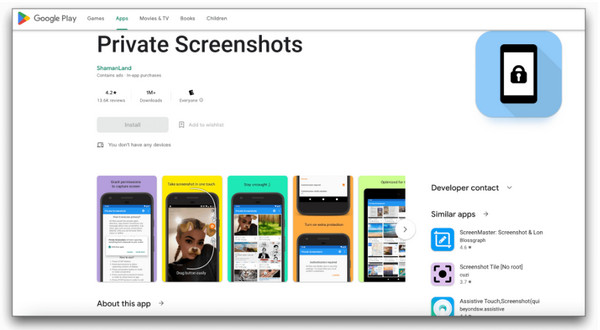
الحل 3. التقاط صورة عبر انعكاس الشاشة (خطر متوسط)
الطريقة التالية لمحاولة التقاط لقطات شاشة دون إشعار هي عرض هاتفك على جهاز الكمبيوترلا يسمح لك بالتقاط شاشتك فحسب، بل يمكنك أيضًا عرض جميع اللقطات على شاشة أكبر.
- 1. إذا كنت تستخدم جهاز Samsung، فيمكنك استخدام ميزة النسخ المتطابق المسماة Smart View.
- 2. قم بتوصيل هاتفك بالكمبيوتر عبر Wi-Fi، ثم ابدأ في عكس الشاشة.
- 3. افتح Snapchat وانتقل إلى snap؛ الآن استخدم أداة لقطة الشاشة الخاصة بالكمبيوتر لالتقاط الصورة.

الحل 4. تفعيل مساعد جوجل (خطر منخفض)
طريقة أخرى لأجهزة أندرويد، وهي استخدام مساعد جوجل لالتقاط لقطات شاشة لسناب شات دون إشعار. هذه الطريقة خفية وقد تتجاوز اكتشاف سناب شات. مع ذلك، ليس من المضمون استمرارها، ومع ذلك، فهي طريقة سريعة لالتقاط لقطات شاشة خفية.
- 1. قم بتحضير الصورة التي تريد التقاط لقطة شاشة لها في Snapchat.
- 2. ثم قل "مرحبًا Google" أو اضغط مطولًا على زر "الصفحة الرئيسية" لتشغيل مساعد Google.
- 3. بعد ذلك، قل "التقاط لقطة شاشة" لالتقاط ما يظهر على شاشتك تلقائيًا.
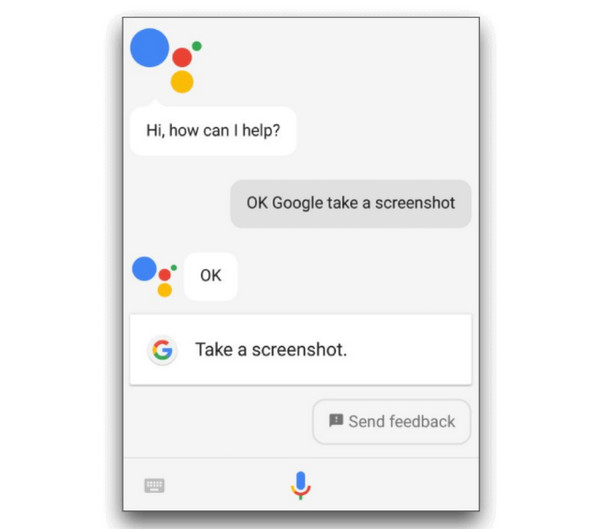
الحل 5. التقاط لقطة شاشة على جهاز الكمبيوتر (خطر منخفض)
الحل النهائي الذي يستحق المحاولة لالتقاط لقطة شاشة لسناب شات دون إشعار هو القيام بذلك على جهاز الكمبيوتر باستخدام AnyRec Screen Recorderإنها أداة موثوقة تتيح لك عرض شاشتك على جهاز الكمبيوتر وتسجيل أو التقاط لقطة شاشة بسرية تامة. إذا كنت ترغب في حفظ لقطات فيديو أو محادثات أطول، فإن هذه الطريقة تتجنب اكتشاف سناب شات. باستخدامها، يمكنك التقاط الشاشة كاملةً، أو جزء محدد، أو وضع النافذة. كما يمكنك الاستمتاع بأدوات التحرير لاحقًا لتحسين لقطة شاشة سناب شات قبل حفظها بالصيغة التي تختارها.

يمكنك بسهولة عكس شاشة هاتفك على جهاز الكمبيوتر الخاص بك، ثم تسجيل والتقاط لقطات Snapchat.
التقط شاشتك بدقة عالية كاملة أو حتى 4K، مع ضمان ظهور كل لقطة بوضوح.
ارسم وأضف نصًا إلى تسجيلاتك للتأكيد على أجزاء معينة من اللقطة.
قم بإعداد اختصارات مخصصة لالتقاط لقطات شاشة فورية وتسجيلها.
تحميل آمن
تحميل آمن
الخطوة 1. شغّل برنامج AnyRec Screen Recorder على جهاز الكمبيوتر. على الشاشة الرئيسية، اختر "مسجل الهاتف" من القائمة المنسدلة. ستظهر لك نافذة تطلب منك الاختيار بين جهاز iOS أو Android.
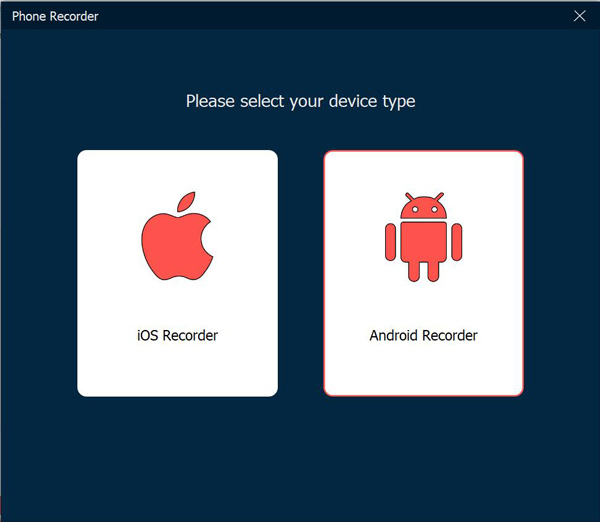
الخطوة 2. قم الآن بتوصيل شاشة هاتفك بالكمبيوتر باتباع الخطوات الخاصة بنوع هاتفك:
• لنظام iOS: بعد اختيار "مسجل iOS"، اختر "انعكاس الشاشة". ثم، على هاتفك، افتح "مركز التحكم" وانقر على زر "انعكاس الشاشة"، ثم اختر "مسجل شاشة AnyRec" من القائمة.
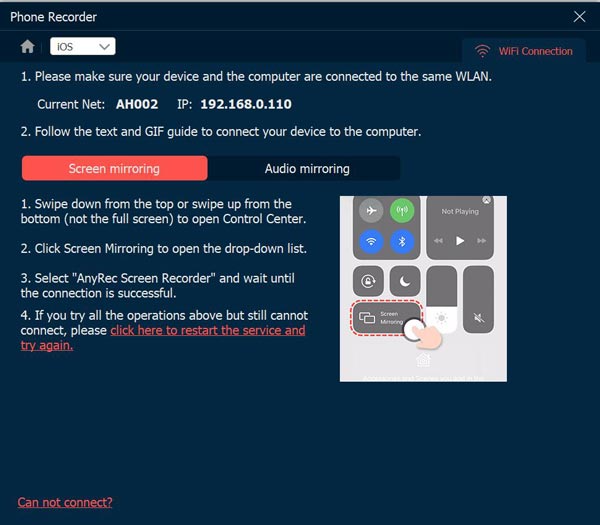
• بالنسبة إلى أجهزة Android: اختر الطريقة التي تريد الاتصال بها، إما عبر Wi-Fi أو USB.
تأكد من اتصال كلا الجهازين بالشبكة نفسها. ثم استخدم تطبيق FoneLab Mirror لتوصيل هاتفك. يمكنك اختيار "اكتشاف"، أو مسح رمز الاستجابة السريعة، أو إدخال رمز PIN الذي يظهر على سطح المكتب.
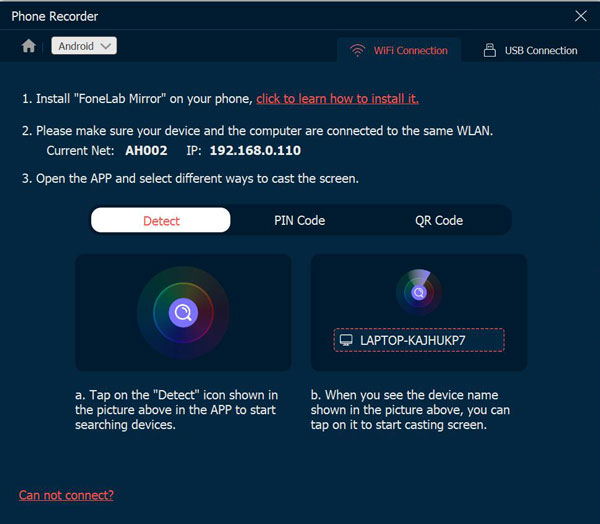
وفي الوقت نفسه، بالنسبة إلى USB، ما عليك سوى توصيل هاتفك بالكمبيوتر عبر كابل.
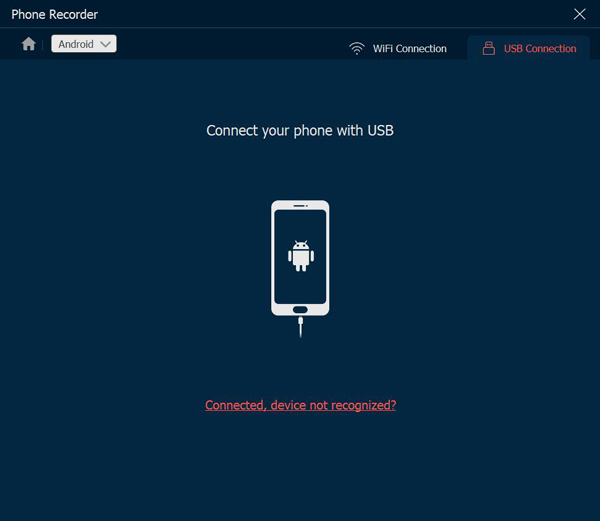
الخطوه 3. بمجرد اكتمال الاتصال، ستظهر شاشة هاتفك على جهاز الكمبيوتر. افتح سناب شات الآن. داخل مسجل الشاشة AnyRec، انقر على زر "تسجيل" أو "لقطة" لالتقاط لقطة شاشة لسناب شات دون إشعار.
كن حذرًا، لا تستخدم هاتين الطريقتين لالتقاط لقطات شاشة Snapchat
رغم وجود العديد من الطرق الذكية لالتقاط لقطات شاشة سناب شات سرًا، إلا أن ليست كل الحيل آمنة. قد تنجح بعض الاقتراحات الشائعة، لكنها تنطوي على خطر كبير بالكشف. لذا، إذا كنت ترغب في حل آمن لالتقاط لقطات الشاشة، فمن الجيد تجنب الأساليب التالية.
1. استخدام ميزات التسجيل المضمنة على الهاتف المحمول

على الرغم من أن الهواتف مزودة بمسجلات صوت مدمجة، إلا أن سناب شات عادةً ما يكتشف هذه الميزة بسرعة، ويرسل إشعارًا إلى المُرسِل فور تشغيلها. لذا، إذا كنت تفكر في استخدامها لالتقاط اللقطات، فهي غير متسقة وخطيرة للغاية.
2. تشغيل وضع الطيران ومسح ذاكرة التخزين المؤقت للتطبيق

تتضمن هذه الحيلة التقليدية تحميل الصورة أولاً، ثم تفعيل وضع الطيران، وبدء التقاط لقطة الشاشة، ثم مسح ذاكرة التخزين المؤقت للتطبيق. مع أن هذه الطريقة كانت موثوقة قبل سنوات، إلا أن سناب شات حسّن نظامه، وأصبح قادرًا على اكتشاف هذه الطريقة، وسيرسل إشعارًا عند عودتك إلى الإنترنت.
استنتاج
كما ترى، من المستحيل التقاط لقطات شاشة لسناب شات دون إشعار؛ كل ما تحتاجه هو النهج الصحيح. مع أن الحيل القديمة، مثل وضع الطيران والمسجل المدمج، لم تعد فعّالة، يمكنك استخدام جهاز آخر، أو عكس شاشتك، أو تفعيل مساعد جوجل، وغيرها لحفظ تلك اللقطات بسهولة. ولطريقة أكثر موثوقية وجودة لحفظ تلك اللقطات بسرية، استخدم مسجل الشاشة AnyRec على جهاز الكمبيوتر! فهو سهل الاستخدام، ولا يُفعّل خاصية اكتشاف سناب شات، ويمنحك تحكمًا كاملاً في التسجيل والتقاط لقطات الشاشة. لعملية سهلة، استخدم هذا البرنامج اليوم.
تحميل آمن
تحميل آمن
