
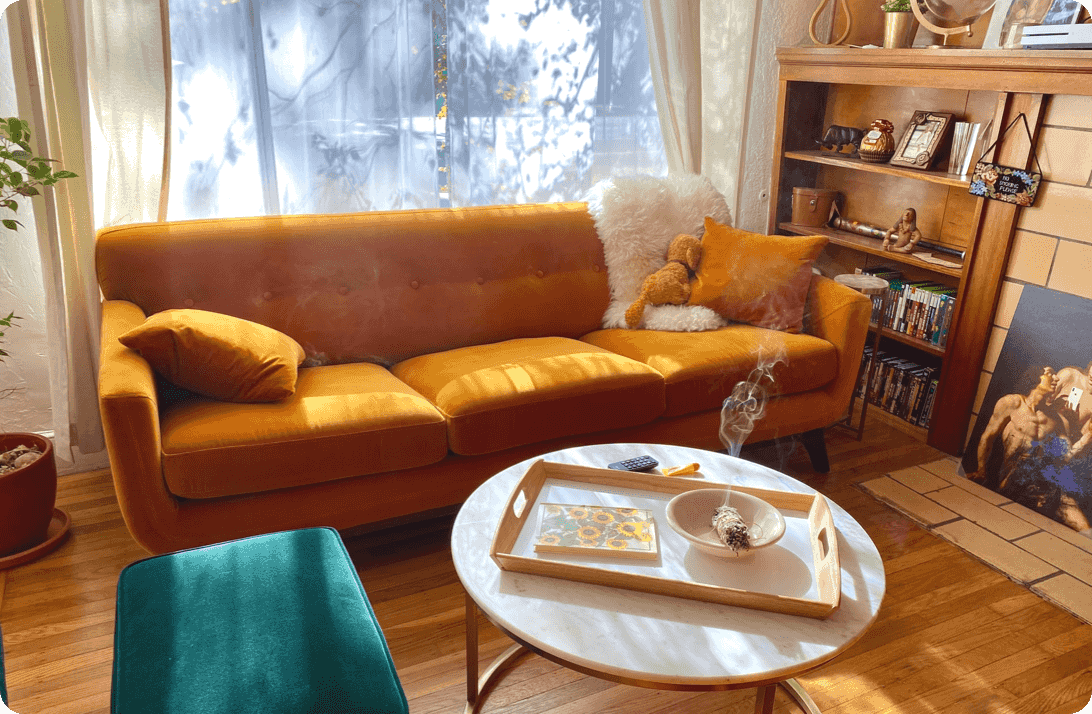
 200MB
200MB 不同的平台有不同的最大檔案大小限制。如果您的影片過大,AnyRec 免費線上影片壓縮器可以提供解決方案。它可以按百分比或特定檔案大小減小影片大小。因此您可以保留原始影片內容而無需修剪。此外,這個線上視訊壓縮器可以幫助您減少視訊大小而不損失品質。您可以出於任何目的縮小影片。
您可以透過用戶友好的介面輕鬆壓縮影片。如果影片仍然很大,您可以將其轉換為有損格式,例如 MP4、MOV 等。此外,您還可以調整視訊分辨率,包括3840×2160、2560×1440、1920×1080等20多種選擇。

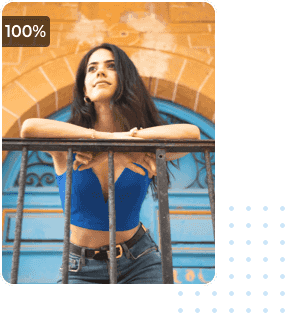


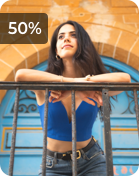

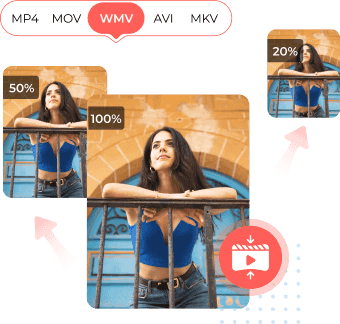
簡單的
您只需單擊即可開始視頻壓縮。沒有複雜的介面。
自由
製作小於50MB的影片檔是免費的100%。沒有隱藏購買。
安全的
您的影片將在 1 小時後自動從伺服器中刪除。
在線的
無需下載或註冊。您可以在線快速壓縮視頻。
快速地
它是您的免費視訊壓縮器,可以在幾秒鐘內壓縮大影片。
無浮水印
無水印。您可以在線上減小影片檔案大小,無需浮水印。
以下是減少影片檔案大小的 3 個步驟。您可以將影片壓縮到一定大小,而不會降低品質。在瀏覽器上打開這個免費的影片檔案壓縮器並立即開始!
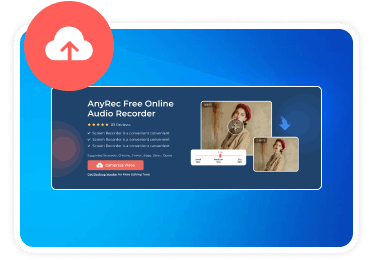
1.上傳視頻
點擊“上傳影片”按鈕。瀏覽並匯入您的影片。
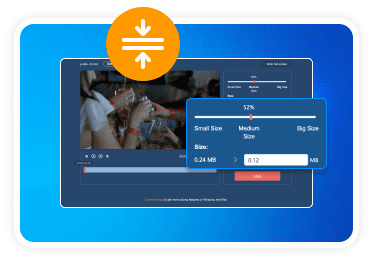
2.壓縮視頻
透過從小尺寸到大尺寸的滑桿靈活減小影片尺寸。
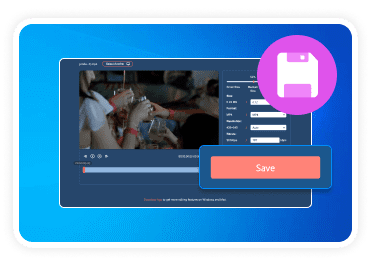
3. 保存視頻
免費影片壓縮後點擊“儲存”按鈕。然後下載它。
是否有必要取得桌面版本?這取決於。例如,如果您想將1GB影片壓縮為10MB,則需要免費下載AnyRec Video Converter以獲得更好的體驗。這兩種產品之間還存在許多其他差異。
比較
文件大小
文件編號
輸出格式
批量壓縮
修剪視頻
編輯工具
免費版
< 50MB
2 個文件/24 小時
10+
![]()
![]()
![]()
上傳視頻
馬修·沃利
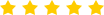

 我喜歡這個影片尺寸縮小器的原因之一是不會到處彈出煩人的廣告。當我遇到小問題時,我會聯絡客戶支援尋求協助。
我喜歡這個影片尺寸縮小器的原因之一是不會到處彈出煩人的廣告。當我遇到小問題時,我會聯絡客戶支援尋求協助。
珍妮佛·麥克亨利
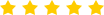

 我不懂技術,但 AnyRec 免費視訊壓縮器使用起來很輕鬆。介面很乾淨,我的影片壓縮得很快。強烈推薦給初學者!
我不懂技術,但 AnyRec 免費視訊壓縮器使用起來很輕鬆。介面很乾淨,我的影片壓縮得很快。強烈推薦給初學者!
喬納森·多伊龍
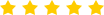

 欣賞此線上影片壓縮器中提供的各種自訂選項。從調整解析度到視訊格式,它使我能夠根據我的特定需求自訂視訊壓縮。
欣賞此線上影片壓縮器中提供的各種自訂選項。從調整解析度到視訊格式,它使我能夠根據我的特定需求自訂視訊壓縮。


智能地將大視頻壓縮並轉換為更小的尺寸
送達 全球用戶
立即壓縮視頻