 Screen Recorder
Screen Recorder Capture any area or window on your computer along with custom internal/external audio.
 Android/iOS Recorder
Android/iOS Recorder Record iPhone, iPad, and Android activities in real-time smoothly by mirroring to PC.
 Video Converter
Video Converter Convert video/audio files in 1000+ formats. Explore more with its AI editing tools.
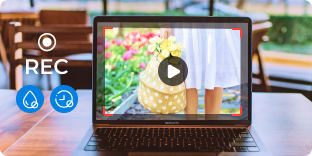 Free Screen Recorder
Free Screen Recorder Record anything happened on desktop into MP4 flexibly. No watermark. No lag. No time limit.
 Free Audio Recorder
Free Audio Recorder Record computer audio and microphone voice into MP3 with high quality.
 Free Image Upscaler
Free Image Upscaler Make images bigger without blur. You can upscale small images by up to 800% via AI technology.

4K/8K UHD
Capture and edit your 4K/8K UHD footages effortlessly. You can take your high-resolution video production to the next level.

NVIDIA CUDA
Deliver lightning-fast video rendering and unparalleled experience with NVIDIA CUDA technology integrated with AnyRec software.

H.265 Codec
Upgrade your video workflow with efficiency of HEVC codec technology. You can record and convert videos in high quality.

AMD Acceleration
Boost your productivity and maximize your hardware’s potential with AMD acceleration. You can get smooth screen recording every time.

AI Supported
Revolutionize the image detection with our AI-powered technology, including image upscaling, watermark removing, background erasing, etc.
Top Solutions
New Release
February, 2023
Include or exclude any window during screen recording. Then polish your video with advanced editing tools.
Try Now

Secure
100% safe, clean and privacy protected

Reliable
30-day money back guarantee for quality problems

Support
Response within 48 hours via professional teams

Update
Keep updating new features and fixing bugs

Satisfaction
More than 1,000,000 satisfied users