Fix My Blu-ray Says Format Not Supported: Reasons and Keys
A Blu-ray player is primarily designed to play DVDs, CDs, and 3D Blu-rays. Accordingly, what will you do if you’re a fan of playing a Blu-ray movie on your player and suddenly come across the ‘video format not supported’ error message? You do know that it’s vital to overcome this error to have a smooth playback on your Blu-ray player; thus, you’ll learn everything here! So, without waiting any longer, come fix my Blu-ray says ‘format not supported’.
قائمة الدليل
Why Your Blu-ray Player Saying Format Not Supported Get the Best Blu-ray Player without Any Problem 3 More Fixes to Blu-ray Player Saying Format Not Supported FAQsWhy Your Blu-ray Player Saying Format Not Supported
When you get the ‘video format not supported’ error while trying to play your Blu-ray movie, there could be multiple reasons why it occurs. These reasons may be incompatible file formats, corrupted files, outdated firmware, etc. Therefore, to make it easy for you to fix my Blu-ray says ‘format not supported,’ read on for the causes of this issue.
1. Unsupported formats
If you want to ensure that your Blu-ray Player plays your video, don’t use unsupported formats, like AVI and MKV, and codecs such as XviD or DivX. Be sure to use one of the listed formats below:
- Blu-ray discs
- DVDs
- CDs
- MP3 and WMA
- AVCHD
- M2TS
- BDMV
- JPEG
However, it’s worth noting that not all Blu-ray players can play M2TS or MP4, so you may still get the ‘video format not supported’ message on Blu-ray player. Of course, you can also burn Blu-ray to digital formats.
2. Region code issue
Besides unsupported formats, you could have an issue regarding the region code that triggers the ‘video format not supported’ message to appear. Note that the player won’t play your disc if it is from a different region. You can refer to the following list to identify the Blu-ray regions that fit, depending on which country you’re in.
Region A includes South America, North America, Taiwan, Japan, Hong Kong, and Southeast Asia.
Region B covers Africa, Europe, the Middle East, New Zealand, and Australia.
Region C includes Russia and most Asian countries, except Taiwan, Hong Kong, Japan, and Southeast Asia.
3. Damaged discs.
The problem might be within the disc itself; it could have damaged or corrupted files, or the physical disc has scratches, as you’ve been using it for so long. These reasons result in the format not being supported, thus pushing you to solve my Blu-ray player says format not supported.
4. Outdated firmware.
Aside from the damaged disc, outdated firmware may be the culprit if you see the ‘video format not supported’ message. As far as you know, the firmware is updated by Blu-ray manufacturers to solve faults, improve performance, and expand compatibility.
5. Hardware failure.
Like the disc, the long-time usage of a player may lead to a hardware issue that triggers the ‘video format not supported’ error message to pop out. That said, you can look for a Blu-ray player alternative that can greatly assist you in playing Blu-rays, DVDs, and more media files.
Get the Best Blu-ray Player without Any Problem
After knowing all the potential causes of why you get the not supported issue, you’ll be glad to know one great solution to get out of Blu-ray player says format not supported. As you can see, a hardware player is designed for a stable playback experience; however, it may lead to some errors, like what you’re experiencing right now. Therefore, getting an alternative Blu-ray software comes in, like مشغل Blu-ray من AnyRec. This player incredibly plays Blu-rays, DVDs, and video and audio files. It works flawlessly on computers and provides a theater-like experience. It also lets you to apply video effects, including brightness, contrast, hue, and more, during video playback.

Cover almost all videos, like DVDs, Blu-ray Discs, all digital videos.
Advanced decoding technologies, like Apple Lossless, AAC, TrueHD, etc.
Take a quick capture of your Blu-ray movie when playing in one click.
Add effects to Blu-ray movies, including brightness, contrast, and more.
100% آمن
100% آمن
الخطوة 1.Upon opening AnyRec Blu-ray Player, insert your disc into your computer’s drive. Then, click the "Open Disc" button to recognize the Blu-ray you inserted. Click the "OK" button to verify.
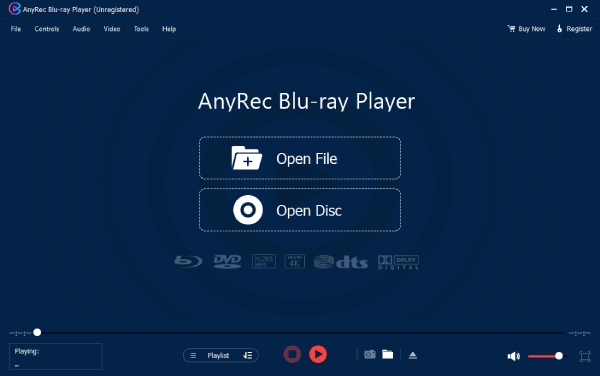
الخطوة 2.Afterward, you’ll see a menu where you can pick the audio track and subtitle you like. Then, click the "Play" button to begin watching and fix Blu-ray player saying format not supported issue
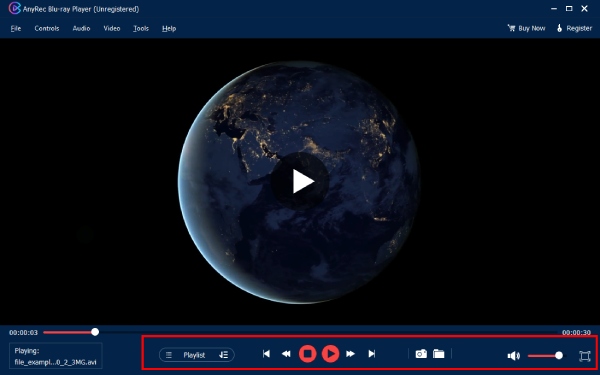
100% آمن
100% آمن
3 More Fixes to Blu-ray Player Saying Format Not Supported
And that’s solution number 1! Before you end this post, let it show you three more effective fixes to solve your comment about ‘my Blu-ray player says format not supported’.
1. Update your Blu-ray Firmware. Since outdated firmware can cause the error message, check if there’s an available update of the firmware inside your player’s manufacturer site. If there is, comply with the directions to upgrade your firmware.
2. Change the HDMI Cable. Suppose the player does not support the format for TV connection; try using another HDMI cable that you’re sure to be in good condition. In addition to that, confirm if your TV and Blu-ray player support HDCP.
3. Contact your Blu-ray Player Support. If none of them fix the video format not supported issue of yours, it is advised to talk and contact player support for help. They will give you the needed assistance to help you get out of the problem.
FAQs
-
How to update firmware to fix my Blu-ray player says format not supported?
You can update it through the manufacturer’s site or the player’s main interface to install the latest firmware. Doing so may help the player expand its format support.
-
What is the best video format I can use for Blu-ray?
Be sure to use MPEG 2 or H.264, the most common codecs for Blu-ray, though it is much more advisable to go for H.264.
-
Can I convert the format if the Blu-ray player does not support it?
Yes. Actually, you can freely convert your files using a lot of tools without payment. These tools let you adjust video codec, audio codec, subtitle, and more settings.
-
Can Blu-ray players play DVDs?
Yes. All players can play standard DVDs as well as CDs; however, it doesn't work the same with a DVD player, as you cannot play Blu-rays on a DVD player.
-
Why can’t I play HD DVDs on my Blu-ray player?
Unfortunately, Blu-ray players don't cover playing HD DVD format; thus, you may encounter an error message saying the video format not supported. Note that only a DVD player can play HD DVDs.
استنتاج
It could be really frustrating if you get the video format not supported problem. But with this post, you can instantly fix my Blu-ray says format not supported issue. Fixes involve updating the firmware, changing the HDMI cable, or making use of alternative برنامج مشغل Blu-ray مثل مشغل Blu-ray من AnyRec for smooth video playback. It comes with video effects, a friendly interface, and a high-quality audio-visual. Also, it supports playing discs in any region, as well as video and audio files. Check this player out to avoid such playing issues.
100% آمن
100% آمن
